Data Visualization Tips for Oracle BICS and DVCS
•
3 likes•2,405 views
This session will show some useful data visualisation tips and how they can be used in Oracle Business Intelligence and Data Visualization Cloud Services
Report
Share
Report
Share
Download to read offline
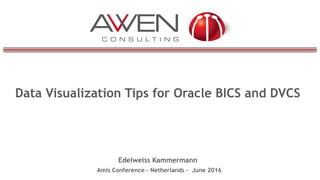
Recommended
Recommended
More Related Content
What's hot
What's hot (20)
Tableau - Learning Objectives for Data, Graphs, Filters, Dashboards and Advan...

Tableau - Learning Objectives for Data, Graphs, Filters, Dashboards and Advan...
GRUG 1 Excitech Revit platform 2011 Update 20100601

GRUG 1 Excitech Revit platform 2011 Update 20100601
Excel Power Query Secrets: How to Cut Data Prep Time by 75%

Excel Power Query Secrets: How to Cut Data Prep Time by 75%
DTecH IT Education- Best Obiee training institute in bangalore

DTecH IT Education- Best Obiee training institute in bangalore
Viewers also liked
Viewers also liked (13)
Deploying OBIEE in the Cloud - Oracle Openworld 2014

Deploying OBIEE in the Cloud - Oracle Openworld 2014
BICS empowers predictive analytics and customer centricity with a Hadoop base...

BICS empowers predictive analytics and customer centricity with a Hadoop base...
Deploying Full Oracle BI Platforms to Oracle Cloud - OOW2015

Deploying Full Oracle BI Platforms to Oracle Cloud - OOW2015
Oracle BI Hybrid BI : Mode 1 + Mode 2, Cloud + On-Premise Business Analytics

Oracle BI Hybrid BI : Mode 1 + Mode 2, Cloud + On-Premise Business Analytics
A Customer's Take on Moving from Discoverer to Oracle Business Analytics

A Customer's Take on Moving from Discoverer to Oracle Business Analytics
Clinical Data Repository vs. A Data Warehouse - Which Do You Need?

Clinical Data Repository vs. A Data Warehouse - Which Do You Need?
Similar to Data Visualization Tips for Oracle BICS and DVCS
Data and information visualization (data viz/vis or info viz/vis)[2] is the practice of designing and creating easy-to-communicate and easy-to-understand graphic or visual representations of a large amount[3] of complex quantitative and qualitative data and information with the help of static, dynamic or interactive visual items. Typically based on data and information collected from a certain domain of expertise, these visualizations are intended for a broader audience to help them visually explore and discover, quickly understand, interpret and gain important insights into otherwise difficult-to-identify structures, relationships, correlations, local and global patterns, trends, variations, constancy, clusters, outliers and unusual groupings within data (exploratory visualization).[4][5][6] When intended for the general public (mass communication) to convey a concise version of known, specific information in a clear and engaging manner (presentational or explanatory visualization),[4] it is typically called information graphics.
Data visualization is concerned with visually presenting sets of primarily quantitative raw data in a schematic form. The visual formats used in data visualization include tables, charts and graphs (e.g. pie charts, bar charts, line charts, area charts, cone charts, pyramid charts, donut charts, histograms, spectrograms, cohort charts, waterfall charts, funnel charts, bullet graphs, etc.), diagrams, plots (e.g. scatter plots, distribution plots, box-and-whisker plots), geospatial maps (such as proportional symbol maps, choropleth maps, isopleth maps and heat maps), figures, correlation matrices, percentage gauges, etc., which sometimes can be combined in a dashboard.Data visualization is the representation of data through use of common graphi...

Data visualization is the representation of data through use of common graphi...samarpeetnandanwar21
Similar to Data Visualization Tips for Oracle BICS and DVCS (20)
Seatug Presentation (Excel to Data Viz culture) Seattle Tableau User Group

Seatug Presentation (Excel to Data Viz culture) Seattle Tableau User Group
Seattle DAA - Data Visualization - Russell Spangler December 2019 

Seattle DAA - Data Visualization - Russell Spangler December 2019
Data visualization is the representation of data through use of common graphi...

Data visualization is the representation of data through use of common graphi...
London Tableau User Group November 2017 Presentation - How To Build Tableau T...

London Tableau User Group November 2017 Presentation - How To Build Tableau T...
4 pillars of visualization & communication by Noah Iliinsky

4 pillars of visualization & communication by Noah Iliinsky
Data Analysis and Synthesis & Techniques of System.pptx

Data Analysis and Synthesis & Techniques of System.pptx
Startupfest 2016: NOAH ILIINSKY (Amazon Web Services) - How to 

Startupfest 2016: NOAH ILIINSKY (Amazon Web Services) - How to
More from Edelweiss Kammermann
En marzo de 2017 Oracle lanzó un nuevo servicio en la nube para análisis de negocio llamado Oracle Analytics Cloud que permite al cliente entre otras cosas administrar su propio ambiente. Al ya existir dos servicios de Oracle para análisis Oracle BI Cloud y Data Visualization Cloud, surgen una serie de preguntas para aquel que quiera empezar a crear análisis en la nube.¿ Cuáles son las diferencias entre estos servicios? ¿Cuál es la opción que necesito?
En esta sesión veremos en forma detalladas las diferencias y semejanzas entre estos 3 servicios y analizaremos sus características funcionales y técnicas así como el costo de cada una ellas. Como elegir entre BI Cloud, Data Visualization and Oracle Analytics Cloud Ser...

Como elegir entre BI Cloud, Data Visualization and Oracle Analytics Cloud Ser...Edelweiss Kammermann
More from Edelweiss Kammermann (13)
Oracle Autonomous Data Warehouse Cloud and Data Visualization

Oracle Autonomous Data Warehouse Cloud and Data Visualization
Working with Oracle Big Data Cloud Compute Edition and Apache Zeppelin

Working with Oracle Big Data Cloud Compute Edition and Apache Zeppelin
Como elegir entre BI Cloud, Data Visualization and Oracle Analytics Cloud Ser...

Como elegir entre BI Cloud, Data Visualization and Oracle Analytics Cloud Ser...
Oracle Analytics Cloud lo nuevo de Oracle BI en la nube

Oracle Analytics Cloud lo nuevo de Oracle BI en la nube
The Open Source and Cloud Part of Oracle Big Data Cloud Service for Beginners

The Open Source and Cloud Part of Oracle Big Data Cloud Service for Beginners
Getting started with Hadoop, Hive, Spark and Kafka

Getting started with Hadoop, Hive, Spark and Kafka
Integrating Oracle Data Integrator with Oracle GoldenGate 12c

Integrating Oracle Data Integrator with Oracle GoldenGate 12c
Integración de Oracle Data Integrator con Oracle GoldenGate 12c

Integración de Oracle Data Integrator con Oracle GoldenGate 12c
Integrando Oracle BI, BPM y BAM 11g: El ciclo completo de la información

Integrando Oracle BI, BPM y BAM 11g: El ciclo completo de la información
Recently uploaded
Recently uploaded (20)
Automating Google Workspace (GWS) & more with Apps Script

Automating Google Workspace (GWS) & more with Apps Script
Strategies for Unlocking Knowledge Management in Microsoft 365 in the Copilot...

Strategies for Unlocking Knowledge Management in Microsoft 365 in the Copilot...
08448380779 Call Girls In Greater Kailash - I Women Seeking Men

08448380779 Call Girls In Greater Kailash - I Women Seeking Men
Mastering MySQL Database Architecture: Deep Dive into MySQL Shell and MySQL R...

Mastering MySQL Database Architecture: Deep Dive into MySQL Shell and MySQL R...
2024: Domino Containers - The Next Step. News from the Domino Container commu...

2024: Domino Containers - The Next Step. News from the Domino Container commu...
Scaling API-first – The story of a global engineering organization

Scaling API-first – The story of a global engineering organization
Raspberry Pi 5: Challenges and Solutions in Bringing up an OpenGL/Vulkan Driv...

Raspberry Pi 5: Challenges and Solutions in Bringing up an OpenGL/Vulkan Driv...
Boost Fertility New Invention Ups Success Rates.pdf

Boost Fertility New Invention Ups Success Rates.pdf
Bajaj Allianz Life Insurance Company - Insurer Innovation Award 2024

Bajaj Allianz Life Insurance Company - Insurer Innovation Award 2024
Breaking the Kubernetes Kill Chain: Host Path Mount

Breaking the Kubernetes Kill Chain: Host Path Mount
[2024]Digital Global Overview Report 2024 Meltwater.pdf![[2024]Digital Global Overview Report 2024 Meltwater.pdf](data:image/gif;base64,R0lGODlhAQABAIAAAAAAAP///yH5BAEAAAAALAAAAAABAAEAAAIBRAA7)
![[2024]Digital Global Overview Report 2024 Meltwater.pdf](data:image/gif;base64,R0lGODlhAQABAIAAAAAAAP///yH5BAEAAAAALAAAAAABAAEAAAIBRAA7)
[2024]Digital Global Overview Report 2024 Meltwater.pdf
08448380779 Call Girls In Civil Lines Women Seeking Men

08448380779 Call Girls In Civil Lines Women Seeking Men
Data Visualization Tips for Oracle BICS and DVCS
- 1. Data Visualization Tips for Oracle BICS and DVCS Edelweiss Kammermann OOW San Francisco- September 2016
- 2. About Me • Computer Engineer, BI and Data Integration specialist • Over 19 years of Consulting and Project Management experience in Oracle technology. • Co-founder and Vice President of Uruguayan Oracle User Group (UYOUG) • Director of Community of LAOUC • Co-founder of AWEN Consulting. • Business Intelligence articles published on OTN site • Frequent speaker at international conferences: ‣ Collaborate, OTN Tour LA, UKOUG Tech & Apps, OOW, Rittman Mead BI Forum • Oracle ACE Director Email: edelweiss@awen.com.uy Twitter: @EdelweissK
- 3. Uruguay
- 4. Agenda • What is the Objective of Data Visualization? • Why Choosing the Right Data Visualization is important? • How to Choose the Right Visualization • Graph Examples • Visualisation Tips ‣ How OBICS & DVCS can help? • Filtering Data • Adding Text • Storytelling • Conclusions
- 5. What is the Objective of Data Visualization? • “The real purpose of quantitative displays (tables and graphs) is to provide the reader with important, meaningful and useful insights” • Data visualization is the use of visual representations to explore, make sense of, and communicate data - Stephen Few
- 6. Why Choosing the Right Data Visualization is important? • The message that you deliver through a data visualization should be clear and effective ‣ A confusing message could: - Lead to wrong conclusions and decisions - Give the idea that the data is not trustable
- 7. • Not every data visualisation will work for any type of data • First choice: Select between Tables and Graphs • Second Choice: For Graphs, you need to choose among a wide range of different types Steps to Choose the Right Data Visualization?
- 8. Choosing Between Tables & Graphs • Use Tables when: ‣ Need to present precise values ‣ Compare individual values ‣ Need to show totals and detail values ‣ Need to use different measure units
- 9. Choosing Between Tables & Graphs • Use Graphs when: ‣ Need to show relationships among data like patterns, trends, and exceptions ‣ Work with larger sets of data ‣ Want to reveal relationships among whole sets of values
- 10. Data Visualization Tips for Tables • Use clear grey gridlines or eliminates them • Use small amount of data to avoid scrolling • Use space to separate or group data • Standardise how to show specific datatypes: ‣ Numbers aligned to the right ‣ Use decimal and thousand separators ‣ Text aligned to the left
- 11. Choosing the Right Graph • To choose a graph consider: ‣ The relationship between measures (quantitative data) ‣ The relationship between measures and attributes (categorical items) ‣ The task of this visualisation: compare, find a pattern, etc. • Need some help? ‣ Graph Selection Matrix by Stephen Few http://www.perceptualedge.com/articles/misc/Graph_Selection_Matrix.pdf
- 12. Choosing the Right Graph: Time Series • Time should be always on the horizontal axis
- 13. Choosing the Right Graph: Part-to-Whole
- 14. Choosing the Right Graph: Comparison • Use Line Graphs to compare measures against time
- 15. Graph Examples: Scatter Plot • Can manage large volumes of data • Useful visualisation for data discovery • Reveal correlation patterns between two measures • Easily identification of outliers • Data Points that are separated from the rest • To show correlation between three measures use bubbles
- 16. Graph Examples: Trellis • Trellis is like a matrix or visual pivot table of graphs • Good to discover trends in detailed data • Helpful to explore complex and multiple dimension relationships.
- 17. Graph Examples: Performance Tiles • Performance Tiles are ideal to show aggregate data at a glance • Visually engaged • It takes a small amount of screen space
- 18. Keep it Simple • Things to AVOID using in Graphs: ‣ 3D, perspective and shadow effects ‣ Bold colours for everything or Highlight everything ‣ Dark grids ‣ Fill patterns. ‣ Use fill colors instead • Also: ‣ Be clear with the scale used in graphs ‣ Use mouse rollovers in graphs allow users to see individual values.
- 19. About the Use of Colour • Use a pastel colour palette. ‣ Examples: http://www.colorbrewer2.org or http://colourco.de • Use bold colours only to highlight important information • Use colour for a purpose. ‣ Identify the function of a particular colour ‣ Example: Always use the same colour to represent the same measure
- 20. Oracle BI in the Cloud • Oracle offers two main BI products in the Cloud ‣ OBICS (Oracle Business Cloud Service) ‣ DVCS (Oracle Data Visualization Cloud Service)
- 21. Differences between OBICS and DVCS BICS DVCS Front-End Tools Visual Analyzer, Analyses, Dashboards Visual Analyzer Data Sources Database Cloud, Excel Files and Oracle Apps Excel Files and Oracle Apps Model Required Yes, Star Schema model required No Database Schema Included Yes No
- 22. OBI Analyses • Useful to create complex ad-hoc analyses • Allow to work with hierarchy items columns and groups ‣ OLAP Style • Can navigate to other OBI Content or Websites • Can be included in Dashboards
- 23. Dashboards • Visual display where you can arrange your analyses to show a specific business topic in a single screen • Can have many pages • Prompts can be added to make it more reusable and give more flexibility to the user • Allow customization
- 24. Visual Analyzer • Visual Analyzer is a very intuitive and interactive web-based tool to explore and analyse your data • Oriented to business users ‣ Self-service oriented ‣ Easy to use • Cannot work with hierarchy columns and groups • A complement to Answers and Dashboards for data exploration and discovery patterns
- 25. Visualisation Tips Included in Visual Analyzer • Included in Visual Analyzer ‣ No 3D or perspective ‣ No shadow effects ‣ Use of pastel colours ‣ Clear or not gridlines - Makes easier to read the graph ‣ Consistent use of colour: - Same measure -> Same color
- 26. Suggested Visualizations in Visual Analyzer • When you drag data to the canvas, Visual Analyzer chooses the best visualisation ‣ The visualisation type can be changed at any time.
- 27. Suggested Visualization for Analyses (Answers) • In addition to all the visualizations type, there are two more options ‣ Best Visualization ‣ Recommended Visualization for specific task • In addition to all the visualizations type, there are two more options ‣ Best Visualization ‣ Recommended Visualization for specific task
- 28. Setting Colors in Visual Analyzer • You can change the default palette for visualizations or change the color for a particular visualization or even for specific measure
- 29. Setting Colors in Visual Analyzer • Changing the complete palette of VA, modifying the Project Properties
- 30. Style and Conditional Formatting for Analyses • Changing color in a graph is less intuitive. • Can also define conditional formatting to highlight or grouping information depending on conditions
- 31. Filtering Data • Filtering data allow you to show only the information that is important for your data story. • In Visual Analyzer: • Using the Keep Selected option • (implicit filter) • Creating filters (explicitly) ‣ Filter options ‣ Expression filter
- 32. Using Keep Selected in VA • Select values from a graph and right-click on the selection. • Choose keep selected implicitly creates a filter
- 33. Creating a Filter in VA • Define filters in VA adding fields into the Filter area • Then select the operator and the required values for this condition
- 34. Using Expression Filter in VA • Use the Expression Filter to create more complex filters using functions
- 35. Filtering Data in an Analysis • More complex filters can be created. ‣ Combination of conditions with AND and OR operators. ‣ Nested conditions
- 36. Adding Text • Text can be a powerful ally and can be used to ‣ Label - Be clear with the Axis name - Add title that reflects the objective of the visualization ‣ Introduce - What is this analysis for? - Useful for newbies ‣ Explain or Share insights
- 37. Sharing Insights: Storytelling • Visual Analyzer offers a new feature for Storytelling in a Project ‣ Define visualizations and add text as Insight. ‣ Then, you can add more visualizations or start from scratch and create another insight.
- 38. Creating Insights • Insights can be created in the Story mode or using the Insight icon in the left panel. ‣ Title and description can be added
- 39. Updating Insights • Visualizations can be modified and insights can be updated to reflect these changes
- 40. Presentation Mode • Once you create your insights in the VA Project, you can show it using the Presentation Mode ‣ Useful to create a story about the data and the discovery process
- 41. Presentation Mode • In the Presentation Mode, you can navigate through the insights, showing the story of the data
- 42. Summary • Data visualization is the use of visual representations to explore, make sense of, and communicate data • Choose the appropriate visualization type is important to communicate an effective message (http://www.perceptualedge.com/articles/misc/Graph_Selection_Matrix.pdf) • Visualization tips: ‣ Avoid use of 3D, perspective and shadow effects ‣ Avoid dark gridlines ‣ Use a pastel palette ‣ Use colours with a purpose - Same measure-> same color - Bold colors to highlight information
- 43. Further Information • Oracle Business Analytics Cloud Trials https://cloud.oracle.com/en_US/business-analytics? resolvetemplatefordevice=true • Link to OBICS examples http://www.oracle.com/technetwork/middleware/bi-foundation/bics- sample-2283629.html • ORACLE BI TECHDEMO Youtube Channel https://www.youtube.com/channel/UCXpjKAy010SDUXmAA67DILg • Stephen Few Blog http://www.perceptualedge.com/blog/
- 44. Books about Data Visualization • The Visual Display of Quantitative Information by Edward Tufte • Show me the Numbers by Stephen Few • Information Dashboard Design by Stephen Few • Data Visualization for OBI 11g by Dan & Tim Vlamis
- 45. Q & A
- 46. Thanks for Attending! email: edelweiss@awen.com.uy Twitter: @EdelweissK
