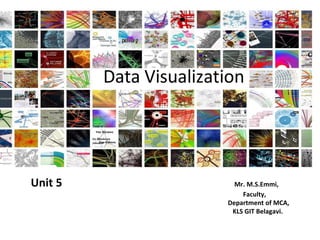
DATA VISUALIZATION TITLE
- 1. Data Visualization Unit 5 Mr. M.S.Emmi, Faculty, Department of MCA, KLS GIT Belagavi.
- 4. Data Visualization “...to convey information through visual representations.” “...produces (interactive) visual representations of abstract data to reinforce human cognition; thus enabling the viewer to gain knowledge about the internal structure of the data and causal relationships in it.”
- 5. Infographicvs.DataVisualization ■ Both: visually represent data, accessibleto audience ■ Infographics are created for areason/purpose =subjective,can contain data visualization, qualitative elements,advocacy ■ DataVisualization shouldbe objective with all data represented/unedited, quantitative, massive, nocontext JackHagley, “What’s the difference between and Infographic and DataVisualization?” Ways of representing visual Data
- 6. What is an infographic? Components ■ Data, icons, images, text, that work together to tellastory. ■ Always apurpose, call toaction. ■ Thestory of the creator,YOU! Librariesmatter: 18fantasticlibrary infographics Pikochart user26reasonsroad3
- 7. What is an infographic? Types ■ Map:Showcases data trendsbasedon location ■ Versus:Compares two things in ahead-to-head study ■ Timeline:Tells astory through achronological flow ■ List:Supportsaclaim through aseries of steps ■ Flowchart:Providesaspecialized answerto a question via readerchoices ■ VisualArticle: Makesapieceof writing more visual ■ DataVisualization:Communicates data through charts, graphs, and/ordesign ■ And more!
- 9. Visualization Goals • Answer questions (or discover them) • Make decisions • See data in context • Support graphical calculation • Find patterns • Present argument or tell a story • Inspire
- 10. • Visual images help to transmit a huge amount of information to the human brain at a glance. • Help in establishing relationships and distinction between different patterns or processes easily. • Help in exploring data • Helps in identifying problems and understanding trends and outliers. • Point out key or interesting breakthroughs in a large dataset.
- 11. Data is classified on the basis of following criteria: • Method of Creation • Quantity of data displayed • Degree of creativity applied Various content Types: • Graph • Diagram • Timeline • Template • Checklist • Flowchart • Mind Map
- 12. Techniques used for visual data representation 1. Isoline: 2. Isosurface:
- 13. 3. Direct Volume Rendering (DVR): 4. Streamline:
- 14. 5. Map: 6. Parallel coordinate plot:
- 15. 7. Venn Diagram: 8. Timeline:
- 16. 9. Euler Diagram: 10. Hyperbolic trees:
- 17. 11. Cluster Diagram: 12. Ordinogram:
- 18. Typeof datavisualization. • 1D/Linear • 2D/Planar • 3D/Volumetric • Temporal • nD/Multidimensional • Tree/Hierarchical • Network
- 19. Sl.No. Name Description Tool 1 1D/Linear For Eg., A list items organized in a predefined manner. No tool is used. 2 2D/Planar For Eg., Choropleth, Cartogram, Dot distribution map and Proportional symbol map GeoCommons, Google Fusion Tables, Google maps API, Polymaps, Many Eyes, Google Charts andnTableau Public. 3 3D/Volumetric For Eg , 3D computer models ,surface rendering, volume rendering, and computer simulations AC3D, AutoQ3D, TrueSpace 4 Temporal For Eg, timeline, time series, Gantt chart, sanky diagram, alluvial diagram, and connected scatter plot TimeFlow, Timeline JS, Excel, Timeplot, TimeSearcher, Google Charts, Tableau Public, and Google Fusion Tables
- 20. 5 nD/ Multidimensional For Eg, pie chart, histogram, tag cloud, bubble cloud, bar chart, scatter plot,heat map, etc. Many Eyes, Google Charts, Tableau Public, and Google Fusion Tables 6 Tree/Hierarchical For Eg, dendogram, radial tree, hyperbolic tree, and wedge stack graph D3, Google Charts, and Network Workbench/Sci2 7 Network For Eg, matrix, node link diagram, hive plot, nd tube map Pajek, Gephi, NodeXL, VOSviewer, UCINET, GUESS, Network, Workbench/Sci2, sigma.js, d3,Protovis, Many Eyes, and, Google Fusion Tables Sl.No. Name Description Tool
- 21. Applicationsof DataVisualization. • Education •Information •Production •Science •Systems Visualization • Visual Communication • Visual Analytics
- 22. Visualizing Big Data • Deriving Business Solutions • Turning data into Information
- 23. Tools used in Data Visualization 1) Excel: 2) Last.Forward:
- 24. 3) Digg.com: 4) Pics: 5) Arc:
- 25. 6) Google Charts API: 7) TwittEarth:
- 26. 8) Tag Galaxy: 9) D3: 10) Rootzmap Mapping the Internet:
- 28. HISTORY • Tableau Software is a software company headquartered in Seattle, Washington, United States that produces interactive data visualization products focused on business intelligence. • The software allows data blending and realtime collaboration which makes it very unique. THE WORD TABLEAU • It is derived from French word tableaux which means a group of models or motionless figures representing a scene from a story or from history
- 29. WHATISTABLEAU? ◉Tableau is groundbreaking data visualization software created by Tableau Software. ◉Tableau connects easily to nearly any datasource ◉Tableau allows for instantaneous insight by transforming data into interactive visualizationscalled dashboards.
- 31. Features of Tableau Software ◉ Single-Click data analytics in visual form ◉ In-depth statistical Analysis ◉ Management of metadata ◉ In-built, top-class data analytic practices ◉ In-built data engine ◉ Big data analytics ◉ Quick and accurate data discovery ◉ Business dashboards creation ◉ Various types of data visualization ◉ Social media analytics, including Facebook and Twitter ◉ Easy and quick integration of R ◉ Business intelligence through mobile ◉ Analysis of time series data ◉ Analysis of data from surveys
- 32. Data Environments Uses ◉ Useful software tool for data analysis and its graphical representation . ◉ Helps to track and keep a record of the Web Traffic . ◉ Helps to detect fire hotspots in forests . ◉ Displays the structure and organization of a sports team . ◉ Used to compare the performance of various business enterprises in the market . ◉ Helps to create dashboards . ◉ All data sources ◉ Amazon redshift ◉ Excel charts and graphs ◉ Google analytics ◉ Google BigQuery ◉ Hadoop ◉ HP Vertica ◉ SAP ◉ Splunk
- 33. Step 1 Connect to the data Step 2 Data Manipulation Step 3 Use Show me or drag/drop to create viz Step 4 Edit your viz Step 5 Create more vizzes to get more insights fromthe data Step 6 Place selected vizzes in the interactive dashboard Tableau offers a quick & easy way to convey insights and data trends in just 7 steps! Step 7 Save your viz and share it THE EASY SEVEN STEPS
- 34. Tableau Workspace • Data Window • Toolbar • Tooltips • Status Bar • Cards and shelves • Recognizing the Workspace • Language and Locale Download and install the Tableau software using following link: http://www.tableau.com/products/desktop
- 36. Toolbar Icons • Undo/Redo • File Save • Connect to a New Data Source • New Dashboard or Worksheet • Duplicate Sheet • Clear Sheet • Auto/Manual Update • Group • Pivot Worksheet • Ascending/Descending Sort • Label Marks • Presentation Mode • Reset Cards • Fit Menu • Fit Axis • Highlight Control
- 37. Main Menu • File • Data • Worksheet • Dashboard • Story • Analysis • Map • Format • Server • Window • Help
- 38. Data Types Common data types supported by Tableau are: • Text values • Date values • Date and time values • Numerical values • Geographical values • Boolean values Tableau Workbook and Data Source Files Tableau sales and shares files as : 1. Tableau Workbook: with extension .twb 2. Tableau Data Source: with extension .tds 3. Tableau Bookmark: with extension .tbm 4. Tableau Data Extract: with extension .tde
- 39. Tableau Charts Some chart types that Tableau can create are: • Tables • Scatter Plots • Trend Lines • Bullet Graph • Box Plot • Treemap • Bubble Charts • Word Cloud
- 40. Operations on Data Tableau supports different types of mathematical and statistical data operations such as: • Sum • Average • Median • Count • Count distinct • Minimum • Maximum • Standard Deviation • Standard deviation of a population • Variance • Variance of population • Attribute • Dimension
- 41. Data Analytics in Tableau public 1. Open the Home page of the Tableau Public Tool. 2. Select the Connect to data option from the Data menu to Connect to the given dataset. 3. A window appears with the Connect frame on its left hand side. We can also establish the connection to the data by using the open data button.
- 42. 4. Select the File type in which the data is stored from the Connect Frame. In our case we have selected Microsoft Excel. The Open Dialog box appears
- 43. 5. Browse for the file containing the sample data. The data connection establishment process completes after the file has been selected.
- 44. The Tableau Public screen appears as above.
- 45. 6. Click the Go to Worksheet button to get the data in the Worksheet form as shown above. Now, we can use the data sheet view of the data Tableau to develop various kinds of visuals. 7. Drag a Dimension from the left hand side bar and Drop it in the Rows or Columns field for analysis. 8. Specify particular analytical measures by dragging individual dimensions from the Measures section and dropping them in the Rows field. 9. Select a different kind of chart from the Show Me Selection box, appearing on the upper right corner, to view a different pattern. NOTE: We can create more visuals, including bar chart, Discrete line chart, Bubble chart etc.,
- 46. 10. In Tableau, it is possible to create Dashboard by clicking the New Dashboard icon, the rightmost icon given on the status bar of Tableau Public Window. A new Dashboard Appears as shown below. 11. Drag the sheet from the left hand side bar and drop it on the dash board. 12. Adjust the resolution of the dashboard for the clarity of vision, from the dashboard section on the lower left corner. Visual Controls in Tableau Public: Provides number of controls for creating visualizations for a given dataset.
- 47. REFERENCE • www.tableau.com (official site)
- 48. THANK YOU