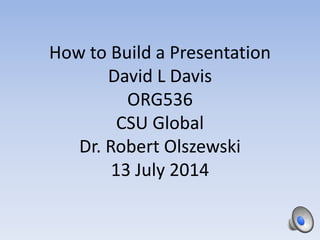
Davis d businessslides_wk6
- 1. How to Build a Presentation David L Davis ORG536 CSU Global Dr. Robert Olszewski 13 July 2014 1
- 2. BUILD A PRESENTATION OVERVIEW Getting Started Uniformity Texts and Charts Photo’s Elements of Slides Presentation Setting Budgeting 2
- 3. Getting Started Give yourself enough time for writing and revisions Formatting Invest in presentation software? Think Outline Get it on Paper! (Martin, 1995) 3
- 4. Establish Uniformity Experiment with Color Background Textures Corporate Identity Client identity Do not mix slides from other presentations! (Martin, 1995) 4
- 5. Text and Charts Eye pleasing font size Minimum number of type fonts Use bullet points Limit bullet points per slide Keep charts and graphs simple (Martin, 1995) 5
- 6. Photo’s Gain attention with photo’s Use the photo’s as much as they are needed to keep attention You can mix photo’s and graphs in a single slide (Martin, 1995) 6
- 7. Elements of a Slide Copies Do not ship slides in mail Use a online presentation upload system (Martin, 1995) 7
- 8. Presentation Setting Position projector Keep the lens and projector clean Test the projector and its equipment (Martin, 1995) 8
- 9. Budgeting Plan in advance Use text on slides Make a duplicate set of slides Create a simple versatile background (Martin, 1995) 9
- 10. BUILD A PRESENTATION REVIEW Getting Started Uniformity Texts and Charts Photo’s Elements of Slides Presentation Setting Budgeting 10
- 11. References Martin, L. (1995). The Fate of Business Often Comes Down to the Quality of the Presentation Guidelines for Effective Communication through Graphic Slide Presentations. Public Relations Quarterly, 44-47. 11
Editor's Notes
- Giving yourself enough time for writing and taking a second look at your information will help clarify your position to your audience. This extra time will also help you look at your formatting. Make your information simple. Maybe think of investing in presentation software if you do not have the ability to create what you need to present. Get your ideas on paper in a outline format so that you ideas follow a logical path so the audience can follow your thought.
- When thinking of the uniformity of your slides make sure you don’t mix and match textures and colors. Keep them simple and straight forward. Never make the slides or colors of items on them too bright or too dull. This can irritate the audience and ultimately put them off your topic. Keep your corporate identity theme central to your slides. If you have a branding or TAG line that is expected to be on your slides, ensure you have them on the slide. Do not ever mix your slides up from other presentations. This causes multiple problems in during the presentation with glitches or color or texture differences that the audience will pick up on. You want your audience thinking about what they are to grasp in content, not whether or not the last slide was purple and this slide is blue.
- Font size should be pleasing to the audience. Not to big that the information cannot fit on the page but not so small that the audience cannot see the information. Do not place the information in big paragraphs that the audience will have to read. Remember to keep it simple and to the point so the audience can be engaged in the discussion that you are trying to faciliate. If you use charts and graphs make them simple and distinct.
- Use photos in your slides! They are great ways to attract the audience into the meaning of what you want them to digest. If you can I suggest not mixing up photos or graphs from other slides – make them specific for each presentation. This will cut down on errors and keep the flow and attention where you need it – on topic.
- If you plan on making copies to hand out to each person in the audience make sure you are over prepared. Make enough for those scheduled to be there and come ready for extra handouts! Do not ship the slides or handouts in the mail this could cause an epic fail especially if it is detrimental to the presentation. Also, to avoid a issue of not having the presentation on hand always bring a extra copy on disk and put the whole presentation into a online presentation upload system such as slide share (www.slideshare.net), google presentations, prezi (prezi.com), prezenti (www.prezentit.com), vuvox(www.vuvox.com), zoho show(www.zoho.com), ect..
- Make sure that you show up early to the presentation to learn the room. Find out the acoustics, where the cords are, any tips and tricks from the rooms owner. Ensure that you can operate the hardware in the room when you need to and that you have the points of contact in the building to fix issues that could pop up. Know where spare bulbs and batteries are and how to replace them in your projector if needed.
- Make sure that you have the budget to accomplish the task of putting together the presentation and have all the materials needed. If you need paper, toner, printed slides, shipping costs, software or hardware you must know in advance to be able to request the budget needed to appropriate the resources. Make sure that you keep all your software, hardware, and presentation materials on platforms that can be easily accessed anywhere on any system.
