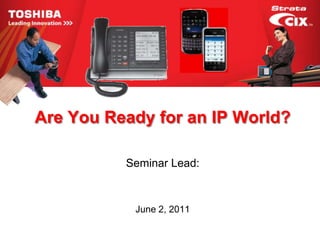
Ip Edge Seminar Cix 2011 6 2
- 1. Are You Ready for an IP World? Seminar Lead: June 2, 2011
- 2. Agenda Introduction and Background • What is VoIP? – Advantages – Applications – Choices • Solutions for your business • Success Examples • Close 2
- 3. Dealer story – build your company intro slides Add your dealer information and tell your company story • Describe all the related services you offer • Include pictures of sales people and support people, etc. 3
- 4. A History of Leadership & Success Toshiba Corporate Overview • $67 billion world leader in innovative, high technology products • Japan’s oldest electronics firm and 8th largest in the world • Founded in 1875 – Telecom roots begin with the telegraph • Toshiba introduced the world’s first laptop PC in 1985 • Telecommunication Systems Division (TSD) established 1974 4 Toshiba HQ in Tokyo, Japan
- 5. A History of Leadership & Success Telecommunication Systems Division • Over 35 years of telephony sales in U.S. • 13+ million telephones sold in the U.S. • High quality, flexible, reliable products • Pioneering migration and investment protection • Industry leading National Accounts & Government Program • Unbeatable 7-year warranty • Sales/service through nationwide authorized dealer network 5
- 6. A History of Leadership & Success Toshiba’s Tradition of Innovation • A leader in office, home, industry products and components • Among Market Leaders in IP telecommunication systems • World’s #1 maker of large-scale integration (LSI) memory chips • World’s #2 maker of color flat-panel displays • Leading maker of portable PCs • Surveillance video systems • Data storage devices • Copiers, Fax • Consumer electronics 6
- 7. A History of Leadership & Success Toshiba’s Social Responsibility Environmentally Conscious • 100% “green” environmentally conscious products • Manufacturing some of the first fully “green” PCs • Promotes green procurement of components and materials • Complies with all regulatory requirements • Leading the way with “RoHS” compliance • Toshiba has years of “green” experience and leadership • Toshiba ranked 1st in Japan and 13th Worldwide in Corporate Social Responsibility since 2006 (Newsweek Japan Edition) 7
- 8. A History of Leadership & Success Industry Awards Presented to Toshiba’s Strata CIX IP Business Communication System 8
- 9. A History of Leadership & Success Industry Awards Nemertes 2010 PilotHouse Award • Toshiba has won a prestigious Nemertes 2010 PilotHouse Award • Toshiba was named a top provider in the IP Contact Center market • Based on Nemertes interviewing more than 2,000 IT decision-makers • Customers rated providers on technology, customer service and value • Toshiba received high ratings from customers for attentiveness to integration requirements for IP telephony and IP contact centers • Users also gave Toshiba a high rating for the customer service provided by its channel partners 9
- 10. A History of Leadership & Success Industry Awards Presented to Toshiba’s Notebook Computer Division • Named 2008 “Company of the Year” By VARBusiness magazine • Toshiba earned top honor in the Notebook/Mobile Computers category • Also won first place in both the Support and Partnership categories • Toshiba was selected as the overall notebook winner by VARBusiness based upon the survey results of more than 5,000 systems integrators, IT consulting organizations, value-added resellers (VARs), solution providers and software developers • Validates Toshiba’s commitment to its customers and channel partners 10
- 11. Reliability Everyone promises reliability … Toshiba delivers it. How’s that possible? • Products designed for reliability, efficiency, performance • Toshiba manufactured components assures quality control • Well deserved reputation • Published MTBF statistics to substantiate reliability • Unbeatable 7-year extended warranty • Low total cost of ownership 11
- 12. Investment Protection & Migration Industry Leading Product Migration = Maximum Investment Protection • Grow/migrate from smaller Strata CIX systems to larger • Easy, cost-effective upgrades reusing telephones, interfaces, and applications • Equipment migration maximizes investment protection • Low total cost of ownership • Switch to IP Telephony when and where you are ready Leave no customer behind 12
- 13. VoIP and Your Business Are You Ready for an IP World? 13
- 14. VoIP and Your Business What is Voice Over Internet Protocol (VoIP)? • Transmission of telephone calls (voice) over data networks (Internet, LAN’s, WAN’s, VPN’s, Frame Relay, Internet) • VoIP also referred to as IP Telephony • Enables technology convergence – Voice – Data – Video 14
- 15. VoIP and Your Business Advantages of VoIP over Traditional Telephony • Lower cost of phone calls between multiple sites • Ease of Moves, Adds, and Changes • Use existing data network for voice, data, and video to produce potential cost savings – Consolidation of all communications over one network – Potentially less cabling • New productivity driven applications 15
- 16. VoIP and Your Business VoIP Applications • Remote workers have same functionality as local workers • Access the Internet for information at the touch of a key on your telephone • Wireless LAN mobility applications • Office to office telephone calls (alternative to long distance) 16
- 17. VoIP and Your Business Network Assessments Are Critical to VoIP • IP Readiness Service – Is your IP network ready for Voice traffic? – What network upgrades are needed? • Wi-Fi Site Survey Service – Wi-Fi is frequent addition to IP telephony applications – Antenna placement for maximum reception/coverage – Anticipating future loading requirements 17
- 18. VoIP and Your Business Is VoIP the Right Choice for You? • Driving Forces – Cost savings • Analyze your existing networks (network assessment) • Determine upgrade requirements of data switches and routers • Determine potential savings in calls between multiple sites – Performance management (QoS) requirements • LAN dynamics change as new services are added • Changes in applications affect VoIP QoS • Variable bandwidth required with ongoing management • Compare requirements to dedicated voice network – Technology that enables new applications • Wireless LAN mobility applications • Remote workers, etc. 18
- 19. VoIP and Your Business Is VoIP the Right Choice for You? • Other Considerations – No control of QoS over public network and Internet – Problems common in data applications now apply to voice – Importance of dedicated IP staff make IP solutions more costly • The Good News is Toshiba offers multiple solutions – You don’t have to run all voice traffic over IP – Use all IP or mix digital and IP connectivity – Deploy VoIP when and where it’s right for your business 19
- 20. VoIP and Your Business What is the Ideal VoIP System? • Voice applications over an IP network – Remote user voice applications via Internet or IP intranet – Local voice applications via LAN – Local mobility voice applications via Wireless LAN • Configuration flexibility and migration – Supports both IP telephones and digital telephones – Migration saves you money – You decide when/where to deploy IP • System management remotely from any location via the IP network – Maintenance staff use any Windows PC Browser – Individual users manage their own telephone settings from their PC 20
- 21. VoIP and Your Business What is the Ideal VoIP System? • Voice applications over an IP network • Configuration flexibility and migration • System management remotely from any location via the IP network • Don’t settle for just “Voice” over IP – You deserve “Telephony” over IP – IP connectivity plus all the telephony features to every type of endpoint • Strata CIX does it all . . . and more! 21
- 22. VoIP and Your Business How does Toshiba build the ideal VoIP System? • Would have been easier to make it IP only • Accommodating all types endpoints required careful design • Existing customers demanded migration and investment protection • Toshiba did with distributed IP processor design – Linux-based IP processor (MIPU) – Linux more secure than Windows 22
- 23. Products that Create the Solutions Strata CIX Toshiba Value Proposition • Toshiba corporate strength and tradition of innovation • History and commitment to the telecommunications business • Partnership with the best nationwide dealer network and the industry’s best National Accounts program • Well deserved reputation for quality and reliable products and 7-year extended warranty to back it up for low total cost of ownership • Solutions that make IP technology fit the way you do business, rather than making you conform to requirements of the technology – Hundreds of telephony features plus FeatureFlex customization – Advanced applications – Configuration flexibility to Mix IP and TDM as needed • Total Office Solution with copiers, laptops, projectors, storage and surveillance video/recording systems • Industry leading migration strategy for maximum investment protection Strata CIX . . . much more than just an IP system 23
- 24. Strata CIX IP Communication System Toshiba Family of Modular IP Telephony Systems • Strata CIX40 – From a few to 24 users • Strata CIX100 – Up to 72 users • Strata CIX200 – Up to 160 users • Strata CIX670 – Up to 560 users • Strata CIX1200 – Up to 1,000 users • Either all in one site, or network multiple sites for larger systems • Scalable hardware expansion design • Modular software applications 24
- 25. Variety of Voice Mail Options Strata CIX Voice Messaging Applications • Voice Mail, Auto Attendant • Unified Messaging, Fax integration • Automated Speech Recognition, Text-to-speech, IVR • In-chassis models available • Server-based models available • Media Application Server models available – All voice processing applications – ACD and Reporting – Strata Call Manager call control from your PC – eManager browser-based system administration – Video Conferencing, file sharing, and collaboration solutions – FeatureFlex adaptability/customization tools 25
- 26. Strata CIX IP Communication System Variety of Endpoint Device Choices • Choose the device to meet each user’s needs • Common user interface – Delivers the same features to all devices in all locations – Local and remote – Reduces training costs and support expenses – Work anywhere – Improves productivity • Strata CIX is much more than just an IP system Wireless IP Telephones IP Telephones Attendant Console Smart phone FMC Digital Telephones PC Soft Phone 26
- 27. Strata CIX IP Communication System Toshiba Telephones • Reliable – The workhorse of your office staff – Quality and reliability you expect from Toshiba • Functional – Make no compromises for IP connectivity – IP telephones have all the features of digital telephones – Designed for quick and easy access to features • User friendly – LCD feature prompting with soft key control – User programmable feature buttons • Investment Protection – Telephones common to all systems – Move and migrate as needed 27
- 28. Strata CIX Features More than just IP, Toshiba provides a powerful set of telephony features Plus the advantage of advanced applications Flexibility to build the communication system for your specific needs 28
- 29. Mobility Applications Maximize the value of your Wireless LAN • Wireless IP telephone handsets • SoftIPT soft phone for your laptop PC • Provides mobility wherever your Wireless LAN reaches • Plus, uMobility Fixed Mobile Convergence provides PBX call mobility beyond your Wireless LAN to your cellular coverage SoftIPT Soft Phone Honored for Outstanding Innovation Toshiba Receives Planet PDA Magazine's "Product of the Year Award“ 29
- 30. Unified Messaging Get all your messages in one place • Save time accessing your email, voice messages, and faxes • All appear in your Outlook Inbox • Easy to forward voice and fax messages via email 30
- 31. Unified Messaging Voice message playback from Outlook email inbox 31
- 32. Unified Messaging Voice message playback from Internet web browser 32
- 33. Unified System Administration Network eManager – Centralized administration of all your sites from any location • Money saving features: – You can easily make changes yourself – Browser-based so users only need Windows Internet Explorer • Time saving features: – Simultaneous Log-in to all systems or any combination of systems – Simultaneous Back-ups, System Changes, Upgrades to all systems – Active Directory Services sync databases – Excel spreadsheet data import • Benefits: – Ensure data consistency across all systems – Eliminate the need to manage each system separately 33
- 34. Unified System Administration My Phone Manager – Telephone Customization for individual users • Personal customization tool for individual users • Program buttons and other telephone settings • Saves time and money because you do it yourself • Browser-based so no software to load on PC 34
- 35. Call Control From Your PC Strata Call Manager – Use your PC to provide additional telephone functionality • Drag and drop makes call transfer and other functions easier • Personal call handler uses events, conditions, and actions to handle calls the way you want • Screen pops provide caller information on incoming calls • Outbound dialing from any application • Outlook™ Calendar integration • Call history log of incoming and outgoing calls • Search call history by name, number, date, account code • Call notes • Instant messaging Chat • Presence status 35
- 36. Strata CIX Contact Center Capabilities Power and Simplicity • Helps you run your business more effectively – Provide better service to customers by efficiently distributing incoming calls among call-handling personnel – Make calls shorter with screen pops with customer information – Save money answering more calls in less time with fewer people • Your application doesn’t have to be big or complex to benefit – Whether 2 call-takers or 200, Toshiba offers modular, scalable call center solutions to fit every budget – Start small and basic and grow in size and sophistication as your needs change – Choose the features and capabilities you need • Outstanding Investment protection – Solutions that adapt to your needs as your business grows – Add additional capabilities as you need them 36
- 37. Strata CIX Contact Center Capabilities Contact Center Applications • Automatic Call Distribution (ACD) Application – Network ACD for multi-location call centers – Multimedia Web Callback and Web Chat • Computer Telephony Integration (CTI) Applications – Provide Screen Pops of customer information – On-line Chat/Instant Messaging • Additional Modules – Call Manager call control – Custom Call Router – Voice Recording and More • Reporting Packages 37
- 38. Strata CIX Contact Center Capabilities Reporting • Historical reports help you identify opportunities for improvement • Run them as needed or on a scheduled basis 38
- 39. Strata CIX Contact Center Capabilities On-line Inquiry Display • Supervisors see real-time group and individual agent performance • Take corrective action before it becomes a problem 39
- 40. Strata CIX Contact Center Capabilities Electronic Wall Boards • Motivates agents with call status and team performance display • Up to 6 Connected To Each Supervisor • Display Call Center Status • Send Custom, User Defined Information • Wallboards Can Be Assigned to Individual or Multiple ACD Groups • Multiple ACD Groups Can Share One Wallboard 40
- 41. Tracer Call Recording Capabilities Tracer – Call Recording • A Digital Call Logger • High Density Recording • You specify which calls recorded – Time-of-Day, Day-of-Week, – Number dialed, Caller ID, – Length of Call, – Random percentage usage – Extension, ACD group, ACD agent, Account code, etc. • Search capabilities make it easy to find recordings by customer, date, category 41
- 42. Talkument Call Documentation Talkument – Call Documentation • Does for phone calls what email does for letters and memos • Records, organizes, shares calls as voice documents – Quick retrieval – Future viewing/listening – Add comments and updates – Share with individuals or groups • Search capabilities make it easy to find recordings by customer, date, category – Drag & drop folders – Search folders 42
- 43. Video Communication Solution (VCS) Overview • Video conferencing & collaboration • Desktop and applications sharing • File Transfer Strata CIX • Message Board capabilities Strata MAS VCS Server (Runs value-added applications) Camera LAN/Private Network/ Internet FW Port Forwarding DKT, IPT or SoftIPT 43 VCS Client
- 44. Video Communication Solution (VCS) Configuration Single-site Example VCS Capacity • Max. CIX Nodes: 9 (1GB RAM) Strata CIX • Max. Configured Users: Limited only VCS/MAS by available disk space • Max. Activated User Licenses: 512 • Max. Active Stations: 145 Multi-site Example 1 Multi-site Example 2 Strata CIX VCS/MAS Internet VPN connection Strata CIX Strata Net Strata CIX (Private Network) VCS/MAS 44
- 45. Meet-me Conference & Collaboration Strata Meeting • Server-based Meet-me Audio Conferencing and Web Collaboration • Integrates with Strata CIX to provide meet-me conferencing, scheduling, application and desktop sharing, audio recording, usage reporting, Outlook Calendar integration, conference view (who’s there), and more • Web-based, so no client software to download onto users’ PCs • Easy to set up conferences from anywhere • Users can attend the conference from anywhere via the network • Fast ROI compared to monthly conference service fees 45
- 46. Video Security Applications Surveillance Video and Digital Video Recording Add video security to your communication solution • Wireless Network IP Cameras – Connect to your Wireless LAN – Each has IP address – View from anywhere via Internet • CCTV Cameras – Day/Night Capable – Black & White and Color – Indoor and Outdoor models – Standard and High Resolution – Box type and Pan Tilt Zoom • Network Digital Video Recorders – Playback and archive – 4, 8, 16 and 32 Channel Units 46
- 47. Feature Customization Adaptability to meet your specific needs • Customize existing features and create new ones • Not just call processing, but blended features of all applications including voice mail, CTI applications, and more • Adaptability goes well beyond the system option settings and programmable feature parameters • Create features on the fly – not waiting months or years for the next software release Strata CIX meets these needs with FeatureFlex 47
- 48. Feature Customization Do it yourself, or let Toshiba do it for you • Toshiba offers FeatureFlex training classes when you’re ready to get creative • Toshiba offers fee-based customization services • Third-party developers • Downloadable solutions available 48
- 49. Unified Communications Toshiba Unified Communications Suite • Toshiba provides a comprehensive unified communications solution – Call Manager desktop call control from your PC, Presence, IM/chat, CRM integration and screen pops, Outlook integration – Outbound dialing from any application (highlight number and click) – One number access (find-me follow-me sequential ringing) – Personal call handling (schedule-based and caller-based routing) – FMC, SoftIPT, mobility applications – Voice conferencing, video conferencing and desktop collaboration – Unified messaging (email, voice messages, fax integration) – Voice messaging (auto attendant, speech recognition, voice mail, IVR, text-to-speech, message notification) – PBX voice features and FeatureFlex adaptability/customization tools – Contact center applications 49
- 50. Unified Communications Toshiba Unified Communications Suite • These capabilities work together within the same system to form one comprehensive, integrated communication solution – CEBP business process integration (communications capabilities become part of the business application) – Strata CIX integrates standard voice capabilities with all value-added applications – MAS runs all value-added applications on one UC server platform • Microsoft integration – Exchange 2007 integration (using Exchange as UM server) – Office Communication Server 2007 (OCS) integration (remote call control and telephony presence status via OCS client) 50
- 51. Unified Communications Toshiba Unified Communications Suite • Easy to implement Just add two part numbers to any MAS Media Application Server (pre-requisite) • Any model/size MAS • Any model/size MicroMAS • All UC applications run on MAS/MicroMAS UC Software Package with system-wide capabilities • FF PCH, 1 Num. Access, Call Monitor/Return/Screen • Net Server,10-users Call Manager • VCS Server, 10-users VCS • Unified Messaging 10-users UM UC 1-user License (add any number to package) • Call Manager, SoftIPT • Unified Messaging, VCS 51
- 52. Strata CIX Industry Success Stories Niagara Bottling LLC Toshiba Makes a Splash at Niagara • Leading bottled drinking water company with more than 300 employees • Networked three locations together with Toshiba Strata Net Networking – Toshiba Strata CIX systems at headquarters and bottling facility – Call Center in Irvine is all VoIP using Toshiba IP telephones • Improved communications with centralized voice mail and direct extension dialing • Migration cost savings re-using digital telephones and interface cards • Long distance cost savings of $1,350 per month • Eliminated 80 phone lines gaining cost savings of $6,000 per month 52
- 53. Strata CIX Industry Success Stories Niagara Bottling LLC Estimated Savings Financial Returns Hard Soft Monthly 1 Year 5 Year Long Distance Services √ $1,350 $16,200 $81,000 System Consolidation - replaced 2 systems with 1 √ $15,000 $15,000 Improved CO Line Usage (consolidation) √ $6,000 $72,000 $360,000 Share Centralized Voice Mail √ $8,000 $8,000 Reuse existing equipment (migration) √ $4,000 $4,000 IT Staff Productivity √ $1,000 $12,000 $60,000 Total Monthly Savings $8,350 Total Annual Savings $127,200 $528,000 Purchase Price of New System or Upgrade $35,000 $35,000 ROI Breakeven Time 4.2 Months 53
- 54. Strata CIX Industry Success Stories Boulevard Automotive Group Toshiba Puts the Petal to the Metal at Boulevard Auto Group • Buick, Pontiac, GMC auto dealership based in Signal Hill, CA • Strata CIX670 supports 176 ports • Remote body shop connected entirely over IP with 15 IP telephones • Migrated from Toshiba DK280 saving money by reusing telephones • Cost savings of up to $5,000 per year by using IP at body shop 54
- 55. Strata CIX Industry Success Stories AppOne Toshiba Helps AppOne Financial Keep Auto Loans Zooming Along • Provides online loan processing to independent auto dealers • Strata CIX670 supports 64 ports and Call Center with Net Phones • Four locations are connected using Toshiba IP Phones including finance office in Sugarland, TX and at two home offices • Migrated from Strata DK280 saving money by reusing telephones • Cost savings of up to $25,000 per year by using VoIP 55
- 56. Strata CIX Industry Success Stories Manhattan Beachwear Toshiba VoIP Delivers a Wave of Success for Manhattan Beachwear • Strata CIX670 with VoIP connects headquarters in Cypress, CA, with showroom in New York, and manufacturing plants in Indonesia, Vietnam, and Mexico • Centralized communication has everyone on same system, improving internal and external communications with customers and vendors • Road warrior CEO uses SoftIPT soft phone on laptop to stay connected when away from office • Migrated from Toshiba DK96 to CIX670 saving money by reusing some interface cards • $3,000 per month cost savings in long distance and international conference calling costs 56
- 57. Strata CIX Industry Success Stories Manhattan Beachwear Estimated Savings Financial Returns Hard Soft Monthly 1 Year 5 Year Long Distance Services from U.S. locations √ $1,250 $15,000 $75,000 Long Distance Services from Asia & Mexico √ $1,000 $12,000 $60,000 International Conference Calling Fees √ $800 $9,600 $48,000 Reuse existing equipment (migration) √ $2,000 $2,000 Self Administration of Adds/Moves/Changes √ $400 $4,800 $24,000 Total Monthly Savings $3,450 Total Annual Savings $43,400 $209,000 Purchase Price of New System Upgrade $35,000 $35,000 ROI Breakeven Time 10.1 Months 57
- 58. Strata CIX Industry Success Stories Kansas Spine Hospital The Hospital goes Mobile with Toshiba’s Strata CIX and Wireless • One of the first hospitals to digitize patients’ medical records, making them accessible by computer • Strata CIX670 allowed the hospital to add DID fax capabilities and expand it’s use of Unified Messaging for their e-mail and voice mail communications • Competitors’ wireless technologies, such as cellular phones could not be used due to the interference with sensitive medical equipment – Toshiba’s 24 wireless telephones were used • Wireless phones have given the hospital a huge advantage in communicating with patients, families, doctors, and each other 58
- 59. Strata CIX Industry Success Stories Toshiba Telecommunication Systems Division We don’t just talk about VoIP – We use it ourselves! • Multiple Strata CIX670/1200 systems networked at headquarters combine the flexibility of VoIP with reliability of digital • WLAN provides local users mobility with wireless phones and soft phones • Traveling Regional Sales Managers stay connected everywhere they go – SoftIPT soft phone on laptops when traveling – IP desk telephone at home office • Cost savings of Reg. Sales Mgrs. Home Office Internet Traveling Reg. Sales Mgrs. Laptop SoftIPT $1,500 per month long distance costs IP Telephone Irvine, CA Headquarters PSTN Wireless LAN PDA & PC Soft Phones IP Telephones 59 Wireless IP Telephones Digital Telephones
- 60. Solutions for Your Business Why Toshiba? • Corporate strength and tradition of innovation – History and commitment to the SMB communications business – Partnership with the best nationwide dealer network to provide you the best service and support • Well deserved reputation for quality and reliable products – MTBF statistics substantiate reliability – 7 year extended warranty protection • Solutions that make IP technology fit the way you do business, rather than making you conform to requirements of the technology – Hundreds of telephony features plus FeatureFlex customization – Advanced applications – Configuration flexibility to mix IP and TDM as needed • Industry leading migration strategy for investment protection Strata CIX . . . much more than just an IP system 60
- 61. Thank you for your participation THINK Business Communications! THINK VoIP! THINK Toshiba!
- 62. Appendix Here are extra slides if you need more detail • The intent of the overview presentation is brevity • Add, delete, and customize as needed for each event 62
- 63. Strata CIX Industry Success Stories Strata CIX Purchase and ROI Example VoIP applications provide cost savings and outstanding ROI • New system provides many efficiency improvements over old system • Multiple offices networked together – Convenience of extension dialing – Long distance savings on inter-office calling via IP network – Improved CO line usage (consolidation) – Share centralized voice mail • IT staff time (productivity) savings – Centralized system management from any location (eManager) – Users program their own telephone (My Phone Manager) • Purchase costs offset by reduced monthly operating costs 63
- 64. Strata CIX Industry Success Stories Strata CIX Purchase and ROI Example VoIP applications provide cost savings and outstanding ROI Estimated Savings Financial Returns Hard Soft Monthly 1 Year 5 Year Long Distance Services √ $1,350 $16,200 $81,000 Improved CO line usage (consolidation) √ $6,000 $72,000 $360,000 Share Centralized Voice Mail √ $5,000 $5,000 Reuse existing equipment (migration) √ $10,000 $10,000 IT Staff Productivity √ $1,000 $12,000 $60,000 Total Monthly Savings $8,350 Total Annual Savings $115,200 $516,000 Purchase Price of New System $50,000 $50,000 ROI Breakeven Time 6.0 Months 64
- 65. Strata CIX Industry Success Stories Strata CTX to CIX Upgrade and ROI Example VoIP applications provide cost savings and outstanding ROI • Upgrade only requires new processor, IP interface, IP telephones for remote users • Reuse cabinets, trunk & station cards, digital telephones for local users and majority of existing system infrastructure • Multiple offices networked together – Convenience of extension dialing – Long distance savings on inter-office calling via IP network – Improved CO line usage (consolidation) – Share centralized voice mail • IT staff time (productivity) savings – Centralized system management from any location (eManager) – Users program their own telephone (My Phone Manager) • Upgrade costs offset by reduced monthly operating costs 65
- 66. Strata CIX Industry Success Stories Strata CIX Upgrade and ROI Example VoIP applications provide cost savings and outstanding ROI Estimated Savings Financial Returns Hard Soft Monthly 1 Year 5 Year Long Distance Services √ $1,350 $16,200 $81,000 Improved CO line usage (consolidation) √ $6,000 $72,000 $360,000 Share Centralized Voice Mail √ $5,000 $5,000 Reuse existing equipment (migration) √ $10,000 $10,000 IT Staff Productivity √ $1,000 $12,000 $60,000 Total Monthly Savings $8,350 Total Annual Savings $115,200 $516,000 Purchase Price of Upgrade $50,000 $50,000 ROI Breakeven Time 6.0 Months 66
- 67. A History of Leadership & Success Significant Communications Business 34%: Communication Products (Telecom, PC, Mobile, HDD, etc.) 21%: Electronic Devices & Components (Semiconductor, Display Devices) 27%: Social Infrastructure Systems (SI, Power Systems, Medical Systems) 10%: Home Appliance 8% 10% (TV, VCR, White goods, Battery) 34% 8%: Others 27% 21% 67
- 68. A History of Leadership & Success Toshiba Strengths • Strong, committed Dealer network – a good fit for your business – 590 U.S. Headquarter Offices – 425 U.S. Branch Offices – 3,300+ Certified Technicians • Toshiba treats dealer like partners • Long-term history and commitment to the market • Migration philosophy ensures investment protection • Financial strength + partnership = stability and support • Yankee Group gives high marks 68
- 69. A History of Leadership & Success A Market Share Leader For years Toshiba Consistently Among Top U.S. Market Share of IP Systems/Sites Shipped Total 2005 – Strata CIX #3 Total 2006 – Strata CIX #3 Total 2007 – Strata CIX #4 Total 2008 – Strata CIX #2 Total 2009 – Strata CIX #2 3Q 2010 – Strata CIX #2 Source: T3i InfoTrack, New IP Sites/Systems 3Q2010 69
- 70. National Accounts Program Customer Service Sales Specialist Engineer Manager National Account HQ National Account Local Installation Toshiba TSD HQ Originating Dealer Installing Dealer 70
- 71. National Accounts Program What is a National Account? • Multi-location company • Centrally or regionally select, standardize, and procure communication systems • Benefit from a national implementation plan for all divisions, branches, etc. • Want standardized product and installation pricing for any location 71
- 72. National Accounts Program Customer Benefits • Quality products at competitive pricing • Uniform product and labor pricing • Buy direct from the manufacturer with single point of contact • Coordination of installation, maintenance, and future services • Convenient, competitive lease programs • No Down Payment • Centralized Billing • Optional Value Plus Extended Warranty Program • Optional Full Service & Maintenance Program • Investment protection 72
- 73. National Accounts Program How do customers gain all these benefits? • On-going Order Account Management • Established Policy & Procedures 73
- 74. National Accounts Program Nationwide Service • The Toshiba relationship provides an excellent optional Nationwide Service, Maintenance and Service Response program • Toshiba’s Value Plus Extended Warranty Program • Toshiba’s Plus One National Account Service Program • Centralized Service Call Center • Guaranteed Service Response 74
- 75. National Accounts Program “Plus One” Service Programs • Full Service Maintenance Contract – Prepaid plan – Per port fee per month – Covers service calls for normal and after hour emergencies – No pre-inspection for equipment coming out of warranty • Adds, Moves and Changes (AMC) – Full Service Maintenance Contract – Prepaid plan – Per port fee per month – Covers service calls for normal and after hour emergencies – Available full service or time and material service plans • Time and Materials Service (TMS) – On an as needed basis for all service requests – Predetermined standardized labor and parts rates 75
- 76. VoIP and Your Business How does VoIP work? • Converts voice traffic from Circuit to Packet format • Treats all traffic as data • Packet Switching – Connection opens to send small chunk of data – a Packet – Each Packet has an address for network routing – Computer reassembles into original digital data stream • TCP/IP – IP moves data from site to site – TCP verifies correct delivery 76
- 77. Investment Protection & Migration Industry Leading Product Migration = Maximum Investment Protection • Evolve existing TDM-based Strata CTX systems to CIX IP systems • Grow and migrate from smaller Strata CIX systems to larger ones • Upgrades are easy and cost-effective • Legacy equipment migration maximizes investment protection • Switch to IP Telephony when you are ready, without a forklift upgrade Leave no customer behind 77
- 78. Investment Protection & Migration Everyone promises investment protection … but Toshiba delivers it. How’s that possible? • We built our own IP System, unlike many competitors who acquired the technology somewhere else • System designed to be compatible with key components from previous Toshiba communications systems • We did not forget about our current customers and dealers • Rather, we created a compatible and migrate-able solution • To maximize the dollars and trust you invested in the Toshiba Brand! 78
- 79. Investment Protection & Migration All Strata CIX systems use many common components • Same CO line/trunk interfaces • Same station interfaces • Same IP processor (MIPU) • Same IP telephones, digital telephones, attendant consoles • Same mobility applications, SoftIPT, wireless telephones, FMC, etc. • Same integrated applications on the Media Application Server • Upgrading from smaller to larger systems re-uses these components 79
- 80. Investment Protection & Migration Older Strata systems can be upgraded to Strata CIX • Easy and cost effective upgrade for existing customers • IP enable Strata CTX or completely convert it to a CIX • Strata CTX R3.1 software and add IP processor (MIPU) • Re-use CO line/trunk interfaces, station interfaces • Re-use telephones, attendant consoles, voice mail • Switch to IP Telephony when YOU are ready, while protecting your investment Provides cost effective upgrade path for existing customers 80
- 81. Strata Net Multi-system Networking Strata Net Networking Features • Centralized Numbering Plan with 4-digit Dialing • Path Replacement • Alternate Routing • Toll bypass • Centralized Attendant Answering • Centralized Voicemail 81
- 82. Strata Net Multi-system Networking Strata Net Centralized Attendant • One attendant can serve an entire Strata Net • All users dial "0" for the Centralized Attendant • Trunks can be routed to one attendant; extended anywhere in the network • Busy Lamp Field indicates status of all stations in the network • DSS call transfer across the network 82
- 83. Strata Net Multi-system Networking Strata Net Centralized Voice Mail • Automated Attendant • Call Forward to VM • Message Retrieval • Call Record to VM Host Voice Mail • Softkey Control of VM Host • Transfer Direct to VM Telephone System • Single or Multiple Voice Mail systems in Network Strata Net Remote Remote Telephone Telephone System System 83
- 84. Strata Net Multi-system Networking When to Network • If you have multiple locations with: – Stand-alone telephone systems – Independently functioning attendants – Local voice processors for call answering and voice mail – No consistent numbering plan – High Inter-location communication costs One company with multiple, independently operating communications systems serving your employees and customers 84
- 85. Strata Net Multi-system Networking Branch Offices – Non-converged Voice and Data separate networks PSTN Intranet Data Voice 85
- 86. Strata Net Multi-system Networking Branch Offices – Converged Voice and Data on same network VPN Intranet Data Voice 86
- 87. Strata Net Multi-system Networking Solution: Interconnect all locations using Strata Net • Interconnect all locations for voice (TDM or IP trunk) • All Strata CIX Systems on LAN/WAN • Implement Centralized Attendant • Implement Centralized Voice Mail • Utilize Uniform Numbering Plan • Provide all Strata CIX and Stratagy voice mail features across Network One company – One communication network 87
- 88. Strata CIX Survivability Survivability and Redundancy for IP Telephones • Strata CIX achieves survivability combining technologies from Strata Net multi-route programming, IP Mobility and SIP Trunking • IP telephones and SoftIPT® soft phones can re-register to a secondary (backup) system if the primary Strata CIX system fails • Both the outgoing and incoming calls automatically follow the IP telephones to their new location on the secondary Strata CIX system • Using an AudioCodes gateway, incoming call routing can be achieved without manual involvement from the telephone service provider • Survivability is scalable from one IP telephone to some or all the IP telephones in the primary system • Voice mail continues to operate on the Media Application Server (MAS) even when the primary or secondary Strata CIX is down, automatically recovers connection to either when it becomes operational again • Survivability works with all Strata CIX IP Telephone systems, so enjoy the 88 benefits and security whether your business is large or small
- 89. Strata CIX IP Communication System Strata CIX Features • Call Answering Capabilities for the best service to your customers – Automated Attendant, Voice Mail Integration, Unified Messaging – Call Manager unified communications with presence, IM/Chat, call control from your PC, CRM integration/screen pops – Automatic Call Distribution (ACD) & Reporting – Uniform Call Distribution (UCD) – DSS Console & Add-on Module – Strata CIX Attendant Console – Direct Inward Dialing (DID) – Dialed Number Identification Service (DNIS) – Automatic Number Identification (ANI) – Caller ID – Call Record – Call Monitor – Multiple Directory Numbers – Off-Hook Call Announce 89
- 90. Strata CIX IP Communication System Strata CIX Features • Trunk Interfaces that provide flexibility – Analog Loop-start – Analog Ground-start – Analog DID – Analog Tie – Digital T1 – ISDN PRI – SIP Trunks • Features that make your system easy to use – LCD Feature Prompting with Soft Key Operation – User Programmable Feature Buttons – Auto Busy Redial 90
- 91. Strata CIX IP Communication System Strata CIX Features • Networking Options to unify your business – Strata Net Multiple System Networking – Centralized Voice Mail – Centralized Attendant Answering – Remote Branch Office Extensions – Tie-lines – Centrex Integration – VoIP Toll Bypass • Remote User Capabilities so productivity knows no boundaries – IP telephones and soft phones – Direct Inward System Access (DISA) – Remote Call Forward and Follow-me 91
- 92. Strata CIX IP Communication System Strata CIX Features • Mobility Features – Hot Desk with IP or digital telephones & IP User Mobility – Soft phones on laptop PCs and PDAs – Wireless telephones, uMobility FMC dual-mode smartphones • Cost Saving Features – Modular Growth and Migration – Least Cost Routing – Class of Service & Toll Restriction – Station Message Detail Recording – Tenant Service • Keep Your System Operating – Battery Backup – Power Failure Transfer – Survivability of IP Telephones 92
- 93. Strata CIX IP Communication System Strata CIX Features • Features that Provide Efficient System Administration – Station Relocation – Network eManager easy system programming and centralized multi- system administration – My Phone Manager personal administration for individual users – Remote Maintenance – System Fault Finding and Alarm Indication – Alarm Indication of System Faults – Verified Account Codes – Station Message Detail Recording 93
- 94. Integrated Suite of Solutions Strata ACD CTI Call Strata Net Manager Trunks Link Call Router CIX Server Call Manager Taske Voice Voice Assistant From 2-96 Ports TracerAssistant Tracer Each “Taps” Voice Module software The Modules can be The Net Server Analog thethe “plugbyor DigitalLink used into” CTI providesitself or with manages speech 2-192 Ports Customer’s trunks for for processingand Net ServerCall CIX is with the Strata others, Everything Database Recording Modules share the CTI Link Integrated 94
- 95. Call Control From Your PC Strata Call Manager – Use your PC for additional telephone functionality • Call history log of incoming and • Drag and drop makes call transfer outgoing calls and other functions easier • Search call history by name, • Personal call handler uses events, number, date, account code conditions, actions to handle • Call notes incoming calls the way you want • Instant messaging Chat • Screen pops incoming calls • Presence status • Outbound dialing from any application • Outlook™ Calendar integration • Status messaging • Voicemail notifications • Selective call forwarding • 500+ programmable buttons • DSS keys, Speed dials • Quick launch keys 95
- 96. Call Control From Your PC Strata Call Manager – Full-screen View Full-screen mode provides all functions from one screen 96
- 97. Call Control From Your PC Strata Call Manager – Compact View Compact view gives quick access to telephone controls and call information 97
- 98. Call Control From Your PC Strata Call Manager – Presence • Using Call Manager a user can see status of other Strata CIX users • A user’s status is shown via: – CIX system status (DND, Busy, Idle) – Text Status Indications – Outlook Calendar integration • Click to call or click to chat 98
- 99. Call Control From Your PC Strata Call Manager – Chat Instant Messaging • Instant communications with any user • Broadcast message to multiple users • Simultaneous Chat sessions 99
- 100. Call Control From Your PC Strata Call Manager – Drag & Drop Ease/Efficiency • Drag & Drop Calls – From the Call Window to DSS or Speed Dial Keys – Quick way to transfer or re-route calls 100
- 101. Call Control From Your PC Strata Call Manager – Screen Pops 101
- 102. Call Control From Your PC Strata Call Manager – Screen Pops • Integration with almost any application – Standard integration to 28 of the most popular contact manager and CRM applications – Custom Integration using Visual Basic – DDE, OLE, COM, TAPI, HTML – Screen Pop Wizard makes it easy 102
- 103. Call Control From Your PC Strata Call Manager – Call Notes Press Note Indicator to see Call Note Call Notes follow the call wherever it goes, so callers do not have to answer the same questions over and over 103
- 104. Call Control From Your PC Strata Call Manager – ACD Display • Display ACD events as part of the Call Manager display • ACD calls are tagged as such in Call Manager Call window Ringing ACD Call From: /9495833700 (C028B24102O02/6005) 104
- 105. Call Control From Your PC Strata Call Manager – Personal Call Handler You determine how your calls are handled: • CTI integration • Routing and Screening calls • Call Notification 105
- 106. Call Control From Your PC Strata Call Manager – Call History Viewer View a History of All Calls to your telephone • Incoming & outgoing calls • Print out selected history • View Detailed call info including “Notes” • Easily Search and Sort • One-click Callbacks 106
- 107. Call Control From Your PC Strata Call Manager – Personal Power Dialer • Schedule telephone calls to be placed later • Drag/drop contact information from Outlook into Personal Power Dialer • At the designated time, the user is presented with a pop-up screen alerting it’s time to place the call • Once the call is finished, the user is presented with another pop-up screen requesting information about the call • Displays all calls yet to be placed and calls that have been completed 107
- 108. Feature Customization Adaptability to meet your specific needs • Customize existing features and create new ones • Not just call processing, but blended features of all applications including voice mail, CTI applications, and more • Adaptability goes well beyond the system option settings and programmable feature parameters • Create features on the fly – not waiting months or years for the next software release Strata CIX meets these needs with FeatureFlex 108
- 109. Feature Customization FeatureFlex – How it Works • FeatureFlex has triggers to initiate custom action: 1. It intercepts a phone call before the handset rings. 2. It monitors a key press on the handset. 3. It monitors when a call has ended. 4. Also monitors discrete events from other applications. • FeatureFlex will reference information from several sources, which is used with the triggers: 1. Time of Day, Day of Week, Month of Year, etc. 2. Caller ID. 3. Look-up Information in Company Directory. 4. Information from an Instant Messaging Service. 109
- 110. Feature Customization FeatureFlex – How it Works • FeatureFlex will initiate actions, based on the triggers and relative information such as: 1. Play special prompts to the caller 2. Always send a specific caller to voicemail 3. Screen a caller 4. Allow you to listen to a voicemail as it’s being recorded 5. Display information on the phones LCD 6. Change the color or flash rate of a flexible LED 7. And many more… • FeatureFlex combines “Call Processing” and “Voice Processing” functions into a Unified or Blended system. 110
- 111. Feature Customization Do it yourself, or let Toshiba do it for you • Toshiba offers FeatureFlex training classes when you’re ready to get creative • Toshiba offers fee-based customization services • Third-party developers • Downloadable solutions available 111
- 112. Unified Communications What is Unified Communications? • More effective business communication that provides tangible benefits – Improving employee productivity, streamlining business processes – Providing better customer service, generating more sales – Reducing costs, improving profits – Creating a competitive advantage • Every business has various means of communication – Desk telephones, mobile telephones – Voice mail – Email, IM, and possibly others • In a non-unified approach, these communication work independently • A unified approach enables them to work together 112
- 113. Unified Communications How Can Unified Communications Help? • Better telephony application integration with business processes • Communications-enabled Business Process integration (CEBP) – Business applications beyond telephony related functions – Communications capabilities become part of the business application – Outlook, Contact Manager and CRM applications – Sales Administration and tracking – Call statistics, employee productivity tracking, Workforce Management – Presence, IM/Chat 113
- 114. Unified Communications Toshiba Unified Communications Suite • Toshiba provides a comprehensive unified communications solution – Call Manager call control from your PC, Presence, IM/chat, CRM integration and screen pops, Outlook integration – Outbound dialing from any application (highlight number and click) – One number access (find-me follow-me sequential ringing) – Personal call handling (schedule-based and caller-based routing) – FMC, SoftIPT, mobility applications – Voice conferencing, video conferencing and desktop collaboration – Unified messaging (email, voice messages, fax integration) – Voice messaging (auto attendant, speech recognition, voice mail, IVR, text-to-speech, message notification) – PBX voice features and FeatureFlex adaptability/customization tools – Contact center applications 114
- 115. Unified Communications Toshiba Unified Communications Suite • These capabilities work together within the same system to form one comprehensive, integrated communication solution – CEBP business process integration (communications capabilities become part of the business application) – Strata CIX integrates standard voice capabilities with all value-added applications – MAS runs all value-added applications on one UC server platform • Microsoft integration – Exchange 2007 integration (using Exchange as UM server) – Office Communication Server 2007 (OCS) integration (remote call control and telephony presence status via OCS client) 115
- 116. Unified Communications Toshiba Unified Communications Suite • Easy to implement Just add two part numbers to any MAS Media Application Server (pre-requisite) • Any model/size MAS • Any model/size MicroMAS • All UC applications run on MAS/MicroMAS UC Software Package with system-wide capabilities • FF PCH, 1 Num. Access, Call Monitor/Return/Screen • Net Server,10-users Call Manager • VCS Server, 10-users VCS • Unified Messaging 10-users UM UC 1-user License (add any number to package) • Call Manager, SoftIPT • Unified Messaging, VCS 116
- 117. Unified Communications Telephony Application Example • Presence and IM/Chat – Call Manager presence viewer shows status of other users • Telephone busy/idle status • Calendar status from Outlook integration – Click to dial – Click to chat – You decide best way to contact someone • Call Manager also provides: – Desktop call control from your PC – Outbound dialing from any applications – CRM Integration and Screen-pops – Personal call handler uses events, conditions, and actions to handle calls the way you want 117
- 118. Unified Communications Telephony Application Example • One number access – Caller dials your number – Routes to your desk telephone, then cell phone, etc. until it finds you – If you don’t answer, your office voice mail takes the message – The intelligent routing is what provides the value 118
- 119. Unified Communications Telephony Application Example • Off-premise call forwarding – Your incoming calls to reach you when you’re out of the office – You can change your forwarding destination from any remote location – Ability to tell the system where you are when you change locations provides the value 119
- 120. Unified Communications Telephony Application Example • Fixed Mobile Convergence using uMobility – Use smart cell phone to make/answer your PBX calls from anywhere – Cell phone functions as your PBX extension • in office via WLAN • Out of the office via cellular network – The ultimate in user mobility 120
- 121. Unified Communications Telephony Application Example • Video Conferencing and Collaboration – Desktop/application sharing – File transfer – Message board text messaging – It’s easy to use by adding video communications to voice conversations or conferences – Saves money on travel 121
- 122. Unified Communications Telephony Application Example • Unified Messaging – Get all your messages in one place – Save time accessing your email, voice messages, and faxes – All appear in your Outlook Inbox – Easy to forward voice and fax messages via email • Stratagy View provides mobile unified Messaging – Web-based access from any PC via the Internet – Easy to check messages from anywhere you have Internet access 122
- 123. Unified Communications Telephony Application Example • Strata CIX Microsoft integration – Exchange 2007 Integration for unified messaging • Exchange functions as email/voice mail/unified messaging server • Voice and fax messages are accessible from Outlook email inbox – Office Communication Server 2007 (OCS) Integration • Provides Remote Call Control from the OCS client and other Microsoft applications • Enhances OCS client presence applications with “on-demand” telephony presence status. 123
- 124. Unified Communications CEBP business process integration example Mortgage company loan application/approval • SQL database integrated with telephone system ACD application • Links loan application/approval process with recording of calls Strata CIX MAS/ACD SQL Database 124
- 125. Unified Communications CEBP Business process integration example Mortgage company loan application/approval • Incoming calls to call center answered by pre-qualifying agents • Calls are tagged for tracking and categorization Strata CIX Pre-qualifying Agent MAS/ACD Initial Call • Gather information • Create customer file • Record phone call SQL • File updated Database 125
- 126. Unified Communications CEBP Business process integration example Mortgage company loan application/approval • Call transferred to loan officer and screen pop provides customer information upon answering • Incoming calls recorded and imbedded into each customer’s electronic loan file • Stores accurate information, assists approval processing, and provides dispute resolution Strata CIX Pre-qualifying Agent Loan Officer MAS/ACD Initial Call • Gather information • Screen pop the file • Create customer file • More information • Record phone call • Record phone call SQL • File updated • File updated Database • Give DID for subsequent calls 126
- 127. Unified Communications CEBP Business process integration example Mortgage company loan application/approval • Customer given direct dial number for subsequent calls • If they forget and dial main number, system routes directly to their loan officer by CLID stored in database • Overall Result: Shorter phone calls, less follow-up required, faster loan processing, better service, happier customers Strata CIX Pre-qualifying Agent Loan Officer MAS/ACD Initial Call • Gather information • Screen pop the file • Create customer file • More information • Record phone call • Record phone call SQL Subsequent Call • File updated • File updated Database • Give DID for subsequent calls 127
- 128. Power Over Ethernet Power Over Ethernet (PoE) Solutions • 24-port Fast Ethernet Switch • 802.11af compliant • Alternative to using local AC power for IP telephones SMC IP Telephones Strata CIX IP Telephone SMCPWR-INJ3 IEEE802.3af compliant PoE 1-port power injector 128
- 129. Wireless LAN Accessories Wireless Access Points • Access points and accessories for your Wireless LAN • 2.4 GHz 802.11g compliant • Encryption security WPA and, WEP 129
- 130. Wireless LAN Accessories Enterprise Wi-Fi Bridging Products • Expand your LAN to other locations connecting multiple LAN sites • This is done securely and without having to install additional cabling • No need for expensive fixed telecommunications links • Shared databases can be in a central building with access to users in all locations SMCANT-DI145 Directional Antenna SMCAMP-500G SMC2888W-M Amplifiers SMC2888W-S SMCANT-00M8 Omni-Directional Antenna 130
- 131. Wireless LAN Accessories Enterprise Wi-Fi Bridging Products • Works as a point to point or WLAN solution • Supports up to 16 bridge links • Uses 802.11a for the bridge links • Uses 802.11g is for client access SMC2888W-M SMC2888W-S SMC2888W-S 131
- 132. Variety of Voice Mail Options Strata CIX Voice Processing Applications • Voice Mail, Auto Attendant • Unified Messaging • Fax integration • Automated Speech Recognition • Text-to-speech • IVR 132
- 133. Variety of Voice Mail Options Strata CIX Voice Messaging Models • GVPH, LVMU, iES16 – In-skin solutions direct backplane connection – Circuit board fits in card slot in Strata CIX chassis • Server-based Strata Messaging, ES48, ES96 • Strata Media Application Server (MAS) – IP connection to Strata CIX – Uses Host Media Processing (HMP) technology – All value-added applications integrated within one platform • Voice Mail, Auto Attendant, Unified Messaging, Fax • Auto Speech Recognition, Text-to-speech • IVR, ACD and Reporting • eManager browser-based system administration • Video conferencing, file sharing, and collaboration solutions • FeatureFlex adaptability/customization tools • Strata Call Manager support 133
- 134. Strata CIX Contact Center Capabilities Power and Simplicity • Helps you run your business more effectively – Provide better service to customers by efficiently distributing incoming calls among call-handling personnel – Make calls shorter with screen pops with customer information – Save money answering more calls in less time with fewer people • Your application doesn’t have to be big or complex to benefit – Weather 2 call-takers or 200, Toshiba offers modular, scalable call center solutions to fit every budget – Start small and basic and grow in size and sophistication as your needs change – Choose the features and capabilities you need • Outstanding Investment protection – Solutions that adapt to your needs as your business grows – Add additional capabilities as you need them 134
- 135. Strata CIX Contact Center Capabilities ACD Features • Advanced Call Routing • Skills-based Routing • Priority Queuing • Multiple Group Agent Login • Agent Priority Routing • Intelligent Announcements • Interactive Voice Response (IVR) Voice Assistant • Call Assistance to ACD Agents • Reporting & Online Inquiry • Call Recording and Archiving • Multimedia Web Chat/IM • Multimedia Web Callback 135
- 136. Strata CIX Contact Center Capabilities ACD Administrator • Program Announcements • Enhanced Call Management Rules • Every ACD Group can have – Different announcements – Different rules 136
- 137. Strata CIX Contact Center Capabilities Reporting Group 1 137
- 138. Strata CIX Contact Center Capabilities inView Features • Wallboard View – Calls In Queue – Longest Waiting Call • Answered Calls – Abandoned Calls – Level Of Service (GOS) 138
- 139. Strata CIX Contact Center Capabilities Contact Desktop • Motivates agents with call status and team performance display • Agents see where improvements needed by setting thresholds on queue status, allowing them to handle calls more effectively, or spend less time in non call states • Ensures everyone working towards providing the best service to customers • Display on group displays or individual PC screens SUPPORT SUPPORT SUPPORT SUPPORT SUPPORT SALES SALES SALES SALES SALES SALES # Logged In # Idle # Calls Wtg Ans Aband # Logged In # Idle Calls Wtg Ans Aband Time 3 3 0 4 0 1 1 0 1 0 00:00 139
- 140. Mobility Applications SoftIPT lets you take your phone with you • Use your phone from anywhere as if you were in the office – All you need is Internet connection – Either wired or wireless (hotel room, Wi-Fi, etc.) • Work from home, on the road, or in the office • You have a virtual extension just like you were in the office • Functions just like your desk phone with all the features 140
- 141. Mobility Applications SoftIPT Functions Live call progress display Select or click dial pad buttons Flexible buttons Voice Mail Microphone Speaker Setup Help Directory Soft keys 141
- 142. Mobility Applications SoftIPT Directory Feature Click on a name, Strata CIX dials the number. 142
- 143. Mobility Applications uMobility Fixed Mobile Convergence • Provides mobility beyond Wireless LAN to cellular coverage • Smart cell phone dual-mode device used both in and out of office – Functions as extension on Strata CIX when in office via WLAN – Functions as cell phone outside the office via cellular network – Wi-Fi/Cellular seamless handoff during a call – Compatible devices iPhone, Blackberry, Android, Windows Mobile, and Symbian (Nokia) • Saves money on cellular charges – Phone uses WLAN instead of cellular when in office – Access to PBX to dial out both locally and remotely 143
- 144. Unified Messaging Get all your messages in one place • Save time accessing your email, voice messages, and faxes • All appear in your Outlook Inbox • Easy to forward voice and fax messages via 144 email
- 145. Unified Messaging Voice message playback from Outlook email inbox 145
- 146. Unified Messaging Voice message playback from Internet web browser 146
- 147. Unified Messaging POP3 or IMAP4 Synchronization • Deletes message from both voice mail inbox and email inbox when deleted from either • Provides time savings and convenience 147
- 148. Unified Messaging Message Configuration Made Easy 148
- 149. Unified System Administration eManager – Administration of Strata CIX and Voice Mail • Program both together saving time • Create a new user via single screen • Simultaneously create a new user in VM (mailbox, etc.) and the CIX (DN, station equipment port, etc.) CIX Admin Voice Mail Admin 149
- 150. Unified System Administration eMonitor – Alarm Notification and Monitoring • Strata CIX Network eMonitor application provides system alarm monitoring functionality, either remotely or locally over TCP/IP • System alarms can be sent to up to 11 unique eMonitor PC consoles’ IP addresses from Strata CIX SNMP traps • Alarms can be sent from multiple networked Strata CIX nodes to one or more eMonitor consoles, to other applications, or to specified telephones • Trunk Alarms include trunk failures on PRI, T1, or SIP interfaces • System Resource Alarms include: – Power supply failure – MIPU data set problem – SMDR memory buffer full – SMDR link down (LAN/RS-232C) – SMDI link down – CTI link down (Attendant Console, ACD, external voice mail system) 150
- 151. Unified System Administration My Phone Manager – User Controls • Basic station options (LCD Name, ring tones) • Feature button programming • Station/Personal Speed Dial (number and name) • Pre-register and Set/Cancel Station Call Forward • Set/Cancel DND • System Speed Dial (viewing only, super user can edit) • View CLID History 151
- 152. Tracer Call Recording Capabilities Tracer – Web Replay makes searching/finding easy 152
- 153. Tracer Call Recording Capabilities Tracer – “Look back” recording • Net Phone users can press record at any time during a call, and the entire call will be recorded and saved, even the part before “Record” was pressed. • Also works with Account Codes via CTI or SMDR Record 153
- 154. Tracer Call Recording Capabilities Tracer – Backup recording • Archiving recordings • Complete system for backing up or archiving recordings to high density tape media (12GB) 154
- 155. Talkument Call Documentation Why is Call Documentation Important? An Analogy: • When is the last time you forwarded an email to a group? • Did you add comments to the message before forwarding it? • When did you last search for an email to verify something? • What if it were a phone call? 155
- 156. Talkument Call Documentation Security • Users access only authorized documents • Authorization down to call segments • Playback is encrypted 156
- 157. Talkument Call Documentation Benefits Summary • Talkument delivers productivity and accuracy to your business • Saves time because it’s so easy to use – It works like email, something already familiar – Blends right in to your work environment • Provides accuracy because you know exactly what was said – Captures the full communication, tone of voice, pauses, etc. – Eliminates uncertainty • Business people can store, organize, comment upon and share telephone calls as easily as they can emails 157
- 158. Video Security Applications Protect your retail business from shoplifting • Collect video images from key areas of the store • View via Internet on your computer or PDA anywhere in the world 158
- 159. Video Security Applications Protect your business from inventory shrinkage • Toshiba wireless cameras monitor and digital video recorders record video in key areas • Archive or review if loss occurs 159
- 160. Video Security Applications Provide campus security • Video cameras monitor key areas of the school • School officials can monitor and record • Police can see video on a Wi-Fi enabled laptop when the officer drives on campus within wireless LAN range Gymnasium Kindergarten 160