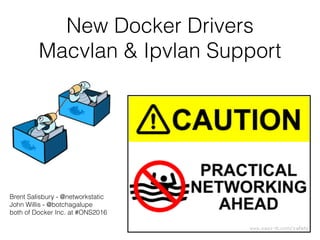
Docker Networking with New Ipvlan and Macvlan Drivers
- 1. New Docker Network Drivers: Macvlan & Ipvlan Brent Salisbury - @networkstatic John Willis - @botchagalupe Docker Inc. at #ONS2016 - 3/16/2016
- 2. Macvlan Bridge & Ipvlan L2 • Very practical. No Unicorns required but cats welcome. • Great for both existing and new networks. • Native to Linux • Lightweight • Extremely Fast • No NAT/PAT • Docker Macvlan and Ipvlan Experimental Readme: github.com/docker/docker/blob/master/experimental/vlan-networks.md • Kernel docs on Macvlan and Ipvlan: kernel.org/doc/Documentation/networking/ipvlan.txt
- 3. Getting Started • Download the experimental binary $ wget https://experimental.docker.com/builds/Linux/x86_64/docker-latest $ chmod +x ./docker-latest # Start the Docker engine daemon $ ./docker-latest daemon # Verify running version $./docker-latest -v Docker version 1.11.0-dev, build ..., experimental • Build from source $ git clone https://github.com/docker/docker.git $ cd docker $ DOCKER_EXPERIMENTAL=1 make binary • Note on VirtualBox: If using, the bridge mode interfaces can be flaky. VBox NAT mode interface is the path of least promiscuous pain • Vmware Fusion: works out of the box with both modes.
- 5. $ ip route default via 172.16.86.2 dev eth0 192.168.1.0/24 dev eth1 proto kernel scope link src 192.168.1.251 172.16.0.0/16 dev eth0 proto kernel scope link src 172.16.86.151 $ ip a show eth0 2: eth0: <BROADCAST,MULTICAST,UP,LOWER_UP> mtu 1500 qdisc pfifo_fast state UP link/ether 00:50:56:2b:29:40 brd ff:ff:ff:ff:ff:ff inet 172.16.86.151/16 brd 172.16.255.255 scope global eth0 valid_lft forever preferred_lft forever Pre-Requisites Subnet+Gateway • For Macvlan Bridge Mode and Ipvlan L2 modes, get some details about the existing network.
- 7. # Create a Docker Network Using the Macvlan Driver $ docker network create -d macvlan --subnet=172.16.86.0/24 --gateway=172.16.86.2 -o parent=eth0 mcv # Ping the Internetz. $ docker run --net=mcv -it --rm alpine ping -c 4 8.8.8.8 PING 8.8.8.8 (8.8.8.8): 56 data bytes 64 bytes from 8.8.8.8: seq=0 ttl=128 time=3.455 ms 64 bytes from 8.8.8.8: seq=1 ttl=128 time=15.909 ms 64 bytes from 8.8.8.8: seq=2 ttl=128 time=7.843 ms --- 8.8.8.8 ping statistics --- 3 packets transmitted, 3 packets received, 0% packet loss round-trip min/avg/max = 3.455/9.069/15.909 ms Macvlan Bridge Mode
- 9. # Create a Docker Network Using the Macvlan Driver docker network create -d ipvlan --subnet=192.168.1.0/24 --gateway=192.168.1.1 -o ipvlan_mode=l2 -o parent=eth0 db_net # Start a container on the db_net network docker run --net=db_net -it --rm alpine /bin/sh Ipvlan L2 Mode
- 10. $ docker run --net=mcv --ip=172.168.86.10 -it --rm alpine /bin/sh Do Whatever You Want As of Docker v1.10 users can set container IP addresses explicitly.
- 11. IPAM ### Network macvlan with --ip-range $ docker network create -d macvlan --subnet=192.168.32.0/24 --ip-range=192.168.32.128/25 --gateway=192.168.32.254 -o parent=eth1 mcv $ docker run --net=mcv -it --rm alpine /bin/sh # View the address in the container $ ip a | grep 192 inet 192.168.32.128/24 scope global eth0 # View the gateway you explicitly set $ ip route default via 192.168.32.254 dev eth0 192.168.32.0/24 dev eth0 src 192.168.32.128 • There are a lot of features in the default IPAM plugin, here are a couple. Note: The addresses are not NATed. All addresses whether RFC 1918 or publicly routable addresses are sent as the src_ip out the parent interface.
- 12. Moar IPAM # Network exclude eth0 192.168.41.2 # address from IPAM with --aux-address # eth0 in --aux-address=exclude1=192.168.41.2 # key/IP ${key} can be named anything # Example: —aux-address=“favorite_ip_ever_ever=192.168.31.2” $ docker network create -d macvlan --subnet=192.168.41.0/24 --aux-address="favorite_ip_ever=192.168.41.2" --gateway=192.168.41.1 -o parent=eth0 macnet41 # First address is the specified gateway, second is aux $ docker run --net=macnet41 -it --rm alpine /bin/sh # Check the IP $ ip a show eth0 | grep 192 inet 192.168.41.3/24 scope global eth0
- 13. int gig 0/1 switchport trunk encapsulation dot1q switchport trunk allowed vlan 10,20,30 switchport mode trunk :-) 802.1Q Trunking
- 14. VLANs
- 16. Manually Creating IP Links # create a new sub interface tied to dot1q vlan 40 ip link add link eth0 name foo type vlan id 40 # enable the new sub-interface ip link set foo up # now add networks and hosts as you would normally by # attaching to the master (sub)interface that is tagged docker network create -d ipvlan --subnet=192.168.40.0/24 --gateway=192.168.40.1 -o parent=foo ipvlan40 # in two separate terminals, start a Docker container # and the containers can now ping one another. docker run --net=ipvlan40 -it --name ivlan_test5 --rm alpine /bin/sh docker run --net=ipvlan40 -it --name ivlan_test6 --rm alpine /bin/sh
- 17. Automated 802.1q Trunk Provisioning # View Links prior to network create `ip link` $ ip link # Create multiple macvlan bridge subnets using a sub-interface eth0.215 and VLAN ID 215 docker network create -d macvlan --subnet=192.168.215.0/24 --subnet=192.168.217.0/24 --gateway=192.168.215.1 -o parent=eth101 -o macvlan_mode=bridge macnet215 # View Links after to network create `ip link` $ ip link # Test 192.168.215.0/24 connectivity docker run --net=macnet215 --ip=192.168.215.10 -itd alpine /bin/sh docker run --net=macnet215 --ip=192.168.215.9 -it --rm alpine ping -c 2 192.168.215.10 # Test 192.168.217.0/24 connectivity docker run --net=macnet215 --ip=192.168.217.10 -itd alpine /bin/sh docker run --net=macnet215 --ip=192.168.217.9 -it --rm alpine ping -c 2 192.168.217.10 # Delete All Containers $ docker rm -f `docker ps -qa` # Delete all Networks $ docker network rm $(docker network ls -q) # Run ip links again and verify the links are cleaned up $ ip link
- 18. Ipvlan L3 Mode
- 19. Really, Whatever You Want # Dual Stack Ipvlan L3 mode with an interface # specified using a dummy interface # gateways IPs are ignored: (default dev eth0) # no ARP/Broadcasts allowed $ docker network create -d ipvlan --subnet=192.168.8.0/24 --subnet=192.168.9.0/24 --subnet=fded:7a74:dec4:5a18::/64 --subnet=fded:7a74:dec4:5a19::/64 -o ipvlan_mode=l3 dualstack
- 20. Start Some Targets # Start containers on 192.168.8.0/24 & 7a74:dec4:5a18::/64 docker run --net=dualstack --ip6=fded:7a74:dec4:5a18::81 -itd alpine /bin/sh docker run --net=dualstack --ip=192.168.8.80 -itd alpine /bin/sh docker run --net=dualstack --ip=192.168.8.81 --ip6=fded:7a74:dec4:5a18::80 -itd alpine /bin/sh # Start containers on 192.168.9.0/24 & 7a74:dec4:5a19::/64 docker run --net=dualstack --ip6=fded:7a74:dec4:5a18::91 -itd alpine /bin/sh docker run --net=dualstack --ip=192.168.9.90 -itd alpine /bin/sh docker run --net=dualstack --ip=192.168.9.91 --ip6=fded:7a74:dec4:5a18::90 -itd alpine /bin/sh # Start containers on a mix of the v4/v6 networks create docker run --net=dualstack --ip=192.168.9.100 --ip6=fded:7a74:dec4:5a18::100 -itd alpine /bin/sh docker run --net=dualstack --ip=192.168.8.100 --ip6=fded:7a74:dec4:5a19::100 -itd alpine /bin/sh
- 21. Ipvlan L3 things it shouldn't be able to do # Ping from one v6 subnet to another enabled by L3 mode docker run --net=dualstack --ip6=fded:7a74:dec4:5a19::25 -it --rm alpine ping6 -c 2 fded:7a74:dec4:5a18::81 docker run --net=dualstack --ip6=fded:7a74:dec4:5a19::25 -it --rm alpine ping6 -c 2 fded:7a74:dec4:5a18::100 # Ping from one v6 subnet to another enabled by L3 mode docker run --net=dualstack --ip6=fded:7a74:dec4:5a18::25 -it --rm alpine ping6 -c 2 fded:7a74:dec4:5a18::91 docker run --net=dualstack --ip6=fded:7a74:dec4:5a18::25 -it --rm alpine ping6 -c 2 fded:7a74:dec4:5a19::100 # Ping from one v4 inside a subnet and to another enabled by L3 mode docker run --net=dualstack --ip=192.168.8.25 -it --rm alpine ping -c 2 192.168.8.80 docker run --net=dualstack --ip=192.168.8.25 -it --rm alpine ping -c 2 192.168.9.91 # Ping from one v4 inside a subnet and to another enabled by L3 mode docker run --net=dualstack --ip=192.168.9.25 -it --rm alpine ping -c 2 192.168.9.91 docker run --net=dualstack --ip=192.168.9.25 -it --rm alpine ping -c 2 192.168.8.80
- 22. Create 50+ networks & 125+ Containers in < 60 seconds - Requires an interface named eth0 or set the ENV for $ETH or - modify script ETH=${ETH:-eth0} $ curl -o vlan-tests.sh https://raw.githubusercontent.com/nerdalert/dotfiles/master/ipvlan-macvlan-it.sh && chmod +x vlan-tests.sh $ ./vlan-tests.sh Networks are created twice to validate add/del functionality Really Fast!
- 23. • Skunkworks repo to Dockerize network tools, all welcome to contribute! https://github.com/gopher-net/dockerized-net-tools $ docker run -it --rm gophernet/nmap -sT 192.168.1.1 Unable to find image 'gophernet/nmap:latest' locally latest: Pulling from gophernet/nmap 7268d8f794c4: Pull complete a3ed95caeb02: Pull complete b45e16452ecd: Pull complete Digest: sha256:de08ac219d9d665beaad55f8796c85aba44dafcfc64ba4cbf3d53e8e62b2d95a Status: Downloaded newer image for gophernet/nmap:latest Starting Nmap 6.47 ( http://nmap.org ) at 2016-03-16 23:43 UTC Network Tooling
- 24. # nmap in a container # A couple of example usages: # $ docker run -it --rm networkstatic/nmap --help # Scan for open ssh (tcp/22) ports on a range of IPs # $ docker run -it --rm networkstatic/nmap -sT 192.168.1.1-100 -p 22 # FROM debian MAINTAINER Brent Salisbury <brent.salisbury@gmail.com> # build initial cache | install binary | remove cache RUN apk update && apk add nmap && rm -rf /var/cache/apk/* ENTRYPOINT ["nmap"] Network Tooling w/ Docker on HW Switches • Do you know what your network is doing? • Run and manage apps on switches without dependency nightmares
- 25. • drill is a tool from lens that is a replacement of dig. • fping - tool for measuring latency, status and all around ping on steroids. • hping is useful for both scanning networks and crafting packets. • iperf - extremely versatile tool for measuring network bandwidth and performance. • mz Mausezahn is a fast traffic generator which allows you to send nearly any kind of packet. • nmap - security scanner, port scanner and network discovery tool • netcat - security scanner, port scanner and network discovery tool • netflow generator - generate generic NetFlow data and send it to the specified IP/Port of the NetFlow collector. • sflowtool - sFlow collector • traceroute print the route that IP packets traverse going to a remote host. • traceroute6 print the route IPv6 packets will take to a network node. Network Tooling
- 26. Questions?
