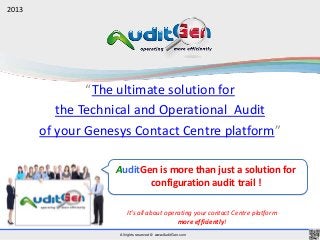
AuditGen: Smart Rollback Features
- 1. All rights reserved © www.AuditGen.com “The ultimate solution for the Technical and Operational Audit of your Genesys Contact Centre platform” It’s all about operating your contact Centre platform more efficiently! 2013 AuditGen is more than just a solution for configuration audit trail !
- 2. All rights reserved © www.AuditGen.com Smart Rollback Rollback Routing Strategy changes Rollback any Option/Value changes/additions/deletions under Annex and Option tabs of all objects Rollback Application user account Rollback Virtual Agent Group Skill expression changes Rollback Agent Skill/level changes Rollback any object Permission changes
- 3. All rights reserved © www.AuditGen.com Routing Strategy Rollback Changes to routing strategies can only be tracked if stored in a different version or files through Genesys IRD. When users are not as rigorous about saving each small change in a different version, such changes are lost and cannot be restored. In many cases having multiple users editing a single strategy can lead to loss of parts of the strategy code if overwritten by one or the other user. To tackle such limitation, AuditGen provides a unique feature enabling users to track all changes to your routing strategies and rollback each individual change any user would have saved at any time. AuditGen keeps both binary (compiled code part) and RBN (design part) in sync and rolls these back simultaneously. AuditGen has also some smart checks built-in allowing to avoid strategy rollbacks when no changes between strategy versions are detected.
- 4. All rights reserved © www.AuditGen.com Flag indicating a comment with the time of the rollback action is automatically inserted in the notes tab of the strategy record Changes of all strategy related options highlighted in color (indicating the change type) AuditGen tracks all changes to routing stratgies and displays the location and state of each strategy. Every strategy change record (stored in the database) can be rolled back through a simple click. Strategy location Easily spot deleted and active routing strategies Strategy Rollback (1) View Details link opens script object with Genesys tabs Easily spot your reference strategy record when set
- 5. All rights reserved © www.AuditGen.com Initial IRD routing strategy Part of the strategy is deleted and lost without versioning or backup Strategy restored after AuditGen rollback AuditGen tracks and highlights the changes to the routing strategy After strategy changes are rolled back, a new record is generated and the rolled back record appended with a note indicating that a rollback was done Strategy Rollback (2)
- 6. All rights reserved © www.AuditGen.com Strategy Rollback (3) AuditGen smart rollback for routing strategies has a number of built-in exception handling that preserves consistency and avoids un-necessary rollback actions when comparing script options and RBN parts Rollback is disabled for strategy records that are not stored in the database: « Rollback disabled for strategies that are not stored in the database » Rollback is disabled if the latest startegy record is not stored in the database « No rollback as strategy is not stored in the database » Strategies are compared before executing any rollback actions: « No rollback as there are no changes compared to the current strategy »
- 7. All rights reserved © www.AuditGen.com Smart Rollback features AuditGen provides a “Change Summary” tab listing all concurrent changes inside a change record and covering the following information: -Section: name of tab or the section under which the change has been made -Option: name of the Added, Deleted, Updated option -Operation: Type of the operation done: update, deletion or addition -Previous value: the previous value of the option -Current value: the new option value AuditGen supports the roll back of changes to all configuration objects. Users can roll back all changes(*) and restore previous values in one click AuditGen supports the roll back of any permission changes for all objects AuditGen has built-in smart rollback capabilities that check the current value before applying any changes at Genesys configuration server level Access to the rollback feature can be enabled/disabled through the admin area (*): AuditGen does not support false claims of roll back of deleted objects as it is only possible to create similar objects with the same attributes BUT NOT with the same DBID through Genesys PSDK.
- 8. All rights reserved © www.AuditGen.com Support for all operations: Addition, Deletions, Updates Rollback Application Options Change summary tab Genesys Object specific tabs AuditGen additional tabs: -Object full Audit trail history - Notes (fully featured text editor) Previous valueCurrent valueSection name Option name Rollback every individual change
- 9. All rights reserved © www.AuditGen.com Rollback application account Account change highlighted in the update color of choice Previous value available in field tooltip Current account Previous account Rollback Application Account Custom color codes for change types
- 10. All rights reserved © www.AuditGen.com Rollback changes to skill expression Rollback Virtual Agent Group AuditGen specific tab: VAG Members VAG members tab: list of all agents fulfilling the skill expression condition including added agents following the change of the skill expression added agents Custom color codes for change types
- 11. All rights reserved © www.AuditGen.com Rollback updated skill levels Rollback Deleted skill Rollback Added skill Previous skill level in field tooltip Added skill highlighted in green Deleted skill highlighted in red Rollback Agent Skills Custom color codes for change types
- 12. All rights reserved © www.AuditGen.com Rollback enabled for all types of permission changes Rollback Permission Changes Removed Create privilege Deleted Access Group Granted Read & Change Permissions privileges Added Access Group Custom color codes for change types
- 13. All rights reserved © www.AuditGen.com AuditGen Smart Rollback: How it works For all supported rollback operations, the « rollback button » will be enabled in the « change summary » tab for every change record (*) Rollbacks of every change are registered by AuditGen as new change records when notified so by Genesys Message server. AuditGen executes every rollback operation (deletion/update/addition) of any option/value using the Genesys user of the person logged into AuditGen (the application user is dedicated by design to read only operations). When a rollback is committed by configuration server, a confirmation message « Rollback completed successfully » is displayed by AuditGen . AuditGen caters for the scenarios whereby changes (options/permissions) could be rolled back using any other Genesys client (i.e. CME, Administrator) as it includes the necessary checks before executing any rollback action. AuditGen raises the appropriate error messages when it detects that no change is to be applied or a roll back is not possible in case the add/delete/update operation has already been rolled back (i.e cannot delete an option that has already been deleted) (*) Rollback of binary fields are restricted in the current release
- 14. All rights reserved © www.AuditGen.com AuditGen RollBack: Successful rollback The configuration server propagates the change to all its client applications Acknowledgment of successful commit of a configuration change
- 15. All rights reserved © www.AuditGen.com Current value=Rollback value Error message: No configuration change applied as previous value is equal to the current value What happens when you try to rollback a changed value twice in a row or if the previous value has already been restored using any Genesys client application? AuditGen RollBack Exception scenarios AuditGen checks and compares the current values to rollback values before applying any change to avoid un-necessary configuration updates Current values have already been rolled back
- 16. All rights reserved © www.AuditGen.com No value to roll back as the added option has been rolled back (deleted) in the above change record Error message: Option « NewOption » does not exist What happens when you try to rollback an added option twice in a row or if the previous value has been restored using any Genesys client application? AuditGen RollBack Exception scenarios AuditGen checks if the option, which value is requested to be rolled back, exists or not. In this case the option has already been deleted through the first rollback action, hence it cannot be deleted again. A later rollback of the added option (now deleted)
- 17. All rights reserved © www.AuditGen.com What happens when you try to rollback a deleted option twice in a row or if the previous value has been restored using any Genesys client application? AuditGen RollBack Exception scenarios Error message: No configuration change applied as previous value is equal to the current value A later rollback of the deleted option (now added) No value to roll back as the deleted option has been rolled back (added) in the above (later) change record AuditGen checks if the option, which value is requested to be rolled back, exists or not. In this case the option has already been added through the first rollback action, hence it cannot be added again.
- 18. All rights reserved © www.AuditGen.com Questions Please send your questions to support@auditgen.com
