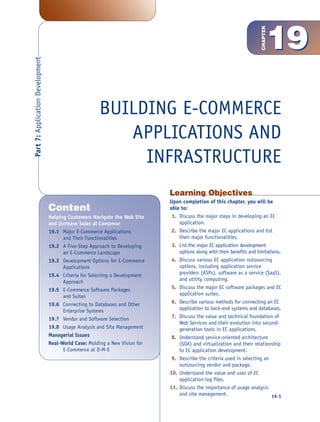
E-Commerce Applications Guide
- 1. 19 CHAPTER BUILDING E-COMMERCE APPLICATIONS AND INFRASTRUCTURE Content Helping Customers Navigate the Web Site and Increase Sales at Campmor 19.1 Major E-Commerce Applications and Their Functionalities 19.2 A Five-Step Approach to Developing an E-Commerce Landscape 19.3 Development Options for E-Commerce Applications 19.4 Criteria for Selecting a Development Approach 19.5 E-Commerce Software Packages and Suites 19.6 Connecting to Databases and Other Enterprise Systems 19.7 Vendor and Software Selection 19.8 Usage Analysis and Site Management Managerial Issues Real-World Case: Molding a New Vision for E-Commerce at D-M-E Learning Objectives Upon completion of this chapter, you will be able to: 1. Discuss the major steps in developing an EC application. 2. Describe the major EC applications and list their major functionalities. 3. List the major EC application development options along with their benefits and limitations. 4. Discuss various EC application outsourcing options, including application service providers (ASPs), software as a service (SaaS), and utility computing. 5. Discuss the major EC software packages and EC application suites. 6. Describe various methods for connecting an EC application to back-end systems and databases. 7. Discuss the value and technical foundation of Web Services and their evolution into second-generation tools in EC applications. 8. Understand service-oriented architecture (SOA) and virtualization and their relationship to EC application development. 9. Describe the criteria used in selecting an outsourcing vendor and package. 10. Understand the value and uses of EC application log files. 11. Discuss the importance of usage analysis and site management. 19-1 Part 7: Application Development
- 2. EC Application HELPING CUSTOMERS NAVIGATE THE WEB SITE AND INCREASE SALES AT CAMPMOR The Problem Nature enthusiasts no longer have to make a major hike to take advantage of the vast array of camping, fishing, rock-climbing, and canoeing supplies housed within Campmor’s walls. Since discovering—and then tapping—the possibilities of a well-designed e-commerce site, the Paramus, New Jersey, retailer has expanded to the four corners of the earth. But doing so was no walk in the park. Having struck out on its own, Campmor eventually realized it needed a guide or two who were familiar with the daunting wilderness that the Internet can be. Although an early adopter of e-commerce, Campmor realized that its Web site could be much more effective. The company turned to its long-time systems integrator, Tachyon Solutions, to use site analytics to redesign the site. Tachyon tracked a variety of factors associated with the site, such as who visited, how long they stayed, and which visitors were converted to customers. Tachyon determined that visitors frequently abandoned their carts prior to making a purchase—a clear indicator they were having trouble finding their way on the site. What was needed, Tachyon determined, was enhanced search capabilities that could be tied closely with the IBM solutions already in use. “[Campmor] had invested a lot in their data catalog, but the embedded search in WebSphere didn’t really fully take advantage of it,” said Tony Frazier, program director of content discovery marketing at IBM, which was the vendor of choice for the site. The Campmor site uses IBM’s DB2, eServer iSeries, and WebSphere Commerce products. “Information about size, color, etc. was there but not well seen,” noted Frazier. The Solution After some consultation, Tachyon and Campmor decided that enhanced search capabilities would help customers find things more quickly and reduce shopping cart abandonment rates. An exhaustive evaluation of a number of search companies brought Tachyon and Campmor to iPhrase Technologies and its iPhrase Onestep solution, which was renamed WebSphere Content Discovery Server when iPhrase was acquired by IBM in November 2005. According to Marian Lewis, CEO of Tachyon, the search technology was selected for its robustness and its ability to be readily linked to IBM’s WebSphere. To optimize the search technology for the specific needs of an outdoor gear retailer, iPhrase and Tachyon worked together closely. Tachyon and iPhrase readily split the search-defining job to enable each partner to focus on its particular area of expertise. WebSphere Content Discovery Server also enables Campmor to cross-sell related items and to customize the shopping experi-ence. A customer searching for tents, for example, can be directed to information on products such as sleeping bags, lanterns, or other camping-related equipment. The solution also includes apparel ontology, with synonyms and acronyms for various terms a customer might enter, as well as likely misspellings, which are automatically corrected. Because site visitors can conduct detailed searches in less than a second, sales have gone up. The Results Customers can find products quickly using the new search-and- discovery tools, which led to a 35 percent increase in online sales in 2005. Today, the Web site generates 70 percent of the company’s revenue. Campmor found that the number of orders placed from searches increased 10 percent and the average size of a search-based order increased 15 percent within a year. In 2006, 50 percent of the company’s orders went directly from the Web to the warehouse without human interaction; only about 3 percent of orders need to be entered by hand. The initial engagement between Tachyon and iPhrase has blossomed into a variety of new opportunities. Sources: Compiled from McKeefry (2006) and Tachyon Solutions (2007). WHAT WE CAN LEARN . . . This case demonstrates that there is more to building an EC application than choosing a development technique and creating content. Once Campmor initiated its EC application project, it selected an outsourcer to build a custom-made application. Critical to the project was the need to make the site easily navigable by customers so they can easily purchase products. To achieve this, it was necessary for the company—an early adopter of e-commerce—to obtain the continued cooperation from the external developer of the EC application. This case also demonstrates that developing a good EC application often requires an ongoing relationship with a development partner that offers a diverse set of services. All these issues and a few related ones are the subject of this chapter.
- 3. Chapter Nineteen: Building E-Commerce Applications and Infrastructure 19-3 19.1 MAJOR E-COMMERCE APPLICATIONS AND THEIR FUNCTIONALITIES Once it has been determined that a business can benefit from an online presence, the business type, the product line, the business’s organization, and the budget dictate what functionality the Web site should have and how the Web site should be developed. Companies can choose from a number of different types of Web sites, including B2C, B2B, exchanges, and the like. Sites of a particular type (e.g., retailer, provider of business services, manufacturer, distributor/wholesaler, media, travel/entertainment) usually use the same underlying applications and provide similar sorts of functionality. Although this simplifies the task of creating the underlying application architecture, the site requirements must still be considered carefully. Before discussing the best approach to developing the site, it is useful to consider the major characteristics, functionalities, and requirements of an EC system. The following discussion focuses on these considerations for some of the more common EC applications. B2C STOREFRONTS An electronic storefront must support the same tasks that a physical store supports. In particular, an electronic storefront (a seller’s Web site where purchases can be made) needs to offer certain capabilities to buyers and to the merchant. These are shown in Exhibit 19.1. In order to provide these capabilities, an electronic storefront should have the following functions (Nickerson 2002): ◗ A product presentation function provides the customer with information about the product through the user interface (browser). The information presented can include product advertisements, detailed product specifications, product views, and sample product EXHIBIT 19.1 Capabilities Needed by Users of Electronic Storefronts Buyers need the ability to: Sellers need the ability to: • Discover, search for, evaluate, and compare • Provide access to a current catalog of products for purchase using e-catalogs. product offerings, allowing prospective buyers • Select products to purchase and negotiate to analyze and evaluate the offerings. or determine their total price. • Provide an electronic shopping cart in • Place an order for desired products which buyers can assemble their purchases. using a shopping cart. • Verify a customer’s credit and approve • Pay for the ordered products, usually the customer’s purchase. through some form of credit. • Process orders (back-end services). • Confirm an order, ensuring that the • Arrange for product delivery. desired product is available. • Track shipments to ensure that they are • Track orders once they are shipped. delivered. • Provide the means for buyers and visitors to register at the site, to make comments, or to request additional information. • Answer customers’ questions or pass queries and requests to a Web-based call center. • Analyze purchases in order to customize buyers’ experiences. • Provide Web-based post-sale support. • Create the capability for cross-sell and up-sell. • Provide language translation if needed. • Measure and analyze the traffic at the site to modify and maintain the various applications.
- 4. 19-4 Part 7: Application Development presentations. This function can include additional features such as language selection, product search, and customization for customer preferences. ◗ An order entry function allows a customer to place an order for selected products. Information about each product ordered is added to the electronic shopping cart, which is a database of orders in process. This function is linked to the enterprise’s inventory system in order to check product availability. It also requires access to the enterprise’s customer database to update and use customer data. ◗ An electronic payment function enables the customer to pay for the order and, thus, com-plete the transaction. Payment options may include credit card, debit card, COD, check (before delivery), and invoice (after delivery). Security is very important in the electronic payment function. The function should provide the necessary security through Secure Socket Layer (SSL), Secure Electronic Transactions (SET), or some other protocol, and customers should be apprised of the security provisions. ◗ An order fulfillment function provides for the delivery of the product to the customer. The delivery can be digital for products such as music, software, and information. This function is linked to the enterprise’s inventory system so that the inventory database can be updated when the order is fulfilled. ◗ A customer service function provides assistance to customers who have problems or questions related to the purchasing process. Options for providing customer service include FAQs, toll-free telephone numbers, e-mail, and chat rooms. ◗ The product support function provides assistance to the customer after the product has been received. This support may include initial setup and installation, regular operation, troubleshooting, return policy, ongoing maintenance, and warranty or nonwarranty repair or replacement. For a comparison of various software packages that support the creation of a B2C store-front, see ecommerce-guide.com/solutions. For more on storefront construction, tools, and vendors, see Chapter 16 and Section 19.5. SUPPLIER SELL-SIDE B2B SITES A sell-side B2B site is similar to a B2C storefront, enabling one business to purchase goods and services from another. However, a B2B site also has additional features (see Chapter 5), including: ◗ Personalized catalogs and Web pages for all major buyers ◗ A B2B payment gate ◗ Electronic contract negotiation features ◗ Product configuration by customers (e.g., Cisco or Dell) ◗ Affiliate program capabilities ◗ Business alerts (e.g., to special sales, to news) E-PROCUREMENT An e-procurement site is an online intermediary that offers businesses access to hundreds of parts and services provided by suppliers. E-procurement systems come in several variations, each with its own specialized capabilities. See more discussion about e-procurement in Chapter 5. Aggregating Catalogs In large organizations,multiple buyers are involved in making purchases from a large number of suppliers. One way to reduce costs and other inefficiencies in the purchase process is to aggregate the items from approved suppliers into a single online catalog (see Chapter 5). Some of the specialized requirements for this type of site include: ◗ Search engine for locating items with particular characteristics ◗ Comparison engine for alternative vendors ◗ Ordering mechanism ◗ Budget and authorization feature
- 5. Chapter Nineteen: Building E-Commerce Applications and Infrastructure 19-5 ◗ Usage comparison (among various departments) ◗ Payment mechanism (e.g., use of a purchasing card) Aggregated catalogs are used by many large companies and government agencies. Reverse Auctions and Tendering Systems In a reverse auction, buyers list the items they wish to purchase, and sellers bid to provide those items at the lowest price (see Chapter 5). Sites of this sort provide the following capabilities: ◗ Catalog of items to be tendered and their content management ◗ Search engine (if the site has many items) ◗ Personalized pages for potential large bidders ◗ Reverse auction mechanisms, sometimes in real time ◗ Facility to help prepare, issue, manage, and respond to a buyer’s request for quotes (RFQs) ◗ Ability to bid dynamically ◗ Automatic vendor approval and workflow (e.g., SmartMatch’s supplier identification technology) ◗ Electronic collaboration with trading partners ◗ Standardization of RFQ writing ◗ Site map ◗ Mechanism for selecting suppliers ◗ Automatic matching of suppliers with RFQs ◗ Automatic business process workflow ◗ Ability for bidders to use m-commerce for bidding ◗ Automated language translation Forward Auctions Forward auctions enable selling companies to post items they want to sell, and buying com-panies to compete for the best prices acceptable to the selling companies for those items. In forward auctions, winning bidders (buyers) are obligated to buy items (see Chapters 5 and 10 and docs.sun.com/source/816–5981–10/auctions/auc_deffwrdaucs.htm). A typical forward auction consists of the following steps: 1. Both the seller and the buyer complete the online registration process, including providing shipping points and regulatory and banking information. 2. The seller starts an auction by listing the product, the asking price, and the quantity on a form. 3. The buyer chooses a bid product and indicates a bid price and quantity. The buyer may also set the maximum price and bid increments. 4. Sophisticated software determines the auction winner, based on price, volume, and timing. 5. A funds transfer from the bidder takes place immediately. 6. Upon successful funds transfer, a freight company is dispatched to the seller’s location; the product is loaded and delivered to buyer’s location. 7. The buyer inspects and accepts the product. 8. Funds are released to the seller. The capabilities of forward auctions can be best viewed at ebay.com. Exchanges An exchange is an e-marketplace that connects many buyers with many suppliers (see Chapter 6). In addition to combining the functionalities of buy-side, e-procurement, and auction sites, they also have a number of other capabilities: ◗ Collaboration services (including multichannel services) ◗ Community services
- 6. 19-6 Part 7: Application Development ◗ Web-automated workflow ◗ Integrated business process solutions ◗ Central coordination of global logistics for members, including warehousing and shipping services ◗ Integration services (systems/process integration into e-marketplace, trading partners, and service providers) ◗ Data mining, customized analysis and reporting, real-time transactions, trend and customer behavior tracking ◗ Transaction-flow managers ◗ Negotiation mechanisms ◗ Language translation ◗ Comprehensive links to related resources These lists of major characteristics and functionalities can be used by application devel-opers as outlines or checklists from which to develop plans for specific EC applications. For a listing of software packages that support the various capabilities of B2B sites, see Business.com (2007). Portals A portal is a single Web interface that provides personalized access to information, applica-tions, business processes, and much more.With portal technology, an organization can lower development and deployment costs and significantly increase productivity. Using a portal, information can be aggregated and integrated within a particular working environment, application, or service, or a single interface can be used to target an individual user’s needs and interests. Portals help to harmonize content, commerce, and collaboration with business goals. A list of different types of portals and their capabilities follows: ◗ Line-of-business portals provide easy access to applications that serve a specific area, such as procurement or human resources. ◗ A corporate intranet portal often acts as a gateway to other portals and Web sites operated by an organization. ◗ Extranet portals act as an interface between companies, customers, and suppliers, revealing subsets of information to specific audiences. ◗ Customer service and self-service portals are often seen as subsets of a corporate extranet. ◗ Team or divisional portals are used by groups or communities that want to share specific content or business functions. ◗ A personal portal is geared to assist individuals who access information and resources. ◗ An enterprise portal is the central portal for an entire organization. It comprises all other portals deployed. See Microsoft.com (2007) for more features and capabilities of portals. Other EC Systems Several EC systems exist, each with its own set of required capabilities. For example, e-learning sites may have a student part and an instructor part, each with its own set of requirements. Collaboration EC sites require several collaboration capabilities and tools. Section 19.1 ◗ REVIEW QUESTIONS 1. Examine 15 different Web sites and choose your 5 favorites. Are these the kinds of Web sites that you would choose to visit or use as a template if you had a business? Explain why or why not. 2. List the major functions of an electronic storefront. 3. Describe some of the major functions required by an aggregating catalog. 4. Describe some of the major functions needed to build a reverse auction. 5. Describe the basic steps of a forward auction.
- 7. Chapter Nineteen: Building E-Commerce Applications and Infrastructure 19-7 6. List some of the functional requirements of an online exchange. 7. Name the different types of portals and describe their basic features. 19.2 A FIVE-STEP APPROACH TO DEVELOPING AN E-COMMERCE LANDSCAPE A well-developed Web site not only adds to the value of the product or service being offered; it also enhances the worth of the company. Therefore, it is important that a firm choose the correct development strategy in order to obtain the greatest return on its investment. The diversity of e-business models and applications, which vary in size from small stores to global exchanges, requires a variety of development methodologies and approaches. For example, small storefronts with a few key components can be developed with HTML, Java, or another programming language. They also can be implemented with com-mercial packages, leased from an application service provider (ASP), or purchased from a site builder. Larger or special EC applications can be developed in-house or outsourced (see the opening case). Building medium to large applications requires extensive integration with existing information systems, such as corporate databases, intranets, enterprise resource planning (ERP), and other application programs. Therefore, although the process of building EC systems can vary, in many cases, it tends to follow a fairly standard format. The traditional systems development life cycle (SDLC) systematically leads developers through six analysis and design stages: problem identification, analysis, logical design, physi-cal design, implementation, and maintenance. The SDLC is the basis for development of the majority of traditional business systems (see Whitten and Bentley 2007 for more details on this approach). However, innovative new software and hardware are enabling a move to a more streamlined approach to e-commerce development, as discussed in Case 19.1. Exhibit 19.2 (p. 9) shows the five major steps needed to develop a typical e-commerce application. STEP 1: IDENTIFYING, JUSTIFYING, AND PLANNING EC SYSTEMS EC applications, like all other information systems, are usually built to enable one or more business processes. Consequently, their planning must be aligned with that of the organiza-tion’s overall business plan and the specific processes involved. Always remember that existing processes may need to be restructured to take full advantage of the benefits of the supporting IT. Furthermore, each application must be carefully analyzed, using different methods, such as the methodology discussed in the opening case, to ensure that it will have the needed functionality to meet the requirements of the business processes and the users and that its benefits will justify its cost (see Chapter 5). Both of these activities may be com-plex, but they are necessary, especially for systems that require high investment to acquire, operate, and maintain. The output of this step is a decision to go with a specific application, with a timetable, budget, and assigned responsibility. This first step is typically performed in-house (with consultants if needed). All other steps can be completed either in-house or outsourced. STEP 2: CREATING AN EC ARCHITECTURE An EC architecture is a plan for organizing the underlying infrastructure and applications of a site. The plan specifies the following: ◗ Information and data required to fulfill the business goals and vision ◗ Application modules that will deliver and manage the information and data ◗ Specific hardware and software on which the application modules will run ◗ Necessary security, scalability, and reliability required by the applications ◗ Human resources and procedures for implementing the architecture Various IT tools and methodologies can be used to support the creation of an application architecture (e.g., see Kendall and Kendall 2005). Because the creation of an architecture is an iterative process, collaborative methodologies, such as joint application development ( JAD), are especially useful in identifying and modifying system requirements. EC architecture A plan for organizing the underlying infrastructure and applications of a site.
- 8. 19-8 Part 7: Application Development CASE 19.1 EC Application TD BANKNORTH—ONLINE CUSTOMER SERVICE RIGHTNOW As a community bank that uses service as a selling point, TD Banknorth Inc., a leading banking and financial services company headquartered in Portland, Maine, and a majority-owned subsidiary of TD Bank Financial Group with banking divisions in eight Northeastern states, was not satisfied with a 90 percent response rate within 24 hours to its customer e-mails. So, it decided to overhaul its online customer ser-vice system to improve its record. With the help of RightNow’s on-demand solutions and professional services, TD Banknorth increased its response rate to an impressive 97 percent for nonconfidential e-mails within 24 hours and more than 50 percent within just .6 hours after receipt. The company also found that making information easier to find on its Web site lowered e-mail volume by 55 percent, to about 35 messages a day. Mark Ellis, Senior Vice President of eCommerce at TD Banknorth, credits the decline to the new customer resource center, which provides Web site visitors information more efficiently by integrating e-mail and Internet capabilities. This lower volume has freed service rep-resentatives to handle other duties, such as answering phones and handling secure e-mails. In 2004, when the company, then called Banknorth Group Inc., set out to upgrade its online customer service, its aim was to provide information fast enough that cus-tomers would not have to send e-mails or make phone calls. The company saw an opportunity to improve e-mail service levels and provide customers with easily accessible answers to their banking questions. TD Banknorth also sought to improve the efficiency of its service operations across the board, maintain cost control, and accomplish all this while its technology resources supported an aggressive acquisition strategy. To optimize the online self-service facilities it planned to provide to its customers, TD Banknorth decided on a true knowledge base system that recognizes natural language rather than the hodgepodge of quotation marks and connectors that Web portals such as Google and Yahoo! expect. For example, it wanted its customers to be able to simply type, “How can I reset my online banking password?” or enter a few keywords from that phrase so that the answer appears courtesy of the FAQ mechanism. If TD Banknorth customers failed to find satisfactory answers, they could alternatively e-mail the bank. They also wanted the knowledge-base tool to allow contact-center representatives to tweak the technology. For example, drawing on their interactions with customers, the reps could propose question-and-answer pairs for the knowledge base. After an in-depth search process for the best solution provider, TD Banknorth whittled the list of candidates down to three finalists. At this point TD Banknorth began looking more closely at specific features and functionality and applying a weighted scorecard to appropriately compare the respective solutions. TD Banknorth evaluated everything from incident management tools and knowledge base search func-tions to ease of customization and management. At the end of the day, RightNow was the clear choice. It turned out to be the right decision, and TD Banknorth succeeded in addressing its customer service concerns on all counts with the help of RightNow’s on demand solutions and professional services. Part way through the project, the bank consolidated its six regional holdings into a single brand, which required a parallel consolidation of the corporate Web site. This pushed the target implementation date out but created another opportunity. A soft launch was introduced into the plan, which allowed TD Banknorth to comprehensively test and refine the knowledge base content prior to the go-live date. Despite the scope and complexity of the system TD Banknorth required, RightNow was able to go live in just 90 days. In 2006, when TD Banknorth bought Hudson United Bancorp of Mahwah, New Jersey, for $1.9 billion. Hudson United’s customers also started using the new site. Having RightNow host the knowledge base allowed for a quick 90-day rollout. Although responsiveness generally is not a make-or-break issue, unlike onerous fees or failure to post a deposit, some-times a bad experience—for example, an unanswered e-mail— can cost a bank a customer. “RightNow has improved our response times and enabled us to support the bank’s growth without driving up our overhead,” declares Ellis. “Our return-on- investment is definitely going to be well beyond our initial projections.” Sources: Compiled from Duvall (2006) and RightNow Technologies Inc. (2007). Questions 1. Do you agree that RightNow was the best choice for TD Banknorth? Why or Why not? 2. Why is the bank’s customer service record so important to TD Banknorth? 3. What roles does Web Services play at TD Banknorth? The results obtained from step 2 are routed to the strategic planning level (e.g., to a steering committee). Based on the results of step 2, the application portfolio may be changed. For example, the steering committee may discourage or scale down the specific project because it is too risky. Once the architecture is determined and the project gets final approval, a decision about how to develop the specific EC application must be made and a develop-ment option chosen.
- 9. Chapter Nineteen: Building E-Commerce Applications and Infrastructure 19-9 EXHIBIT 19.2 The EC Applications Development Process Business process restructuring, redesign Business Partners Business Partners EC Infrastructure Management Business Partners Project Identification, Justification, and Planning (Step 1) IT as enabler From business goals to information needs System-required functionalities Need to solve problems Identify EC projects Justify EC investments EC Architecture (Step 2) Information architecture Data architecture Application architecture Technical architecture Organization architecture Feasibility Development (Acquisition) Options (Step 3) Build Buy Lease Partner Testing, Installation, and Integration (Step 4) Testing, installation, integration, training, security, conversation, deployment, etc. Operations, Maintenance, and Updating (Step 5) Operations Maintenance and updating Replacement How, which methodology What, from whom What, from whom Which partner, how to partner Join an exchange, marketplace Which one (ones) Vendor management Project management Evaluation STEP 3: SELECTING A DEVELOPMENT OPTION EC applications can be developed through several alternative approaches that will be dis-cussed in detail in Section 19.3. The major options are: ◗ Build the system in-house. ◗ Have a vendor build a customized system. ◗ Buy an existing application and install it, with or without modifications, by yourself or through a vendor. ◗ Lease standard software from an application service provider (ASP), lease as a service (SaaS), or lease via utility computing. ◗ Enter into a partnership or alliance that will enable the company to use someone else’s application. ◗ Join a third-party e-marketplace, such as an auction site, a bidding (reverse auction) site, or an exchange, that provides needed capabilities to participants (e.g., Yahoo! Store). ◗ Use a combination of approaches. The criteria for selecting from among the various options are presented in Section 19.4. Once an option is chosen, the system can be developed. At the end of this step, an applica-tion is ready to be installed and made available. No matter what option is chosen, there is a strong possibility that the firm will work with vendor(s) and/or software provider(s). In this case, the firm will need to manage its vendor relationships (see Section 19.8).
- 10. 19-10 Part 7: Application Development unit testing Testing application software modules one at a time. integration testing Testing the combination of application modules acting in concert. usability testing Testing the quality of the user’s experience when interacting with a Web site. acceptance testing Determining whether a Web site meets the original business objectives and vision. STEP 4: INSTALLING, TESTING, INTEGRATION, AND DEPLOYING EC APPLICATIONS Once a system has been developed, the next step involves getting the application up and run-ning in the selected hardware and network environment. One of the steps in installing an application is connecting it to back-end databases, to other applications, and often to other Web sites. For example, if a prospective customer orders a product from a site, it would be helpful if the site could determine if the product is in stock. To do this, the ordering system would need to be connected to the inventory system. Details of the connection process are supplied in Section 19.6. This step can be done in-house or outsourced. At this point, the modules that have been installed need to be tested. Sommerville (2004) recommends a series of different tests: ◗ Unit testing. Test each module one at a time. ◗ Integration testing. Test the combination of modules acting in concert. ◗ Usability testing. Test the quality of the user’s experience when interacting with the site. ◗ Acceptance testing. Determine whether the site meets the firm’s original business objectives and vision. Once all the Web site applications pass all of the tests, they can be made available to the end users. At this stage, issues such as conversion strategies, training, and resistance to change may need to be addressed. STEP 5: OPERATIONS, MAINTENANCE, AND UPDATING It usually takes as much time, effort, and money to operate and maintain a site as it does to build and install it in the first place.To enjoy continual usage, a site needs to be updated con-tinually. For example, at a B2C site new products need to be added to the catalog, prices need to be changed, and new promotions need to be run. These changes and updates need to undergo the same testing procedures used during the installation process. Additionally, usage patterns and performance need to be studied to determine which parts of the underlying applications should be modified or eliminated from the site. See Reynolds (2004) for more about the operation and maintenance of an EC site. MANAGING THE DEVELOPMENT PROCESS The development process can be fairly complex and must be managed properly (Xia and Lee 2004). For medium-to-large applications, a project team is usually created to manage the process and the vendors. Collaboration with business partners also is critical. As shown in various chapters of this book, some e-business failures are the result of a lack of cooperation by business partners. For example, a firm can install a superb e-procurement system, but if their vendors will not use it properly the system will collapse. Projects can be managed with project management software (see examples of various project management software at office.microsoft.com/project and primavera.com). Best practice management also includes periodic evaluations of system performance. Standard project management techniques and tools are useful for this task. For a review of project management techniques, see Schwalbe (2006). Finally, do not rule out the possibility that implementing an EC project may require restructuring one or more business processes. See Kanter and Walsh (2004) for further discussion of this topic. Section 19.2 ◗ REVIEW QUESTIONS 1. Go to the Web site of the developers of each of your five favorite Web sites (chosen in answer to Section 19.1, Review Question #1). What expertise do they profess to have? What projects have they completed? Would you feel comfortable hiring their services? 2. List the major steps in developing an EC application. 3. Define the various types of testing used during the EC development process.
- 11. Chapter Nineteen: Building E-Commerce Applications and Infrastructure 19-11 reusability The likelihood a segment of source code can be used again to add new functionalities with slight or no modification. interoperability Connecting people, data, and diverse systems. The term can be defined in a technical way or in a broad way, taking into account social, political, and organizational factors. insourcing In-house development of applications. 19.3 DEVELOPMENT OPTIONS FOR E-COMMERCE APPLICATIONS If the desired Web site is relatively simple, a firm may decide to build the Web site itself. However, the firm must ask a few questions: Is the firm capable of developing the site? Does the firm have access to the proper tools to create the pages? If the firm does not have these capabilities, it is usually best to turn over the task to a professional developer. The ideal developer is one who can design a site with the correct look and feel, who has an in-depth knowledge of search engine optimization, and who is able to correctly handle any complex coding that may be required. Resources on building a Web site are available at Internet Marketing Singapore (internetmarketingsingapore.com), Sell IT! (sellitontheweb.com/ezine/help.shtml), and the Microsoft Small Business Center (microsoft.com/smallbusiness/resources/technology/ecommerce/5_common_e_commerc e_site_mistakes.mspx). A useful site for finding an experienced Web site designer is Supplier-Match.com (supplier-match.com/categories/e-commerce_services.jsp). Regardless of the complexity of the site, three basic options for developing an EC Web site are available: (1) develop the site in-house, either from scratch or with off-the-shelf com-ponents; (2) buy a packaged application designed for a particular type of EC site; or (3) lease the application from a third party. Each of these approaches has its benefits and limitations. IN-HOUSE DEVELOPMENT: INSOURCING The first generation of EC development was accomplished largely through proprietary pro-gramming and in-house development (see Zhao et al. 1998).Using this approach, the Internet browser serves as the development platform. The programmers write EC systems using a combination of HTML and script languages such as HTX, CGI, IDC, and JavaScript. Databases developed on top of a database management system (DBMS) usually serve as the information repository to store EC data. Although this first generation of EC development has built up valuable experience and achieved industrial momentum, the lack of reusability (i.e., the likelihood a segment of source code can be used again to add new functionalities with slight or no modification) in current EC applications and the lack of interoperability (i.e., the ability to connect people, data and diverse systems, standards) created a great barrier to wide-spread application of EC. Although in-house development—insourcing—can be time consuming and costly, it may lead to EC applications that better fit an organization’s strategy and vision and differen-tiate it from the competition. Companies that have the resources to develop their e-business application in-house may follow this approach in order to differentiate themselves from the competition, which may be using standard applications that can be bought or leased. The in-house development of EC applications, however, is a challenging task, because most applications are novel, have users from outside the organization, and involve multiple organi-zations. Shurville and Williams (2005) demonstrate how a combination of hard and soft project and change management methodologies guided successful in-house development of a campuswide information system. Development Options Developers have three major options for developing an application: ◗ Build from scratch. This option is used rarely. It should be considered only for special-ized applications for which components are not available. It is expensive and slow, but it may provide the best fit. ◗ Build from components. The required applications are often constructed from stan-dard components (e.g., Web servers such as Apache or Microsoft’s IIS) using Web scripting languages, such as PHP, Microsoft’s Active Server Pages (ASP), JavaServer Pages ( JSP), or ColdFusion. These scripting languages make it easier to integrate application functionality with back-end databases and other back-office systems (e.g., order entry). For a methodology of evaluating component-based systems, see Dahanayake et al. (2003).
- 12. 19-12 Part 7: Application Development turnkey approach Ready to use without further assembly or test-ing; supplied in a state that is ready to turn on and operate. outsourcing A method of transferring the management and/or day-to-day execution of an entire business func-tion to a third-party service provider. ◗ Enterprise application integration. The enterprise application integration (EAI) option is similar to the build from components option, but instead of using components, an entire application is employed. This is an especially attractive option when applica-tions from several business partners need to be integrated. Insourcing is a challenging task that requires specialized IT resources. For this reason, most organizations usually rely on packaged applications or completely outsource the devel-opment and maintenance of their EC sites. BUY THE APPLICATIONS A number of commercial packages provide standard features required by EC applications. These packages are ready to turn on and operate. This option is also known as a turnkey approach; the package is ready to use without further assembly or testing. The turnkey approach involves buying a commercial package, installing it as is, and starting it up. Buying a commercial package requires much less time and money than in-house development.When selecting a particular package, the package should not only satisfy current needs, it must also be flexible enough to handle future ones; otherwise the package may quickly become obsolete. Additionally, because one package can rarely meet all of an organization’s requirements, it is sometimes necessary to acquire multiple packages. In this case, the packages need to be integrated with each other and with other software and data. This option has several major advantages: ◗ Many different types of off-the-shelf software packages are available. ◗ It saves time and money (compared to in-house development). ◗ The company need not hire programmers specifically dedicated to an EC project. ◗ The company knows what it is getting before it invests in the product. ◗ The company is neither the first nor the only user. ◗ The price is usually much lower than the in-house option. ◗ The vendor updates the software frequently. This option also has some major disadvantages: ◗ Software may not exactly meet the company’s needs. ◗ Softwaremay be difficult or impossible to modify, or itmay require huge process changes. ◗ The company may experience loss of control over improvements and new versions. ◗ Off-the-shelf applications can be difficult to integrate with existing systems. ◗ Vendors may drop a product or go out of business. See softwaresearch.us/search.aspx?keywords=E+commerce+turnkey for a directory of vendors of EC turnkey systems. The buy option is especially attractive if the software vendor allows for modifications. However, the option may not be as attractive in cases of high obsolescence rates or high software cost. In such cases, leasing may be a more appealing option. OUTSOURCING/LEASING EC APPLICATIONS The use of outside contractors or external organizations (often software vendors) to acquire EC applications is called outsourcing. It is a method of transferring the management and/or day-to-day execution of an entire business function to a third-party service provider. Outsourcing is a valuable option that more and more companies are using. In many cases, systems need to be built quickly, and the special expertise of outside contractors and software vendors is necessary. Large companies may choose outsourcing when they want to experiment with new EC technologies without a great deal of up-front investment.Outsourcing also allows large firms to protect their internal networks and to gain expert advice. Small firms with limited IT expertise and tight budgets also find outsourcing advantageous. Outsourcers can perform any or all tasks in EC applications development. For example, they can plan, program, and build applications and integrate, operate, and maintain them. It is useful for firms to develop good relationships with outsourcers (see Kishore et al. 2003).
- 13. Chapter Nineteen: Building E-Commerce Applications and Infrastructure 19-13 utility (on-demand) computing Unlimited computing power and storage capac-ity that can be used and reallocated for any application—and billed on a pay-per-use basis. Several types of vendors offer services for creating and operating EC applications: ◗ Software houses. Many software companies, from IBM to Oracle, offer a range of outsourcing services for developing, operating, and maintaining EC applications. ◗ Outsourcers and others. IT outsourcers, such as EDS, offer a variety of services. Also, the large CPA companies and management consultants (e.g., Accenture) offer some outsourcing services. ◗ Telecommunications companies. Increasingly, the large telecommunications compa-nies are expanding their hosting services to include the full range of IT and EC solu-tions. MCI, for example, offers Web Commerce services for a monthly fee. Although the trend to outsource is rising, so is the trend to conduct outsourcing offshore— mainly in India and China. This approach is not without risks. For example, although outsourcing offshore may lead to substantial dollar savings, offshore labor skills may be inferior to those found onshore, and the resultant quality of the Web site development may be unac-ceptable. For more discussion about the drivers, effects, and risks of outsourcing, see Dutta and Roy (2005), Aron et al. (2005), and Overby (2003). To accommodate the increasingly popular move to EC development by vendors, a less risky outsourcing option known as software on demand has emerged as a development method. Initially, this leasing option was provided through utility computing, then through ASPs, and more recently, through firms that provide software as a service (SaaS). Large and small firms alike will often choose the lease option to experiment with new software before making a large up-front investment or as an ongoing method of acquiring and supporting EC software. Another benefit is that it enables firms to protect their internal networks. Through leasing, new entrants into e-business (usually smaller firms) are able to establish a market presence in a much shorter period of time. Each of these alternative sources of soft-ware acquisition is discussed in the following sections UTILITY COMPUTING Utility computing is a business model whereby computer resources are provided on an on-demand and pay-per-use basis. This contrasts sharply with the traditional SDLC model of purchasing physical systems, configuring them, and devoting them to one application for their useful life. With utility computing, customers do not own the expensive computer resources but are billed only for their actual use of the resources. Because the utility comput-ing provider can spread customers’ variance in resource needs, resource utilization can be optimized. Because the utility computing service is based on usage, computing resources are metered and the user charged on that basis. This is comparable to the use of electricity, gas, and most other utilities; hence the name utility computing. Utility computing is sometimes also called on demand computing. Utility computing has a long history. It was first described by John McCarthy in 1961 at the MIT Centennial (en.wikipedia.org/wiki/Utility_computing): If computers of the kind I have advocated become the computers of the future, then comput-ing may someday be organized as a public utility just as the telephone system is a public utility . . . The computer utility could become the basis of a new and important industry. HP was the original leader of the utility computing concept, recognizing that computing power and resources can be delivered as a service, flowing on demand as and where needed. Subsequently, IBM offered this type of flexible delivery of computing power and database storage to big banks from its worldwide data centers. In 2000, Sun offered utility computing to consumers through its Sun Grid service. HP introduced the Utility Data Center in 2001. Since 2000, many companies have entered the utility computing market. Some of these orga-nizations use utility computing to help offset hardware costs, others use it to share the cost of resources within organizations. In December 2005, Alexa launched Alexa Web Search Platform, a Web search building tool, for which the underlying power is utility computing; Alexa charges users for storage, utilization, and so on. SoftLayer Technologies is continuing to develop utility services aimed at meeting the needs of the emerging Web 2.0 market. Lance Crosby, President and Chief Executive Officer at SoftLayer said, “As a company, we recognize the importance of IT scalability.With the needs of businesses changing as rapidly
- 14. 19-14 Part 7: Application Development policy-based service-level- management tools Coordinate, monitor, and report on the ways in which multiple infra-structure components come together to deliver a business service. policy-based resource-management tools Automate and standardize all types of IT manage-ment best practices, from initial configuration to ongoing fault manage-ment and asset tracking. application service provider (ASP) A company that provides business applications to users for a small monthly fee. as the technology that powers them, we understand that the ability to expand on demand is paramount” (Utilitycomputing.com 2006). As shown in Exhibit 19.3, the utility-computing value proposition consists of three layers of tools and two types of value-added services. Each tool must be seamlessly integrated to cre-ate a comprehensive solution but will usually be implemented separately.These three tools are: ◗ Policy-based service-level-management tools coordinate,monitor, and report on the ways in which multiple infrastructure components come together to deliver a business service. ◗ Policy-based resource-management tools coordinate, monitor, and report on the ways in which multiple infrastructure components come together to deliver a business service. They automate and standardize all types of IT management best practices, from initial configuration to ongoing fault management and asset tracking. ◗ Virtualization tools enable server, storage, and network resources to be deployed and managed as giant pools and seamlessly changed as needs change. These tools share multisourcing delivery and financing services (left side of Exhibit 19.3) and provide for customer access and management services (right side of Exhibit 19.3). APPLICATION SERVICE PROVIDERS (ASP) An application service provider (ASP) manages application servers in a centrally controlled location rather than on a customer’s site. Applications are then accessed via the Internet or VANs through a standard Web browser interface. Such an arrangement provides a full range of services for the company using the ASP: Applications can be scaled, upgrades and maintenance can be centralized, physical security over the applications and servers can be guaranteed; and the necessary critical mass of human resources can be efficiently utilized. The determinants of ASP adoption as an innovation are discussed by Daylami et al. (2005). The end user businesses pay a licensing fee. Monthly fees are separate and are paid to the maker of the software and to the ASP “host” of the software. In general, these fees include payment for the application software, hardware, service and support, maintenance, and upgrades. The fee can be fixed or may be based on utilization. Leasing from an ASP is a particularly desirable option for SMEs, for which in-house development and operation of IT applications can be time consuming and expensive. Leasing from ASPs saves various expenses (e.g., labor costs) in the initial development stage. It also helps reduce software maintenance, upgrading, and user training costs in the long run. A company can select other software products from the same ASP to meet its changing needs and does not have to invest further in upgrading the existing one. Thus, overall busi-ness competitiveness can be strengthened through reducing time-to-market and enhancing the firm’s ability to adapt to changing market conditions. ASPs are particularly effective for IT applications for which timing, flexibility, and agility are crucial. EXHIBIT 19.3 The Five Elements of a Successful Utility-Computing Value Proposition Policy-Based Service-Level-Management Tools Business-based and eventually, ROI-based management Policy-Based Resource-Management Tools Fault, performance, operations management, etc. Virtualized Infrastructures Virtualized servers, storage and networks, and dynamic provisioning Multisourcing Delivery and Financing Services and Management Services Customer Access Source: Kucharvy, T. The Five Rules for Jump-Starting the Utility-Computing Market. Boston, MA: Summit Strategies, Inc., January 2003.
- 15. Chapter Nineteen: Building E-Commerce Applications and Infrastructure 19-15 software as a service (SaaS) A model of software delivery where the software company provides maintenance, daily technical operation, and support for the software provided to their client. SaaS is a model of software delivery rather than a market segment. Leasing from ASPs does have its disadvantages. ASP applications are typically hosted by third parties, who ordinarily do not have application expertise but merely manage the servers; they serve up traditional client-server applications with front-ends added as an afterthought. ASPs generally do not build the application themselves but instead take an off-the-shelf application (such as a messaging platform, an enterprise requirements planning tool, or a salesforce automation package) and run it for customers. For example, an ASP might make the latest version of Microsoft Office available across the Web to customers who pay a fee per month for access to the software In addition, many companies are concerned with the adequacy of protection offered by ASPs against hackers, theft of confidential information, and virus attacks. Also, leased software often does not provide the perfect fit for the desired application. It is also important to ensure that the speed of the Internet connection is compatible with that of the application to avoid distortions in its performance. For example, it is not advisable to run heavy-duty applications on a modem link below a T1 line or high-speed DSL. From the ASP vendor’s point of view, the benefits presented by the ASP model are many. For one, in the long-distance carrier and Internet service providers (ISP) markets, revenues are squeezed due to heavy competition. These companies are looking to generate revenues from sources other than connectivity and transport, and ASP services offer a new outlet. The ASP Industry Consortium, has emerged to support the ASP concept; its founding members include AT&T, Cisco, Citrix Systems, Ernst & Young, Verizon, IBM, Marimba, Sharp Electronic, Sun Microsystems, UUNET, and Verio. A detailed list of the benefits and risks associated with ASPs is provided in Exhibit 19.4. Information about the general state of the ASP marketspace can be obtained from the Computing Technology Industry Association’s (CompTIA) Software Services (comptia.org/certification/a/default.aspx). Major ASPs for enterprise EC systems include SAP, Oracle, and IBM. A comprehensive list of ASPs for EC can be found at the DMOZ Open Directory Project (softwaresearch.us/search.aspx?keywords=E+commerce+turnkey). Because most applications typically provided by ASPs are not written as Internet-native applications, performance can be poor and application updates are often no better than self-managed applications. Consequently, a need to supplement ASP offerings emerged. The latest innovation in on-demand computing is software as a service (SaaS). SOFTWARE AS A SERVICE (SAAS) Software as a Service (SaaS) is a new model of software delivery whereby the software is specifically designed for delivery in an online environment. It is essentially “leased” from a software company that provides maintenance, daily technical operation, and support for the software provided to the client. “Leading the charge” into this software delivery paradigm EXHIBIT 19.4 Benefits and Risks of Using an ASP Type Benefits Potential Risks Business Reduces the need to attract and retain skilled IT professionals Loss of control and high level of dependence Enables companies to concentrate on lack of strategic use of IT on ASP Enables SMEs to use tier-1 applications (e.g., ERP, SCM, and CRM) Inability of ASP to deliver quality of service; Application scalability enables rapid growth of companies skills and experience Technical Fast and easy application deployment Level of customization and legacy application Higher degree of application standardization integration offered by ASP is insufficient Access to wide range of applications Low reliability and speed of delivery due Application maintenance simplified and performed by ASP to bandwidth limitations Simplified user support and training Low capability of ASP to deal with security and confidentiality issues Economic Low total cost of ownership Pricing changes by ASP unpredictable for Low up-front investments in hardware and software application updates and services Improved cost control as result of predictable subscription costs Source: Kern, T. and J. Kreijger. "An Exploration of the ASP Outsourcing Option" Proceedings, 34th HICSS, Hawaii, January 2001. ©2001 IEEE.
- 16. 19-16 Part 7: Application Development EXHIBIT 19.5 List of SaaS Vendors and Applications • Business Objects (Crystal Reports) (business intelligence) • CollabNet (collaboration) • Google (Google Maps, Google Docs, Google Spreadsheets, JotSpot) • NetSuite (for small firms) • Oracle (PeopleSoft on Demand; E-Business Suite on Demand) • Replicon (Timesheets) • RightNow Technologies (CRM and Customer Experience) • Salesforce.com (CRM) • SPS Commerce (EDI for retailers, distributors, manufacturers) • WebEx (Web conferencing, video conferencing) • YouSendIt (Web-based file hosting; large e-mail attachments) shift is Google (Beer 2006). Exhibit 19.5 lists software developers who are now offering some of their products as SaaSs and the diverse applications they address. To engage in SaaS, the user pays the software provider for the user’s actual usage or a fixed monthly/quarterly/annual fee instead of the one-time large fee plus support, as with the traditional software licensing model. SaaS is particularly advantageous when a company wants to experiment with a package before making a heavy up-front investment. This solu-tion also enables a firm to protect its internal networks and quickly establish a presence in the market.With SaaS, software can be delivered to any market segment, including home office users, small businesses, medium and large businesses. It can result in substantial cost and time savings. Although SaaS is useful to any size company, it is particularly appealing for SMEs, who often have limited IT resources and tight budgets. SaaS allows organizations to access business functionality from a central location over the Web at a cost typically less than that for licensed applications because SaaS pricing is based on a monthly fee. Also, because the software is hosted remotely, users do not need to invest in additional hardware or software support. SaaS removes the need for organizations to handle installation, set up, and daily upkeep and maintenance. SaaS may also be referred to as hosted applications. An important factor in the shift to SaaS is the need to integrate or combine software components. According to some ( Jakovljevic 2006), SaaS at its most sophisticated must be delivered using a service-oriented architecture (SOA) with Web Services. RISE OF WEB SERVICES AND SERVICE-ORIENTED ARCHITECTURE Interrelated technologies that can greatly facilitate the development of complex EC applications are Web Services and service-oriented architecture (SOA). Except in the simplest of cases, EC sites require the integration of software applications written in different programming languages and residing on different computer hardware distributed across the Internet. For example, on many B2C sites order entry is handled by one software application or module, payment authorization by another application or module, and shipping by yet another application or module. In these cases, there is a good chance that the order entry, payment authorization, and shipping software modules all reside on separate application servers linked through a Web server. Even when packaged applications are used, a substantial amount of the implementation effort revolves around the task of tying together these disparate applications or modules in such a way that the underlying connections are transparent to the end users. Existing technologies make integration a difficult task for a number of reasons (Tabor 2002; Erl 2004): ◗ Platform-specific objects. Existing EC software applications consist of a series of soft-ware objects. Software objects have properties (attributes) and methods (actions that can be performed on or by the object). For example, an order-entry application might have an “order” object that has a property specifying the “quantity” being ordered and a method called “set” that allows the quantity to be updated. In a distributed application, such as an
- 17. Chapter Nineteen: Building E-Commerce Applications and Infrastructure 19-17 Web Service A software system identi-fied by a URI (uniform resource indicator), whose public interfaces and bindings are defined and described using XML. EC storefront, the application objects residing on different computers must have a way to communicate with one another across the network. Two main technologies are available for accomplishing this task: Microsoft’s Distributed Component Object Model (DCOM) for Microsoft’s Windows operating sys-tems and the Object Management Group’s (OMG) Common Object Request Broker Architecture (CORBA) for Unix-based systems. The problem is that there is limited inter-operability between these two technologies. If one component or application is based on DCOM and another component or application is based on CORBA, then they cannot communicate easily with one another. Special software called a DCOM/CORBA bridge must be used to accomplish the task. ◗ Dynamic environment. In today’s rapidly changing business environment, business partners come and go, and so do software vendors and their applications. If a software component or application is no longer available because the vendor is no longer in busi-ness or has dropped a particular product line, then an existing EC application has to be flexible enough to substitute a new component or application for the old one. If a new business partner requires additional functionality, then an existing EC application has to be flexible enough to incorporate new features, functions, or applications. Again, existing EC application architectures make it difficult to accommodate these types of changes. ◗ Security barriers. Companies use firewalls to protect their networks against security risks. Firewalls are designed to limit the types of communications and requests that can be made from one computer to another. In most cases, only the simplest sorts of Web requests using standard communication protocols (such as HTTP) are allowed. This makes it very difficult for one component or application residing on one computer to communicate with another component or application residing on another computer. For these reasons, there is a need for universal standards, and this is where Web Services, XML, and service-oriented architecture enter the picture. THE ROLES OF XML AND WEB SERVICES What is required to address these problems is a technology that can be integrated across dif-ferent hardware and operating systems, that can interface with both new and legacy systems, and that minimizes network security risks. This is where Web Services come into play. According to the World Wide Web Consortium (W3C), a Web Service is a software system identified by a URI (uniform resource indicator) whose public interfaces and bindings can be defined and described using XML. As the definition indicates,Web Services are based on XML (see Online Appendix B). The operations (or methods) that a Web Service can perform are “defined and described” using XML. Likewise, when another program or application wants to invoke the operations or methods of a Web Service, the request is sent as an XML message. An XML document or message is a text file with a set of tags and content (or values). The tags within an XML document (denoted by “ ”) describe the content. For instance, the following XML document might be used to represent an order placed by a customer for a digital camera: <ORDER> <ORDER_ID>123</ORDER_ID> <ORDER_ITEM>Digital Camera ABC</ORDER_ITEM> <ORDER_QUANTITY>1</ORDER_QUANTITY> </ORDER> Because XML messages are text based, they can be sent over the Web using standard Web communication protocols (e.g.,HTTP). This makes it easy for programs or applications written in different program languages and running on different hardware to interoperate. It also means that the messages sent from one program or application to another can pass easily through firewalls. WEB SERVICES Web Services are self-contained, self-describing business and consumer modular applica-tions, delivered over the Internet that users can select and combine through almost any device, ranging from personal computers to mobile phones. By using a set of shared protocols
- 18. 19-18 Part 7: Application Development Web Services Description Language (WSDL) An XML document that defines the program-matic interface— operations, methods, and parameters—for Web Services. Universal Description, Discovery, and Integration (UDDI) An XML framework for businesses to publish and find Web Services online. security protocol A communication protocol that encrypts and decrypts a message for online transmission; security protocols generally provide authentication. and standards, these applications permit disparate systems to “talk” with one another—that is, to share data and services—without requiring people to translate the conversation. The result promises to provide on-the-fly and in-real-time links among the online processes of different systems and companies. These links could shrink corporate IT departments, foster new interactions among businesses, and create a more user-friendly Web for consumers.Web Services provide for inexpensive and rapid solutions for application integration, access to information, and application development. Web Services can be extremely useful for EC, especially B2B structures. Key Technologies in Web Services In addition to XML, three other technologies are also instrumental in providing Web Services (for examples, see Iverson 2004 and Birman 2005). These include: ◗ Simple Object Access Protocol (SOAP). SOAP is the most frequently used protocol or message framework for exchanging XML data across the Internet. A SOAP message, which is written as XML, consists of three parts: an envelope, an optional header, and a body. The envelope encapsulates the message; the header provides optional information about the message; and the body is the XML data being exchanged. For example, the following SOAP message might be used to request the number of items in inventory available for purchase: <SOAP-ENV: Envelope> <SOAP-ENV:Body> <s:getInventoryQuantity> <item>Digital Camera ABC</item> </s:getInventoryQuantity> </SOAP-ENV:Body> </SOAP-ENV: Envelope> When a program wants to invoke a process or method performed by a specific Web Service (e.g., getInventoryQuantity in the example), it simply sends a SOAP message to the service over the Web. In turn, the Web Service sends a SOAP message in response. ◗ Web Services Description Language (WSDL). WSDL is an XML document that defines the programmatic interface for a Web Service. The document specifies the operations or methods that the Web Service can perform, along with the parameters that the service needs to carry out the operations and the values that the service will return in response to a particular request. ◗ Universal Description, Discovery, and Integration (UDDI). UDDI is a general busi-ness registry that originally was used as a way for the participants in a B2B exchange to share information about their business and business processes (Deitel et al. 2003). More recently, UDDI has been used as an XML framework for businesses to publish and find Web Services online. The Web Service entries in a UDDI typically point to the Web address (URL) of the WSDL file associated with the Web Service. ◗ Security protocols. A security protocol is a communication protocol that encrypts and decrypts a message for online transmission; security protocols generally provide authen-tication. Several security standards are in development, including Security Assertion Markup Language (SAML), which is a standard for authentication and authorization. Other security standards are XML signature, XML encryption, XKMS, and XACML. Exhibit 19.6 describes the interaction of the key components in a Web Service. Web Services are based on XML, as detailed in Online Appendix B. Web Services Platforms A number of the major hardware and software vendors have created software development environments that help programmers create and deploy Web Services. The development environments provided by three of the leaders in this arena—Microsoft, IBM, and Sun—are described briefly here. For a more extensive list of Web Services platforms, see Newcomer and Lomow (2005). Simple Object Access Protocol (SOAP) Protocol or message framework for exchang-ing XML data across the Internet.
- 19. Chapter Nineteen: Building E-Commerce Applications and Infrastructure 19-19 EXHIBIT 19.6 Key Components of Web Services ◗ Microsoft .NET. Microsoft has been a leader in the Web Services marketplace (Rammer and Szpuszta 2005). Microsoft’s .NET framework provides the foundation for Web Services that can be created and deployed on Windows 2000 and XP. The development environment for the .NET framework is Visual Studio .NET. Visual Studio .NET enables software developers to design, develop, and deploy Web Services with the major Windows programming languages—C++, C# (C Sharp), and Visual Basic .NET. ◗ IBM WebSphere. The foundation of IBM’s Web-based applications, including their EC offerings, is the WebSphere Application Server. Over the past couple of years, IBM has integrated various Web Services technologies (e.g., SOAP and WSDL) into its application server. To assist software and application developers with the design, devel-opment, and deployment of Web Services on the WebSphere platform, IBM has enhanced its existing development environment—the WebSphere Studio Application Developer—to support Web Services and has created a new development environment called the Emerging Technologies Toolkit (see Rodriguez et al. 2004). Section 19.5 pro-vides a comprehensive discussion of the IBM WebSphere EC suite. ◗ J2EE Architecture. With J2EE Architecture (java.sun.com/j2ee), developers have access to a complete development platform specifically designed to meet the needs of enterprise application development. J2EE makes all Java enterprise functionality available and accessible in a well-integrated fashion, simplifying complex problems in the development, deployment, and management of multitier server-centric enter-prise solutions. The Notion of Web Services as Components People generally view information systems, including the Web, as relating to information (data) processing. Web Services enable the Web to become a platform for applying busi-ness services as components in IT applications. For example, user authentication, currency conversion, and shipping arrangement are components of broad business processes or applications, such as e-commerce ordering or e-procurement systems. (For further discus-sion, see Stal 2002.) Web Service Client WSDL Document UDDI Registry 1 2 3 4 5 6 1. Client queries registry to locate service. 2. Registry refers client to WSDL document. 3. Client accesses WSDL document. 4. WSDL provides data to interact with Web Service. 5. Client sends SOAP-message request. 6. Web Service sends SOAP-message response. Source: Web Services: A Technical Introduction by Dietel, H., et al. ©2003 Pearson Education. Reprinted by permission of Pearson Education.
- 20. 19-20 Part 7: Application Development The idea of taking elementary services and joining them together to create new appli-cations is not new. As described earlier, this is the approach of component-based develop-ment. The problem is that earlier approaches were cumbersome and expensive. According to Tabor (2002), early component-integration technologies exhibited problems with data format, data transmission, interoperability, flexibility (they are platform specific), and secu-rity. Web Services offer a fresh approach to integration. Furthermore, business processes that are composed of Web Services are much easier to adapt to changing customer needs and business climates than are “home-grown” or purchased applications. A Web Services Example As a simple example of how Web Services operate, consider an airline Web site that provides consumers the opportunity to purchase tickets online. The airline recognizes that customers also might want to rent a car and reserve a hotel as part of their travel plans. The consumer would like the convenience of logging onto only one system rather than three, saving time and effort. Also, the same consumer would like to input personal information only once. The airline does not have car rental or hotel reservation systems in place. Instead, the air-line relies on car rental and hotel partners to provide Web Service access to their systems. The specific services the partners provide are defined by a series of WSDL documents.When a cus-tomer makes a reservation for a car or hotel on the airline’s Web site, SOAP messages are sent back and forth in the background between the airline’s and the partners’ servers. In setting up their systems, there is no need for the partners to worry about the hardware or operating sys-tems each is running.Web Services overcome the barriers imposed by these differences. An additional advantage for the hotel and car reservation systems is that their Web Services can be published in a UDDI so that other businesses can take advantage of their services. Web Services Entering the Mainstream Popular sites on the Web also are turning to Web Services as a way of providing access to their internal systems. In this way, the content and operations supported by these systems can be transparently integrated with applications developed by other companies or individuals; Google’s and Amazon.com’s services have received the most publicity. Google’s Web Services API (application programming interface) enables programmers and application developers to issue SOAP-based search requests to Google’s index of more than 3 billion Web pages and to receive results as XML data. Google’s Web Services provide a range of possibilities, including issuing regularly scheduled search requests to monitor the Web for new information on a subject; performing market research by analyzing differences in the amount of information available on different subjects over time; and searching via non-HTML interfaces, such as the command line, pagers, or visualization applications. Amazon.com also offers an extensive set of Web Services that can be used by its “Associates” and other product sellers and vendors. The Amazon.com Associates program enablesWeb sites to link to Amazon.com’s site and to earn money for sales generated through the link. For Associates,Web Services provide a way to make theirWeb sites fresher and more dynamic. For example, Associates can use Amazon.com’sWeb Services to dynamically retrieve prices, generate lists of products, display search results, produce recommendation lists, and even add items to the Amazon.com shopping cart directly on their Web sites (Amazon.com 2007). Other companies use Amazon.com’s development platform to sell their products on Amazon.com’s Web site. In this case, Amazon.com’s new Web Services enable these compa-nies to do things such as manage their inventory, generate orders, and produce competitive pricing information. For an application in a large bank, see Case 19.1 (p. 8). Advantages of and Barriers to Implementing Web Services Web Services offer a number of distinct advantages over previous programming initiatives that have attempted to solve the problem of interoperability (i.e., getting software and applications from different vendors running on different hardware and operating systems to communicate with one another in a transparent fashion).According to Deitel et al. (2003) and Shirky (2002), these advantages include the following: ◗ Web Services rely on universal, open, text-based standards that greatly simplify the problems posed by interoperability and that lower the IT costs of collaborating with external partners, vendors, and clients.
- 21. Chapter Nineteen: Building E-Commerce Applications and Infrastructure 19-21 ◗ Web Services enable software running on different platforms to communicate, reducing the cost and headaches of multiple platforms running on everything from mainframes to servers to desktops to PDAs. ◗ Web Services promote modular programming, which enables reuse by multiple organizations. ◗ Web Services are easy and inexpensive to implement because they operate on the existing Internet infrastructure. They also offer a way to maintain and integrate legacy IT systems at a lower cost than typical EAI efforts. ◗ Web Services can be implemented incrementally rather than all at once. However,Web Services are not a panacea. Among the current barriers inhibiting wide-spread adoption of the technology are: ◗ The standards underlying Web Services are still being defined; thus, interoperability is not automatic. Even in those instances where the standards are relatively stable, it still requires programming skill and effort to implement and deploy Web Services. ◗ One area where the Web Services standards are not well defined is security. In terms of interoperability, the good news is that Web Services enable distributed applications to communicate with ease. The bad news is that Web Services also enable applications to bypass security barriers (such as firewalls) with ease. Standards such as XML, SOAP, WSDL, and UDDI say nothing about privacy, authentication, integrity, or nonrepudiation. In an effort to bridge the gap between these standards and existing security standards (such as public key encryption), several vendors and organizations have proposed and are currently debating a number of Web Service security standards. One of these is WS-Security, which is being proposed by Microsoft, IBM, and VeriSign. ◗ Although Web Services rely on XML as the mechanism for encoding data, higher-level standards are still required, especially in B2B applications. For example, if two banks want to communicate, they still need standards to define the specific content that is being communicated. This is where standards such as OFX (Open Financial Exchange), which defines the content of transactions between financial institutions, come into play. The lack of coordination among all interested parties for high-level standards is why Web Services will be adopted first within organizations and later across organizations. SECOND-GENERATION WEB SERVICES As the Internet matures and Web software becomes more sophisticated, an exciting second generation of Web Services is leading to less programming and more assembly, putting the power of the programmer into the hands of the user. A number of innovative products that provide a drag-and-drop interface to weave Web Services together to build small applications are making their way onto the market (Malik 2006). Essentially, all that is needed is an Internet connection, a browser, and a good imagination. A representative sample of user-friendly software tools that take the programmer out of building custom business applica-tions is shown in Exhibit 19.7. A number of techniques supporting this move to empower the user-developer are discussed in the following sections. EXHIBIT 19.7 Representative Products to Create User-Generated Web Applications Product Name Company URL Coghead Coghead coghead.com Teqlo Teqlo teqlo.com Dabble DB Smallthought Systems dabbledb.com Project Runner BEA Systems bea.com/framework.jsp?CNT=index.htm&FP=/ content/products&WT.ac=topnav_products Project Builder BEA Systems bea.com/framework.jsp?CNT=index.htm&FP=/ content/products&WT.ac=topnav_products QEDWiki project IBM ibm.com
- 22. 19-22 Part 7: Application Development Web 2.0 The latest generation of Web Services is Web 2.0. The term Web 2.0 was coined by O’Reilly Media (O’Reilly 2005) to refer to a second generation of Web Services, which emphasizes online collaboration and information sharing among users. Web 2.0 engages users on a seemingly one-to-one basis in a way that first-generation Web tools were never able to accomplish. The most popular Web 2.0 applications include social networks. A social net-work is a category of Internet applications that help connect friends, business partners, or other individuals using a variety of tools, for example, Ajax, a Web development technique for creating interactive Web applications, and Really Simple Syndication (RSS), a family of Web-feed formats used to publish frequently updated digital content. The earliest example of an Internet social network was Classmates (classmates.com). More recently,Yahoo! Days (yahoo.com),MySpace (myspace.com), and Facebook (facebook.com) have become increasingly popular tools to connect with and make friends. As these technologies mature, a social marketplace is evolving.This move to an enterprise use of Web 2.0 that harnesses the power of social networks and the marketplace to allow enterprises to expand their contact base and/or advertise and sell their products and services has been termed Enterprise 2.0 (McAfee 2006).An example of an innovative social network is presented in Case 19.2. Not surprisingly, new software tools, such as IBM’s WebSphere Community Edition (Rauch 2007), Intel’s SuiteTwo (LaMonica 2006), Microsoft’s Expression Web (Rapoza 2006), and Oracle’s WebCenter (Hinchcliffe 2006), are being introduced to support the Enterprise 2.0 environment as companies realize its potential to engage customers and generate content for their Web sites in a way not previously possible. The potential to add an additional dimension to a flat consumer Web site and to develop closer connections to a company’s customer base is becoming very attractive to an increasing number of businesses. The latest generation of the Web does not just link information, it links people. For exam-ple, a company can allow consumers who visit its Web site to create their own profiles and rate and comment on products. Consumers can also create their own topic areas within forums and build online communities around shared interests pertaining to the company’s products. Those sites with streaming video capabilities can also encourage consumers to provide user-supplied videos of customers using their products and solicit consumer feed-back on beta versions of product commercials before final release. Just imagine the immea-surable value to small firms that are unable to afford large market research and advertising campaigns; essentially, a Web 2.0 environment provides an ongoing 24/7 customer focus group, supplying firms with an unending stream of data to analyze and act upon. In February 2007, Patricia Seybold, founder and CEO of the Patricia Seybold Group, encour-aged firms to consider the enhanced capabilities provided by Web 2.0 when she commented that, “companies should be leveraging online tools and online communities to leverage customer fragmentation and to address more customers’ needs, not fewer.” The move to the development of Web 2.0 tools is shown in Exhibits 19.8 (p. 24) and 19.9 (p. 25). Viral Video The video dimension of Web 2.0 capabilities is referred to as viral video. The term viral video refers to video clip content that gains widespread popularity through the process of Internet sharing, typically through e-mail or IM messages, blogs, and other media-sharing Web sites. Popular sites that embody this concept include YouTube (youtube.com), AOL Comedy (comedy.aol.com/viralvideos), ifilm (ifilm.com) and VEOH (veoh.com). The mar-keting potential of viral video has yet to be fully explored, but companies that offer viral video services to businesses are beginning to emerge, and companies are beginning to use preexist-ing social networks to produce exponential increases in brand awareness. See Wilson (2005) for the six principles of viral marketing. Exhibit 19.10 diagrams the emergence of mass social media combining Web Services, social networks, and viral video. Mashups Another novel approach to developing second-generation Web sites is the concept of a mashup. A mashup is essentially the combination of two or more Web sites into a single Web site that provides the content of both sites (whole or partial) to deliver a novel product to Web 2.0 A second generation of Web Services that empha-sizes online collaboration and information sharing among users. social network A social network is a category of Internet applications that help connect friends, busi-ness partners, or other individuals together using a variety of tools. Ajax A Web development tech-nique for creating interac-tive Web applications. Really Simple Syndication (RSS) A family of Web-feed formats used to publish frequently updated digital content. viral video Video clip that gains widespread popularity through the process of Internet sharing, typically through e-mail or IM mes-sages, blogs, and other media-sharing Web sites. mashup Combination of two or more Web sites into a single Web site that provides the content of both sites (whole or partial) to deliver a novel product to consumers.
- 23. Chapter Nineteen: Building E-Commerce Applications and Infrastructure 19-23 CASE 19.2 EC Application A SOCIAL NETWORKING SLAM DUNK BY PORTLAND TRAIL BLAZERS When the Portland Trail Blazers launched the first social net-work for professional basketball fans on February 9, 2007, fans quickly used the new Web site (iamatrailblazersfan.com), to help Trail Blazers’ power forward Zach Randolph gain a slot in the NBA All-Star game the following week. The site, the purpose of which is to help Portland Trail Blazers’ management better communicate with the team’s fans and increase ticket sales, signed up an astounding 2,500 registered users in the first 3 days of operation. The Portland, Oregon, NBA franchise partnered with Hands on Portland to connect the team, the fans, and the Portland community in an innovative way. Utilizing Affinity Circles proven social networking platform, the Trail Blazers created an online community so fans could share their passion for the team. “Portland fans’ passion for the Trail Blazers is legendary, and many people in our community share that same passion for technology, so merging the two to create an official online community to tap into those passions makes perfect sense,” said team President and General Manager, Steve Patterson. “Our network will further connect fans throughout the city, across the country, and around the world. Partnering with Affinity Circles allows us to deliver an authentic experience for our fans with a proven trusted social networking platform.” On the site, fans can create profiles, join groups, share photos, post comments, and much more. The site is designed for easy and fast deployment, and because it is a hosted solution, it can grow as fast as the fan base requires. The site gives fans the opportunity to use their online connections with one another as a jumping off point for real connections in the community and on the court. The online community features a network for volunteerism via Portland’s volunteer center and Trail Blazers’ community partner, Hands On Portland. It also provides the opportunity for members to form groups that can meet up to play games at local basket-ball courts or attend a Trail Blazers game, all with the com-fort of knowing that personal communications are taking place within an official setting sanctioned by the Trail Blazers’ organization. “Our partnership with the Trail Blazers allows us to extend our track record of creating trusted social networking community for well known affinity-based organizations while demonstrating the application of this technology in the pro-fessional sports arena,” said Steve Loughlin, chief executive officer of Affinity Circles. “The market response to our prod-ucts has been tremendous, and we believe our growth oppor-tunities are significant. We are excited about working closely with the Trail Blazers to launch the first fan network for an NBA team, an online experience that will serve the team, its fans, and the city of Portland.” The team joins a growing number of businesses that are embracing Web 2.0 tools such as wikis, blogs, and podcasts to create social networks to enable customers to add content and create virtual communities around their brand. These include General Motors Corp. (for their Pontiac and OldSpice brands), American Society for Prevention of Cruelty to Animals (ASPCA), and Travelocity’s Experience Finder, a new site it launched to help customers choose travel destinations. Sources: Compiled from Havenstein (2007), Sasse (2006), and Portland Oregon Trail Blazers (2007). Questions 1. What advantages, other than those discussed in the case, might the Trail Blazers gain from the social net-work it has established? 2. Search the Web for other sports entities that have established social networks to communicate with their customers. How many did you find? In what ways are they the same or different from iamatrailblazersfan.com? 3. Make a list of other types of companies that you think could benefit from a social networking site and discuss why. consumers. Mashups reach into the Application Program Interface (API) for a given applica-tion and extract information, including Web page elements, and use them to launch a new application that adds value. The most popular type of mashup relates to maps (e.g., Google Maps, Yahoo! Maps), which can be combined with other data sources to produce interesting results (Hoff 2006). Examples of such value-adding mashups include chicagocrime.org, which combines local crime stats with Google Maps to show crimes committed by geographical area, and 1001Seafoods.com, which mashes up a database of fishing holes with Google Maps to create a U.S. map that shows fishing sites and offers directions and information on the loca-tion and sources for bait and tackle. Combining Google Maps and real estate information, Zillow (zillow.com) enables users to zoom in on a neighborhood of interest to see the envi-ronment and examine home values, home sales’ history, and so on. For those who prefer to rent, HousingMaps (housingmaps.com) offers a combination of Craigslist rentals with
- 24. 19-24 Part 7: Application Development EXHIBIT 19.8 The Move to Product Development 2.0 Product Development 1.0 Product Development 2.0 Primary customer Telephone, mail, face-to-face, one-way World Wide Web, e-mail, IM interaction channel media (print, TV, radio, etc.), e-mail Source of innovation Organizations Customers Innovation cycle Months, years Minutes, hours, days, weeks Content creators Internal producers External producers Feedback mechanisms Market research, satisfaction surveys, Analytics, online requests, user-contributed changes complaints, focus groups Customer engagement Controlled, well-defined process Spontaneous and chaotic style Product development Upfront design Less upfront, much more emergent process Product architecture Closed, not designed for easy extension Open, very easy to extend, refine, change and add or reuse by others; walled garden on to, ecosystem friendly, designed (and legal) for widespread remixing and mashups Product development Hierarchical, centralized, not invented Egalitarian, decentralized, remix instead of reinvent, culture here, somewhat collaborative, expert highly collaborative, wisdom of crowds driven Product testing Internal, dedicated test groups, Users as testers hand-picked select customers Customer support Customer service User community Product promotion One-way marketing and advertising Viral propagation, explicit leveraging of network effects, word of mouth, user-generated and two-way advertising Business model Product sales, customer service and Advertising, subscriptions, product sales, Servicing all support fees, service access charges, product niches (the long tail), unintended uses servicing high-demand products Customer relationship External buyer (consumer) Partner and—increasingly remunerated—supplier (consumers as producers) Product ownership Institution, particularly executive Entire user community management and shareholders Partnering process Formal, explicit, infrequent, mediated Ad hoc, thousands of partners online, disintermediated Product development Heavyweight, formal, complex, expensive, Lightweight, informal, simple, free, fast, consumer and integration tools time consuming, enterprise oriented oriented Competitive advantage Superior products, legal barriers to entry Number one or two market leader, leveraging crowd (IP protections), brand name sourcing effectively, mass customization, control advantage, price, popularity, over hard-to-create data, end user sense of distribution channel agreements ownership, popularity, cost-effective customer self-service, audience size, best-of-breed architectures of participation Google Maps to show rental opportunities in nearly 40 regions across the United States. Other mashups combine travel, shopping, sports, news, video, and photo sites. An interesting site that tracks the mashup phenomenon is ProgrammableWeb (programmableweb.com), which offers a mashup dashboard showing all the latest mashup sites. One of its most power-ful tools is its “mashup matrix” (programmableweb.com/matrix), which presents approxi-mately 200 Web sites in a grid with dots that highlight the intersections where two sites have been brought together in a mashup. At each intersection between sites, pop-up boxes list all mashup that have been created using the sites; in many cases, there are multiple sites at each intersection. As of March 2007, the ProgrammableWeb matrix recorded the existence of nearly 1,600 mashups, with new mashups appearing at the rate of three new mashups per day. The rapid increase of number of mashups is shown in Exhibit 19.10. Current software available to assist in user development of mashups includes Dapper (dapper.net), an add-on to the Firefox browser, and Yahoo! Widget Engine 3.1
- 25. Chapter Nineteen: Building E-Commerce Applications and Infrastructure 19-25 EXHIBIT 19.9 Product Development 2.0: Using the Web to Put Users in Control and Co-Create Better, Richer Products Faster Web 2.0 App Products Services User-Controller Elements Features and capabilities User data and contributions Customer community and support Marketing and advertising User feedback (Rating, Rankings, Reviews, Comments) Institutionally Open control Controlled Elements Institution Partners, suppliers, customers User API rich Web page community Consumption Control Contributions Continuous refinement Architecture of participation Key Outcome Control over increasing mass of hard to recreate data (”collective intelligence”) Governance and constraints Monetization and revenue sharing Reuse and extension (mashups, widgets, add-ons, etc) Back-Office Infrastructure online user experience Source: Dion Hinchcliffe Web 2.0 Blog at web2.wsj2.com. (widgets.yahoo.com), a JavaScript runtime engine for Windows and Mac OS X that lets users run small files called Widgets (e.g., alarm clocks, calculators, weather, stock reports, and hundreds of other applications) to create a mashup Web site or desktop. All of these new Web development tools and techniques require the support of an integrative architecture, known as service-oriented architecture (SOA), which is described next. SERVICE-ORIENTED ARCHITECTURE (SOA) Service-oriented architecture (SOA) is a term that has emerged to describe executable components—such as Web Services—that can be invoked by other programs that act as clients or consumers of those services (Finkelstein 2005). Exhibit 19.11 depicts the concep-tual roles and operations of an SOA. The basic premise of SOA is to reuse and reconnect existing IT assets (also called services) rather than more time consuming and costly reinven-tion of new systems. A growing number of firms are addressing the constraints of their current IT architecture and infrastructure by moving to an SOA. In June 2005, a Gartner Group report (Cantara 2005) named SOA as one of the five hottest technology topics of EXHIBIT 19.10 The Rapid Increase of Mashups 1,600 1,400 1,200 1,000 800 Aug. Sep. Oct. Nov. Dec. Jan. Feb. Programmableweb.com 02 /19/07 on the Web Source: Dion Hinchcliffe Web 2.0 Blog at web2.wsj2.com. service-oriented architecture (SOA) An application architec-ture in which executable components, such as Web Services, can be invoked and executed by client programs based on business rules.