Parts of Keyboard
•Download as PPTX, PDF•
30 likes•116,045 views
asdfghjkl
Report
Share
Report
Share
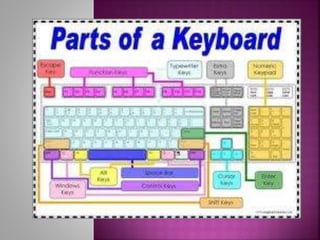
Recommended
Recommended
More Related Content
What's hot
What's hot (20)
Similar to Parts of Keyboard
Similar to Parts of Keyboard (20)
Unit-2 keyboarding skills PowerPoint Presentation.pptx

Unit-2 keyboarding skills PowerPoint Presentation.pptx
How to use keyboard stHow to Use Keyboard Step by Step - Urdu Guideep by step...

How to use keyboard stHow to Use Keyboard Step by Step - Urdu Guideep by step...
More from AbangLingkod Mendoza
More from AbangLingkod Mendoza (11)
Recently uploaded
💉💊+971581248768>> SAFE AND ORIGINAL ABORTION PILLS FOR SALE IN DUBAI AND ABUDHABI}}+971581248768
+971581248768 Mtp-Kit (500MG) Prices » Dubai [(+971581248768**)] Abortion Pills For Sale In Dubai, UAE, Mifepristone and Misoprostol Tablets Available In Dubai, UAE CONTACT DR.Maya Whatsapp +971581248768 We Have Abortion Pills / Cytotec Tablets /Mifegest Kit Available in Dubai, Sharjah, Abudhabi, Ajman, Alain, Fujairah, Ras Al Khaimah, Umm Al Quwain, UAE, Buy cytotec in Dubai +971581248768''''Abortion Pills near me DUBAI | ABU DHABI|UAE. Price of Misoprostol, Cytotec” +971581248768' Dr.DEEM ''BUY ABORTION PILLS MIFEGEST KIT, MISOPROTONE, CYTOTEC PILLS IN DUBAI, ABU DHABI,UAE'' Contact me now via What's App…… abortion Pills Cytotec also available Oman Qatar Doha Saudi Arabia Bahrain Above all, Cytotec Abortion Pills are Available In Dubai / UAE, you will be very happy to do abortion in Dubai we are providing cytotec 200mg abortion pill in Dubai, UAE. Medication abortion offers an alternative to Surgical Abortion for women in the early weeks of pregnancy. We only offer abortion pills from 1 week-6 Months. We then advise you to use surgery if its beyond 6 months. Our Abu Dhabi, Ajman, Al Ain, Dubai, Fujairah, Ras Al Khaimah (RAK), Sharjah, Umm Al Quwain (UAQ) United Arab Emirates Abortion Clinic provides the safest and most advanced techniques for providing non-surgical, medical and surgical abortion methods for early through late second trimester, including the Abortion By Pill Procedure (RU 486, Mifeprex, Mifepristone, early options French Abortion Pill), Tamoxifen, Methotrexate and Cytotec (Misoprostol). The Abu Dhabi, United Arab Emirates Abortion Clinic performs Same Day Abortion Procedure using medications that are taken on the first day of the office visit and will cause the abortion to occur generally within 4 to 6 hours (as early as 30 minutes) for patients who are 3 to 12 weeks pregnant. When Mifepristone and Misoprostol are used, 50% of patients complete in 4 to 6 hours; 75% to 80% in 12 hours; and 90% in 24 hours. We use a regimen that allows for completion without the need for surgery 99% of the time. All advanced second trimester and late term pregnancies at our Tampa clinic (17 to 24 weeks or greater) can be completed within 24 hours or less 99% of the time without the need surgery. The procedure is completed with minimal to no complications. Our Women's Health Center located in Abu Dhabi, United Arab Emirates, uses the latest medications for medical abortions (RU-486, Mifeprex, Mifegyne, Mifepristone, early options French abortion pill), Methotrexate and Cytotec (Misoprostol). The safety standards of our Abu Dhabi, United Arab Emirates Abortion Doctors remain unparalleled. They consistently maintain the lowest complication rates throughout the nation. Our Physicians and staff are always available to answer questions and care for women in one of the most difficult times in their lives. The decision to have an abortion at the Abortion Cl+971581248768>> SAFE AND ORIGINAL ABORTION PILLS FOR SALE IN DUBAI AND ABUDHA...

+971581248768>> SAFE AND ORIGINAL ABORTION PILLS FOR SALE IN DUBAI AND ABUDHA...?#DUbAI#??##{{(☎️+971_581248768%)**%*]'#abortion pills for sale in dubai@
Recently uploaded (20)
"I see eyes in my soup": How Delivery Hero implemented the safety system for ...

"I see eyes in my soup": How Delivery Hero implemented the safety system for ...
+971581248768>> SAFE AND ORIGINAL ABORTION PILLS FOR SALE IN DUBAI AND ABUDHA...

+971581248768>> SAFE AND ORIGINAL ABORTION PILLS FOR SALE IN DUBAI AND ABUDHA...
Connector Corner: Accelerate revenue generation using UiPath API-centric busi...

Connector Corner: Accelerate revenue generation using UiPath API-centric busi...
Repurposing LNG terminals for Hydrogen Ammonia: Feasibility and Cost Saving

Repurposing LNG terminals for Hydrogen Ammonia: Feasibility and Cost Saving
Six Myths about Ontologies: The Basics of Formal Ontology

Six Myths about Ontologies: The Basics of Formal Ontology
WSO2's API Vision: Unifying Control, Empowering Developers

WSO2's API Vision: Unifying Control, Empowering Developers
Biography Of Angeliki Cooney | Senior Vice President Life Sciences | Albany, ...

Biography Of Angeliki Cooney | Senior Vice President Life Sciences | Albany, ...
Navigating the Deluge_ Dubai Floods and the Resilience of Dubai International...

Navigating the Deluge_ Dubai Floods and the Resilience of Dubai International...
Introduction to Multilingual Retrieval Augmented Generation (RAG)

Introduction to Multilingual Retrieval Augmented Generation (RAG)
How to Troubleshoot Apps for the Modern Connected Worker

How to Troubleshoot Apps for the Modern Connected Worker
Apidays New York 2024 - APIs in 2030: The Risk of Technological Sleepwalk by ...

Apidays New York 2024 - APIs in 2030: The Risk of Technological Sleepwalk by ...
Polkadot JAM Slides - Token2049 - By Dr. Gavin Wood

Polkadot JAM Slides - Token2049 - By Dr. Gavin Wood
Web Form Automation for Bonterra Impact Management (fka Social Solutions Apri...

Web Form Automation for Bonterra Impact Management (fka Social Solutions Apri...
DEV meet-up UiPath Document Understanding May 7 2024 Amsterdam

DEV meet-up UiPath Document Understanding May 7 2024 Amsterdam
Vector Search -An Introduction in Oracle Database 23ai.pptx

Vector Search -An Introduction in Oracle Database 23ai.pptx
Parts of Keyboard
- 2. 1. Short for escape, esc is a key located on the top-left of a computer keyboard that allows a user to cancel or abort operations.
- 3. TAB is used for tabulation (indenting the first line of a new paragraph) when using the computer as a word processor. It is also used to advance from one item to the next item when filling in forms.
- 4. The Alt key (pronounced /ˈɔːlt/) on a computer keyboard is used to change (alternate) the function of other pressed keys. Thus, the Alt key is a modifier key, used in a similar fashion to the Shift key. For example, simply pressing "A" will type the letter a, but if you hold down either Alt key while pressing A, the computer will perform an Alt+A function, which varies from program to program.
- 5. In computing, a Control key is a modifier key which, when pressed in conjunction with another key, performs a special operation (for example, Ctrl+C); similar to the Shift key, the Control key rarely performs any function when pressed by itself.
- 6. A long horizontal key on the lower edge of a keyboard that is always the largest key on the keyboard. When the spacebar key is pressed it creates an empty space, also known as a space character that helps separate words and other characters in a sentences. In the below keyboard picture, is an example of the spacebar.
- 7. Alternatively referred to as a return key, the enter key when referring to a keyboard is used to return a cursor to the next line or execute a command or operation. It is common for most standard keyboards to have two enter or return keys, one on the keyboard and another on the numeric keypad.
- 8. Caps Lock is a lock key found on many computer keyboards, depending on the local keyboard layout they implement. It is located in the position of a similar Shift lock key (and sometimes a Ctrl key) found in some other keyboard layouts.
- 9. The shift key is a modifier key on a keyboard, used to type capital letters and other alternate "upper" characters. There are typically two shift keys, on the left and right sides of the row below the home row. The shift key's name originated from the typewriter, where one had to press and hold the button to shift up the case stamp to change to capital letters; the shift key was first used in the Remington No. 2 Type-Writer of 1878; the No. 1 model was capital-only.[1]
- 10. Sometimes referred to as the rubout key, the backspace key orback space key is a keyboard key used to delete any characterbefore the current position of the cursor that is adapted from typewriters. For example, click the mouse button at the end of the below text and press backspace to delete the last character in the line. As seen in the picture the backspace key always has an arrow that points to the left, on Apple Macintosh computers, the backspace key is delete.
- 11. Cursor movement keys or arrow keys are buttons on a computer keyboard that are either programmed or designated to move the cursor in a specified direction.[1] The term "cursor movement key" is distinct from "arrow key" in that the former term may refer to any of various keys on a computer keyboard designated for cursor movement, whereas "arrow keys" generally refers to one of four specific keys, typically marked with arrows.
- 12. A typewriter is a mechanical or electromechanical machine for writing in characters similar to those produced by printer's movable type by means of keyboard-operated types striking a ribbon to transfer ink or carbon impressions onto the paper
- 13. A keypad that has become a standard featur e of PC keyboards, consisting of a rectangula r array of 17extra keys at the right- hand end: 0-9, ., Num Lock, /, *, - , + and Enter. Apart from Num Lock, thesetyp ically duplicate the function of other keys bu t are designed to make entering basic numeri calcalculations as quick as on a digital calcul ator.
- 14. Many keyboards include some special keys (also called hotkeys or multimedia keys), which are supposed to execute an application or print special characters (not included in the standard national keymaps). udevcontains a large database of mappings specific to individual keyboards, so common keyboards usually work out of the box. If you have very recent or uncommon piece of hardware, you may need to adjust the mapping manually.
- 15. Windows logo key (also known as Windows key, start key, logo key, flag key or flag) is a keyboard key which was originally introduced on the Microsoft Natural keyboard before the release of Windows 95. This key became a standard key on PC keyboards. Tapping this key invokes the operating system's start menu, if it has one. In Windows, Ctrl+Esc performs the same function, in case the keyboard lacks this key.
