Report
Share
Download to read offline
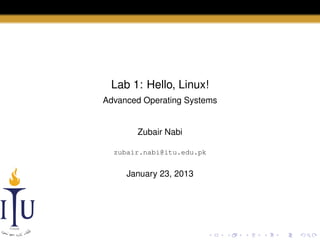
Recommended
Recommended
More Related Content
What's hot
What's hot (20)
An Introduction to User Space Filesystem Development

An Introduction to User Space Filesystem Development
Viewers also liked
Viewers also liked (15)
Raabta: Low-cost Video Conferencing for the Developing World

Raabta: Low-cost Video Conferencing for the Developing World
AOS Lab 4: If you liked it, then you should have put a “lock” on it

AOS Lab 4: If you liked it, then you should have put a “lock” on it
AOS Lab 9: File system -- Of buffers, logs, and blocks

AOS Lab 9: File system -- Of buffers, logs, and blocks
Similar to AOS Lab 1: Hello, Linux!
Similar to AOS Lab 1: Hello, Linux! (20)
Online Training in Unix Linux Shell Scripting in Hyderabad

Online Training in Unix Linux Shell Scripting in Hyderabad
VTU 3RD SEM UNIX AND SHELL PROGRAMMING SOLVED PAPERS

VTU 3RD SEM UNIX AND SHELL PROGRAMMING SOLVED PAPERS
More from Zubair Nabi
More from Zubair Nabi (11)
Topic 8: Enhancements and Alternative Architectures

Topic 8: Enhancements and Alternative Architectures
Recently uploaded
💉💊+971581248768>> SAFE AND ORIGINAL ABORTION PILLS FOR SALE IN DUBAI AND ABUDHABI}}+971581248768
+971581248768 Mtp-Kit (500MG) Prices » Dubai [(+971581248768**)] Abortion Pills For Sale In Dubai, UAE, Mifepristone and Misoprostol Tablets Available In Dubai, UAE CONTACT DR.Maya Whatsapp +971581248768 We Have Abortion Pills / Cytotec Tablets /Mifegest Kit Available in Dubai, Sharjah, Abudhabi, Ajman, Alain, Fujairah, Ras Al Khaimah, Umm Al Quwain, UAE, Buy cytotec in Dubai +971581248768''''Abortion Pills near me DUBAI | ABU DHABI|UAE. Price of Misoprostol, Cytotec” +971581248768' Dr.DEEM ''BUY ABORTION PILLS MIFEGEST KIT, MISOPROTONE, CYTOTEC PILLS IN DUBAI, ABU DHABI,UAE'' Contact me now via What's App…… abortion Pills Cytotec also available Oman Qatar Doha Saudi Arabia Bahrain Above all, Cytotec Abortion Pills are Available In Dubai / UAE, you will be very happy to do abortion in Dubai we are providing cytotec 200mg abortion pill in Dubai, UAE. Medication abortion offers an alternative to Surgical Abortion for women in the early weeks of pregnancy. We only offer abortion pills from 1 week-6 Months. We then advise you to use surgery if its beyond 6 months. Our Abu Dhabi, Ajman, Al Ain, Dubai, Fujairah, Ras Al Khaimah (RAK), Sharjah, Umm Al Quwain (UAQ) United Arab Emirates Abortion Clinic provides the safest and most advanced techniques for providing non-surgical, medical and surgical abortion methods for early through late second trimester, including the Abortion By Pill Procedure (RU 486, Mifeprex, Mifepristone, early options French Abortion Pill), Tamoxifen, Methotrexate and Cytotec (Misoprostol). The Abu Dhabi, United Arab Emirates Abortion Clinic performs Same Day Abortion Procedure using medications that are taken on the first day of the office visit and will cause the abortion to occur generally within 4 to 6 hours (as early as 30 minutes) for patients who are 3 to 12 weeks pregnant. When Mifepristone and Misoprostol are used, 50% of patients complete in 4 to 6 hours; 75% to 80% in 12 hours; and 90% in 24 hours. We use a regimen that allows for completion without the need for surgery 99% of the time. All advanced second trimester and late term pregnancies at our Tampa clinic (17 to 24 weeks or greater) can be completed within 24 hours or less 99% of the time without the need surgery. The procedure is completed with minimal to no complications. Our Women's Health Center located in Abu Dhabi, United Arab Emirates, uses the latest medications for medical abortions (RU-486, Mifeprex, Mifegyne, Mifepristone, early options French abortion pill), Methotrexate and Cytotec (Misoprostol). The safety standards of our Abu Dhabi, United Arab Emirates Abortion Doctors remain unparalleled. They consistently maintain the lowest complication rates throughout the nation. Our Physicians and staff are always available to answer questions and care for women in one of the most difficult times in their lives. The decision to have an abortion at the Abortion Cl+971581248768>> SAFE AND ORIGINAL ABORTION PILLS FOR SALE IN DUBAI AND ABUDHA...

+971581248768>> SAFE AND ORIGINAL ABORTION PILLS FOR SALE IN DUBAI AND ABUDHA...?#DUbAI#??##{{(☎️+971_581248768%)**%*]'#abortion pills for sale in dubai@
Recently uploaded (20)
Apidays New York 2024 - Accelerating FinTech Innovation by Vasa Krishnan, Fin...

Apidays New York 2024 - Accelerating FinTech Innovation by Vasa Krishnan, Fin...
Repurposing LNG terminals for Hydrogen Ammonia: Feasibility and Cost Saving

Repurposing LNG terminals for Hydrogen Ammonia: Feasibility and Cost Saving
Mcleodganj Call Girls 🥰 8617370543 Service Offer VIP Hot Model

Mcleodganj Call Girls 🥰 8617370543 Service Offer VIP Hot Model
DEV meet-up UiPath Document Understanding May 7 2024 Amsterdam

DEV meet-up UiPath Document Understanding May 7 2024 Amsterdam
Strategies for Landing an Oracle DBA Job as a Fresher

Strategies for Landing an Oracle DBA Job as a Fresher
TrustArc Webinar - Unlock the Power of AI-Driven Data Discovery

TrustArc Webinar - Unlock the Power of AI-Driven Data Discovery
Connector Corner: Accelerate revenue generation using UiPath API-centric busi...

Connector Corner: Accelerate revenue generation using UiPath API-centric busi...
Apidays New York 2024 - Passkeys: Developing APIs to enable passwordless auth...

Apidays New York 2024 - Passkeys: Developing APIs to enable passwordless auth...
+971581248768>> SAFE AND ORIGINAL ABORTION PILLS FOR SALE IN DUBAI AND ABUDHA...

+971581248768>> SAFE AND ORIGINAL ABORTION PILLS FOR SALE IN DUBAI AND ABUDHA...
Cloud Frontiers: A Deep Dive into Serverless Spatial Data and FME

Cloud Frontiers: A Deep Dive into Serverless Spatial Data and FME
Web Form Automation for Bonterra Impact Management (fka Social Solutions Apri...

Web Form Automation for Bonterra Impact Management (fka Social Solutions Apri...
WSO2's API Vision: Unifying Control, Empowering Developers

WSO2's API Vision: Unifying Control, Empowering Developers
Strategize a Smooth Tenant-to-tenant Migration and Copilot Takeoff

Strategize a Smooth Tenant-to-tenant Migration and Copilot Takeoff
Six Myths about Ontologies: The Basics of Formal Ontology

Six Myths about Ontologies: The Basics of Formal Ontology
Rising Above_ Dubai Floods and the Fortitude of Dubai International Airport.pdf

Rising Above_ Dubai Floods and the Fortitude of Dubai International Airport.pdf
AOS Lab 1: Hello, Linux!
- 1. Lab 1: Hello, Linux! Advanced Operating Systems Zubair Nabi zubair.nabi@itu.edu.pk January 23, 2013
- 2. Unix • Multi-task, multi-user OS out of Bell Labs in 19691 • Initially in Assembly but later in C (1973)2 • Code recycling! • Ken Thompson, Dennis Ritchie, Brian Kernighan, Douglas McIlroy, Michael Lesk and Joe Ossanna • Branched into BSD (FreeBSD, NetBSD, etc.) 1 2 http://www.youtube.com/watch?v=tc4ROCJYbm0 Dennis M. Ritchie and Ken Thompson. 1974. The UNIX time-sharing system. Commun. ACM 17, 7 (July 1974), 365-375. DOI=10.1145/361011.361061
- 3. Linux • Linux (circa 1991) is a Unix-clone under FOSS • Comes in many flavours/distributions (distros): Linux kernel3 + GUI (optional) + application/software suite • bash (shell) + GCC + GDB + coreutils • 600+ distros • Popular ones: Ubuntu, Fedora, Debian, Gentoo, SUSE, etc. • Now being used atop desktops, servers, and mobile/embedded systems Linus Torvalds: comp.os.minix mailing list (1991-08-25) I’m doing a (free) operating system (just a hobby, won’t be big and professional like gnu) for 386(486) AT clones. 3 http://www.kernel.org/
- 4. Ubuntu • Built on top of Debian and developed/distributed by Canonical Ltd. • Most popular desktop/laptop distribution • Applications: LibreOffice, Firefox (web browser), Thunderbird (email/chat/news), Empathy (IM/VoIP), etc. • Variants: Ubuntu Deskop, Ubuntu Server, Ubuntu for Phones, etc.
- 5. Linux guide(s) • Introduction to Linux: A Hands on Guide; Achtelt Garrels; CreateSpace Independent Publishing Platform Available online: http://www.tldp.org/LDP/intro-linux/html/
- 6. Common commands Command ls cd file cat pwd man logout/exit Description List the contents of a directory Change directory (jump across the filesystem tree) Display file type Send file contents to standard output Display current working directory Display manual page Close the current session
- 7. Files Everything is a file On a UNIX system, everything is a file; if something is not a file, it is a process. Type Regular (-) Directory (d) Special (c) Links (l) Domain sockets (s) Named pipes (p) Block device files (b) Description Ordinary files To list other files Used for input/output Pointers to other files IPC through TCP/IP-like sockets IPC enablers To represent block devices
- 8. Partitioning • Divides the disk device into multiple logical storage units • Data partitions contain regular user data • Swap partitions house the swap space • Attached to the file system at mount points • df displays free disk space in active partitions
- 9. Filesystem layout Type /bin /boot /dev /etc /home /lib /lost+found /media /mnt /opt /proc Description Programs shared by users, administrators, and the system itself Start-up files Hardware devices Configuration files Home directories of users Library files for programs and the system Files saved in case of failure Mount point for removable media Mount point for external filesystems Third-party software Information about system resources (userspace window into kernel data structures)
- 10. Filesystem layout (2) /sbin /tmp /usr /var Programs shared by administrators and the system Temporary space User processes and libraries Files which change size regularly, e.g. log files, etc.
- 11. Paths, environment variables, and home directories • Two types of paths: 1 Relative: Relative to the current working directory • ∼: Relative to home directory 2 Absolute: Starting from the root directory • Environment variables: Contain dynamic values that change the behaviour of running programs, e.g. PATH, HOME, etc. • Each user has a home directory
- 12. Manipulating files/directories • Create directory: mkdir • Move file/directory: mv • Copy file/directory: cp • Remove file/directory: rm • Find file/directory: find <path> -name <filename>
- 13. Manipulating files and their contents • Filter results: grep • Invert: -v • Display values from the top: head • Display values from the bottom: tail • Display unique values: uniq • Change file permissions: chmod • Permissions: -, r, w, x (bit masks) • Permission categories: owner, group, everyone else • Count number of lines (-l), words (-w), and bytes(-c): wc
- 14. Pipes and input/output redirection • Pipe (|): Redirect standard output to standard input • Input/output redirection (<>): Redirect standard input or output to a file • Appending redirection: << or >> • Replacing a string in place: sed -i s/<original_string>/<new_string>/ <file> • Replacing a string and copying into a new file: sed s/<original_string>/<new_string>/ <input_file> > <output_file>
- 15. Shell scripts • Shell commands can be put into a file and executed as a script • A file can be made executable through chmod
- 16. Today’s Task • Write a bash script that: 1 2 3 4 5 Creates two folders in your home directory: 1) temp, and 2) results, Copies both dictionaries into temp and renames them to american-english-dictionary and british-english-dictionary, Counts the total number of lines in both dictionaries and stores them in count-british-english-dictionary and count-american-english-dictionary in the results folder, Stores unique American English words (not present in the British English dictionary) in unique-american-english and unique British English words (not present in the American English dictionary) in unique-british-english in the results folder, Stores common words (present in both dictionaries) in common-english in the results folder.
