Report
Share
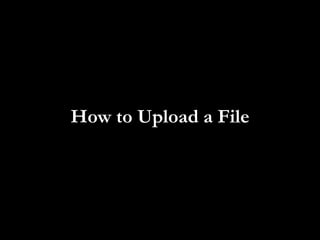
Recommended
Recommended
More Related Content
Viewers also liked
Viewers also liked (10)
Similar to How to upload a file
Similar to How to upload a file (9)
More from Tom Greenwell
More from Tom Greenwell (11)
AEU ACT Survey on the Health Access At Schools (HAAS) Program

AEU ACT Survey on the Health Access At Schools (HAAS) Program
Recently uploaded
Recently uploaded (20)
Apidays New York 2024 - The value of a flexible API Management solution for O...

Apidays New York 2024 - The value of a flexible API Management solution for O...
AWS Community Day CPH - Three problems of Terraform

AWS Community Day CPH - Three problems of Terraform
Biography Of Angeliki Cooney | Senior Vice President Life Sciences | Albany, ...

Biography Of Angeliki Cooney | Senior Vice President Life Sciences | Albany, ...
Polkadot JAM Slides - Token2049 - By Dr. Gavin Wood

Polkadot JAM Slides - Token2049 - By Dr. Gavin Wood
Elevate Developer Efficiency & build GenAI Application with Amazon Q

Elevate Developer Efficiency & build GenAI Application with Amazon Q
Strategize a Smooth Tenant-to-tenant Migration and Copilot Takeoff

Strategize a Smooth Tenant-to-tenant Migration and Copilot Takeoff
Six Myths about Ontologies: The Basics of Formal Ontology

Six Myths about Ontologies: The Basics of Formal Ontology
Finding Java's Hidden Performance Traps @ DevoxxUK 2024

Finding Java's Hidden Performance Traps @ DevoxxUK 2024
ProductAnonymous-April2024-WinProductDiscovery-MelissaKlemke

ProductAnonymous-April2024-WinProductDiscovery-MelissaKlemke
Apidays New York 2024 - Accelerating FinTech Innovation by Vasa Krishnan, Fin...

Apidays New York 2024 - Accelerating FinTech Innovation by Vasa Krishnan, Fin...
Vector Search -An Introduction in Oracle Database 23ai.pptx

Vector Search -An Introduction in Oracle Database 23ai.pptx
DEV meet-up UiPath Document Understanding May 7 2024 Amsterdam

DEV meet-up UiPath Document Understanding May 7 2024 Amsterdam
WSO2's API Vision: Unifying Control, Empowering Developers

WSO2's API Vision: Unifying Control, Empowering Developers
Apidays New York 2024 - Passkeys: Developing APIs to enable passwordless auth...

Apidays New York 2024 - Passkeys: Developing APIs to enable passwordless auth...
How to Troubleshoot Apps for the Modern Connected Worker

How to Troubleshoot Apps for the Modern Connected Worker
Why Teams call analytics are critical to your entire business

Why Teams call analytics are critical to your entire business
How to upload a file
- 1. How to Upload a File
- 2. You may wish to upload a Word document, PDF or PowerPoint Presentation.
- 3. Once you have logged in and are on the page in which you want to upload a file...
- 4. ... locate the cursor in the place where you want to embed the file and left-click the EDIT button in the top right hand corner.
- 5. Left-click on the ‘File’ button in the Editor Bar... An 'Images and Files' menu will pop up...
- 6. Left-click on the Upload Files button.
- 7. Locate the file you wish to upload from your computer. Double left-click on it. It takes a few moments for the file to upload. Once the file has uploaded, left-click on it to embed it in the page.
- 8. Click the ‘Save’ button at the far right of the Editor Bar.
