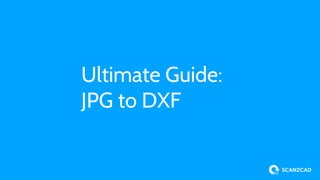
The Ultimate Guide To Converting JPG to DWG
- 1. Ultimate Guide: JPG to DXF
- 2. Contents... What is a JPG file? 3 What is a DWG file? 5 Why convert from JPG to DWG? 7 How to convert JPG to DWG 10 Problems with JPG to DWG conversion 14 How to get the best results 18 Using Scan2CAD to convert JPG to DWG 22 Features offered by Scan2CAD 25
- 3. What is a JPG file?
- 4. What is a JPG file? A JPG (or JPEG) is one of the most well-known raster file formats. JPG files have a 24-bit color depth, and use lossy compression, which means that they are typically small in size. This makes them a good choice for digital photography, as a memory card can store images in JPG format than is possible with other formats. However, lossy compression also means that JPG images degrade in quality when edited. They are particularly badly suited to images with sharp, defined edges—including architectural or engineering drawings. In addition to these JPG-specific problems, they also suffer from issues that are common to all raster images. For example, it's impossible to scale or zoom into a JPG file without losing definition, and there is no way to edit individual elements within the image.
- 5. What is a DWG file?
- 6. What is a DWG file? With a history stretching back almost 4 decades, DWG (or Drawing) files have become ubiquitous across the CAD industry. Best known as the native file type for AutoCAD, you can now view and edit DWG files using a wide range of programs—including Scan2CAD. Unlike JPG, DWG is a vector file type, which means that it is made up of paths (straight or curved lines) rather than pixels. DWG files are infinitely scalable and easy to edit. This makes DWG a suitable format for storing technical design data. DWG is a versatile format: it can store 2D and 3D data, vector entities, maps, and even photos. Essentially, any information you enter into a CAD program can be stored in a DWG.
- 7. Why Convert From JPG to DWG?
- 8. Why convert from JPG to DWG? ● To digitize a hard copy of a drawing: you can scan a drawing (e.g. electrical/architectural plans) into Scan2CAD and then convert it to a DWG to begin editing it in a CAD application. ● For infinite scaling: JPGs, like other raster file types, are made up of pixels, which makes them resolution dependent. This means that you can't scale a JPG without a loss in quality. In contrast, DWGs are made up of paths, which are mathematically defined and can be replicated at practically any scale. Check out our article covering the differences between raster and vector images for the full details.
- 9. Why convert from JPG to DWG? ● For editing: working with a raster image is a little like painting: you can blend colors to create gradients and transitions, but you can't edit specific elements of your image—any edits you make will affect the image as a whole. Vector images are completely different: you can easily edit individual vector paths, including changing their color, thickness and position. It's also easy to copy elements from one DWG file and reuse them in another.
- 10. How to convert JPG to DWG
- 11. How to convert JPG to DWG There are two options for converting a JPG to a DWG: Manual Tracing Traditionally, the only way to produce a vector representation of a raster image was to manually trace over the image with vector lines. This involves creating a new vector layer on top of the existing image, then tracing over the lines by hand using a mouse or graphics pen. This method is still useful, as a human looking at an image will understand what it represents. A computer program, meanwhile, is only able to work off the lines and edges it detects. This means that you can manually trace any image, regardless of its quality. However, the process is extremely time-consuming. As a result, many designers prefer to use a faster solution. Image source: graphicdesign.stackexchange.com
- 12. How to convert JPG to DWG Automatic Conversion When you convert your JPG image automatically, your chosen software will work to detect the lines and edges present in your raster image. It will then redraw these as vector lines, curves, polygons, and other vector entities. Some advanced conversion programs, such as Scan2CAD, can also recognize raster text within an image using OCR (Optical Character Recognition) tools before redrawing it as vector text. The downside to automatic conversion is that a program can never have the same understanding of an image as the person who created it. The image must be very clear for the process to work well, and the user will still need to undertake some pre- and post-processing work. Nevertheless, automatic tracing can reduce conversion times from hours to just seconds, and can produce great results.
- 13. How to convert JPG to DWG Automatic Conversion Whilst there are many conversion programs around, choosing the right one is essential. Using a free, online tool can cause a host of issues—sticking to a reputable, high-quality program is the best way to ensure great results and keep your files secure. For more information, check out our article covering the differences between manual and automatic tracing, or take a better look at the process by learning how to automatically trace an image.
- 14. Problems with JPG to DWG conversion
- 15. Problems with JPG to DWG conversion Whilst automatic tracing can dramatically speed up your conversion, it requires a high-quality image to work successfully. Unfortunately, JPG images can suffer from a number of issues which can hamper your chances of getting optimal vectorization results. Some of the most common problems can be seen in the image below:
- 16. Problems with JPG to DWG conversion Trying to convert the wrong type of image Whilst automatic tracing is incredibly useful for many kinds of image, it's important to be realistic about what you can and can't do using vectorization software. Photos, for example, are not well-suited to conversion. Good candidates for conversion are synthetic images with few colors and clean lines. These include images such as technical drawings, logos and cartoons. Compression artifacts Since JPG files are compressed using lossy compression, they lose quality when edited and saved. This leaves compression artifacts on the image, which are the visible signs of the distortion caused by lossy compression. They make the image appear blurry and undefined. These artifacts make it difficult for the software to detect the lines of the image, making it harder to convert.
- 17. Problems when converting JPG to DWG Black and white images being saved in grayscale The most common use of vectorization software is to convert technical drawings, which tend to be black and white. JPG does not deal well with these images, as it is created to deal with photo-realistic images featuring color blends. As a result, JPG will often try to soften the contrast between the foreground and background, leaving the image blurry, with many shades of gray. As a result, conversion software finds it harder to detect which parts of the image form the foreground and background, making it very difficult to convert. Failing to address these issues prior to conversion means that your vector output is unlikely to be of a high standard. Luckily, there are some helpful tips you can use to optimize your raster image and improve your conversion results.
- 18. How To Get The Best Results
- 19. How to get the best results Use a better format than JPG. The simplest way to avoid the problems associated with the JPG format is to save your raster image in another format in the first place. As we've previously noted, JPG is not a suitable format for drawings, text or solid graphics. For optimal conversion results, Scan2CAD recommends saving your raster image as a TIFF. TIFF offers lossless compression and high resolution, making it perfect for vectorization. However, sometimes, the choice of file format might be out of your hands—for example, if a colleague had sent you a JPG image to work with. In this situation, you can take additional steps to improve the quality of your JPG file, and get better vectorization results.
- 20. How to get the best results ● Scan2CAD offers thresholding tools, enabling you to divide your image cleanly into black and white pixels, eliminating the issues caused by grayscale images and compression artifacts. There are two available thresholding tools in Scan2CAD: ○ Simple thresholding, which applies the same thresholding settings to the entire image, or ○ Adaptive thresholding, which applies different thresholding settings to different parts of your JPG file. For most images, simple thresholding should suffice. To access thresholding tools, click on the Load menu, then click Raster Effects > Threshold , and choose either Simple or Adaptive.
- 21. How to get the best results ● You can also take advantage of Scan2CAD's range of cleaning tools. These can help combat many of the issues affecting JPG images, including: ○ Fix broken or dithered lines using thicken lines ○ Remove holes or speckles ○ Use the smooth tool to remove rough or "hairy" edges around lines For best results, check out our top 10 raster effects to optimize your vector conversion. Even if you think your image is perfect, you may still miss some hidden issues which could affect the quality of your conversion. Make sure to follow our Raster Quality Checklist for best results every time.
- 22. Using Scan2CAD to Convert JPG to DWG
- 23. Using Scan2CAD to convert JPG to DWG Think it takes hours to convert from JPG to DWG? Think again. With Scan2CAD, the conversion process takes seconds—and it couldn't be simpler. ● Start by loading your JPG file in Scan2CAD. This is just like opening a file in any program: just click File > Raster > Load and select the JPG file you want to convert. ● Next, choose the right settings for your image. Scan2CAD includes a variety of vectorization settings, each of which is tailored to produce optimal results for a specific type of image. Select the most appropriate setting for your image using the options available in the Type menu. ○ Tip: Not sure which setting is right for your JPG file? Check out our handy guide to all of Scan2CAD's vectorization settings.
- 24. Using Scan2CAD to convert JPG to DWG ● Convert your image in a single click. ○ To convert raster images to vector lines, curves and shapes, click . ○ Click to convert raster text to vector text. ○ To convert your entire raster image—including lines, curves, shapes and text—to vector entities, click . ● Finally, save your vector file as a DWG. From the file menu, simply click Vector > Save As.
- 26. Features offered by Scan2CAD Scan2CAD's primary focus is the conversion of technical drawings—such as engineering drawings, architectural drafts, and site plans—to usable and editable vector images. In addition to its innovative conversion tools, it also comes complete with an extensive raster and vector editing suite, so you can fully optimize your image before and after conversion. It supports no fewer than 33 file types, and offers market-leading OCR software. With batch processing, flexible licensing and 24/7 support, Scan2CAD is the complete package. Interested in converting from JPG to DWG? Try out Scan2CAD's free 14-day trial and make use of its full range of professional features—with no watermarks, no limits, and no obligations.
- 27. Scan2CAD converts your images for CAD & CNC → TRY SCAN2CAD FOR FREE Download your free 14 day trial www.scan2cad.com
