Report
Share
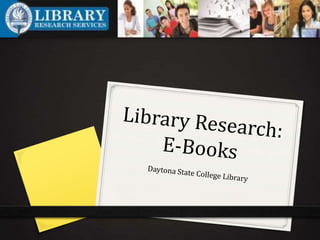
Recommended
More Related Content
What's hot
What's hot (18)
Using Hoover's to Find Company and Industry Information

Using Hoover's to Find Company and Industry Information
Similar to Finding E-Books
Similar to Finding E-Books (20)
New interface libguide searching specific journals

New interface libguide searching specific journals
New interface libguide searching specific journals

New interface libguide searching specific journals
Finding Articles Pt. 2: Which Database is Right For You?

Finding Articles Pt. 2: Which Database is Right For You?
More from Rachel Owens
More from Rachel Owens (6)
Recently uploaded
Mehran University Newsletter is a Quarterly Publication from Public Relations OfficeMehran University Newsletter Vol-X, Issue-I, 2024

Mehran University Newsletter Vol-X, Issue-I, 2024Mehran University of Engineering & Technology, Jamshoro
Recently uploaded (20)
This PowerPoint helps students to consider the concept of infinity.

This PowerPoint helps students to consider the concept of infinity.
Salient Features of India constitution especially power and functions

Salient Features of India constitution especially power and functions
Jual Obat Aborsi Hongkong ( Asli No.1 ) 085657271886 Obat Penggugur Kandungan...

Jual Obat Aborsi Hongkong ( Asli No.1 ) 085657271886 Obat Penggugur Kandungan...
UGC NET Paper 1 Mathematical Reasoning & Aptitude.pdf

UGC NET Paper 1 Mathematical Reasoning & Aptitude.pdf
Fostering Friendships - Enhancing Social Bonds in the Classroom

Fostering Friendships - Enhancing Social Bonds in the Classroom
HMCS Max Bernays Pre-Deployment Brief (May 2024).pptx

HMCS Max Bernays Pre-Deployment Brief (May 2024).pptx
Exploring_the_Narrative_Style_of_Amitav_Ghoshs_Gun_Island.pptx

Exploring_the_Narrative_Style_of_Amitav_Ghoshs_Gun_Island.pptx
Sensory_Experience_and_Emotional_Resonance_in_Gabriel_Okaras_The_Piano_and_Th...

Sensory_Experience_and_Emotional_Resonance_in_Gabriel_Okaras_The_Piano_and_Th...
ICT role in 21st century education and it's challenges.

ICT role in 21st century education and it's challenges.
ICT Role in 21st Century Education & its Challenges.pptx

ICT Role in 21st Century Education & its Challenges.pptx
Finding E-Books
- 2. The Library Website 0 http://www.daytonastate.edu/library/
- 4. Click on the link to find books, e-books and articles
- 6. Sign in first 0 The Log In link is in the upper right corner 0 Your borrower ID is your student ID # 0 Your PIN is the last four digits of your Social Security number
- 9. Now you see your name in the top right hand corner
- 11. Now you’re ready to search 0Type your topic into the box that says Search All Available Items 0Look at the line below the search box. 0For books or e-books, click the arrow beside “All Items” and change that to “Books” or “E-Books” 0Then, click on Search
- 13. Sorting your results 0Your results are sorted by relevance 0That means the “best” results are on top 0You can re-sort by date 0Find “sorted by: relevance” 0Click on “relevance” and change to “date- newest” 0If you sort by date, though, you lose the relevance 0If you use the relevance sort, check the date of the book to make sure it is not out of date for your subject
- 15. Read the book 0 Click below the book title on “View Online” 0 On the left side of the page, click on “eBook Full Text” 0 Note: even though there is a link that says “Download This Book,” you can’t download the books.
- 19. Searching Inside the Book 0 Look at the right side of the page, at the menu called Tools. 0 To search inside the book, click on the top icon (with the magnifying glass). 0 Then type your search term into the box that appears. 0 You will get a list of links to pages that mention your search term.
- 23. Citing the Book 0 Under the Tools menu, find the icon that looks like a yellow sheet of paper. 0 When you mouse over it, it will say “Cite.” 0 Click on that, then choose your citation style (MLA, APA) from the list. 0 You can copy and paste the citation into your works cited or references page. 0 Note: the citation may not be 100% correct. Check with an APA or MLA style guide for the correct format. 0 This does not give you the in-text citation.
- 26. Restrictions with using ebooks 0 You can print a given number of pages, usually 60. You may want to print the title page and the pages that you use for your paper. 0 You can email pages to yourself, but only individually. 0 You cannot download the book to any sort of drive or device (publisher restriction). You’ll have to go back in and re-open it each time.
- 27. Need more help? Call 386-506-3055 or 386-785-2017 Add us on Facebook Follow us on Twitter Watch on YouTube
