Getting started with slideshare
•Download as PPTX, PDF•
0 likes•332 views
This document provides steps for getting started with SlideShare: 1. Go to SlideShare.net and sign in or sign up for an account. 2. Search for slide presentations or upload your own by selecting files and adding a title and description. 3. You can edit uploaded presentations by adding YouTube videos or removing videos that have been inserted.
Report
Share
Report
Share
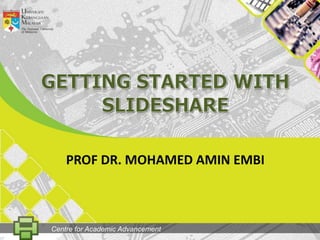
Recommended
More Related Content
What's hot
What's hot (10)
How to upload your powerpoint slides to slideshare

How to upload your powerpoint slides to slideshare
How to Embed a PowerPoint Presentation Using SlideShare

How to Embed a PowerPoint Presentation Using SlideShare
Viewers also liked
Viewers also liked (6)
Similar to Getting started with slideshare
Similar to Getting started with slideshare (20)
Web 2.0 Tool: Sharing via Slideshare by Mohamed Amin Embi

Web 2.0 Tool: Sharing via Slideshare by Mohamed Amin Embi
New Administrator Training Tutorial for CourseSites

New Administrator Training Tutorial for CourseSites
New Administrator Training - Getting Started in CourseSites

New Administrator Training - Getting Started in CourseSites
Online Marketing Workshop: SlideShare and Presentations

Online Marketing Workshop: SlideShare and Presentations
More from Mohamed Amin Embi
More from Mohamed Amin Embi (20)
Creating the Digital Lesson Plan: Integrating Web 2.0 & Social Media

Creating the Digital Lesson Plan: Integrating Web 2.0 & Social Media
Open Educational Resources in Malaysian Higher Learning Institutions

Open Educational Resources in Malaysian Higher Learning Institutions
Scenario Study Report: Interactive Learning Module

Scenario Study Report: Interactive Learning Module
Recently uploaded
YOUVE GOT EMAIL_FINALS_EL_DORADO_2024.pptx

YOUVE GOT EMAIL_FINALS_EL_DORADO_2024.pptxConquiztadors- the Quiz Society of Sri Venkateswara College
HỌC TỐT TIẾNG ANH 11 THEO CHƯƠNG TRÌNH GLOBAL SUCCESS ĐÁP ÁN CHI TIẾT - CẢ NĂ...

HỌC TỐT TIẾNG ANH 11 THEO CHƯƠNG TRÌNH GLOBAL SUCCESS ĐÁP ÁN CHI TIẾT - CẢ NĂ...Nguyen Thanh Tu Collection
call girls in Kamla Market (DELHI) 🔝 >༒9953330565🔝 genuine Escort Service 🔝✔️✔️

call girls in Kamla Market (DELHI) 🔝 >༒9953330565🔝 genuine Escort Service 🔝✔️✔️9953056974 Low Rate Call Girls In Saket, Delhi NCR
Recently uploaded (20)
ISYU TUNGKOL SA SEKSWLADIDA (ISSUE ABOUT SEXUALITY

ISYU TUNGKOL SA SEKSWLADIDA (ISSUE ABOUT SEXUALITY
Procuring digital preservation CAN be quick and painless with our new dynamic...

Procuring digital preservation CAN be quick and painless with our new dynamic...
Incoming and Outgoing Shipments in 3 STEPS Using Odoo 17

Incoming and Outgoing Shipments in 3 STEPS Using Odoo 17
Difference Between Search & Browse Methods in Odoo 17

Difference Between Search & Browse Methods in Odoo 17
MULTIDISCIPLINRY NATURE OF THE ENVIRONMENTAL STUDIES.pptx

MULTIDISCIPLINRY NATURE OF THE ENVIRONMENTAL STUDIES.pptx
HỌC TỐT TIẾNG ANH 11 THEO CHƯƠNG TRÌNH GLOBAL SUCCESS ĐÁP ÁN CHI TIẾT - CẢ NĂ...

HỌC TỐT TIẾNG ANH 11 THEO CHƯƠNG TRÌNH GLOBAL SUCCESS ĐÁP ÁN CHI TIẾT - CẢ NĂ...
AUDIENCE THEORY -CULTIVATION THEORY - GERBNER.pptx

AUDIENCE THEORY -CULTIVATION THEORY - GERBNER.pptx
call girls in Kamla Market (DELHI) 🔝 >༒9953330565🔝 genuine Escort Service 🔝✔️✔️

call girls in Kamla Market (DELHI) 🔝 >༒9953330565🔝 genuine Escort Service 🔝✔️✔️
Getting started with slideshare
- 1. GETtingSTARTED WITH SLIDESHARE PROF DR. MOHAMED AMIN EMBI Centre for Academic Advancement
- 2. Step 1 Centre for Academic Advancement
- 3. Go to:http://www.slideshare.net/ Centre for Academic Advancement
- 4. Step 2 Sign in/Sign up Centre for Academic Advancement
- 5. 1 If you already have Slideshare account, you can start login. You also can login using Facebook account. 2 Insert your username or email and password. 3 Click ‘LOGIN’ 1 If you not register yet, click ‘Signup’. 2 Insert your details here 3 Click ‘SIGN up’ Centre for Academic Advancement
- 6. Step 3 Search slide presentation Centre for Academic Advancement
- 7. 1 Click ‘Search’ Insert the keyword of the slide you want to search 2 Select the slide you like to open. 3 Centre for Academic Advancement
- 8. 4 This is the example of the presentation view and tools. Centre for Academic Advancement
- 9. Step 4 Upload presentation Centre for Academic Advancement
- 10. 1 At the bottom of the Slidashare page, click ‘UPLOAD’ 2 3 If you have “Slideshare Pro” account, you can ‘Upload privately’. Click ‘Upload publicly’ (all can view your file). Centre for Academic Advancement
- 11. 4 Select the presentation from your file. If you want to upload more than one files use Ctrl key. (you also can upload documents and PDF) 5 Now your presentation was in the Slideshare and everyone can view it. Centre for Academic Advancement
- 12. Step 5 Adding Youtube video to Slideshare presentation Centre for Academic Advancement
- 13. 1 To start edit your presentation, click ‘My Uploads’ 2 Choose the presentation you want to add the video and click ‘Edit’ Centre for Academic Advancement
- 14. 3 Go to ‘Insert YouTube videos’ tab. Centre for Academic Advancement
- 15. 4 At ‘YouTube’ web, find the video you want to insert in your presentation then, copy the URL. 7 To add another video, you can click here. 5 Paste the ‘YouTube video URL’ here. Select the position to insert your video in the presentation. 8 Next, click ‘Insert & Publish’ and you are done. 6 Centre for Academic Advancement
- 16. 9 If you want to remove the video you’ve inserted, tick at remove box and click ‘Remove Selected’ Centre for Academic Advancement
- 17. Step 6 Post a comment Centre for Academic Advancement
- 18. 1 To start comment, at the presentation slide view, go to the bottom of the page. 2 Write your comment here. 3 Then, click ‘Post Comment’ Centre for Academic Advancement
- 19. The end Centre for Academic Advancement
