Report
Share
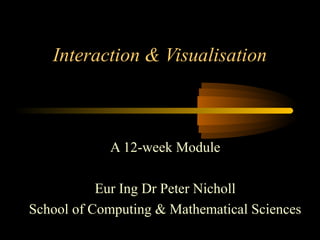
Recommended
More Related Content
Similar to Lectures1 2
Similar to Lectures1 2 (20)
computer application in hospitality Industry, periyar university unit 1

computer application in hospitality Industry, periyar university unit 1
computer applicationin hospitality Industry1 periyar university unit1

computer applicationin hospitality Industry1 periyar university unit1
The computer as a modelling machine, a history of analog computing

The computer as a modelling machine, a history of analog computing
B. SC CSIT Computer Graphics Unit1.1 By Tekendra Nath Yogi

B. SC CSIT Computer Graphics Unit1.1 By Tekendra Nath Yogi
Recently uploaded
Recently uploaded (20)
TrustArc Webinar - Unlock the Power of AI-Driven Data Discovery

TrustArc Webinar - Unlock the Power of AI-Driven Data Discovery
Rising Above_ Dubai Floods and the Fortitude of Dubai International Airport.pdf

Rising Above_ Dubai Floods and the Fortitude of Dubai International Airport.pdf
Navigating the Deluge_ Dubai Floods and the Resilience of Dubai International...

Navigating the Deluge_ Dubai Floods and the Resilience of Dubai International...
"I see eyes in my soup": How Delivery Hero implemented the safety system for ...

"I see eyes in my soup": How Delivery Hero implemented the safety system for ...
Repurposing LNG terminals for Hydrogen Ammonia: Feasibility and Cost Saving

Repurposing LNG terminals for Hydrogen Ammonia: Feasibility and Cost Saving
DEV meet-up UiPath Document Understanding May 7 2024 Amsterdam

DEV meet-up UiPath Document Understanding May 7 2024 Amsterdam
AWS Community Day CPH - Three problems of Terraform

AWS Community Day CPH - Three problems of Terraform
Strategize a Smooth Tenant-to-tenant Migration and Copilot Takeoff

Strategize a Smooth Tenant-to-tenant Migration and Copilot Takeoff
Connector Corner: Accelerate revenue generation using UiPath API-centric busi...

Connector Corner: Accelerate revenue generation using UiPath API-centric busi...
Modular Monolith - a Practical Alternative to Microservices @ Devoxx UK 2024

Modular Monolith - a Practical Alternative to Microservices @ Devoxx UK 2024
WSO2's API Vision: Unifying Control, Empowering Developers

WSO2's API Vision: Unifying Control, Empowering Developers
Mcleodganj Call Girls 🥰 8617370543 Service Offer VIP Hot Model

Mcleodganj Call Girls 🥰 8617370543 Service Offer VIP Hot Model
Biography Of Angeliki Cooney | Senior Vice President Life Sciences | Albany, ...

Biography Of Angeliki Cooney | Senior Vice President Life Sciences | Albany, ...
Cloud Frontiers: A Deep Dive into Serverless Spatial Data and FME

Cloud Frontiers: A Deep Dive into Serverless Spatial Data and FME
Elevate Developer Efficiency & build GenAI Application with Amazon Q

Elevate Developer Efficiency & build GenAI Application with Amazon Q
Lectures1 2
- 1. Interaction & Visualisation A 12-week Module Eur Ing Dr Peter Nicholl School of Computing & Mathematical Sciences
- 2. 1/2 - 2 Contact Details • E-mail p.nicholl@ulst.ac.uk • Office 16E08 • Telephone From outside: 028 9036 8910 (Internally: 8910) Mobile: 07967144854 or #6500 • Secretary Miss Sharon Kelly, 16J19
- 3. 1/2 - 3 Course Texts • Required reading – Computer Graphics (2nd edition), D. Hearn & M.P. Baker, pub. Prentice-Hall, 1994/7 (ISBN 0-13-161530-0) • Recommended reading – Introduction to Computer Graphics, Foley, Van Dam, et. al., pub. Addison-Wesley, 1994 – 3D Computer Graphics, A. Watt, pub. Addison-Wesley, 1994
- 4. 1/2 - 4 Module Content • Introduction to Computer Graphics – Historical perspective – Application areas – Graphics standards – Graphics software
- 5. 1/2 - 5 Module Content • Introduction to Computer Graphics • Hardware & Software Support – Raster versus vector graphics – Picture encoding techniques – Display devices and hard copy
- 6. 1/2 - 6 Module Content • Introduction to Computer Graphics • Hardware & Software Support • Clipping in 2 Dimensions – Lines and polygons – Windows and simple transformations – Co-ordinate systems – Reflections, shears and composition
- 7. 1/2 - 7 Module Content • Introduction to Computer Graphics • Hardware & Software Support • Clipping in 2 Dimensions • Scan Conversion – Line drawing algorithms – Circle generating algorithms – Scan conversion of polygons – Aliasing and anti-aliasing methods
- 8. Lectures One & Two Introduction to Computer Graphics & An Historical Perspective
- 9. 1/2 - 9 Application Areas: CAD • Computer-Aided Design – buildings, automobiles, aircraft, textiles, computers, spacecraft, watercraft – allows ‘what if’ investigation – designs can be animated – can be incorporated into virtual reality systems – final appearance - shading, lighting, in-situ – feed into computer-aided manufacture (CAM)
- 10. 1/2 - 10 Application Areas: Presentations • Presentation graphics – illustrations for reports – summarise data – production of 35mm slides and transparencies – project management, e.g. time charts
- 11. 1/2 - 11 Application Areas: Art • Computer Art – paintbrush software – modelling – texture mapping – mathematical art, e.g. fractals – desktop publishing (DTP) – logo design
- 12. 1/2 - 12 Application Areas: Entertainment • Motion pictures / music videos / TV shows – graphics scenes by themselves – graphics objects combined with actors • Morphing – transformation of one person / object into another
- 13. 1/2 - 13 Application Areas: Education • Education and Training – Models of physical, financial and economic systems – Simulators
- 14. 1/2 - 14 Application Areas: Visualisation • Aids analysis of large amounts of data – colour coding, contour plots, surface rendering – examples: airflow over a wing, minimal surface functions • Aids the study of the behaviour of certain processes – example: animation of the growth of a corn ear
- 15. 1/2 - 15 Related Disciplines • Image Processing – the application of techniques to modify or interpret existing pictures – computer graphics is the use of a computer to create a picture – both disciplines are often combined in many applications, e.g. computer-aided surgery
- 16. 1/2 - 16 Related Disciplines • Human-Computer Interaction – graphical interfaces are now very common – WIMP concept • Window manager • Icons to represent processing options • Menus are textual descriptions of options • Pointers, e.g. mouse, are used for selection
- 17. 1/2 - 17 An Historical Perspective • Display of data on plotters and CRTs – first simple pictures generated in 1950 (MIT’s Whirlwind I computer) – slow progress over the 1950s (batch systems) • Interactive computer graphics – Sutherland’s Ph.D. thesis (1962) - Sketchpad • Large research projects (The Golden Age) – General Motors, Lockheed Aircraft, MIT
- 18. 1/2 - 18 An Historical Perspective • Research bears fruit in the 1970s – still a small, specialized field – hardware expensive, software difficult to use • The advent of the Personal Computer (’80s) – built-in raster graphics displays – mass-produced, less expensive • The desktop concept
- 19. 1/2 - 19 Graphics Standards • Aim: application-program portability – isolate the programmer from the real devices – also results in “Programmer portability” • CORE Standard (1977 & 1979) • Graphical Kernel System (1985) - GKS • 3D-GKS (1988) • Programmer’s Hierarchical Interactive Graphics System (1988) - PHIGS
