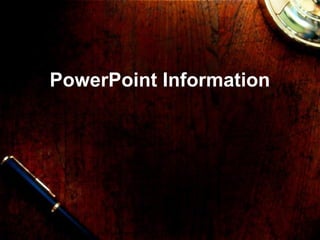
PowerPoint Lesson
- 2. Basics • PPT’s are – used for an overview of information. – A helpful tool for presentations – Creative but professional – For each slide to be read in less than a minute. • They are not – Used the same as a WORD document and full paper format – Supposed to use too much information – To be hard to read
- 3. Basics • To add a new slide: – Go to the insert tab, and click new slide • To view as a slide show: – Down at the bottom of the page, there are 5 little pictures, select the one that looks like a screen. – Or go to the “View” tab and select “View Presentation.”
- 4. Formatting • To change slide format: – 1. Use the formatting palette (toolbars) • This includes changing colors, text boxes, borders, animation, etc. – 2. In the format tab, select slide design, layout, color scheme or background. – To change background color, right click on the background and select format background.
- 5. Pictures • To add pictures: – To add clip art/pictures/etc, choose the insert tab. – If using clip art, choose ‘Picture’ then ‘Clip Art.’ – If using a saved image from your computer, choose ‘Picture” then ‘From File.’
- 6. Formatting Pictures • After inserting a picture, you can: – Change the brightness/ contrast – Change the coloring – Change the background (sometimes) – Crop the picture • This is all done in the Picture Tools tab, in the Format section. (The picture must be selected in order for this tab to show.) • By right-clicking on the picture, there are other formatting options.
- 7. Formatting Pictures • Cropping: – Choose crop – Drag the edges to where you want to cut • Change color: – Choose the “recolor” button. You can change to many different colors. – Also in recolor is “Set Transparent Color” which can take the white background out of most pictures.
- 8. Formatting Pictures • Picture Effects: – You can add blurry edges and change the look of pictures in this button. • Location: – You can put a picture behind text or in front of text – Do this by selecting the Bring to front/back/ etc button in the format tab.
- 9. Sounds • To insert sounds or movies: – Choose the ‘Insert’ tab again and choose sounds from gallery. This will give you sounds already loaded on the computer. – For movies, follow same instructions and choose ‘Movie’ instead.
- 10. Animations • Animations are how the slides and information on the slides become visible. – Example, slides can move in from the right/left/center/top/etc. – Information can zoom in separately instead of all together.
- 11. Animations • To add an animation to the slide: – Go to Slide Transitions in the Slide Show tab. – Choose which one you would like and preview. • To add animation to text on a slide: – Go to Slide Show tab and choose Custom/Preset transitions – Choose what you would like and preview.
- 12. If All Else Fails... USE HELP!!!!!
