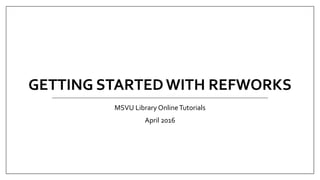
RefWorks Tutorial
- 1. GETTING STARTED WITH REFWORKS MSVU Library OnlineTutorials April 2016
- 2. In this tutorial. . . • How to create a RefWorks account • How to import journal articles from library databases into RefWorks • How to create folders within RefWorks • How to import records from the library catalogue into RefWorks • How to choose citation styles • How to create a bibliography using RefWorks
- 3. Find the link to RefWorks under the “Library Services” menu on the MSVU Library homepage (http://www.msvu.ca/library)
- 4. Select “Login to RefWorks” This will bring you to the sign in page for RefWorks. If you already have an account, you may log in here. If not, select “Sign Up for a New Account” to begin.
- 5. To create an account, just fill in the information on the form.You do not need to use your MSVU email address, since you will retain access to RefWorks after you have completed your time at the Mount. For Step 2, just fill in your name and select a focus area and user type. Click on the “Create Account” button and you’re done! If you are asked for an institution code, use “RWMSVU”
- 6. The first time you login to RefWorks the main screen will be empty.The first thing you will want to do is customize the settings.You can do this by selecting “Customize” at the top of the screen.
- 7. You can choose your preferred citation styles so your references will be formatted correctly. APA, MLA, Chicago, and the Canadian Journal of Dietetic Practice are all commonly used at the Mount. Click “Save Customize Settings” at the bottom to return to the main page.
- 8. Finding articles using databases. . . • To get started with RefWorks, you will need to find some articles to save. • The library’s Research Guides are a good place to start – find the one for your subject, then select a database to search. • You may also want to look at the “Databases A-Z” list. • If you need help finding articles, visit our “Library Research Help” page.
- 9. RefWorks allows you to import citations directly from article databases. Here, I am usingAcademic Search Premier. I have chosen to only show “Scholarly (Peer Reviewed) Journals” in my results. Often, this is a requirement for assignments.
- 10. Once you have found an article that will work for you, select it to open the record. Next, click the “Export” button to find the option to send the citation to RefWorks.
- 11. An “Export Manager” window will open. Make sure “Direct Export to RefWorks” is selected, then press “Save”.
- 12. A new RefWorks tab will open on your browser. If you are not already logged in to your account, you may be prompted to do so.This window should appear to verify that one reference has been imported. Click “View Last Imported Folder” to see your citation.
- 13. You’ll now see your article on the main screen.To change what style the citation is in, select “ChangeView”. Creating folders is a good way to organize your citations by the projects you are working on, or the classes you are in. To get started, click “New Folder”.
- 14. Type in a name for your folder, then click “Create”. To add an item to a folder, make sure the box beside it is checked, then select the folder you would like from the drop-down menu.
- 15. Import multiple citations at a time by selecting the folder icon on the right- hand side of your results list.The icon will turn yellow.
- 16. Select “Folder” at the top right-hand corner of the screen to view the articles you have saved. On the next screen, click “SelectAll”, then click the “Export” button.
- 17. Choose “Direct Export to RefWorks”, then click “Save” to import the articles into RefWorks.
- 18. You will now see your articles in your “Last Imported” folder in RefWorks.
- 19. You can also easily import references from the Novanet catalogue.You can search this catalogue directly from the library homepage. Once you have found a resource that looks like it will work well for your research, view the full record by clicking on the title.
- 20. Find the “Cite/Email” tab on the top right-hand corner of the record. Click this to view the options for saving this citation.
- 21. Clicking on the “RefWorks” option will launch a pop-up window.You may need to log in to your account again before the citation is imported. Again, clicking “View Last Imported Folder” will show you the reference.
- 22. After importing some citations, the next step is to create a bibliography. Begin by selecting the folder with your resources, then checking off each item you want in your bibliography. Next, click “Create Bibliography” on the right- hand menu.
- 23. A pop-up window will allow you to select the correct citation style. Here I have chosenAPA.You can also select what file type will be created. I have it set to create a HTML file with the bibliography, but there is also an option to create a RichText File, that can easily be opened by word processing programs. After the proper options are selected, click “Create Bibliography” to finish.
- 24. RefWorks does a good job creating citations, but the bibliography likely will not be perfect. Make sure you carefully look over the formatting and punctuation.
- 25. The Mount Library has created a set of style guides that you may use to check your citations. These can be accessed from the library homepage, under the same menu as RefWorks.
- 26. If you need help with your citations or with signing up for and using a RefWorks account, you can always contact us or visit the library for assistance.
- 27. QUESTIONS? CONTACT US. Mount SaintVincent University Library http://www.msvu.ca/library library@msvu.ca | 902-457-6250