My Report in ICT
•Download as PPTX, PDF•
10 likes•421 views
This is about the Different Tools used in the GIMP Image Editor
Report
Share
Report
Share
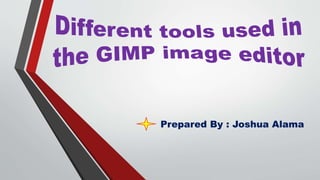
Recommended
More Related Content
What's hot
What's hot (20)
Std 11 Computer Chapter 2 Animation Tool: synfig (Part 2 Different Tools in ...

Std 11 Computer Chapter 2 Animation Tool: synfig (Part 2 Different Tools in ...
Photoshop step by step powerpoint presentation - hayley ip 10 f

Photoshop step by step powerpoint presentation - hayley ip 10 f
Similar to My Report in ICT
Similar to My Report in ICT (20)
Recently uploaded
Mehran University Newsletter is a Quarterly Publication from Public Relations OfficeMehran University Newsletter Vol-X, Issue-I, 2024

Mehran University Newsletter Vol-X, Issue-I, 2024Mehran University of Engineering & Technology, Jamshoro
Recently uploaded (20)
Beyond_Borders_Understanding_Anime_and_Manga_Fandom_A_Comprehensive_Audience_...

Beyond_Borders_Understanding_Anime_and_Manga_Fandom_A_Comprehensive_Audience_...
NO1 Top Black Magic Specialist In Lahore Black magic In Pakistan Kala Ilam Ex...

NO1 Top Black Magic Specialist In Lahore Black magic In Pakistan Kala Ilam Ex...
Salient Features of India constitution especially power and functions

Salient Features of India constitution especially power and functions
Python Notes for mca i year students osmania university.docx

Python Notes for mca i year students osmania university.docx
This PowerPoint helps students to consider the concept of infinity.

This PowerPoint helps students to consider the concept of infinity.
Sensory_Experience_and_Emotional_Resonance_in_Gabriel_Okaras_The_Piano_and_Th...

Sensory_Experience_and_Emotional_Resonance_in_Gabriel_Okaras_The_Piano_and_Th...
Fostering Friendships - Enhancing Social Bonds in the Classroom

Fostering Friendships - Enhancing Social Bonds in the Classroom
Jual Obat Aborsi Hongkong ( Asli No.1 ) 085657271886 Obat Penggugur Kandungan...

Jual Obat Aborsi Hongkong ( Asli No.1 ) 085657271886 Obat Penggugur Kandungan...
Unit 3 Emotional Intelligence and Spiritual Intelligence.pdf

Unit 3 Emotional Intelligence and Spiritual Intelligence.pdf
Exploring_the_Narrative_Style_of_Amitav_Ghoshs_Gun_Island.pptx

Exploring_the_Narrative_Style_of_Amitav_Ghoshs_Gun_Island.pptx
ICT Role in 21st Century Education & its Challenges.pptx

ICT Role in 21st Century Education & its Challenges.pptx
My Report in ICT
- 1. Prepared By : Joshua Alama
- 2. GIMP Image Editor •GIMP /ɡɪmp/ (GNU Image Manipulation Program) is a free and open-source raster graphics editor used for image retouching and editing, free-form drawing, resizing, cropping, photo-montages, converting between different image formats, and more specialized tasks.
- 3. •GIMP is a cross-platform image editor available for GNU/Linux, OS X,Windows and more operating systems. • It is free software, you can change its source code and distribute your changes. •Whether you are a graphic designer, photographer, illustrator, or scientist, GIMP provides you with sophisticated tools to get your job done.You can further enhance your productivity with GIMP thanks to many customization options and 3rd party plugins.
- 4. Rectangle Select Tool •Used to select a part of the image in a rectangular shape
- 5. Ellipse Select Tool •Used to select a part of the image in ellipse or circular shape
- 6. Free Select Tool •Used to select a customized shape by hand-drawing the bounding line
- 7. Fuzzy Select Tool •Used to select an area intelligently by the computer
- 8. Select by Color Tool •Used to select a certain color. All the areas in the workspace with the same color will be selected.
- 9. Scissors Select Tool •Used to select a shape determined by the edges defined in the image
- 10. Foreground Select Tool •Used to select and separate the subject in the image against the background of the image
- 11. Path Tool •Used to create a customized path for editing
- 12. Color Picker Tool •Used to select a specified color from the image
- 13. Zoom Tool •Used to adjust the scale and size of the image relative to the viewer
- 14. Measure Tool •Used to measure the distance between two points. It can also measure the angles of separation of two points.
- 15. Move Tool •Used to select a part of the image and transfer it to another area
- 16. Alignment Tool •Used to align all the layers in the image
- 17. Crop Tool •Used to removed or cut a certain part of the image
- 18. Rotate Tool •Used to rotate the image, either clockwise or counterclockwise
- 19. Scale Tool •Used to scale large or scale small the image in the workspace
- 20. Shear Tool •Used to make the image look slanted or inclined on one side
- 21. Perspective Tool •Used to make the image look as if viewed from a certain angle
- 22. Flip Tool •Used to flip or invert the view of the image horizontally
- 23. Cage Transform Tool •Used to transform the size of a certain portion of the image
- 24. Text Tool •Used to insert a textbox for insertion of characters or words
- 25. Bucket Fill Tool •Used to automatically fill the entire selection with your chosen color
- 26. Gradient Tool •Used to fill the selected area with a color gradient
- 27. Pencil Tool •Used to draw on a selected image similar to a pencil stroke
- 28. Paintbrush Tool •Used to influenced the selected image with brush type strokes with the chosen color and thickness
- 29. Erase Tool •Used to delete an unwanted area in the image
- 30. Airbrush Tool •Used to apply airbrush strokes with varying pressure
- 31. Ink Tool •Used to do calligraphy-style paintings
- 32. Clone Tool •Used to copy a certain pattern from an image to be used to the selected portion
- 33. Healing Tool •Used to correct irregularities in a selected portion of the image
- 34. Perspective Clone Tool •Used to apply a cloned pattern from a selected image after applying a perspective transformation
- 35. Blur/ Sharpen Tool •Used to blur a selection by using a paintbrush
- 36. Smudge Tool •Used to smudge a selection using a brush
- 37. Dodge/ Burn Tool •Used to lighten or darken a selection using a brush
