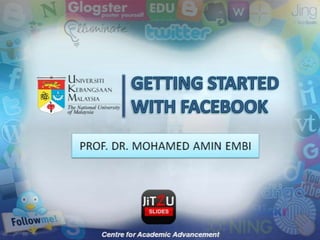
Getting started with facebook
- 1. GETTING STARTED WITH FACEBOOK
- 2. STEP 1
- 4. STEP 2 Sign up/Register
- 5. 1 To start using a facebook, create a facebook account by filling up the information needed. 2 Then, click ‘Sign Up’.
- 6. After you have signed up, this page will open. You can complete it or you can do it later. 3 4 To skip the page, click ‘Skip this step’.
- 7. 5 The Facebook team will send an email to approve your registration. Click ‘Get Started’ and start login. 6
- 8. STEP 3 Finding Friends
- 9. 3 You can import contact from your Yahoo email or other application. Select friends to invite (if your friends do not have Facebook account). 1 Go to ‘Find friends’. 4 Select friends you want to add as Facebook friends. 2
- 11. 1 Go to ‘Profile’. 2 Click ‘Edit Profile’.
- 12. 3 Select the information you like to edit. 4 Then, click ‘Save Changes’.
- 13. STEP 5 Grouping Friends
- 14. Go to your account. 1 2 Click ‘Edit Friends’. Click ‘Create a List’. 3 4 Insert the name of your grouping, e.g: Students.
- 15. 5 Now you can start editing your list of friends by clicking the‘Edit Lists’ . 6 Select your friends grouping.
- 16. STEP 6 Privacy
- 17. 1 Go to ‘Account’. 2 Click ‘Privacy Settings’. 3 Choose the privacy of your Facebook account. 4 Then, click ‘Apply These Settings’.
- 18. STEP 7 Making Status (wall post) Private
- 19. 2 Write your status (wall post) here. 1 Choose your privacy, or you can customize your privacy. 3 Choose your status visible to ‘these people’. 5 And you can hide from selected people. Then, click ‘Save Setting’. 4
- 20. STEP 8 Photo album
- 21. 1 Click ‘Photo’ at your Facebook homepage. 2 Select photos from your document files. 3 Click ‘Select Photos’.
- 22. 4 Name your album. 5 Select the privacy status you like to share. 6 Click ‘Create Album’.
- 23. 7 Click ‘Publish Now’ or ‘Skip’ this section. Write the description of your album. 8 9 Click ‘Save Changes’.
- 24. STEP 9 Creating Groups
- 25. At your Facebook homepage, click ‘Create Group’. 1
- 26. 2 Insert your group name. 3 Select member to add in this group. 5 4 Click ‘Create’. Choose your privacy.
- 27. 6 Post your topics to start discussion. 7 Select your activities.
- 28. STEP 10 Creating Events
- 29. Then, click ‘Create an Event’. 2 At your Facebook homepage, click ‘Events’. 1
- 30. Insert the information of your event. 3 Then, click ‘Create Event’. 4
- 31. THE END
