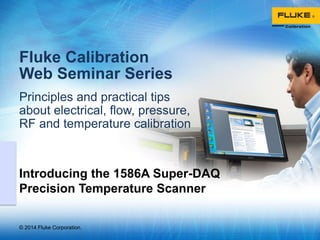
The most accurate and flexible temperature data acquisition system for the factory or the lab
- 1. © 2014 Fluke Corporation. Fluke Calibration Web Seminar Series Principles and practical tips about electrical, flow, pressure, RF and temperature calibration Introducing the 1586A Super-DAQ Precision Temperature Scanner
- 2. © 2014 Fluke Corporation 2 Today’s Web Seminar Introducing the 1586A Super-DAQ Precision Temperature Scanner March 26, 2014 Data acquisition in the factory or temperature calibration in the lab? The 1586A Super-DAQ lets you do both! The 1586A is a versatile instrument that can be easily configured for use in the factory or benchtop. It features excellent temperature measurement accuracy, four modes of operation, real-time graphing of up to four channels simultaneously, data portability and security, and the capability to control Fluke Calibration dry-wells and baths for automated calibration routines. Attend this free web seminar to learn why the 1586A Super-DAQ is the most accurate and flexible temperature data acquisition system on the market.
- 3. © 2014 Fluke Corporation 3 Your Presenter Fluke Calibration – Electrical (Everett, WA) – RF (Norwich UK) – Temperature (American Fork, UT) – Pressure/Flow (Phoenix, AZ) Scott Hunt – Marketing Manager, Temperature New product development Fluke Calibration, Temperature, American Fork, UT
- 4. © 2014 Fluke Corporation 4 1586A Super-DAQ Precision Temperature Scanner The most accurate and flexible temperature data acquisition system Thermocouples (B, C, D, E, G, J, K, L, M, N, R, S, T, U, W) RTDs/PRTs (PT-385, PT-392, CVD, ITS-90) Thermistors (2.2 kΩ, 5 kΩ, 10 kΩ) DCV (50 Vdc) DCI (100 mA) Resistance (100 MΩ) Scan speeds of up to 12 channels/sec. Designed for both the factory and the lab: Factory: Multi-channel temperature data acquisition applications Laboratory: Benchtop temperature sensor calibration
- 5. © 2014 Fluke Corporation 5 1586A Super-DAQ Overview Up to a total of 45 isolated inputs o One 4-wire front panel reference input o Up to two internal “High-Capacity” modules (20 channels +2 DCI channels) o Optional external “DAQ-STAQ” module with 10 four-wire mini-DWF connectors and 20 mini-jack thermocouple connectors Records up to 20 MB of data to internal memory or directly to a USB flash drive Automated Test – controls Fluke drywells/baths for automated calibration routines 20 on-board math channels Real-time color trending—chart up to four channels simultaneously Built-in data security levels for regulated industries Internal High-Capacity Module External DAQ-STAQ Multiplexer 1586A Super-DAQ Precision Temperature Scanner
- 6. © 2014 Fluke Corporation 6 1586A Super-DAQ Applications: Thermal mapping Temperature validation Process sensor calibration Process monitoring Quality control testing Life cycle testing Industries: Pharmaceutical Biotechnology Food processing Aerospace Automotive
- 7. © 2014 Fluke Corporation 7 1586A Super-DAQ at-a-glance Five-way binding post for reference thermometer input. Also measures dc voltage, dc current, and resistance. USB support for easy transfer of data and setup files Navigation keys for fast selection of information Color display with channel status indicators. Chart up to 4 channels simultaneously. Backlit main function keys – always know where you are and the recording status Memory management – for downloading and moving data and setup folders Measure/DMM function allows quick measurements and recording with minimal setup Function soft keys support fast setup and operation Standby key turns the display and keypad off—eliminating warm-up time Support for menu and displayed text in nine languages – English, Chinese, French, German, Portugu ese, Spanish, Russian, Japanese, and Korean. Front Panel
- 8. © 2014 Fluke Corporation 8 1586A Super-DAQ at-a-glance Back Panel Line voltage and fuse selector Power switch and line cord connector Dedicated connector for control of Fluke Calibration drywells or temperature baths for automated tests Totalizer and Digital I/O input ports Digital external alarm trigger outputs Two rear panel slots can be configured for the internal High-Capacity Module or the external DAQ-STAQ Multiplexer—or one of each USB and Ethernet ports used for remote operation
- 9. © 2014 Fluke Corporation 9 1586A Key Features Six key features set the 1586A Super-DAQ apart from other products in its class: Best temperature measurement accuracy Flexible configuration for the factory or benchtop Multiple modes of operation Real-time graphing in color Data portability and security Automated sensor calibration
- 10. © 2014 Fluke Corporation 10 Best temperature measurement accuracy The 1586A Super-DAQ reads PRTs, thermocouples, and thermistors with best-in- class accuracy:• PRTs 0.005 C (using external DAQ-STAQ Multiplexer) • Thermocouples: 0.5 C (using High-Capacity Module and internal CJC) • Thermistors: 0.002 C
- 11. © 2014 Fluke Corporation 11 Flexible configuration For the factory… 1586A Super-DAQ + internal High-Capacity Module 1586-2586 High-Capacity Module • Universal input channels designed to measure temperature, resistance, dc voltage, and dc current • For data acquisition applications on the factory floor where channel count and scan speed are important • Save wiring time and maintenance. Wire a module once for a thermal test. Disconnect it from the 1586A and reconnect another one for a different test.
- 12. © 2014 Fluke Corporation 12 1586A - Factory Configuration The 1586A has two slots on the rear panel Either slot can be configured for the internal or external module: Internal High-Capacity Module (1586-2586) • Intended for data acquisition applications on the factory floor where thermocouples will most frequently be used • 20 two-wire terminals (can be wired for 3-, or 4-wire) • Two dedicated current channels • Serial number and cal date stored in on-board memory IC • Module indicator lights up when module installed 1586A display indicates that a module is installed in slot one 1586A with rear slot for configuring internal High- Capacity Module High-Capacity Module 1586A Super-DAQ
- 13. © 2014 Fluke Corporation 13 Flexible configuration continued For the calibration lab… 1586A Super-DAQ + external DAQ-STAQ Multiplexer 1586-2588 DAQ-STAQ Multiplexer • Designed for high-accuracy measurements in secondary temperature calibration labs • Easily connect/disconnect thermocouples, PRTs, and thermistors • Stack it on the 1586A Super-DAQ in busy labs to reduce footprint
- 14. © 2014 Fluke Corporation 14 External DAQ-STAQ Multiplexer (1586-2588) • Intended for benchtop calibration in secondary cal labs where accuracy and quick UUT connections are required • 10 four-wire PRT inputs (mini-DWF terminal) • 20 mini-jack thermocouple inputs • Two 3-meter interface cables connect the DAQ-STAQ to the 1586A (cables stored in a compartment inside the module) DAQ-STAQ connector cables stored inside module 1586A - Lab Configuration 1586A Super-DAQ and DAQ-STAQ Multiplexer DAQ-STAQ Multiplexer inputs • Four-wire PRT inputs (mini-DWF terminal) • 10 total • Mini-jack thermocouple inputs • 20 total
- 15. © 2014 Fluke Corporation 15 Module Configuration Relay board installation, High- Capacity Module Relay board installation, DAQ-STAQ Module Relay Boards • Before installing a module, the slot must be configured with the appropriate relay board. • Relay boards are unique to the module type and are not interchangeable. • Once a slot has been configured with a relay board, only modules of the appropriate type can be used in the slot. • Customers can easily add relay boards and reconfigure slots as desired. • Relays will deteriorate with time but are replaceable. • Relay life cycle is expected to be 5 yrs. at full speed 24 hrs/day. • Modules and relay boards can be purchased separately. 1586A configured for both internal and external module
- 16. © 2014 Fluke Corporation 16 Multiple modes of operation The 1586A Super-DAQ can operate in four modes from a single instrument… Scan – Monitor – Measure – Digital Multimeter (DMM) • Sequentially scan through channels based on a user defined test • Monitor any single channel during a scan • Measure and record data on a single channel without the need of a pre- configured test file • Or use the 1586A like a familiar bench digital multimeter
- 17. © 2014 Fluke Corporation 17 Trigger Types Interval – allows the user to program a timed delay between scans External – a scan starts when the input on the Digital I/O port detects a low condition Alarm – a scan will start when a HI or LO channel alarm is tripped Manual – user manually pushes the Scan/Monitor key on the front panel to start a scan Automated Test (unique to the 1586A) – when the 1586A is connected to a Fluke temperature source (drywell/bath), an automatic calibration routine can be started Scan Mode The Scan function is the primary mode of operation It sequentially measures each configured and active channel Scans are started manually by the user or by an internal or external Trigger If “Auto Recording” is set to ON, the 1586A automatically records the scan data when the scan is started. If set to OFF, the user must manually push the Record key to record the measurement data. Multiple modes of operation
- 18. © 2014 Fluke Corporation 18 Align Channels Allows the user to “zero” measured offsets between channels relative to a designated reference channel An Mx+B offset is automatically applied to the selected channels to eliminate the differences between sensors This is especially useful for validation applications where temperature uniformity of a chamber, freezer, or furnace is mapped Multiple modes of operation
- 19. © 2014 Fluke Corporation 19 Monitor Mode Allows the users to view the results of a single channel without interrupting an active scan Can monitor a single channel without having initiated a scan Can help to ensure that all connections and channels have been setup properly before initiating a scan Statistics can be viewed while monitoring and measurements can be graphed Recording cannot be started while monitoring a single channel Multiple modes of operation
- 20. © 2014 Fluke Corporation 20 Measure Mode Allows users to quickly connect test leads to the front panel channel to make voltage, resistance, and current, measurements Measures channel 001 only It is not necessary to configure the front channel in Channel Setup to use the DMM function Statistics & graphing view and recording are all available in DMM mode Cannot be used while scanning DMM Mode This function can be useful to check channel configuration and setup or as a diagnostic mode for testing and troubleshooting Allows the user to quickly measure a single, pre-configured channel Graphing and statistical data are available to the user Measurements can be made immediately (triggers are ignored) Measurement data can be recorded by pressing the Record key Cannot be used while scanning Multiple modes of operation
- 21. © 2014 Fluke Corporation 21 Real-time graphing in color • View real time data for all channels in table format • Chart up to four channels in color at the same time • Zoom in or out to see data of interest and monitor trends • Switch between chart view and table view of various measurement data and statistics • History mode lets you scroll through collected data in a scan file (without a PC and expensive charting programs)
- 22. © 2014 Fluke Corporation 22 Demo video clip Viewing, graphing, and monitoring scan data
- 23. © 2014 Fluke Corporation 23 Data portability and security • 20MB internal memory • Transfer data and set-up files using USB flash drive or over network using LAN interface • Two-levels of data security (admin and user profiles) to prevent unauthorized users from tampering with or forging test data or setup files • Data security is used to secure data files that are traceable back to the user that performed the test (referred to as test traceability) • Comprised of two tiers—an Administrator and up to five Users • Scans may also be started by a Guest if the user does not have a password • The administrator is the only one who can assign or delete authorized users
- 24. © 2014 Fluke Corporation 24 Automated sensor calibration • Use the 1586A Super-DAQ to control a Fluke Calibration drywell or bath for an automated calibration routine • The Super-DAQ ramps the drywell or bath through a series of user defined setpoint temperatures • At each setpoint, the 1586A automatically records readings for the reference thermometer and one or more sensors under test • Sensor calibration can be greatly automated using this feature… improving your lab efficiency
- 25. © 2014 Fluke Corporation 25 Demo video clip Automating a test using a dry-well
- 26. © 2014 Fluke Corporation 26 Key Features Channel Configuration The channel number consists of three digits (Ch XXX) The first digit represents the slot number (1 or 2) The last two digits refer to the input terminal number (1 – 22) Channels X1-X20 are the universal input terminal (VDC, resistance, temperature) Channels X21-X22 are the dedicated current channels (High-Capacity module only) Channel 001 is the front panel channel (Temperature, VDC, DCI, resistance)
- 27. © 2014 Fluke Corporation 27 Key Features Channel Configuration (cont.) When a channel is configured for a 3-, or 4-wire input, the high & low sense of its adjacent channel is used For example, if channel 101 is configured for a 4-wire input, channel 111 is its adjacent channel (this is true for both modules as shown below) The 1586A indicates that channel 111 cannot be configured for another input 1586-2588 DAQ-STAQ 10 PRT/thermistor inputs max 20 thermocouple inputs max
- 28. © 2014 Fluke Corporation 28 Key Features Digital Input/Output (DIO) (Ch 401) The 1586A can sense and output a digital, 8-bit, transistor-transistor logic (TTL) value This value that can be displayed as an 8-bit TTL value and be recorded as a decimal equivalent (on channel 401) This is accomplished with the rear-panel digital I/O connectors (DIO) Totalizer (Ch 402) When a digital input is connected to the TOT input on the rear panel and Ch402 is set to on, the 1586A counts each time the dc voltage of the signal transitions from high to low or a contact closes to ground (GND) The totalizer can count up to 1,048,575 (20 bits) 1586A rear panel DIO/TOT inputs Channel Configuration (cont.)
- 29. © 2014 Fluke Corporation 29 Key Features Math channels (Ch 501 – 520) The Super-DAQ has 20 math channels – channels 501 - 520 Apply a math conversion to a single channel, or to a range of channels using preset math functions (summarized in the tables below) Combine measurement values and display the results on a designated math channel as a single number and can be scanned and recorded Complicated expressions can be made with a math channel that uses the calculations from two other math channels Channel Configuration (cont.)
- 30. © 2014 Fluke Corporation 30 Key Features Alarms Each channel can be assigned two independent alarms to indicate when either an upper (HI) or lower (LO) range has been exceeded If an alarm trips, the measurement value on the display changes to red and stays red until the measurement is back inside the normal range The alarms can output a digital signal from the rear-panel alarm output for control of external devices 1586A rear panel alarm outputs Channel Configuration (cont.)
- 31. © 2014 Fluke Corporation 31 1586A Summary
- 32. © 2014 Fluke Corporation 32 1586A More Information Visit the 1586A product page at http://us.flukecal.com/1586a • Introductory Video • Demo Video Series (5 videos) • Brochure • Extended Specifications • Data Acquisition System Selection Guide (1586A and 2638A) • Request a quote
- 33. © 2014 Fluke Corporation. Future web seminars Temperature Calibration seminars coming in April: • Infrared Temperature Calibration 101 • How to Calibrate an RTD (presented in Spanish) For the latest schedule or browse our on-demand web seminars, go to www.flukecal.com/calwebsem Our seminar topics cover principles and practical tips about electrical, flow, pressure, RF and temperature calibration
- 34. © 2014 Fluke Corporation. Temperature Calibration courses For more information go to: www.flukecal.com/calwebsem Instructor-led Training • Infrared Temperature Metrology, May 20-22 • Principles of Temperature Metrology, June 10-12 • Advanced Topics in Temperature Metrology, Oct. 14-16 • Installation and Training Supplemental Services (courses scheduled on-demand)
- 35. © 2014 Fluke Corporation. Thank you Be the first to know. Sign up for Fluke Calibration e-news bulletins, and the quarterly Total Solutions in Calibration newsletter: www.flukecal.com/signmeup
Editor's Notes
- High-Capacity ModuleHigh-capacity module has 20 isolated analog channels that can be configured to measure temperature, resistance, and dc volts.Two low-burden current channels measure dc current without the use of an external shunt resistor. Current sources can also be connected to channels Ch01 through Ch20 by the use of an accessory shunt resistor.
- High-Capacity ModuleHigh-capacity module has 20 isolated analog channels that can be configured to measure temperature, resistance, and dc volts.Two low-burden current channels measure dc current without the use of an external shunt resistor. Current sources can also be connected to channels Ch01 through Ch20 by the use of an accessory shunt resistor.DAQ-STAQ MultiplexerExternal DAQ-STAQ Multiplexer features mini-DWF connectors that make it easy to quickly connect or disconnect up to ten four-wire PRTs or thermistors to the DAQ-STAQ. Up to 20 thermocouples can be connected to mini-jack thermocouple inputs. 2-, 3-, and 4-wire PRTs and thermistors can be measured by connecting to the DAQ-STAQ.Two 3-meter interface cables connect the DAQ-STAQ to the 1586Aallowing the DAQ-STAQ to be positioned closely to the temperature source while the 1586A remains stationary.
- A slot configured for the internal High-Capacity module cannot be used for the DAQ-STAQ module unless reconfigured with the DAQ-STAQ module’s relay board.Relays will deteriorate with usage.The relay life cycle operation is listed at 106 operations (5 years at full speed 24 hrs a day, 7 days a week).Customers can also purchase additional relay boards, modules, or kits (a kit includes both the relay board and module).
