Moody assistive tech project
•Download as PPTX, PDF•
0 likes•136 views
Report
Share
Report
Share
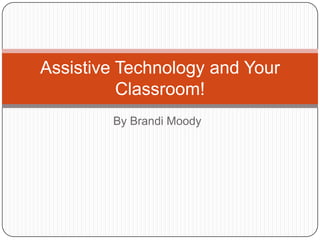
Recommended
Recommended
More Related Content
What's hot
What's hot (20)
Audio Feedback Adopted And Adapted To Facilitate Formative Engagement

Audio Feedback Adopted And Adapted To Facilitate Formative Engagement
Using audio and visual tools to enhance instruction

Using audio and visual tools to enhance instruction
Broadcast Yourself: An introduction to Screencasting

Broadcast Yourself: An introduction to Screencasting
1 Tool at a Time Webinar - Enhancing Audio with Audacity

1 Tool at a Time Webinar - Enhancing Audio with Audacity
Viewers also liked
Viewers also liked (18)
Similar to Moody assistive tech project
Similar to Moody assistive tech project (20)
Assistive technologies for students with special needs

Assistive technologies for students with special needs
Assistive technologies for students with special needs

Assistive technologies for students with special needs
Recently uploaded
https://app.box.com/s/7hlvjxjalkrik7fb082xx3jk7xd7liz3TỔNG ÔN TẬP THI VÀO LỚP 10 MÔN TIẾNG ANH NĂM HỌC 2023 - 2024 CÓ ĐÁP ÁN (NGỮ Â...

TỔNG ÔN TẬP THI VÀO LỚP 10 MÔN TIẾNG ANH NĂM HỌC 2023 - 2024 CÓ ĐÁP ÁN (NGỮ Â...Nguyen Thanh Tu Collection
Recently uploaded (20)
Kodo Millet PPT made by Ghanshyam bairwa college of Agriculture kumher bhara...

Kodo Millet PPT made by Ghanshyam bairwa college of Agriculture kumher bhara...
ICT role in 21st century education and it's challenges.

ICT role in 21st century education and it's challenges.
Plant propagation: Sexual and Asexual propapagation.pptx

Plant propagation: Sexual and Asexual propapagation.pptx
TỔNG ÔN TẬP THI VÀO LỚP 10 MÔN TIẾNG ANH NĂM HỌC 2023 - 2024 CÓ ĐÁP ÁN (NGỮ Â...

TỔNG ÔN TẬP THI VÀO LỚP 10 MÔN TIẾNG ANH NĂM HỌC 2023 - 2024 CÓ ĐÁP ÁN (NGỮ Â...
Micro-Scholarship, What it is, How can it help me.pdf

Micro-Scholarship, What it is, How can it help me.pdf
HMCS Max Bernays Pre-Deployment Brief (May 2024).pptx

HMCS Max Bernays Pre-Deployment Brief (May 2024).pptx
Food safety_Challenges food safety laboratories_.pdf

Food safety_Challenges food safety laboratories_.pdf
Basic Civil Engineering first year Notes- Chapter 4 Building.pptx

Basic Civil Engineering first year Notes- Chapter 4 Building.pptx
Fostering Friendships - Enhancing Social Bonds in the Classroom

Fostering Friendships - Enhancing Social Bonds in the Classroom
Exploring_the_Narrative_Style_of_Amitav_Ghoshs_Gun_Island.pptx

Exploring_the_Narrative_Style_of_Amitav_Ghoshs_Gun_Island.pptx
Moody assistive tech project
- 1. By Brandi Moody Assistive Technology and Your Classroom!
- 2. All of our students are exceptional! Some of our students are special, but some of them need special accommodations We can help these students shine with assistive technology!
- 3. What is Assistive Technology? Assistive technology can be a wide variety of things: Hearing aids Wheelchairs Personal Emergency Response Systems Etc. Assistive technology is technology that helps a student overcome disabilities and thrive in the classroom.
- 4. For the Hearing-Impaired Student Try using speech-to-text software to record your lectures and send these to the student Or let the student have a PC and do this themselves! FM Systems- These are like 1 on 1 radio stations where a microphone worn by the instructor is fed directly into the student’s hearing aid. Induction Loop systems work much in the same way, as do One-to-One Communicators Try to reduce extraneous noise in the classroom like air conditioners, music, etc.
- 5. Visual Learners Some students learn best by seeing things done! For them, try video taping lessons for them to watch later Bubbl.us is a site that allows students to create “Mind Maps” of concepts and even save them to their computer This format, of course Touch screens allow students to see immediate connections between action and idea
- 6. Students with ADHD Keep them in a minimally distracting place: few loud decorations and a low-traffic area Create and share a Google Calendar with them that they and the teacher can edit to use as a planner Ebooks allow them to instantly look up the definition and use of a word so that they don’t have to go find a dictionary as well as Google unfamiliar words or phrases
- 7. For Visually Impaired Students Voice recordings of lectures Optical character recognizing (OCR) software Ebooks on devices that will read to them These will also allow them to adjust font size Allow them to create videos in place of some written assignments (Audioboo, for example) Preferential seating in the front of the classroom
- 8. For Homebound or Frequently Absent Students Use Google Docs to create and share presentations, tests, notes, and calendars Use skype or create Google+ groups for your class and use Google Hangout Create podcasts of lessons
- 9. To Conclude Now more than ever we have an amazing array of technology at our fingertips Assistive technology can be beneficial to all students, not just those in the most profound need