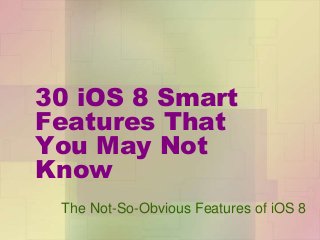
30 iOS 8 Smart Features That You Probably Don't Know
- 1. 30 iOS 8 Smart Features That You May Not Know The Not-So-Obvious Features of iOS 8
- 2. Check Battery Usage of Apps Want to know how much of battery your iOS apps are consuming? Go to Settings-> General-> Usage-> Battery Usage to get the info at a glance.
- 3. Do a Quick Reply Want to reply to a notification without going into the app? Simply swipe down on a notification to interact with it. On the lock screen, you can respond to a notification by swiping sideways.
- 4. Predictive Keyboard The iOS 8 keyboard is capable of learning as you type and predicting your next words. Tap the globe icon on your keyboard to see if Predictive search is enabled.
- 5. Notification Center Widgets Add widgetized information to the Notification center by pulling it down and tapping on the Edit button.
- 6. Location Based Notifications If you walk past a business that has an iOS app, a little notification will pop up indicating the fact. Touch the notification to go to the app or install it on your device. This is turned on by default. To turn it off go to Settings->iTunes & App Store.
- 7. Have an Empty Home Screen For a change, you can setup an empty Home screen on your iOS 8 device. Hold down an app and when it jiggles, drag all the apps away from the first Home screen.
- 8. Use GIFs in Notes Want to jazz up your notes with animated images? You can now copy and paste GIFs or select one from your Photo library for it to show up as an animated addition to the note.
- 9. Photo & Video Sharing Select a photo, tap the Share button and scroll across to ‘More’ to see if an app developer has enabled direct photo or video sharing option on the said app.
- 10. Hey Siri If your phone is connected to a power outlet, you can activate Siri just by saying “Hey Siri”. No need to be messing around with the Home button.
- 11. Set Notifications for Specific Email Threads Want to get instantly notified when you get a reply to an important email thread? Swipe left on an email, select the More option, and then select Notify Me...
- 12. Identify Songs with Siri Shazam’s got a friend in Siri now so if you want to know what song is playing, just hit her up with “What’s that song playing?”
- 13. Hide Photos You can prevent others from scrolling through some of your personal photos by hiding them. Tap and hold the pictures in Moments and tag them as Private.
- 14. View in Desktop Browsing Safari on your iPhone but don’t want to see the mobile version of a website? No worries. You can now tap on a URL, pull down the menu, and select Request Desktop Site.
- 15. Scan a Credit Card Hate entering your credit card details, one number at a time? Now you can take a picture of your credit card and have the number automatically scanned into the relevant fields.
- 16. Touch ID with 3rd Party Apps If a 3rd party developer has integrated the feature in his or her app, you can make use of Touch ID for authentication purposes.
- 17. Share your Location from Messages You can now let someone know exactly where you are with Messages. Just tap Details in the message thread, then tap Send my Current Location. This will send the recipient a link to Apple Maps with a pin at your current location.
- 18. Pick up App Bundles Can’t afford to buy individual apps from the App Store? Now you can buy bundled apps from developers for a much lower price. You can also see a video preview of what’s on offer in the bundle.
- 19. Greyscale Mode Although there’s no real purpose to it, you can go for a monochrome look on your iPhone by accessing the Greyscale mode. Go to Settings-> General-> Accessibility- >Grayscale.
- 20. Send Self Destructing Messages You can now set an expiry date for audio and video messages you send. Hold down the camera icon in Messages, and record your video or select the microphone icon to send audio. These will be deleted from both phones after 2 minutes.
- 21. Do Not Disturb You can now enable the Do Not Disturb option in the details menu of a message if you want to mute alerts from specific people.
- 22. View Recent Contacts in App Switcher To see a list of people you contacted recently, double tap the Home button. Swipe to the right to see your favorite contacts. You can customize the view by going to Settings-> Mail, Contacts, Calendars. Under Contacts tap Show In App Switcher.
- 23. Zoom into Apps You can now zoom into apps that don’t support the feature. Go to Settings-> General-> Accessibility-> Zoom. Turn on Zoom and Show Controller. Double tap with three fingers anywhere in iOS to zoom in and out. Drag three fingers on the screen to move around.
- 24. Buy Songs with Siri You can now ask Siri to buy songs for you from the iTunes Store.
- 25. Pick Up Calls on iPad You just left your iPhone in the next room and are browsing on your iPad when you get a call. You can take the call on your iPad if both devices are connected to the same network. Navigate to Settings-> FaceTime and enable iPhone Cellular Calls.
- 26. Take Time Lapse Videos You can now shoot time lapse videos from your Camera natively. Just hit the time lapse option when you’re shooting a video to get started.
- 27. Send Last Known Location of iPhone Let your iPhone send the last known location to Apple when the battery drains to a critical level so that you can know the location of your device if it ever gets lost.
- 28. Share Family Purchases You can now share family purchases across multiple devices in the Family Sharing mode.
- 29. Close iCloud Tabs In iOS 8, you can close iCloud tabs from other devices too. Tap the tabs button in Safari, swipe up to iCloud Tabs and swipe left on any of the tabs to reveal the Delete button.
- 30. Switch Between Multiple Drafts Want to quickly switch between multiple drafts when you are composing an email? Swipe down from the top to view the email messages in a tabbed view and switch between them.
- 31. New Mail Gestures • Open your Inbox and do a short right swipe on any mail to reveal the Mark as Unread option. • Swipe to the left to reveal 3 more options - More, Flag and Archive.
- 32. The End Hope these 30 hidden features in iOS 8 will help you get the best out of your iPhone and iPad. For more interesting tutorials on iOS 8, be sure to check out theapptimes.com