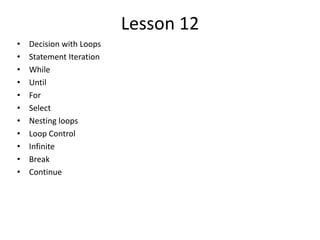
Licão 12 decision loops - statement iteration
- 1. Lesson 12 • Decision with Loops • Statement Iteration • While • Until • For • Select • Nesting loops • Loop Control • Infinite • Break • Continue
- 2. Decision Making with loops Iteration Statements Loops Powerful programming tool that enables execution of a set of commands repeatedly. • The while loop • The for loop • The until loop • The select loop Nesting Loops All loops support nesting – You can put one loop inside another similar or different loops. This nesting can go up to unlimited number of times based on your requirement.
- 3. while loop while loop iterates “while” the expression is true enables to execute a set of commands repeatedly until some condition occurs. It is usually used to manipulate the value of a variable repeatedly. • It’s a looping structure. Executes a set of commands while a specified condition is true. • The loop terminates as soon as the condition becomes false. • If condition never becomes false, loop will never exit. Syntax: while command do Statement(s) to be executed if command is true done • If the resulting value is true, given statement(s) are executed. • If command is false then no statement would be not executed and program would jump to the next line after done statement.
- 4. while loop #!/bin/sh a=0 while [ $a -lt 10 ] do echo $a a=`expr $a + 1` done example display the numbers zero to nine 0 1 2 3 4 5 6 7 8 9 example result • Each time this loop executes, the variable a is checked to see whether it has a value that is less than 10. • If the value of a is less than 10, this test condition has an exit status of 0. • In this case, current value of a is displayed, then a is incremented by 1.
- 5. while loop #!/bin/bash COUNTER=0 while [ $COUNTER -lt 10 ]; do let COUNTER+=1 done example #!/bin/bash while read line; do echo $line done < /etc/passwd example
- 6. while loop $ vi while.sh #!/bin/bash echo –n “Enter a number: ”; read x sum=0 i=1 while [ $i –le $x ]; do sum=$[sum+i] i=$[i+1] done echo “the sum of the first $x numbers is: $sum” example
- 7. while loop $ vi menu.sh #!/bin/bash clear ; loop=y while [ “$loop” = y ] ; do echo “Menu”; echo “====” echo “D: print the date” echo “W: print the users who are currently log on.” echo “P: print the working directory” echo “Q: quit.” echo read –s choice # silent mode: no echo to terminal case $choice in D | d) date ;; W | w) who ;; P | p) pwd ;; Q | q) loop=n ;; *) echo “Illegal choice.” ;; esac echo done example
- 8. until loop until loop will execute the loop while the expression evaluates to false while loop is perfect to execute a set of commands while some condition is true. until loop is when u need to execute a set of cmds until a condition is true. • Similar to the while structure. • until structure loops until the condition is true. “until this condition is true, do this”. Syntax: until command do Statement(s) to be executed until command is true done • If the resulting value is false, given statement(s) are executed. • If command is true then no statement would be not executed and program would jump to the next line after done statement.
- 9. until loop #!/bin/sh a=0 until [ ! $a -lt 10 ] do echo $a a=`expr $a + 1` done example 0 1 2 3 4 5 6 7 8 9 example result
- 10. until loop #!/bin/bash COUNTER=10 until [ $COUNTER -lt 1 ]; do let COUNTER-=1 done example
- 11. until loop $ vi countdown.sh #!/bin/bash echo “Enter a number: ”; read x echo ; echo Count Down until [ “$x” -le 0 ]; do echo $x x=$(($x –1)) sleep 1 done echo ; echo GO ! example
- 12. for loop for loop Operates on lists of items. used when you are looping through a range of variables. It repeats a set of commands for every item in a list. statements are executed with var set to each value in the list Syntax: for var in word1 word2 ... wordN do Statement(s) to be executed for every word. done • var is the name of a variable and word1 to wordN are sequences of characters separated by spaces (words). • Each time the for loop executes, value of the variable var is set to the next word in the list of words, word1 to wordN.
- 13. for loop #!/bin/sh for var in 0 1 2 3 4 5 6 7 8 9 do echo $var done example span list numbers 0 1 2 3 4 5 6 7 8 9 example result
- 14. for loop #!/bin/sh for FILE in $HOME/.bash* do echo $FILE done example display all the files starting with .bash and available in your home. executing from my root /root/.bash_history /root/.bash_logout /root/.bash_profile /root/.bashrc example result
- 15. for loop #!/bin/bash let sum=0 for num in 1 2 3 4 5 do let “sum = $sum + $num” done echo $sum example
- 16. for loop #!/bin/bash for i in $(ls); do echo $i done example #!/bin/bash for i in $(seq 10); do echo $i done example
- 17. for loop #!/bin/bash for x in paper pencil pen do echo “The value of variable x is: $x” sleep 1 done $vi for1.sh #!/bin/bash for x do echo “The value of variable x is: $x” sleep 1 done $ for1.sh arg1 arg2 The value of variable x is: arg1 The value of variable x is: arg2 if the list part is left off, var is set to each parameter passed to the script ( $1, $2, $3,…) example
- 18. for loop $ vi old.sh #!/bin/bash # Move the command line arg files to old directory. if [ $# -eq 0 ] #check for command line arguments then echo “Usage: $0 file …” exit 1 fi if [ ! –d “$HOME/old” ] then mkdir “$HOME/old” fi echo The following files will be saved in the old directory: echo $* for file in $* #loop through all command line arguments do mv $file “$HOME/old/” chmod 400 “$HOME/old/$file” done ls -l “$HOME/old” example
- 19. for loop $ vi args.sh #!/bin/bash # Invoke this script with several arguments: “one two three“ if [ ! -n “$1” ]; then echo “Usage: $0 arg1 arg2 ..." ; exit 1 fi echo ; index=1 ; echo “Listing args with ”$*”:” for arg in “$*” ; do echo “Arg $index = $arg” let “index+=1” # increase variable index by one done echo “Entire arg list seen as single word.” echo ; index=1 ; echo “Listing args with ”$@”:” for arg in “$@” ; do echo “Arg $index = $arg” let “index+=1” done echo “Arg list seen as separate words.” ; exit 0 example
- 20. C-like for loop An alternative form of for structure is for (( EXPR1 ; EXPR2 ; EXPR3 )) do statements done • First, the arithmetic expression EXPR1 is evaluated. • EXPR2 is then evaluated repeatedly until it evaluates to 0. • Each time EXPR2 is evaluates to a non-zero value, statements are executed and EXPR3 is evaluated. $ vi for2.sh #!/bin/bash echo –n “Enter a number: ”; read x let sum=0 for (( i=1 ; $i<$x ; i=$i+1 )) ; do let “sum = $sum + $i” done echo “the sum of the first $x numbers is: $sum”
- 21. select loop select loop (fuction is like a for loop with menu selection) Easy way to create a numbered menu from which users can select options. Useful for asking the user to choose one or more items from a list of choices. Syntax: select var in word1 word2 ... wordN do Statement(s) to be executed for every word. done • var is the name of a variable and word1 to wordN are sequences of characters separated by spaces (words). • Each time the for loop executes, the value of the variable var is set to the next word in the list of words, word1 to wordN. • For every selection a set of commands would be executed with-in the loop. loop was introduced in ksh and has been adapted into bash. It is not available in sh.
- 22. select loop #!/bin/bash select DRINK in tea cofee water juice appe all none do case $DRINK in tea|cofee|water|all) echo "Go to canteen" ;; juice|appe) echo "Available at home" ;; none) break ;; *) echo "ERROR: Invalid selection" ;; esac done example let the user select a drink of choice (A)
- 23. select loop $./test.sh 1) tea 2) cofee 3) water 4) juice 5) appe 6) all 7) none #? juice Available at home #? none $ example result
- 24. select loop $PS3="Please make a selection => " ; export PS3 $./test.sh 1) tea 2) cofee 3) water 4) juice 5) appe 6) all 7) none Please make a selection => juice Available at home Please make a selection => none $ example alternate let the user select a drink of choice (B) change the prompt displayed by the select loop by altering the variable PS3
- 25. Nesting while Loops while loop as part of the body of another while loop Syntax: while command1 ; # this is loop1, the outer loop do Statement(s) to be executed if command1 is true while command2 ; # this is loop2, the inner loop do Statement(s) to be executed if command2 is true done Statement(s) to be executed if command1 is true done
- 26. Nesting while Loops #!/bin/sh a=0 while [ "$a" -lt 10 ] # this is loop1 do b="$a" while [ "$b" -ge 0 ] # this is loop2 do echo -n "$b " b=`expr $b - 1` done echo a=`expr $a + 1` done example add another countdown loop inside the loop used to count to nine
- 27. Nesting while Loops 0 1 0 2 1 0 3 2 1 0 4 3 2 1 0 5 4 3 2 1 0 6 5 4 3 2 1 0 7 6 5 4 3 2 1 0 8 7 6 5 4 3 2 1 0 9 8 7 6 5 4 3 2 1 0 example result echo -n option let echo to avoid printing a new line character
- 28. Loop Control Loop control is needed to stop a loop or skip iterations of the loop two statements used to control shell loops break statement continue statement The infinite Loop • loops have a limited life and they execute once the condition is false or true • loop may continue forever due to required condition is not met. A loop that executes forever without terminating executes an infinite number of times. Is called infinite loops. #!/bin/sh a=10 while [ $a -lt 10 ] do echo $a a=`expr $a + 1` done
- 29. Break statement Break statement Used to terminate the execution of the entire loop, after completing the execution of all of the lines of code up to the break statement. It then goes to the code following the end of the loop. Syntax: break break command can also be used to exit from a nested loop using this format: break n #n specifies the nth enclosing loop to exit from .
- 30. Break statement #!/bin/sh a=0 while [ $a -lt 10 ] do echo $a if [ $a -eq 5 ] then break fi a=`expr $a + 1` done example loop would terminate as soon as a becomes 5 0 1 2 3 4 5 example result
- 31. Break statement $ vi break.sh #!/bin/bash LIMIT=19 echo echo “Printing Numbers 1 through 20, but something happens after 2 … ” a=0 while [ $a -le “$LIMIT” ] do a=$(($a+1)) if [ “$a” -gt 2 ] then break fi echo -n “$a ” done echo; echo; echo exit 0 example
- 32. continue statement continue statement Similar to break command except that causes the current iteration of the loop to exit, rather than entire loop. That is It causes a jump to the next iteration of the loop, skipping all the remaining commands in that particular loop cycle This statement is useful when an error has occurred but you want to try to execute the next iteration of the loop. Syntax: continue an integer argument can be given to the continue command to skip commands from nested loops: continue n #n specifies the nth enclosing loop to continue from .
- 33. continue statement #!/bin/sh NUMS="1 2 3 4 5 6 7" for NUM in $NUMS do Q=`expr $NUM % 2` if [ $Q -eq 0 ] then echo "Number is an even number!!" continue fi echo "Found odd number" done example Found odd number Number is an even number!! Found odd number Number is an even number!! Found odd number Number is an even number!! Found odd number example result
- 34. continue statement $ vi continue.sh #!/bin/bash LIMIT=19 echo echo “Printing Numbers 1 through 20 (but not 3 and 11)” a=0 while [ $a -le “$LIMIT” ]; do a=$(($a+1)) if [ “$a” -eq 3 ] || [ “$a” -eq 11 ] then continue fi echo -n “$a ” done example
