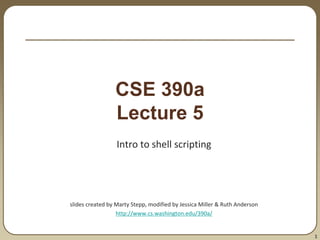
390aLecture05_12sp.ppt
- 1. 1 CSE 390a Lecture 5 Intro to shell scripting slides created by Marty Stepp, modified by Jessica Miller & Ruth Anderson http://www.cs.washington.edu/390a/
- 2. 2 Lecture summary • basic script syntax and running scripts • shell variables and types • control statements: the for loop
- 3. 3 Shell scripts • script: A short program meant to perform a targeted task. a series of commands combined into one executable file • shell script: A script that is executed by a command-line shell. bash (like most shells) has syntax for writing script programs if your script becomes > ~100-150 lines, switch to a real language • To write a bash script (in brief): type one or more commands into a file; save it type a special header in the file to identify it as a script (next slide) enable execute permission on the file run it!
- 4. 4 Basic script syntax #!interpreter written as the first line of an executable script; causes a file to be treated as a script to be run by the given interpreter • (we will use /bin/bash as our interpreter) • Example: A script that removes some files and then lists all files: #!/bin/bash rm output*.txt ls -l
- 5. 5 Running a shell script • by making it executable (most common; recommended): chmod u+x myscript.sh ./myscript.sh • by launching a new shell: bash myscript.sh • by running it within the current shell: source myscript.sh advantage: any variables defined by the script remain in this shell (seen later)
- 6. 6 echo • Example: A script that prints your home directory. #!/bin/bash echo "This is my amazing script!" echo "Your home dir is: `pwd`" • Exercise : Write a script that when run on attu does the following: clears the screen displays the date/time: Today’s date is Tue Apr 24 10:44:18 PDT 2012 shows me an ASCII cow welcoming my user name command description echo produces its parameter(s) as output (the println of shell scripting) -n flag to remove newline (print vs println)
- 7. 7 Script example #!/bin/bash clear echo "Today's date is `date`" echo ~stepp/cowsay `whoami` echo "These users are currently connected:" w -h | sort echo echo "This is `uname -s` on a `uname -m` processor." echo echo "This is the uptime information:" uptime echo echo "That's all folks!"
- 8. 8 Comments # comment text bash has only single-line comments; there is no /* ... */ equivalent • Example: #!/bin/bash # Leonard's first script ever # by Leonard Linux echo "This is my amazing script!" echo "The time is: `date`" # This is the part where I print my home directory echo "Home dir is: `pwd`"
- 9. 9 Shell variables • name=value (declaration) must be written EXACTLY as shown; no spaces allowed often given all-uppercase names by convention once set, the variable is in scope until unset (within the current shell) NUMFRIENDS=2445 NAME="Guess who" • $name (usage) echo "$NAME has $NUMFRIENDS FB friends" Guess who has 2445 FB friends
- 10. 10 Common errors • if you misspell a variable's name, a new variable is created NAME=Ruth ... Name=Rob # oops; meant to change NAME • if you use an undeclared variable, an empty value is used echo "Welcome, $name" # Welcome, • when storing a multi-word string, must use quotes NAME=Ruth Anderson # $NAME is Ruth NAME=“Ruth Anderson" # $NAME is Ruth Anderson
- 11. 11 More Errors… • Using $ during assignment or reassignment $mystring=“Hi there” # error mystring2=“Hello” … $mystring2=“Goodbye” # error • Forgetting echo to display a variable $name echo $name
- 12. 12 Capture command output variable=`command` captures the output of command into the given variable • Example: FILE=`ls -1 *.txt | sort | tail -1` echo "Your last text file is: $FILE" What if we leave off the last backtick? What if we use quotes instead?
- 13. 13 Types and integers • most variables are stored as strings operations on variables are done as string operations, not numeric • to instead perform integer operations: x=42 y=15 let z="$x + $y" # 57 • integer operators: + - * / % bc command can do more complex expressions • if a non-numeric variable is used in numeric context, you'll get 0
- 14. 14 Bash vs. Java x=3 x vs. $x vs. "$x" vs. '$x' vs. '$x' vs. 'x' Java Bash String s = "hello"; s=hello System.out.println("s"); echo s System.out.println(s); echo $s s = s + "s"; // "hellos" s=${s}s String s2 = "25"; String s3 = "42"; String s4 = s2 + s3; // "2542" int n = Integer.parseInt(s2) + Integer.parseInt(s3); // 67 s2=25 s3=42 s4=$s2$s3 let n="$s2 + $s3"
- 15. 15 Special variables these are automatically defined for you in every bash session • Exercise : Change your attu prompt to look like this: jimmy@mylaptop:$ See man bash for more details on setting your prompt variable description $DISPLAY where to display graphical X-windows output $HOSTNAME name of computer you are using $HOME your home directory $PATH list of directories holding commands to execute $PS1 the shell's command prompt string $PWD your current directory $SHELL full path to your shell program $USER your user name
- 16. 16 $PATH • When you run a command, the shell looks for that program in all the directories defined in $PATH • Useful to add commonly used programs to the $PATH • Exercise: modify the $PATH so that we can directly run our shell script from anywhere echo $PATH PATH=$PATH:/homes/iws/rea • What happens if we clear the $PATH variable?
- 17. 17 set, unset, and export typing set or export with no parameters lists all variables Exercise: set a local variable, and launch a new bash shell • Can the new shell see the variable? • Now go back and export. Result? shell command description set sets the value of a variable (not usually needed; can just use x=3 syntax) unset deletes a variable and its value export sets a variable and makes it visible to any programs launched by this shell readonly sets a variable to be read-only (so that programs launched by this shell cannot change its value)
- 18. 18 Console I/O variables read from console are stored as strings • Example: #!/bin/bash read -p "What is your name? " name read -p "How old are you? " age printf "%10s is %4s years old" $name $age shell command description read reads value from console and stores it into a variable echo prints output to console printf prints complex formatted output to console
- 19. 19 Command-line arguments Example.sh: #!/bin/bash echo “Name of script is $0” echo “Command line argument 1 is $1” echo “there are $# command line arguments: $@” •Example.sh argument1 argument2 argument3 variable description $0 name of this script $1, $2, $3, ... command-line arguments $# number of arguments $@ array of all arguments
- 20. 20 for loops for name in value1 value2 ... valueN; do commands done • Note the semi-colon after the values! • the pattern after in can be: a hard-coded set of values you write in the script a set of file names produced as output from some command command line arguments: $@ • Exercise: create a script that loops over every .txt file in the directory, renaming the file to .txt2 for file in *.txt; do mv $file ${file}2 done
- 21. 21 Exercise • Write a script createhw.sh that creates directories named hw1, hw2, ... up to a maximum passed as a command-line argument. $ ./createhw.sh 8 Copy criteria.txt into each assignment i as criteria(2*i).txt Copy script.sh into each, and run it. • output: Script running on hw3 with criteria6.txt ... The following command may be helpful: command description seq outputs a sequence of numbers
- 22. 22 Exercise solution #!/bin/bash # Creates directories for a given number of assignments. for num in `seq $1`; do let CNUM="2 * $num" mkdir "hw$num" cp script.sh "hw$num/" cp criteria.txt "hw$num/criteria$CNUM.txt" echo "Created hw$num." cd "hw$num/" bash ./script.sh cd .. done