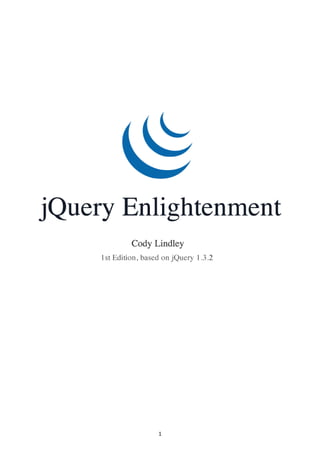
jQuery Book Table of Contents and Chapter Summaries
- 1. 1
- 2. Table of Contents A. Table of Contents........................................................................................... 2 B. About the Author ........................................................................................... 6 C. About the Reviewers...................................................................................... 7 D. Introduction................................................................................................... 8 E. Preface ........................................................................................................... 9 a. jQuery semantics...............................................................................................9 b. How the book is structured.................................................................................9 c. More code, less words........................................................................................9 d. Why Oh Why did I use alert() for code examples?.............................................. 10 e. Color coding.................................................................................................... 10 f. Completely grok jQuery text() before reading this book ...................................... 10 g. What is JS Bin and why do code examples use it? .............................................. 11 F. Chapter 1 - Core jQuery ...............................................................................12 a. Base concept behind jQuery ............................................................................. 12 b. The concept, behind the concept, behind jQuery................................................ 12 c. How to check the current jQuery version ........................................................... 13 d. jQuery requires HTML run in standards mode or almost standards mode .............14 e. Include all CSS files before including jQuery ...................................................... 14 f. Using a hosted version of jQuery ...................................................................... 14 g. Executing code when the DOM is ready, but before window.onload..................... 15 h. Executing jQuery code when the browser window is completely loaded ............... 16 i. Execute jQuery code when DOM is parsed, without using ready() ....................... 17 j. Use the $ alias without fear of conflicts ............................................................. 18 k. Grokking jQuery chaining ................................................................................. 19 l. Breaking the chain with destructive methods ..................................................... 19 m. Using destructive jQuery methods and exiting destruction using end()................. 20 n. The jQuery function is multifaceted................................................................... 21 o. Grokking when the keyword this refers to DOM elements ................................... 23 p. Extract elements from a wrapper set use them directly without jQuery ................ 24 q. Checking to see if the wrapper set is empty....................................................... 26 r. Creating an alias by renaming the jQuery object itself ........................................ 27 s. Using .each() when implicit iteration is not enough ............................................ 28 t. Elements in jQuery wrapper set returned in document order............................... 30 u. Determining context used by the jQuery function............................................... 30 v. Create an entire DOM structure, including DOM events, in a single chain .............31 G. Chapter 2 - Selecting ...................................................................................33 a. Custom jQuery filters can select elements, when used alone............................... 33 b. Grokking the :hidden and :visible filter .............................................................. 33 c. Using the is() method to return a Boolean value ................................................ 34 d. You can pass jQuery more than one selector expression..................................... 35 2
- 3. e. Determining anything is selected by checking wrapper set .length....................... 36 f. Create your own custom filters for selecting elements ........................................ 36 g. Differences between filtering by numeric order vs. DOM relationships.................. 37 h. Selecting elements by id when the value contains meta-characters...................... 40 i. Stacking selector filters .................................................................................... 41 j. Nesting selector filters...................................................................................... 42 k. Grokking the :nth-child() filter .......................................................................... 43 l. Selecting elements by searching attribute values using regular expressions..........44 m. Difference between selecting direct children vs. all desendants ........................... 45 n. Selecting direct child elements when a context is already set .............................. 46 H. Chapter 3 - Traversing .................................................................................48 a. Difference between find() and filter() methods................................................... 48 b. Passing filter() a function instead of an expression ............................................. 49 c. Traversing up the DOM .................................................................................... 51 d. Traversing methods accept CSS expressions as optional arguments..................... 52 I. Chapter 4 - Manipulation .............................................................................53 a. Creating, operating, and adding HTML on the fly................................................ 53 b. Grokking the index() method ............................................................................ 54 c. Grokking the text() method .............................................................................. 56 d. Update or remove characters using a regular expression .................................... 56 e. Grokking the .contents() method ...................................................................... 57 f. Using remove() does not remove elements from wrapper set.............................. 59 J. Chapter 5 - HTML Forms ..............................................................................61 a. Disable/enable form elements........................................................................... 61 b. How to determine if a form element is disabled or enabled ................................. 62 c. Check/uncheck a single checkbox or radio button .............................................. 62 d. Check/uncheck multiple checkboxs or radio inputs ............................................. 63 e. Determining if a checkbox or radio button is checked or unchecked..................... 64 f. How to determine if a form element is hidden.................................................... 65 g. Setting/getting the value of an input element .................................................... 65 h. Setting/getting the selected option of a select element....................................... 66 i. Setting/getting the selected options of a multi-select element ............................. 67 j. Setting/getting text contained within a textarea ................................................. 68 k. Setting/getting the value attribute of a button element....................................... 68 l. Editing select elements..................................................................................... 69 m. Selecting form elements by their type ............................................................... 70 n. Selecting all form elements............................................................................... 71 K. Chapter 6 - Events .......................................................................................72 a. Not limited to a single ready() event ................................................................. 72 b. Attaching/removing events using bind() and unbind() ........................................ 72 c. Programmatically invoke a specific handler via short event methods.................... 74 d. jQuery normalizes the event object ................................................................... 75 e. Grokking event namespacing ............................................................................ 76 f. Grokking event delegation................................................................................ 77 g. Applying event handlers to DOM elements regardless of DOM updates using live()............................................................................................................... 78 3
- 4. h. Adding a function to several event handlers....................................................... 79 i. Cancel default browser behavior with preventDefault()....................................... 80 j. Cancel event propagation with stopPropagation()............................................... 80 k. Cancel default browser behavior and event propagation via return false ..............81 l. Create custom events and trigger them via trigger()........................................... 82 m. Cloning events as well as DOM elements ........................................................... 83 n. Using Firebug to reveal/inspect events attached to DOM elements ...................... 83 o. Getting X and Y coordinates of the mouse in the viewport .................................. 84 p. Getting X and Y coordinates of the mouse relative to another element ................ 85 L. Chapter 7 - jQuery and the web browser ....................................................86 a. Disable right-click contextual menu ................................................................... 86 b. Scrolling the browser window ........................................................................... 86 M. Chapter 8 - Plugins ........................................................................................ 0 a. Use the $ alias when constructing a plugin ........................................................ 88 b. New plugins attach to jQuery.fn object to become jQuery methods ..................... 88 c. Inside a plugin, this is a reference to the current jQuery object........................... 89 d. each() is used to iterate over the jQuery object and provide a reference to each element in the object using the this keyword ..................................................... 90 e. Typically a plugin returns the jQuery object so jQuery methods or other plugins can still be chained after using a plugin ................................................................... 91 f. Default plugin options ...................................................................................... 92 g. Custom plugin options...................................................................................... 93 h. Overwrite default options without altering original plugin code............................ 94 i. Create elements on the fly, invoke plugins programmatically............................... 95 j. Providing callbacks and passing context ............................................................ 96 N. Chapter 9 - Performance best practices ........................................................0 a. Use the latest and greatest version of jQuery..................................................... 98 b. Passing the jQuery function a context can improve query performance................ 98 c. Grokking selector performance ......................................................................... 99 d. Cache sets of selected elements that are used more than once ......................... 100 e. Keep DOM changes to a minimum .................................................................. 101 f. Optimize by passing jQuery methods a key/value object................................... 102 g. Optimize by passing multiple selectors to the jQuery function ........................... 102 h. Optimize by leveraging chaining...................................................................... 102 i. Use the native for loop when dealing with big loops ......................................... 103 j. Apply visual changes via ID and Class vs. manipulating style properties............. 103 O. Chapter 10 - Effects ....................................................................................... 0 a. Disable all jQuery effect methods.................................................................... 105 b. Grokking the stop() animation method ............................................................ 106 c. Determine if an element is animating using :animated...................................... 107 d. Using show(), hide(), and toggle(), without animation...................................... 107 e. Grokking sequential and non-sequential animations.......................................... 108 f. Animate() is the base low-level abstraction...................................................... 110 g. Grokking the jQuery fading methods ............................................................... 110 P. Chapter 11- AJAX.......................................................................................112 a. The jQuery ajax() function is the lowest-level abstraction ................................. 112 4
- 5. b. jQuery supports cross-domain JSONP.............................................................. 112 c. Stop a browser from caching XHR requests ..................................................... 114 Q. Chaper 12 - Miscellaneous concepts..........................................................115 a. Storing data on DOM elements ....................................................................... 115 b. Adding new functions to the jQuery namespace............................................... 116 c. Computing an element's attribute value........................................................... 117 d. Should I use CSS properties or JavaScript references?...................................... 118 e. Accessing an iframe's content......................................................................... 120 f. Leverage a jQuery plugin for Flash embedding................................................. 121 g. Pre-loading images ........................................................................................ 121 h. Pre-loading assets using XHR.......................................................................... 122 i. Add a class to the html element as a CSS hook for JavaScript enabled browsers. 123 5
- 6. About the Author Cody Lindley is a Christian, husband, son, father, brother, outdoor enthusiast, and client-side engineer. Since 1997 he has been passionate about HTML, CSS, JavaScript, Flash, Interaction Design, Interface Design, and HCI. He is best known in the jQuery community for creating Thickbox, a modal/ dialog solution. In 2008 he officially joined the jQuery team as an evangelist. His current focus is on client-side optimization techniques as well as speaking and writing about jQuery. He is currently employed by Ning. 6
- 7. About the Reviewers Paul Irish is a front-end developer, user-experience designer, and emerging interactions consultant at Molecular. He has created rich experiences for clients such as Reebok, Adidas, Boost Mobile, Finish Line, and Monster.com. He has written a few jQuery plugins, including idleTimer and Infinite Scroll. You can find him helping n00bz on the #jquery IRC channel or writing about JavaScript and jQuery at PaulIrish.com. Jonathan Sharp is a standards driven freelance web designer and developer and founder of Out West Media LLC. With experience in both front-end and back-end technologies he brings value in integration delivering a seamless user experience. Jonathan has also developed a number of jQuery plugins such as jdMenu, jdNewsScroll and positionBy. Prior to freelancing, Jonathan worked for Union Pacific Railroad, CSC and Motorola, Inc. in Chicago after helping found Imprev, Inc. in Bellevue, WA in early 2000. He lives in Nebraska with his wife, Erin, and their daughter Noel. When not working he enjoys spending time with his family, playing with their dogs, and riding off into the sunset on Micah, his draft horse. Nathan Smith has been building websites since late last century. He enjoys hand coding HTML, CSS, and JavaScript. He works as a UX developer at Fellowship Tech, and holds a Master of Divinity degree from Asbury Theological Seminary. He started Godbit, a community resource aimed at helping churches and ministries make better use of the web. He also created the 960 Grid System, a framework for sketching, designing, and coding page layouts. Nathan blogs semi-regularly at his personal site SonSpring. Jonathan Snook moves effortlessly from client-side, front-end work to hardcore server-side challenges, and his fluency in CSS, JavaScript, PHP and MySQL makes him the "turn-to" man for many high-profile clients. Co-author of Accelerated DOM Scripting and The Art and Science of CSS, he writes regularly at his popular blog Snook.ca, and for Sitepoint. Jonathan also works with his partners at Sidebar Creative, makers of world-class websites and innovative applications. Jörn Zaefferer is a member of the core jQuery team. Along his work on jQuery itself, he wrote and maintains several of the most popular jQuery plugins. Jörn works as a consultant for Maxence Integration Technologies GmbH in Cologne, Germany, where he architects and develops Java-based web applications for Maxence's customers and Maxence's own products. 7
- 8. Introduction jQuery Enlightenment was written to express, in short-order, the concepts essential to intermediate and advanced jQuery development. Its purpose is to instill in you, the reader, practices that jQuery developers take as common knowledge. Each chapter contains concepts essential to becoming a seasoned jQuery developer. This book is intended for three types of readers. The first is someone who has read introductory books on jQuery and is looking for the next logical step. The second type of reader is a JavaScript developer, already versed in another library, now trying to quickly learn jQuery. The third reader is myself, the author. I crafted this book to be used as my own personal reference point for jQuery concepts. This is exactly the type of book I wish every JavaScript library had available. 8
- 9. Preface Before you begin, it is important to understand the various stylistic nuances employed throughout this book. Please do not skip this section because it contains information that will aid you as you read. jQuery semantics The term "jQuery function" refers to the jQuery constructor function (jQuery() or alias $()) that is used to create an instance of the jQuery object. The term "wrapper set" refers to DOM elements that are wrapped within jQuery methods. Specifically, this term is used to refer to the elements selected using the jQuery function. You may have heard this referred to as a "jQuery collection." In this book I will be using the term "wrapper set" instead of "jQuery collection." How the book is structured The book is organized into chapters loosely based on the arrangement of the jQuery API documentation. Each chapter contains isolated jQuery concepts relevant to the chapter's title. If you have not spent any time looking over the documentation on jquery.com I suggest you do so before reading this book. More code, less words This book is purposely written with the intention that the reader will examine the code examples closely. The text should be viewed as secondary to the code itself. It is my opinion that a code example is actually worth a thousand words. Do not worry if you initially find the explanations in the book to be confusing. Examine the code. Tinker with it. Re-read the code comments. Repeat this process until the material becomes clear. This is the level of expertise I hope you achieve, where documented code is all that is necessary for you to understand new development concepts. 9
- 10. Why Oh Why did I use alert() for code examples? Believe me, I hate the alert() method as much as you do. But like it or not, it works reliably in every browser. To borrow a line from Dr. Seuss: It works "here, there, and everywhere!" It is not necessarily ideal, but I did not want the added complexity of console solutions to adversely affect code clarity. It is my goal to cut away any code overhead not directly supporting the concepts being taught. Color coding When grokking the code examples in this book the color orange is used to highlight code that you should examine closely or is the main point of the coded example. Any additional code used to support the focus of the coded examples will be colored green. The color purple is reserved for HTML and JavaScript comments. <!DOCTYPE html> <html lang="en"> <body> <!-- HTML comment --> <script src="http://ajax.googleapis.com/ajax/libs/jquery/1.3.2/jquery.min.js"></script> <script> // JavaScript comment var focusOnThisCode = true; </script> </body> </html> Completely grok jQuery text() before reading this book The code examples in this book make heavy use of the jQuery text() method. You need to be aware that the text() method, when used on a wrapper set containing more than one element, will actually combine and return a string of text contained in all elements of the wrapper set. This might be confusing if you were expecting it to return only the text in the first element of the wrapper set. Below is an example of how the text() method concatenates the strings found in the elements of a wrapper set. JS Bin: http://jsbin.com/otona/edit/#html <!DOCTYPE html> <html lang="en"> 10
- 11. <body> <span>I </span><span>love </span><span>jQuery</span><span>!</span> <script src="http://ajax.googleapis.com/ajax/libs/jquery/1.3.2/jquery.min.js"></script> <script> alert(jQuery('span').text()); // Alerts "I love jQuery!" </script> </body> </html> What is JS Bin and why do code examples use it? JS Bin is a web application specifically designed to help JavaScript and CSS developers test snippets of code. Since this book relies so heavily on code examples to express jQuery concepts, I thought it critical that the examples be available for immediate browser rendering and tinkering. JS Bin provides this functionality. Having the code examples available to you immediately provides the means to manipulate and tinker with the code from any web browser. I not only encourage you to do this but have authored this book counting on the fact that you will need to tinker with the code while you are reading and learning. In the top right corner of each coding block you will find a link to the HTML tab of a JS Bin code snippet on jsbin.com. From there you can edit the code and test your results in real time. This is a feature I have always wanted in a technical book, and have taken this opportunity to add it to jQuery Enlightenment. 11
- 12. Chapter 1 - Core jQuery Base concept behind jQuery While there are some conceptual variations (e.g. functions like $.ajax) in the jQuery API, the central concept behind jQuery is, "find something, do something." More specifically, select DOM element(s) from an HTML document and then do something with them using jQuery methods. This is the big picture concept. To drive this concept home, reflect upon the code below. JS Bin: http://jsbin.com/ilebo/edit/#html <!DOCTYPE html> <html lang="en"> <body> <!-- jQuery will change this --> <a href=""></a> <!-- to this <a href="http://www.jquery.com">jQuery</a> --> <script src="http://ajax.googleapis.com/ajax/libs/jquery/1.3.2/jquery.min.js"></script> <script> jQuery('a').text('jQuery').attr('href', 'http://www.jquery.com'); </script> </body> </html> Notice that in this HTML document we are using jQuery to select a DOM element (<a>). With something selected, we then do something with the selection by invoking the jQuery methods text() and attr(). Grokking the "find something, do something" foundational concept is critical to advancing as a jQuery developer. The concept, behind the concept, behind jQuery While selecting something and doing something is the core concept behind jQuery, I would like to extend this concept to include creating something as well. Therefore, the concept behind jQuery could be extended to include first creating something new, selecting it, then doing something with it. We could call this the concept, behind the concept, behind jQuery. 12
- 13. What I am trying to make obvious is that you are not stuck with only selecting something that is already in the DOM. It is additionally important to grok that jQuery can be used to create new DOM elements and then do something with these elements. In the code example below we create a new <a> element that is not in the DOM. Once created, it is selected and then manipulated. JS Bin: http://jsbin.com/edahe/edit/#html <!DOCTYPE html> <html lang="en"> <body> <script src="http://ajax.googleapis.com/ajax/libs/jquery/1.3.2/jquery.min.js"></script> <script> jQuery('<a>jQuery</a>').attr('href', 'http://www.jquery.com').appendTo('body'); </script> </body> </html> The key concept to pickup on here is that we are creating the <a> element on the fly and then operating on it as if it was already in the DOM. How to check the current jQuery version Scenarios may exist where working with the latest and greatest version of jQuery is not possible. In these situations it is extremely helpful to know which version of jQuery you are dealing with. Hopefully it is documented in the file itself, or the URL that includes the jQuery source, but if not we can extract the information from jQuery itself. Below are two solutions for checking the version of jQuery in use. JS Bin: http://jsbin.com/araho/edit/#html <!DOCTYPE html> <html lang="en"> <body> <script src="http://ajax.googleapis.com/ajax/libs/jquery/1.3.2/jquery.min.js"></script> <script> alert(jQuery.fn.jquery); alert(jQuery().jquery); </script> </body> </html> 13
- 14. jQuery requires HTML run in standards mode or almost standards mode There are known issues with jQuery methods not working correctly when a browser renders an HTML page in quirks mode. Make sure when you are using jQuery that the browser interprets the HTML in standards mode or almost standards mode by using a valid doctype. To ensure proper functionality, code examples in this book use the HTML 5 doctype. <!DOCTYPE html> Include all CSS files before including jQuery As of jQuery 1.3, the library no longer guarantees that all CSS files are loaded before it fires the custom ready() event. Because of this change in jQuery 1.3, you should always include all CSS files before any jQuery code. This will ensure that the browser has parsed the CSS before it moves on to the JavaScript included later in the HTML document. Of course, images that are referenced via CSS may or may not be downloaded as the browser parses the JavaScript. Using a hosted version of jQuery When embedding jQuery into a web page most people choose to download the source code and link to it from a personal domain/host. However, there are other options that involve someone else hosting the jQuery code for you. Google hosts several versions of the jQuery source code with the intent of it being used by anyone. This is actually very handy. In the code example below I am using a <script> element to include a minified version of jQuery that is hosted by Google. JS Bin: http://jsbin.com/ivifo/edit/#html <!DOCTYPE html> <html lang="en"> <body> <script src="http://ajax.googleapis.com/ajax/libs/jquery/1.3.2/jquery.min.js"></script> <script>alert('It is ' + ('jQuery' in window) + ' jQuery is loaded');</script> </body> </html> Google also hosts several previous versions of the jQuery source code, and for each version, a minified and non-minified variant is provided. I recommend using the non-minified variant during 14
- 15. development, as debugging errors is always easier when you are dealing with non-minifed code. A benefit of using a Google hosted version of jQuery is that it is reliable, fast, and potentially cached. Notes: - You can actually load the most recent version (or a precise version) of jQuery by removing version fields. As an example this functionality makes it possible to always load the most recent version of 1.3.X. When the library release 1.3.9 you don't have to update the link to google, google will actually serve the most recent version of 1.3.X. - When directly linking to the library you only get 1 day of caching, the google.load() technique uses more aggressive caching. - jQuery UI is also being hosted by google for public consumption. Executing code when the DOM is ready, but before window.onload The window.onload native JavaScript event can be used to programmatically handle when a web page has been completely loaded in the browser. However, because the event indicating everything has loaded does not fire until all assets (images, Flash, etc) are loaded, waiting for this event can be rather time consuming. A better solution would be to start scripting the DOM as soon as it is available to be manipulated. jQuery provides a custom event that is executed after the DOM is ready to be scripted but before the window.onload event fires. This is a custom jQuery event called ready(). There is one argument passed to this function which is a reference to the jQuery function. Below I give three coded examples of this custom event in use. JS Bin: http://jsbin.com/iciku/edit/#html <!DOCTYPE html> <html lang="en"> <head> <script src="http://ajax.googleapis.com/ajax/libs/jquery/1.3.2/jquery.min.js"></script> <script> // Standard jQuery(document).ready(function(){ alert('DOM is ready!'); }); // Shortcut, but same thing as above jQuery(function(){ alert('No really, the DOM is ready!'); }); 15
- 16. // Shortcut with fail-safe usage of $. Keep in mind that a reference // to the jQuery function is passed into the anonymous function. jQuery(function($){ alert('Seriously its ready!'); // Use $() with out fear of conflicts }); </script> </head> <body> </body> </html> Notes: - Keep in mind that you can attach as many ready() events to the document as you would like. You are not limited to only one. They are executed in the order they were added. - Make sure all stylesheets are included before your jQuery code. Doing so will make sure all the elements in the DOM are correctly rendered before jQuery begins executing code. Executing jQuery code when the browser window is completely loaded Typically we do not want to wait for the window.onload event. That is the point of using a custom event like ready() that will execute code before window loads, but after the DOM is ready to be traversed and manipulated. However, sometimes we actually do want to wait. While the custom ready() event is great for executing code once the DOM is available, we can also use jQuery to execute code once the entire web page (including all assets) is completely loaded. This can be done by attaching a load event handler to the window object. jQuery provides the load()event method that can be used to invoke a function once the window is completely loaded. Below I provide an example of the load() event method in use. JS Bin: http://jsbin.com/elawe/edit/#html <!DOCTYPE html> <html lang="en"> <head> <script src="http://ajax.googleapis.com/ajax/libs/jquery/1.3.2/jquery.min.js"></script> <script> // Pass window to the jQuery function and attach // event handler using the load() method shortcut. jQuery(window).load(function(){ 16
- 17. alert('The page and all its assets are loaded!'); }); </script> </head> <body> </body> </html> Notes: - The load event can also be used on image elements and iframe elements. For instance: jQuery('img, iframe').load(function(){alert('loaded');}); - Do not forget about the unload event. This event can be used to attach functions that are fired when a user leaves the page: jQuery(window).unload(function(){alert('Bye now!');}); - Do not confuse the Ajax load() method with the event load()method. These methods perform differently based on what you pass them. However, they can be used together: jQuery('img').load(url, {}, fn).load(fn) Execute jQuery code when DOM is parsed, without using ready() The custom ready() event is not entirely needed. If your JavaScript code does not affect the DOM, you can include it anywhere in the HTML document. This means you can avoid the ready() event altogether if your JavaScript code is not dependent on the DOM being intact. Most JavaScript nowadays, especially jQuery code, will involve manipulating the DOM. This means the DOM has to be fully parsed by the browser in order for you to operate on it. This fact is why developers have been stuck on the window.onload roller coaster ride for a couple of years now. To avoid using the ready() event for code that operates on the DOM you can simply place your code in an HTML document before the closing </body> element . Doing so ensures the DOM is completely loaded, simply because the browser will parse the document from top to bottom. If you place your JavaScript code in the document after the DOM elements it manipulates, there is no need to use the ready() event. In the example below I have forgone the use of ready() by simply placing my script before the document body closes. This is the technique I use throughout this book and on the majority of sites that I build. JS Bin: http://jsbin.com/apeha/edit/#html 17
- 18. <!DOCTYPE html> <html lang="en"> <body> <p>Hi, I'm the DOM! Script away!</p> <script src="http://ajax.googleapis.com/ajax/libs/jquery/1.3.2/jquery.min.js"></script> <script> alert(jQuery('p').text()); </script> </body> </html> If I was to place the <script> before the <p> element, it would execute before the browser had loaded the <p> element. This would cause jQuery to assume the document does not contain any <p> elements. However, if I were to use the jQuery custom ready() event then jQuery would not execute the code until the DOM was ready. But why do this, when we have control over the location of the <script> element in the document? Placing jQuery code at the bottom of the page avoids having to using the ready() event. In fact, placing all JavaScript code at the bottom of a page is a proven performance strategy. Use the $ alias without fear of conflicts jQuery uses the $ character as an alias for the jQuery namespace, but our love affair with the $ character is not exclusive, because other libraries have also jumped on the $ bandwagon. But wait! You do not have to end the love affair. You can just get your own wagon. You can still use $ by passing a self executing anonymous function to the jQuery namespace. Passing this function, the jQuery object/namespace allows you to use the $ character as a parameter within the function, thus creating a unique scope (a.k.a - a closure). Translation: You now have a private scope in which you can freely use $ without fear of conflicting with another JavaScript library that might be running on the same HTML page. Below, I provide a working HTML page as an example of this concept. JS Bin: http://jsbin.com/ewamu/edit/#html <!DOCTYPE html> <html lang="en"> <body> <script src="http://ajax.googleapis.com/ajax/libs/jquery/1.3.2/jquery.min.js"></script> <script> (function($){ // Use $ alias worry-free of conflicts alert('You are using jQuery ' + $().jquery ); })(jQuery) </script> </body> </html> 18
- 19. Notes: - Do not forget about the jQuery.noConflict() method which maps the original object that was referenced by $ back to $. This allows you to use another library's version of the $ character in conjunction with jQuery which is now only available using the jQuery() namespace/object instead of $(). Grokking jQuery chaining Once you have selected something using the jQuery function and created a wrapper set, you can actually chain jQuery methods to the DOM elements contained inside of the set. Conceptually, jQuery methods continue the chain by always returning the jQuery wrapper set. It can then be used by the next jQuery method in the chain. Note: Most jQuery methods are chainable, but not all. You should always attempt to re-use the wrapped set by leveraging chaining. In the code below the text(), attr(), and addClass() method are being chained. JS Bin: http://jsbin.com/ojodu/edit/#html <!DOCTYPE html> <html lang="en"> <body> <a></a> <script src="http://ajax.googleapis.com/ajax/libs/jquery/1.3.2/jquery.min.js"></script> <script> (function($){ $('a') .text('jQuery') // Returns $('a') .attr('href', 'http://www.jquery.com/') // Returns $('a') .addClass('jQuery'); // Returns $('a') })(jQuery) </script> </body> </html> Breaking the chain with destructive methods As mentioned before, not all jQuery methods maintain the chain. There are methods like text() that can be chained when used to set the text node of an element. However, text() actually breaks the chain when used to get the text node contained within an element. In the example below text() is used to set and then get the text contained with the <a> element. JS Bin: http://jsbin.com/uqeqi/edit/#html 19
- 20. <!DOCTYPE html> <html lang="en"> <body> <p></p> <script src="http://ajax.googleapis.com/ajax/libs/jquery/1.3.2/jquery.min.js"></script> <script> (function($){ var theText = $('p') .text('jQuery') .text(); // Returns the string "jQuery" alert(theText); // Cannot chain after text(). The chain is broken. // A string is returned, not the jQuery object. })(jQuery) </script> </body> </html> Getting the text contained within an element using text() is a prime example of a broken chain because the method will return a string containing the text node, but not the jQuery wrapper set. It should be no surprise that if a jQuery method does not return the jQuery wrapper set, the chain is thereby broken. This method is considered to be destructive. Using destructive jQuery methods and exiting destruction using end() jQuery methods that alter the original jQuery wrapper set selected are considered to be destructive. The reason being that they do not maintain the original state of the wrapper set. Not to worry; nothing is really destroyed or removed. Rather, the former wrapper set is attached to a new set. However, fun with chaining does not have to stop once the original wrapped set is altered. Using the end() method you can back out of any destructive changes made to the original wrapper set. Examine the usage of the end() method in the following example to understand how to operate in and out of DOM elements. JS Bin: http://jsbin.com/iluhi/edit/#html <!DOCTYPE html> <html lang="en"> <body> <style> .last {background: #900} </style> <ul id="list"> <li></li> 20
- 21. <li> <ul> <li></li> <li></li> <li></li> </ul> </li> <li></li> <li></li> </ul> <script src="http://ajax.googleapis.com/ajax/libs/jquery/1.3.2/jquery.min.js"></script> <script> (function($){ $('#list') // Original wrapper set .find('> li') // Destructive method .filter(':last') // Destructive method .addClass('last') .end() // End .filter(':last') .find('ul') // Destructive method .css('background', '#ccc') .find('li:last') // Destructive method .addClass('last') .end() // End .find('li:last') .end() // End .find('ul') .end() // End .find('> li') .find('li') // Back to the orginal $('#list') .append('I am an <li>'); })(jQuery); </script> </body> </html> The jQuery function is multifaceted The jQuery function is multifaceted. We can pass it differing values and string formations that it can then use to perform unique functions. Here are several uses of the jQuery function: • Select elements from the DOM using CSS expressions & custom jQuery expressions. As well as, selecting elements using DOM references: jQuery('p > a') or jQuery(':first') and jQuery(document.body) • Create HTML on the fly by passing HTML string structures or DOM methods that create DOM elements: jQuery('<div id="nav"></div>') or jQuery(document.createElement('div')) • A shortcut for the ready() event by passing a function to the jQuery function: jQuery(function($){ /* Shortcut for ready() */ }) 21
- 22. Each of these usages are detailed in the code example below. JS Bin: http://jsbin.com/ivuco/edit/#html <!DOCTYPE html> <html lang="en"> <body> <script src="http://ajax.googleapis.com/ajax/libs/jquery/1.3.2/jquery.min.js"></script> <script> jQuery(function($){ // Pass jQuery a function // Pass jQuery a string of HTML $('<p></p>').appendTo('body'); // Pass jQuery an element reference $(document.createElement('a')).text('jQuery').appendTo('p'); // Pass jQuery a CSS expression $('a:first').attr('href', 'http://www.jquery.com'); // Pass jQuery DOM reference $(document.anchors[0]).attr('jQuery'); }); </script> </body> </html> Though not common practice, it is also possible to pass the jQuery function an array of elements. JS Bin: http://jsbin.com/ibede/edit/#html <!DOCTYPE html> <html lang="en"> <body> <ul> <li>dog</li> <li>cat</li> </ul> <script type="text/JavaScript" src="http://code.jquery.com/jquery-latest.js"></script> <script> var liElements = jQuery('ul li').get(); // Get array of li elements. Ends the chain. alert(jQuery(liElements).eq(0).text()); // Alerts "dog" </script> </body> </html> 22
- 23. Grokking when the keyword this refers to DOM elements When attaching events to DOM elements contained in a wrapper set, the keyword this can be used to refer to the current DOM element invoking the event. The following example contains jQuery code that will attach a custom mouseenter event to each <a> element in the page. The native JavaScript mouseover event fires when the cursor enters or exits a child element, whereas jQuery's mouseenter does not. JS Bin: http://jsbin.com/akuce/edit/#html <!DOCTYPE html> <html lang="en"> <body> <a id="link1">jQuery.com</a> <a id="link2">jQuery.com</a> <a id="link3">jQuery.com</a> <script src="http://ajax.googleapis.com/ajax/libs/jquery/1.3.2/jquery.min.js"></script> <script> (function($){ $('a').mouseenter(function(){ alert(this.id); }); })(jQuery); </script> </body> </html> Inside the anonymous function that is passed to the mouseenter() method, we use the keyword this to refer to the current <a> element. Each time the mouse touches the "jQuery.com" text, the browser will alert which element has been moused-over by identifying its id attribute value. In the previous example it is also possible to take the this reference and pass it to the jQuery function so that the DOM element is wrapped with jQuery functionality. So instead of this: // Access the ID attribute of the DOM element. alert(this.id); We could have done this: // Wrap the DOM element with jQuery object, // then use attr() to access ID value. alert($(this).attr('id')); 23
- 24. This is possible because the jQuery function not only takes selector expressions, it will also take references to DOM elements. In the code this is a reference to a DOM element. The reason that you might want to wrap jQuery functionality around a DOM element should be obvious. Doing so gives you the ability to now use jQuery chaining, should you have need for it. Iterating over a set of elements contained in the jQuery wrapper set is somewhat similar to the concept we just discussed. By using the jQuery each() method we can iterate over each DOM element contained in a wrapper set. This allows access to each DOM element individually, via the usage of the this keyword. Building upon the markup in the previous example, we can select all <a> in the page and use the each() method to iterate over each <a> element in the wrapper set, accessing its id attribute. Here is an example. JS Bin: http://jsbin.com/aqeki/edit/#html <!DOCTYPE html> <html lang="en"> <body> <a id="link1">jQuery.com</a> <a id="link2">jQuery.com</a> <a id="link3">jQuery.com</a> <script src="http://ajax.googleapis.com/ajax/libs/jquery/1.3.2/jquery.min.js"></script> <script> (function($){ $('a').each(function(){ // Loop that alerts the id value for every <a> in the page alert($(this).attr('id')); // "this" refers to the current element in the loop }); })(jQuery); </script> </body> </html> If you were to load the HTML in a browser, the browser would alert for you the id value of each <a> element in the page. Since there are three <a> elements in the page you get three iterations via the each() method and three alert windows. Extract elements from a wrapper set use them directly without jQuery Just because you wrap jQuery functionality around an HTML element does not mean that you lose access to the actual DOM element itself. You can always extract an element from the wrapper set and operate on the element via native JavaScript. For example, in the code below I am setting the title attribute of the <a> element in the HTML page by manipulating the native title property of the <a> DOM element. 24
- 25. JS Bin: http://jsbin.com/imeqo/edit/#html <!DOCTYPE html> <html lang="en"> <body> <a>jQuery.com</a> <script src="http://ajax.googleapis.com/ajax/libs/jquery/1.3.2/jquery.min.js"></script> <script> (function($){ // Using DOM node properties to set the title attribute $('a').get(0).title = 'jQuery.com'; // Manipulation of DOM element using jQuery methods $('a').attr('href', 'http://www.jquery.com'); })(jQuery); </script> </body> </html> As demonstrated, jQuery provides the handy get() method for accessing DOM elements at a specific index in the wrapper set. But there is another option here. You can avoid using the get() method by simply using the square bracket array notation on the jQuery object itself. In the context of our prior code example: This code: $('a').get(0).title = 'jQuery.com'; Could become this: $('a')[0].title = 'jQuery.com'; Both allow access to the actual DOM element. Personally, I prefer square bracket notation. It is faster because it uses native JavaScript to retrieve the element from an array, instead of passing it to a method. However, the get() method provides a slick solution for placing all of the DOM elements into a native Array. By simply calling the get() method without passing it an index parameter the method will return all of the DOM elements in the wrapper set in a native JavaScript array. To demonstrate, let's take get() for a test drive. In the code below I am placing all the <a> elements into an array. I then use the array to access the title property of the third <a> DOM object on the page. 25
- 26. JS Bin: http://jsbin.com/inetu/edit/#html <!DOCTYPE html> <html lang="en"> <body> <a href="http://www.jquery.com" title="anchor1">jQuery.com</a> <a href="http://www.jquery.com" title="anchor2">jQuery.com</a> <a href="http://www.jquery.com" title="anchor3">jQuery.com</a> <script src="http://ajax.googleapis.com/ajax/libs/jquery/1.3.2/jquery.min.js"></script> <script> (function($){ var arrayOfAnchors = $('a').get(); // Create native array from wrapper set alert(arrayOfAnchors[2].title); // Alerts the third link })(jQuery); </script> </body> </html> Notes: - Using get() will end jQuery's chaining. It will take the wrapper set and change it into a simple array of DOM elements that are no longer wrapped with jQuery functionality. Therefore, using the .end() method cannot restore chaining after .get(). Checking to see if the wrapper set is empty Before you begin to operate on a wrapper set, it is logical to check that you have, in fact, selected something. The simplest solution is to use an if statement to check if the wrapper set contains any DOM elements. JS Bin: http://jsbin.com/avola/edit#html <!DOCTYPE html> <html lang="en"> <body> <a>jQuery</a> <script src="http://ajax.googleapis.com/ajax/libs/jquery/1.3.2/jquery.min.js"></script> <script> if (jQuery('a').get(0)){ // Is there an element in the set? jQuery('a').attr('href', 'http://www.jquery.com'); } if (jQuery('a').length){ // Check the length of the set. Can also use .size() jQuery('a').attr('title', 'jQuery'); } </script> 26
- 27. </body> </html> The truth of the matter is, the above if statements are not totally necessary, because jQuery will fail silently if no elements are found. However, each method chained to any empty wrapper set still gets invoked. So while we could actually forgo the use of the if statements, it is likely a good rule of thumb to use them. Invoking methods on an empty wrapper set could potentially cause unnecessary processing, as well as undesirable results if methods return values other than the wrapper set, and those values are acted upon. Creating an alias by renaming the jQuery object itself jQuery provides the noConflict() method which has several uses. Namely, the ability to replace $ with another alias. This can be helpful in three ways. It can relinquish the use of the $ sign to another library, help avoid potential conflicts, and provide the ability to customize the namespace/ alias for the jQuery object. For example, let's say that you are building a web application for company XYZ. It might be nice to customize jQuery so that instead of having to use jQuery('div').show() or $('div').show() you could use XYZ('div').show() instead. JS Bin: http://jsbin.com/egaga/edit#html <!DOCTYPE html> <html lang="en"> <body> <div>XYZ company</div> <script src="http://ajax.googleapis.com/ajax/libs/jquery/1.3.2/jquery.min.js"></script> <script> var XYZ = jQuery.noConflict(); // Do something with jQuery methods alert(XYZ("div").text()); </script> </body> </html> Notes: - By passing the noConflict() function a boolean value of true you can completely undo what jQuery has introduced into the web page. This should only be used in extreme cases because it will, more than likely, cause issues with jQuery plugins. 27
- 28. Using .each() when implicit iteration is not enough Hopefully it is obvious that if you have an HTML page (example below) with three empty <div> elements, the following jQuery statement will select all three elements on the page, iterate over the three elements (implicit iteration) and will insert the text "I am a div" in all three <div> elements. JS Bin: http://jsbin.com/afubi/edit/#html <!DOCTYPE html> <html lang="en"> <body> <div></div> <div></div> <div></div> <script src="http://ajax.googleapis.com/ajax/libs/jquery/1.3.2/jquery.min.js"></script> <script> (function($){ $('div').text('I am a div'); })(jQuery); </script> </body> </html> This is considered implicit iteration because jQuery code assumes you would like to manipulate all three elements, which requires iterating over the elements selected and setting the text node value of each <div> with the text "I am a div". When this is done by default, it is referred to as implicit iteration. This is pretty handy. For the most part, the majority of the jQuery methods will apply implicit iteration. However, other methods will only apply to the first element in the wrapper set. For example, the jQuery method attr() will only access the first element in the wrapper set when used to get an attribute value. Notes: - When using the attr() method to set an attribute, jQuery will actually apply implicit iteration to set the attribute and its value to all the elements in the wrapper set. In the code below, the wrapper set contains all <div> elements in the page, but the attr() method only returns the id value of the first element contained in the wrapper set. JS Bin: http://jsbin.com/ovohi/edit/#html <!DOCTYPE html> <html lang="en"> <body> <div id="div1">I am a div</div> <div id="div2">I am a div</div> 28
- 29. <div id="div3">I am a div</div> <script src="http://ajax.googleapis.com/ajax/libs/jquery/1.3.2/jquery.min.js"></script> <script> (function($){ // Alerts attribute value for first element in wrapper set alert($('div').attr('id')); // Alerts "div1" })(jQuery); </script> </body> </html> For the sake of demonstration, assume your goal is actually to get the id attribute value for each element on the page. You could write three seperate jQuery statements accessing each <div> element's id attribute value. If we were to do that it might look something like this: $('#div1').attr('id'); $('#div2').attr('id'); $('#div3').attr('id'); // or var $divs = $('div'); // Cached query $divs.eq(0).attr('id'); // Start with 0 instead of 1 $divs.eq(1).attr('id'); $divs.eq(2).attr('id'); That seems a bit verbose, no? Wouldn't it be nice if we could loop over the wrapper set and simply extract the id attribute value from each of the <div> elements? By using the $().each() method we invoke another round of iteration when our wrapper set requires explicit iteration to handle multiple elements. In the code example below I use the $().each() method to loop over the wrapper set, access each element in the set, and then extract its id attribute value. JS Bin: http://jsbin.com/ecewi/edit/#html <!DOCTYPE html> <html lang="en"> <body> <div id="div1">div1</div> <div id="div2">div2</div> <div id="div3">div3</div> <script src="http://ajax.googleapis.com/ajax/libs/jquery/1.3.2/jquery.min.js"></script> <script> (function($){ // 3 alerts, one for each div $('div').each(function(){ // "this" is each element in the wrapper set alert($(this).attr('id')); // Could also be written: alert(this.id); }); 29
- 30. })(jQuery); </script> </body> </html> Imagine the possibilites ahead of you with the ability to enforce iteration, any time you please. Notes: - jQuery also provides a $.each function, not to be confused the $().each method which is used specifically to iterate over a jQuery wrapper set. The $.each can actually be used to iterate over any old JavaScript array or object. It is essentailly a substitue for native JavaScript loops. Elements in jQuery wrapper set returned in document order As of jQuery 1.3.2, the selector engine will return results in document order as opposed to the order in which the selectors were passed in. The wrapper set will be populated with the selected elements based on the order each element appears in the document, from top to bottom. Before 1.3.2, this was not the case. JS Bin: http://jsbin.com/ebuhe/edit/#html <!DOCTYPE html> <html lang="en"> <body> <h1>h1</h1> <h2>h2</h2> <h3>h3</h3> <script src="http://ajax.googleapis.com/ajax/libs/jquery/1.3.2/jquery.min.js"></script> <script> (function($){ // We pass in h3 first, but h1 appears earlier in // the document, so it is first in the wrapper set. alert($('h3, h2, h1').get(0).nodeName); // Alerts "H1" })(jQuery); </script> </body> </html> Determining context used by the jQuery function The default context used by the jQuery function when selecting DOM elements is the document element (e.g. $('a', document)). This means that if you do not provide the jQuery function (e.g. 30
- 31. jQuery()) with a second parameter to be used as the context for the DOM query the default context used is the document element, more commonly known as <body>. It is possible to determine the context in which the jQuery function is performing a DOM query by using the context property. Below I show two coded examples of retrieving the value of the context property. JS Bin: http://jsbin.com/ewosa/edit/#html <!DOCTYPE html> <html lang="en"> <body> <div> <div> <div id="context"> <a href="#">jQuery</a> </div> </div> </div> <script src="http://ajax.googleapis.com/ajax/libs/jquery/1.3.2/jquery.min.js"></script> <script> (function($) { // Alerts "object HTMLDocument" in Firefox // Same as $('a', document).context; alert($('a').context); // Alerts "object HTMLDivElement" in FireFox alert($('a', $('#context')[0]).context); })(jQuery); </script> </body> </html> Create an entire DOM structure, including DOM events, in a single chain By leveraging chaining and jQuery methods we can create not only a single DOM element, but entire DOM structures. Below I create an un-ordered list of jQuery links that I then add to the DOM. JS Bin: http://jsbin.com/oximo/edit/#html <!DOCTYPE html> <html lang="en"> <body> <script src="http://ajax.googleapis.com/ajax/libs/jquery/1.3.2/jquery.min.js"></script> <script> (function($){ jQuery('<ul></ul>') .append('<li><a>jQuery.com</a></li><li><a>jQuery Documentation</a></li>') 31
- 32. .find('a:first') .attr('href', 'http://www.jquery.com') .end() .find('a:eq(1)') .attr('href', 'http://docs.jquery.com') .end() .find('a') .click(function(){ return confirm('Leave this page?'); }) .end() .appendTo('body'); })(jQuery); </script> </body> </html> The concept you need to take away from this example is jQuery can be used to craft and operate on complex DOM structures. Using jQuery methods alone, you can whip up most any DOM structure you might need. 32
- 33. Chapter 2 - Selecting Custom jQuery filters can select elements, when used alone It is not necessary to provide an actual element in conjunction with a filter, such as $('div:hidden'). It is possible to simply pass the filter alone, anywhere a selector expression is expected. Some examples: // Selects all hidden elements $(':hidden'); // Selects all div elements, then selects only even elements $('div').filter(':even'); Grokking the :hidden and :visible filter The custom jQuery selector filters :hidden and :visible do not take into account CSS visibility property as one might expect. The way jQuery determines if an element is hidden or visible is if the element consumes any space in the document. To be exact, an element is visible if its browser- reported offsetWidth or offsetHeight is greater than 0. That way, an element that might have a CSS display value of block contained in an element with a display value of none would accurately report that it is not visible. Examine the code carefully and make sure you understand why the value returned is true even though the <div> being selected has an inline style of display:block. JS Bin: http://jsbin.com/aqilu/edit/#html <!DOCTYPE html> <html lang="en"> <body> <div id="parentDiv" style="display:none;"> <div id="childDiv" style="display:block;"></div> </div> <script src="http://ajax.googleapis.com/ajax/libs/jquery/1.3.2/jquery.min.js"></script> <script> 33
- 34. (function($){ // Returns true because the parent div is hidden, so the // encapsulated div reports zero offsetWidth, offsetHeight alert($('#childDiv').is(':hidden')); })(jQuery); </script> </body> </html> Using the is() method to return a Boolean value It is often necessary to determine if the selected set of elements does, in fact, contain a specific element. Using the is() method, we can check the current set against an expression/filter. The check will return true if the set contains at least one element that is selected by the given expression/filter. If it does not contain the element, a false value is returned. Examine the following code: JS Bin: http://jsbin.com/uhesa/edit/#html <!DOCTYPE html> <html lang="en"> <body> <div id="i0">jQuery</div> <div id="i1">jQuery</div> <script src="http://ajax.googleapis.com/ajax/libs/jquery/1.3.2/jquery.min.js"></script> <script> (function($){ // Returns true alert($('div').is('#i1')); // Returns false. Wrapper set contains no <div> with id="i2" alert($('div').is('#i2')); // Returns false. Wrapper set contains no hidden <div> alert($('div').is(':hidden')); })(jQuery); </script> </body> </html> It should be apparent that the second alert() will return a value of false because our wrapper set did not contain a <div> that had an id attribute value of i2. The is() method is quite handy for determining if the wrapper set contains a specific element. Notes: 34
- 35. - As of jQuery 1.3 the is() method supports all expressions. Previously complex expressions, such as those containing hierarchy selectors (such as +, ~, and >), always returned true. - Filter is used by other internal jQuery functions. Therefore, all rules that apply there, apply here, as well. - Some developers use is('.class') to determine if an element has a specific class, don't forget that jQuery already has a method for doing this called hasClass('class') which can be used on elements that contain more than one class value. But truth be told, hasClass() is just a convenient wrapper for the is() method. You can pass jQuery more than one selector expression You can provide the jQuery function's first parameter several expressions separated by a comma: $('expression, expression, expression'). In other words, you are not limited to selecting elements using only a single expression. For example, in the example below, I am passing the jQuery function three expressions separated by a comma. JS Bin: http://jsbin.com/ewune/edit/#html <!DOCTYPE html> <html lang="en"> <body> <div>jQuery </div> <p>is the </p> <ul> <li>best!</li> </ul> <script src="http://ajax.googleapis.com/ajax/libs/jquery/1.3.2/jquery.min.js"></script> <script> (function($){ // Alerts jQuery is the best! alert($('div, p, ul li').text()); // Inefficient way. Alerts jQuery is the best! alert($('div').text() + $('p').text() + $('ul li').text()); })(jQuery); </script> </body> </html> Each of these expressions selects DOM elements that are all added to the wrapper set. We can then operate on these elements using jQuery methods. Keep in mind that all the selected elements will be placed in the same wrapper set. An inefficient way to do this would be to call the jQuery function three times, once for each expression. 35
- 36. Determining anything is selected by checking wrapper set .length It is possible to determine if your expression has selected anything by checking if the wrapper set has a length. You can do so by using the array property, length. If the length property does not return 0, then you know at least one element matches the expression you passed to the jQuery function. For example, in the code below we check the page for an element with an id of "notHere". Guess what? It is not there! JS Bin: http://jsbin.com/omesa/edit/#html <!DOCTYPE html> <html lang="en"> <body> <script src="http://ajax.googleapis.com/ajax/libs/jquery/1.3.2/jquery.min.js"></script> <script> (function($){ // Alerts "0" alert($('#notHere').length); })(jQuery); </script> </body> </html> Notes: - If it is not obvious the length property can also report the number of elements in the wrapper set. Stated another way, how many elements were selected by the expression passed to the jQuery function. Create your own custom filters for selecting elements It is possible to extend the capabilities of the jQuery selector engine by creating your own custom filters. In theory, all we are doing here is building upon the custom selectors that are already part of jQuery. For example, say we would like to select all elements on a web page that are absolutely positioned. Since jQuery does not already have a custom :positionAbsolute filter, we can create our own. JS Bin: http://jsbin.com/ayalo/edit/#html <!DOCTYPE html> <html lang="en"> <body> <div style="position:absolute">absolute</div> <span style="position:absolute">absolute</span> <div>static</div> <div style="position:absolute">absolute</div> <div>static</div> 36
- 37. <span style="position:absolute">absolute</span> <script src="http://ajax.googleapis.com/ajax/libs/jquery/1.3.2/jquery.min.js"></script> <script> (function($){ // Define custom filter by extending $.expr[':'] $.expr[':'].positionAbsolute = function(element) { return $(element).css('position') === 'absolute'; }; // How many elements in the page are absolutely positioned? alert($(':positionAbsolute').length); // Alerts "4" // How many div elements are absolutely positioned? alert($('div:positionAbsolute').length); // Alerts "2" })(jQuery); </script> </body> </html> The most important thing to grasp here is that you are not limited to the default selectors provided by jQuery. You can create your own. However, before you spend the time creating your own version of a selector, you might just simply try the filter() method with a specified filtering function. For example, I could have avoided writing the :positionAbsolute selector by simply filtering the <div> elements in my prior example with a function I pass to the filter() method. // Remove <div> elements from the wrapper // set that are not absolutely positioned $('div').filter(function(){return $(this).css('position') === 'absolute';}); // or // Remove all elements from the wrapper // set that are not absolutely positioned $('*').filter(function(){return $(this).css('position') === 'absolute';}); Notes: - For additional information about creating your own selectors I suggest the following read: http://www.bennadel.com/blog/1457-How-To-Build-A-Custom-jQuery-Selector.htm Differences between filtering by numeric order vs. DOM relationships jQuery provides filters for filtering the wrapper set by the elements numerical context within the set. These filters are: 37
- 38. • :first • :last • :even • :odd • :eq(index) • :gt(index) • :lt(index) Notes: - Filters that filter the wrapper set itself do so by filtering elements in the set at a starting point of 0, or index of 0. For example :eq(0) and :first access the first element in the set — $('div:eq(0)') — which is at a 0 index. This is in contrast to the :nth-child filter that is one-indexed. Meaning, for example, :nth-child(1) will return the first child element, but trying to use :nth-child(0) will not work. Using :nth-child(0) will always select nothing. Using :first will select the first element in the set while :last will select the last element in the set. It is important to remember that they filter the set based on the relationship (numerical hierarchy starting at 0) within the set, but not the elements' relationships in the context of the DOM. Given this knowledge, it should be obvious why the filters :first, :last, :eq(index) will always return a single element. If it is not obvious, allow me to explain further. The reason that :first can only return a single element is because there can only be one element in a set that is considered first when there is only one set. This should be fairly logical. Examine the code below to see this concept in action. JS Bin: http://jsbin.com/ejoti/edit/#html <!DOCTYPE html> <html lang="en"> <body> <ul> <li>1</li> <li>2</li> <li>3</li> <li>4</li> <li>5</li> </ul> <ul> <li>6</li> <li>7</li> <li>8</li> <li>9</li> <li>10</li> </ul> <script src="http://ajax.googleapis.com/ajax/libs/jquery/1.3.2/jquery.min.js"></script> <script> (function($){ 38
- 39. // Remember that text() combines the contents of all // elements in the wrapper set into a single string. alert('there are ' + $('li').length + ' elements in the set'); // Get me the first element in the set alert($('li:first').text()); // Alerts "1" // Get me the last element in the set alert($('li:last').text()); // Alerts "10" // Get me the 6th element in the set, 0 index alert($('li:eq(5)').text()); // Alerts "6" })(jQuery); </script> </body> </html> With a clear understanding of manipulating the set itself we can augment our understanding of selecting elements by using filters that select elements that have unique relationships with other elements within the actual DOM. jQuery provides serveral selectors to do this. Some of these selectors are custom, while some are well known CSS expressions for selecting DOM elements. • ancestor descendant • parent > child • prev + next • prev ~ siblings • :nth-child(selector) • :first-child • :last-child • :only-child • :empty • :has(selector) • :parent Usage of these selector filters will select elements based on the elements relationship within the DOM as it pertains to other elements in the DOM. To demonstrate this concept let's look at some code. JS Bin: http://jsbin.com/ugoca/edit/#html <!DOCTYPE html> <html lang="en"> <body> <ul> <li>1</li> <li>2</li> <li>3</li> <li>4</li> <li>5</li> </ul> <ul> 39
- 40. <li>1</li> <li>2</li> <li>3</li> <li>4</li> <li>5</li> </ul> <script src="http://ajax.googleapis.com/ajax/libs/jquery/1.3.2/jquery.min.js"></script> <script> (function($){ // Remember that text() combines the contents of all // elements in the wrapper set into a single string. alert($('li:nth-child(2)').text()); // Alerts "22" alert($('li:nth-child(odd)').text()); // Alerts "135135" alert($('li:nth-child(even)').text()); // Alerts "2424" alert($('li:nth-child(2n)').text()); // Alerts "2424" })(jQuery); </script> </body> </html> If you are surprised by the fact that $('li:nth-child(odd)').text() returns the value 135135 you are not yet grokking releationship filters. The statement, $('li:nth-child(odd)') said verbally would be, find all <li> elements in the web page that are children then filter them by odd children. Well, it just so happens that there are two structures in the page that have a grouping of siblings made up of <li>'s. My point is this: The wrapper set is made up of elements based on a filter that takes into account an element's relationship to other element in the DOM. These relationships can be found in multiple locations. The concept to take-away here is that not all filters are created equally. Make sure you understand which ones filter based on DOM relationships — e.g. :only-child — and which ones filter by the elements position — e.g. :eq() — in the wrapped set. Selecting elements by id when the value contains meta-characters jQuery selectors use a set of meta-characters (e.g. # ~ [] = > ) that when used as a literal part of a name (e.g. id="#foo[bar]") should be escaped. It is possible to escape characters by placing two backslashes before the character. Examine the code below to see how using two backslashes in the selection expression allows us to select an element with an id attribute value of #foo[bar]. JS Bin: http://jsbin.com/ohaqe/edit/#html <!DOCTYPE html> <html lang="en"> <body> 40
- 41. <div id="#foo[bar]">jQuery</div> <script src="http://ajax.googleapis.com/ajax/libs/jquery/1.3.2/jquery.min.js"></script> <script> (function($){ // Alerts "jQuery" alert($('##foo[bar]').text()); })(jQuery); </script> </body> </html> Here is the complete list of Characters that need to be escaped when used as a literal part of a name. • # • ; • & • , • . • + • * • ~ • ' • : • " • ! • ^ • $ • [ • ] • ( • ) • = • > • | • / Stacking selector filters It is possible to stack selector filters — e.g. a[title="jQuery"][href^="http://"][class!=""]. The obvious example of this is selecting an element that has specific attributes with specific attribute values. For example, the jQuery code below will only select <a> elements in the HTML page that: • Contain an href attribute with a starting value of "http://" 41
- 42. • Have a title attribute with a value of "jQuery" • Do not have a class attribute Only one <a> is being selected. JS Bin: http://jsbin.com/ibuhu/edit/#html <!DOCTYPE html> <html lang="en"> <body> <a title="jQuery">jQuery.com</a> <a href="http://www.jquery.com" title="jQuery" class="foo">jQuery.com</div> <a href="">jQuery.com</a> <a href="http://www.jquery.com" title="jQuery">jQuery.com</div> <script src="http://ajax.googleapis.com/ajax/libs/jquery/1.3.2/jquery.min.js"></script> <script> (function($){ // Alerts "1" alert( $('a[title="jQuery"][href^="http://"][class!=""]').length); })(jQuery); </script> </body> </html> Notice in the code how we have stacked three filters to accomplish this selection. It is also possible to stack other selector filters besides just attribute filters. For example: // Select the last <div> contained in the // wrapper set that contains text "jQuery" $('div:last:contains("jQuery")') // Get all checkboxes that are both visible and checked $(':checkbox:visible:checked') The take-away concept here is that selector filters can be stacked and used in combination. Notes: - You can also nest and stack filters — e.g. $('p').filter(':not(:first):not(:last)') Nesting selector filters It is possible to nest selector filters. This enables us to wield filters in a very concise and powerful manner. Below I give an example of how you can nest filters to perform complex filtering. 42
- 43. JS Bin: http://jsbin.com/ulune/edit/#html <!DOCTYPE html> <html lang="en"> <body> <div>javascript</div> <div><span class="jQuery">jQuery</span></div> <div>javascript</div> <div><span class="jQuery">jQuery</span></div> <div>javascript</div> <div><span class="jQuery">jQuery</span></div> <script src="http://ajax.googleapis.com/ajax/libs/jquery/1.3.2/jquery.min.js"></script> <script> (function($){ // Select all div's, remove all div's that have a child element with class="jQuery" alert($('div:not(:has(.jQuery))').text()); // Alerts combined text of all div's // Select all div's, remove all div's that are odd in the set (count starts at 0) alert($('div:not(:odd)').text()); // Alerts combined text of all div's })(jQuery); </script> </body> </html> The take-away concept here is that selector filters can be nested. Notes: - You can also nest and stack filters — e.g. $('p').filter(':not(:first):not(:last)') Grokking the :nth-child() filter The :nth-child() filter has many uses. For example, say you only want to select every 3rd <li> element contained within a <ul> element. It is possible with the :nth-child() filter. Examine the following code to get a better understanding of how to use the :nth-child() filter. JS Bin: http://jsbin.com/avixo/edit/#html <!DOCTYPE html> <html lang="en"> <body> <ul> <li>1</li> <li>2</li> <li>3</li> <li>4</li> <li>5</li> 43
- 44. <li>6</li> <li>7</li> <li>8</li> <li>9</li> <li>10</li> </ul> <script src="http://ajax.googleapis.com/ajax/libs/jquery/1.3.2/jquery.min.js"></script> <script> (function($){ // Remember that text() combines the contents of all // elements in the wrapper set into a single string. // By index alert($('li:nth-child(1)').text()); // Alerts "1" // By even alert($('li:nth-child(even)').text()); // Alerts "246810" // By odd alert($('li:nth-child(odd)').text()); // Alerts "13579" // By equation alert($('li:nth-child(3n)').text()); // Alerts "369" // Remember this filter uses a 1 index alert($('li:nth-child(0)').text()); // Alerts nothing. There is no 0 index. })(jQuery); </script> </body> </html> Selecting elements by searching attribute values using regular expressions When the jQuery attribute filters used to select elements are not robust enough, try using regular expressions. James Padolsey has written a nice extension to the filter selectors that will allow us to create custom regular expressions for filtering. I have provided a code example here, but make sure you also check out the article on http://james.padolsey.com for all the details. JS Bin: http://jsbin.com/alogo/edit/#html <!DOCTYPE html> <html lang="en"> <body> <div id="123"></div> <div id="oneTwoThree"></div> <div id="0"></div> <div id="zero"></body> 44
- 45. <script src="http://ajax.googleapis.com/ajax/libs/jquery/1.3.2/jquery.min.js"></script> <script> (function($){ //James Padolsey filter extension jQuery.expr[':'].regex = function(elem, index, match) { var matchParams = match[3].split(','), validLabels = /^(data|css):/, attr = { method: matchParams[0].match(validLabels) ? matchParams[0].split(':')[0] : 'attr', property: matchParams.shift().replace(validLabels,'') }, regexFlags = 'ig', regex = new RegExp(matchParams.join('').replace(/^s+|s+$/g,''), regexFlags); return regex.test(jQuery(elem)[attr.method](attr.property)); } // Select div's where the id attribute contains numbers alert($('div:regex(id,[0-9])').length); // Alerts "2" // Select div's where the id attribute contains the string "Two" alert($('div:regex(id, Two)').length); // Alerts "1" })(jQuery); </script> </body> </html> Difference between selecting direct children vs. all desendants Direct children elements only can be selected by using the combinator > or by way of the children() traversing method. All descendants can be selected by using the * css expression. Make sure you clearly understand the difference between the two. The example below demonstrates the differences. JS Bin: http://jsbin.com/izuza/edit/#html <!DOCTYPE html> <html lang="en"> <body> <div> <p><strong><span>text</span></strong></p> <p><strong><span>text</span></strong></p> </div> <script src="http://ajax.googleapis.com/ajax/libs/jquery/1.3.2/jquery.min.js"></script> <script> (function($){ // Each statement alerts "2" because there are 45
- 46. // two direct child <p> elements inside of <div> alert($('div').children().length); // or // alert($('>*', 'div').length); // alert($('div').find('>*').length); // Each statement alerts 6 because the <div> contains // 6 descendants not including the text node. alert($('div').find('*').length); // or // alert($('*', 'div').length); })(jQuery); </script> </body> </html> Selecting direct child elements when a context is already set It is possible to use the combinator > without a context to select direct child elements when a context is already being provided. Examine the code below. JS Bin: http://jsbin.com/ujoxi/edit/#html <!DOCTYPE html> <html lang="en"> <body> <ul id="firstUL"> <li>text</li> <li> <ul id="secondUL"> <li>text</li> <li>text</li> </ul> </li> <li>text</li> </ul> <script src="http://ajax.googleapis.com/ajax/libs/jquery/1.3.2/jquery.min.js"></script> <script> (function($){ // Select only the direct <li> children. Alerts "3" alert($('ul:first').find('> li').length); // or // alert($('> li', 'ul:first').length); })(jQuery); </script> 46
- 47. </body> </html> Basically, '> element' can be used as an expression when a context has already been determined. 47
- 48. Chapter 3 - Traversing Difference between find() and filter() methods The filter() method is used to filter the current set of elements contained within the wrapper set. Its usage should be left to tasks that require filtering a set of elements that are already selected. For example, the code below will filter the three <p> elements contained in the wrapper set. JS Bin: http://jsbin.com/axebo/edit/#html <!DOCTYPE html> <html lang="en"> <body> <p><strong>first</strong></p> <p>middle</p> <p><strong>last</strong></p> <script src="http://ajax.googleapis.com/ajax/libs/jquery/1.3.2/jquery.min.js"></script> <script> (function($){ // Alerts middle, by filtering out the first // and last <p> elements in the wrapper set. alert($('p').filter(':not(:first):not(:last)').text()); })(jQuery); </script> </body> </html> Notes: - When using filter()always ask yourself if it is absolutely necessary. For example, $('p').filter(':not(:first):not(:last)') could be written without filter() by passing the jQuery function the expressions as custom selectors $('p:not(:first):not(:last)') . The find() method, on the other hand, can be used to further find descendants of the currently selected elements. Think of find() more like updating/changing the current wrapped set with new elements that are encapsulated within the elements that are already selected. For example, the code below will change the wrapped set from <p> elements to two <strong> elements by using find(). JS Bin: http://jsbin.com/ikuno/edit/#html 48
- 49. <!DOCTYPE html> <html lang="en"> <body> <p><strong>first</strong></p> <p>middle</p> <p><strong>last</strong></p> <script src="http://ajax.googleapis.com/ajax/libs/jquery/1.3.2/jquery.min.js"></script> <script> (function($){ // Alerts "strong" alert($('p').find('strong').get(0).nodeName); })(jQuery); </script> </body> </html> Notes: - You can actually combine the elements in the wrapper previous to using the find() method with the current elements by using andSelf() — e.g. $('p').find('strong').andSelf() The take-away concept here is that filter() will only reduce (or filter) the currently selected elements in the wrapper set while find() can actually create an entirely new set of wrapped elements. Notes: - Both find() and filter()are destructive methods that can be undone by using end() - which will revert the wrapped set back to its previous state before find() or filter() were used. Passing filter() a function instead of an expression Before you run off and create a custom filter for selecting elements, it might make more sense to simply pass the traversing filter() method a function which will allow you to examine each element in the wrapper set for a particular scenario. For example, let's say that you would like to wrap all <img> elements in an html page with an <p> element that is currently not wrapped with this element. You could create a custom filter to accomplish this task or use the filter() method by passing it a function that will determine if the element's parent is a <p> element and if not then remove it from the set before you wrap the <img> elements remaining in the set with a <p> element. 49
- 50. I coded below an example where I select every <img> element in the HTML page then I pass the filter() method a function that is used to iterate over each element (using this) in the wrapper set checking to see if the <img> elements parent element is a <p> element. JS Bin: http://jsbin.com/abulu/edit/#html <!DOCTYPE html> <html lang="en"> <body> <img /> <img /> <p><img /></p> <img /> <p><img /></p> <script src="http://ajax.googleapis.com/ajax/libs/jquery/1.3.2/jquery.min.js"></script> <script> (function($){ $('img').attr('src', 'http://static.jquery.com/files/rocker/images/ logo_jquery_215x53.gif') .filter(function(){return !$(this).parent('p').length == 1}).wrap('<p></p>'); })(jQuery); </script> </body> </html> Notice that I am using ! operater to change a boolean value of true to false. This is because I want to remove <img> elements from the set that have <p> elements as their parent element. The function passed to the filter() method will only remove elements from the set if the function returns false. The main take-away here is that if you are dealing with an isolated situation, creating a custom filter — e.g. :findImgWithNoP — for a single situation can be avoided by simply passing the filter method a function that can do custom filtering. This concept is quite powerful. Consider what is possible when we use a regular expressions test in conjunction with the filter() method. JS Bin: http://jsbin.com/afawu/edit/#html <!DOCTYPE html> <html lang="en"> <body> <ul> <li>jQuery is great.</li> <li>Its lightweight.</li> <li>Its free!</li> <li>jQuery makes everything simple</li> </ul> <script src="http://ajax.googleapis.com/ajax/libs/jquery/1.3.2/jquery.min.js"></script> <script> (function($){ 50
- 51. // Wrap a <strong> element around any text within // a <li> that contains the pattern "jQuery" var pattern = /jQuery/i; $('ul li').filter(function(){ return pattern.test($(this).text()); }).wrap('<strong></strong>'); })(jQuery); </script> </body> </html> Traversing up the DOM You can easily traverse up the DOM to ancestor elements using the parent(), parents(), and closest() methods. Understanding the differences between these methods is critical. Examine the code below and make sure you understand the differences between these jQuery traversing methods. JS Bin: http://jsbin.com/ukuru/edit/#html <!DOCTYPE html> <html lang="en"> <body> <div id="parent2"> <div id="parent1"> <div id="parent0"> <div id="start"></div> </div> </div> <div> <script src="http://ajax.googleapis.com/ajax/libs/jquery/1.3.2/jquery.min.js"></script> <script> (function($){ // Alerts "parent0" x4 alert($('#start').parent().attr('id')); alert($('#start').parents('#parent0').attr('id')); alert($('#start').parents()[0].id); // Gets actual DOM element alert($('#start').closest('#parent0').attr('id')); // Alerts "parent1" x4 alert($('#start').parent().parent().attr('id')); alert($('#start').parents('#parent1').attr('id')); alert($('#start').parents()[1].id); // Gets actual DOM element alert($('#start').closest('#parent1').attr('id')); // Alerts "parent2" x4 alert($('#start').parent().parent().parent().attr('id')); alert($('#start').parents('#parent2').attr('id')); 51
- 52. alert($('#start').parents()[2].id); // Gets actual DOM element alert($('#start').closest('#parent2').attr('id')); })(jQuery); </script> </body> </html> Notes: - closest() and parents() might appear to have the same functionality, but closest() will actually include the currently selected element in its filtering. - closest() stops traversing once it finds a match, whereas parents() gets all parents and then filters on your optional selector. Therefore, closest() can only ever return a maximum of 1 element. Traversing methods accept CSS expressions as optional arguments CSS expression are not only passed to the jQuery function for selecting elements. They can also be passed to several of the traversing methods. It might be easy to forget this because many of the traversing methods function without having to use any expression at all — e.g. next(). The expression is optional for the following traversal methods, but remember that you have the option of providing an expression for filtering. • childern('expression') • next('expression') • nextAll('expression') • parent('expression') • parents('expression') • prev('expression') • prevAll('expression') • siblings('expression') • closest('expression') 52
- 53. Chapter 4 - Manipulation Creating, operating, and adding HTML on the fly You can create HTML mark-up on the fly by passing the jQuery function a string of raw HTML. JS Bin: http://jsbin.com/eruca/edit/#html <!DOCTYPE html> <html lang="en"> <body> <script src="http://ajax.googleapis.com/ajax/libs/jquery/1.3.2/jquery.min.js"></script> <script> (function($){ alert($('<div><a></a></div>').get(0).nodeName); // Alerts "DIV" alert($('<div><a></a></div>').length); // Alerts "1" <div> is in the wrapper set alert($('<div><a></a></div><div><a></a></div>').length); // Alerts "2" two <div> in set })(jQuery); </script> </body> </html> It is important to note that when creating DOM structures using the jQuery function, only root elements in the structure get added to the wrapper set. In the previous code example the <div> elements will be the only elements in the wrapper set. We can use the find() method to operate on any element in the HTML structure once it is created. <!DOCTYPE html> <html lang="en"> <body> <script src="http://ajax.googleapis.com/ajax/libs/jquery/1.3.2/jquery.min.js"></script> <script> (function($){ $('<div><a></a></div>').find('a').text('jQuery').attr('href', 'http://www.jquery.com'); })(jQuery); </script> </body> </html> 53
- 54. After operating on the newly created HTML, it is also possible to add it into the DOM using one of jQuery's manipulation methods. Below we use the appendTo() method to add the markup to the page. JS Bin: http://jsbin.com/erico/edit/#html <!DOCTYPE html> <html lang="en"> <body> <script src="http://ajax.googleapis.com/ajax/libs/jquery/1.3.2/jquery.min.js"></script> <script> (function($){ $('<div><a></a></div>') .find('a') .text('jQuery') .attr('href', 'http://www.jquery.com') .end().appendTo('body'); // end() is used to exit the find() method })(jQuery); </script> </body> </html> Notes: - Simple elements that do not contain attributes — e.g. $('<div></div>') — are created via the document.createElement DOM method while all other cases rely on the innerHTML property. In fact, it is possible to directly pass the jQuery function an element created with document.createElement — e.g. $(document.createElement('div')) - The HTML string passed to jQuery cannot contain elements that might be considered invalid inside of a <div> element. - The HTML string passed to the jQuery function must be well formed. - You should open and close all HTML elements when passing jQuery HTML. Not doing so could result in bugs, mostly in IE. Just to be safe, always close your HTML elements and avoid writing shortcut HTML — e.g. $(<div />) Grokking the index() method It is possible to determine the index of an element in the wrapper set by passing that element to the index() method. As an example, suppose you have a wrapper set containing all the <div> elements in a web page and you would like to know the index of the last <div> element. JS Bin: http://jsbin.com/aruvi/edit/#html <!DOCTYPE html> <html lang="en"> <body> <div>0</div> 54
- 55. <div>1</div> <div>2</div> <div>3</div> <script src="http://ajax.googleapis.com/ajax/libs/jquery/1.3.2/jquery.min.js"></script> <script> (function($){ // Alerts "3" alert($('div').index($('div:last'))); // index() will change in 1.3.3 so you can actually do // $('div:last').index() to return "3" in this example })(jQuery); </script> </body> </html> The use of index() does not really hit home until we consider how it can be used with events. As an example, by clicking the <div> elements in the code below we can pass the clicked <div> element (using the keyword this) to the index() method to determine the clicked div's index. JS Bin: http://jsbin.com/upote/edit/#html <!DOCTYPE html> <html lang="en"> <body> <div id="nav"> <div>nav text</div> <div>nav text</div> <div>nav text</div> <div>nav text</div> <div> <script src="http://ajax.googleapis.com/ajax/libs/jquery/1.3.2/jquery.min.js"></script> <script> (function($){ // Alert index of the clicked div amongst all div's in the wrapper set $('#nav div').click(function(){ alert($('#nav div').index(this)); // or, nice trick... // alert($(this).prevAll().length); }); })(jQuery); </script> </body> </html> 55
- 56. Grokking the text() method One might incorrectly assume that the text() method only returns the text node of the first element in a wrapper set. However, it will actually join the text nodes of all elements contained in a wrapper set and then return the concatenated value as a single string. Make sure you are aware of this functionality or you might get some unexpected results. JS Bin: http://jsbin.com/uxuxa/edit/#html <!DOCTYPE html> <html lang="en"> <body> <div>1,</div> <div>2,</div> <div>3,</div> <div>4</div> <script src="http://ajax.googleapis.com/ajax/libs/jquery/1.3.2/jquery.min.js"></script> <script> (function($){ alert($('div').text()); // Alerts "1,2,3,4" })(jQuery); </script> </body> </html> Update or remove characters using a regular expression Using the JavaScript replace() method combined with some jQuery functionality, we can very easily update or remove any pattern of characters from the text contained within an element. JS Bin: http://jsbin.com/ovava/edit/#html <!DOCTYPE html> <html lang="en"> <body> <p> I really hate using JavaScript. I mean really hate it! It is the best shit ever! </p> <script src="http://ajax.googleapis.com/ajax/libs/jquery/1.3.2/jquery.min.js"></script> <script> (function($){ var $p = $('p'); // Replace 'hate' with 'love' 56
- 57. $p.text($p.text().replace(/hate/ig, 'love')); // Remove 'shit' and replace it with nothing $p.text($p.text().replace(/shit/ig, '')); // Keep in mind that text() returns a string, not the jQuery object. // That is how replace() string method is chained after using text() })(jQuery); </script> </body> </html> You could also update any characters that are contained in a string returned from html(). This means you can not only update text, but also update and replace DOM elements via a regular expression. Grokking the .contents() method The .contents() method can be used to find all the child element nodes, including text nodes contained inside of an element. However, there is a catch. If the retrieved contents contain only text nodes, the selection will placed inside the wrapper set as a single text node. However, if the contents you are retrieving has one or more element nodes amongst the text nodes, then the .contents() method will contain text nodes and element nodes. Examine the code below to grasp this concept. JS Bin: http://jsbin.com/esiga/edit/#html <!DOCTYPE html> <html lang="en"> <body> <p>I love using jQuery!</p> <p>I love <strong>really</strong> using jQuery!</p> <script src="http://ajax.googleapis.com/ajax/libs/jquery/1.3.2/jquery.min.js"></script> <script> (function($){ // Alerts "I love using jQuery!" because no HTML elements exist alert($('p:first').contents().get(0).nodeValue); // Alerts "I love" alert($('p:last').contents().get(0).nodeValue); // Alerts "really" but is an HTML element, not text node alert($('p:last').contents().eq(1).text()); // Alerts "using jQuery!" alert($('p:last').contents().get(2).nodeValue); })(jQuery); 57
