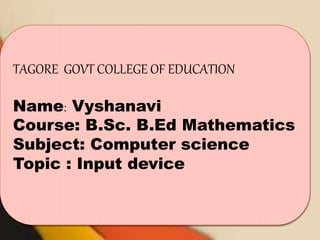
vyshanavi practicum 2.pptx
- 1. TAGORE GOVT COLLEGE OF EDUCATION Name: Vyshanavi Course: B.Sc. B.Ed Mathematics Subject: Computer science Topic : Input device
- 2. INPUT DEVICE The electromagnetic devices that accept data or a set of instructions from the outside world and then translate that data into machine- readable and understandable form are known as input devices. Computer input devices serve as an interface between the outside world and the computer for proper communication. When the users enter data using various input devices, the data can be saved in computer memory for further processing and preparation. Using the output devices, the intended and calculated results can be acquired when the processing and
- 3. Different Types of Input Devices Keyboard Mouse Joystick Scanner OCR Barcode Reader
- 4. Keyboard For entering data into a computer, the keyboard is the most common and commonly used input device. It contains various keys for entering letters, numbers, and characters. Although there are some additional keys for completing various activities, the keyboard layout is identical to that of a standard typewriter. Characteristics of Keyboard : The keyboard has various functions keys for a different purpose Instead of using the mouse, we can utilize the arrow keys on the keyboard to do the same purpose as the mouse. The main keyboard, cursor keys, numeric keypad, and function keys are the four primary components of a keyboard. Keyboards are more affordable.
- 5. Mouse The mouse is the most used pointing device. While clicking and dragging, the mouse moves a little cursor across the screen. If you let off of the mouse, the cursor will come to a halt. You must move the mouse for the computer to move; it will not move on its own. As a result, it’s a device that accepts input. Characteristics of the mouse: A mouse is used to move the cursor on the screen in the desired direction. A mouse allows users to choose files, folders, or multiple files or text or, all at once. Hover over any object with the mouse pointer. A mouse can be used to open a file, folder, etc. You must first move your pointer to a file, folder, and then double-click on it to open or execute
- 6. Joystick A pointing device used to move the cursor around the screen is the joystick. Both the bottom and top ends of the stick have a spherical ball affixed to them. A socket contains the lower spherical ball. You can adjust the joystick in all directions. Trackballs became quite popular in laptops and PCs since they fit neatly inside the case and take up less room when in use. Characteristics of Joystick: It’s utilized to regulate the cursor’s position across a display screen. It’s utilized in computer games to move the characters and symbols around. It commonly features one or more push buttons, the condition of which can be controlled by the computer as well.
- 7. Scanner A scanner is a type of input device that works in the same way as a photocopier. It’s used when there’s data on paper that needs to be transferred to the computer’s hard disc for further processing. The scanner collects images from the source and translates them to a digital version that can be saved on the hard disks. These graphics can be changed before they are printed. Characteristics of Scanner: You can scan film negatives via a scanner if there is a transparent media adaptor. A scanner may also scan low-quality or non-standard-weight paper. The scanners are adaptable, allowing you to scan a wide range of items regardless of their size. You can scan small items as well as large documents if you can locate them.
- 8. OCR OCR stands for Optical Character Recognition in its full form. OCR is a computer reading technique that reads numbers, characters, and symbols. OCR is a technique for recognizing text in documents that have been scanned into digital form. Optical character recognition (OCR) refers to a device that reads printed text. Character by character, OCR scans the text, converts it to a machine-readable code, and saves it into the memory of the system. OCR also functions as a scanner, scanning documents, photos, images, and handwritten text and storing the information in memory, which may then be compared to previously stored data. Characteristics of OCR: The technology offers a complete solution for form processing and document capture. It has capabilities for defining shapes, scanning, image pre- processing, and identification
- 9. Barcode Reader A bar code reader is a device that reads bar-coded data (data that is represented by light and dark lines). To label things, number books, and so on, bar-coded data is often utilized. It could be a standalone scanner or a component of one. A barcode reader is a device that reads barcodes and extracts data from them. The code bar is used to read the bar code printed on any goods. By impacting light beams on barcode lines, a barcode reader identifies existing data in barcodes Characteristics of Barcode Reader: When a card is inserted, auto-start barcode scanners begin scanning immediately. Reading indicators give the user confirms that the card has been swiped correctly. It’s simple to use, simply hold your phone up to the code and scan it.