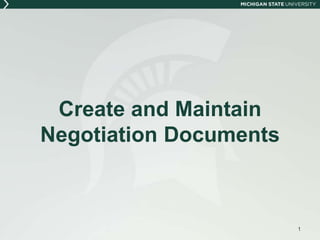
Create and Maintain Negotiation Documents
- 1. Create and Maintain Negotiation Documents 1
- 2. Today’s Goals 1. Provide information on the basics - KC 101 2. Review procedural differences between creating and maintaining an Activity Log record and a Negotiation document in KC 3. Give you the opportunity to perform each procedure in KC 2
- 3. KC 101-The Basics: Terminology, Common Features and Actions 3
- 4. Terminology Main menu Tabs, channels, links Tabs: • Researcher • Unit • Central Admin • Maintenance • System Admin 4
- 5. Common Features Asterisks Implicit saves Data Validation Medusa 5
- 6. Common Features, cont. An Asterisk* indicates a required field that must be completed to advance the document or add a row of information Implicit Save—When a user moves from one tab to another, KC saves the e-Doc automatically 6
- 7. Common Features, cont. Data Validation —This panel appears in many modules of the KC application and is used to display: errors that prevent submission into routing warnings that serve as alerts to possible data issues but will not prevent submission into routing and/or allow the document to be finalized 7
- 8. Common Features, cont. Medusa—Tab found in multiple e-Docs. Functions as a relational cross reference for all e-Docs related to a project 8
- 9. Common Icons New: Creates a new document. Lookup: Provides a means to search values stored in a table within the application. Direct Inquiry: Provides the user additional information about the value entered in the field. Calendar: Provides the user with a means to select a date. Error: Indicates that data are missing or invalid. Expand Text Area: Displays a larger text entry box in a separate pop-up window. 9
- 10. Common Icons, cont. Route Log: Displays Route Log information. Help: Displays a context-specific help page. Expand Text View: Enlarges a text view field so all the text can be seen at once. 10
- 11. Common Document Buttons Add: Adds data entered into a field to an e-Doc. The Add Person is a variation used in the Key Personnel tab. Delete: Deletes a selected item from an e-Doc. Hide/Show: Reveals or hides contents of individual panels. Expand All, Collapse All: Expand all opens all the subpanels of all the panels on an e-Doc tab; collapse all does the opposite. Fix: Takes the user to the place in the e-Doc where the error is located as pinpointed by KC’s Data Validation functionality. Cancel: Ends the current software operation. Be aware that cancelling an e-Doc from the Actions tab will render it read-only. 11
- 12. Common Document Action Buttons Clear: Erases unsaved information entered into the e-Doc. Close: Closes the e-Doc and returns the user to the main menu. Submit: Submits the e-Doc for approval routing. Reload: Refreshes the screen and displays the most recently saved information. Be aware that changes made but not saved prior to reload will be lost. Reset: Returns the screen to the default preferences. Save: Saves the data entered, selected, or updated in the e-Doc. 12
- 13. Common Workflow Action Buttons Approve: Signifies you consent to the document/project as outlined in the e-Doc. Reject: Returns the document to the document Initiator when the reviewer has identified changes that are required for approval. Disapprove: Signifies that you do not consent to the document/project continuing. Be aware that disapproving an e-Doc prevents any further action to the e-Doc. FYI: Indicates review of an e-Doc that has been routed to you for informational purposes. Acknowledge: Signifies you have reviewed an e-Doc that has been routed to you as the result of a change in the data, attachments, or status of the e-Doc. 13
- 15. Negotiation Module The Negotiation module allows Sponsored Programs and Business Connect to manage activities for proposals and awards The negotiation module allows OSP/BC to track activities including: Contract/agreement negotiations Requests for JIT and other supporting documentation Proposal reviews Budget reviews/revisions Proposal revisions Creating subcontracts (Non-FDP) Contract/agreement modifications 15
- 16. Current State Process – Activity Log 1. OSP/BC receives a communication requiring the need to start an Activity Log record. 2. OSP/BC starts an Activity Log record and assigns it to someone. 3. OSP/BC begins entering transaction events. 4. OSP/BC continues to log and update events until the transaction is complete. 5. OSP/BC closes the Activity Log record. 16
- 17. New Process – Kuali Coeus, Negotiation 1. OSP/BC receives a communication requiring the need to start a Negotiation document. 2. OSP/BC creates a Negotiation document and assigns it to someone. 3. OSP/BC associates the Negotiation document with a Proposal Development doc, Institutional Proposal doc, or none. 4. OSP/BC begins entering activities. 5. OSP/BC continues to enter and update activities until the transaction is complete. 6. OSP/BC closes the Negotiation document. 17
- 18. Steps Required for Completing a Negotiation 1. Create Negotiation e-Doc 2. Complete required fields in Document Overview panel 3. Complete required fields in Negotiation panel 4. Complete required fields in Activities & Attachments panel 18
- 19. Accessing the Negotiation module Central Admin Tabs Pre-Award Channel > Negotiation create icon • Allows administrators to initiate a Negotiation document 19
- 20. Creating a Negotiation document Document Overview panel Add a description; this will be the description that will show up in document searches Negotiation panel Select Status: In progress (default) Select a Negotiator (the individual logging the activity) Select an Agreement Type Enter the Negotiation Start date: defaults to today’s date, but may be changed Enter Draft Award, if applicable Type in the document folder name/location, if applicable Link it to the Institutional Proposal, Award, Proposal (April 2017), or select “None” Select a Team, if applicable 20
- 21. Activities & Attachments Add an activity Select the Location • An event with multiple locations will need to be logged as separate activities Select an Activity Type Enter the Activity Start Date Enter the Activity End Date, if complete Enter a Follow-up Date, if a subsequent follow-up date is desired Type in a Description of the activity Attach any documents • Choose the File • Add a file Description Click the Add Activity button 21
- 22. Displaying Activities Negotiation documents may contain many activities Activities can be sorted by: • Activity start date, activity type • Last update, activity type • Last update by, last update • Activity type, last update • Location Display all activities or just those that are pending Print all activities or just those that are pending 22
- 23. 23 Creating a Negotiation Exercise Now it is time for you to create a Negotiation! Relax and have fun Ask questions – we are here to help! Note your Negotiation number; you will need it for the next exercise
- 25. Update Negotiation Activities Negotiation documents are updated in real-time with new proposal and award activities 25
- 26. Enter desired search criteria and click search A list of Negotiations will appear in a table below the search categories Click the open link to go directly to the Negotiations document Make the necessary changes to the Negotiation document Negotiations Search Results 26
- 27. Closing a Negotiation Activity Change the Negotiation Status to Complete The Negotiation End Date, as well as all activities that do not have an end date entered will automatically be filled in with today’s date when complete is selected as the Negotiation Status 27
- 28. 28 Update & Close Negotiation Exercise Now it is time to update and close your negotiation Relax and have fun; you are almost done!
- 29. For more information The following is available at http://ra- project.vprgs.msu.edu/user-education-and- resources to aid you in procedures related to Negotiation activities: OSP/BC/CGA Internal Procedures for Revision Requests that Require Notification or Approval job aid 29
- 30. Questions??? Thank you for your attendance and participation! 30
Editor's Notes
- Note that these topics an not related, but are combined here in a single course because each is too brief to warrant individual courses.
- There is a Quick Guide that covers this information we will be covering in the “Basics” section in detail that you can reference after the class; at the close of the presentation we will provide information on how to find this and other guides and videos related to today’s training topics.
- Explain require field asterisk & Implicit Save.
- E-Doc: electronic document : electronic media content (other than computer programs or system files) that are used to gather or display data Explain features of Medusa.
- Go over the icons common in all sections of KC.
- Go over the icons common in all sections of KC.
- Highlight buttons in KC.
- NOTE: Only Central Admin personnel with proper permission will be authorized to create a Negotiation e-Doc Researchers and college/unit personnel can only view (and sometimes print) Negotiations.
- When creating a Negotiation Activity for a Proposal Revision, you must link the Institutional Proposal requiring the revision to the negotiation document.
- Creating a Negotiation Activity for Proposal Revisions: Activity Type = Proposal Revision
- Setting the Negotiation Status to Complete closes out that particular Negotiation Activity. When you set the status to Complete, the application will automatically populate today’s date as the Negotiation end date. (The end date can be changed, if needed.)