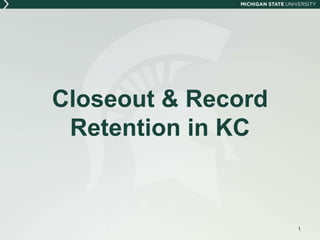
Award Pre-Closeout, Closeout, Record Retention
- 2. Today’s Goals 1. Review the basics – KC 101 2. Look at the procedural differences between Pre-Closeout, Closeout and Record Retention in Account Explorer and in KC 3. Provide information on how to perform these tasks in KC 4. Give you the opportunity to execute them yourself in KC
- 3. KC 101-The Basics: Terminology, Common Features and Actions
- 4. Terminology Main menu Tabs, channels, links Tabs: • Researcher • Unit • Central Admin • Maintenance • System Admin
- 5. Common Features Asterisks Implicit saves Data Validation Medusa
- 6. Common Features, cont. An Asterisk* indicates a required field that must be completed to advance the document or add a row of information Implicit Save—When a user moves from one tab to another, KC saves the e-Doc automatically
- 7. Common Features, cont. Data Validation —This panel appears in many modules of the KC application and is used to display: errors that prevent submission into routing warnings that serve as alerts to possible data issues but will not prevent submission into routing and/or allow the document to be finalized
- 8. Common Features, cont. Medusa—Tab found in multiple e-Docs. Functions as a relational cross reference for all e-Docs related to a project
- 9. Common Icons New: Creates a new document. Lookup: Provides a means to search values stored in a table within the application. Direct Inquiry: Provides the user additional information about the value entered in the field. Calendar: Provides the user with a means to select a date. Error: Indicates that data are missing or invalid. Expand Text Area: Displays a larger text entry box in a separate pop-up window.
- 10. Common Icons, cont. Route Log: Displays Route Log information. Help: Displays a context-specific help page. Expand Text View: Enlarges a text view field so all the text can be seen at once.
- 11. Common Document Buttons Add: Adds data entered into a field to an e-Doc. The Add Person is a variation used in the Key Personnel tab. Delete: Deletes a selected item from an e-Doc. Hide/Show: Reveals or hides contents of individual panels. Expand All, Collapse All: Expand all opens all the subpanels of all the panels on an e-Doc tab; collapse all does the opposite. Fix: Takes the user to the place in the e-Doc where the error is located as pinpointed by KC’s Data Validation functionality. Cancel: Ends the current software operation. Be aware that cancelling an e-Doc from the Actions tab will render it read-only.
- 12. Common Document Action Buttons Clear: Erases unsaved information entered into e-Doc. Close: Closes the e-Doc and returns the user to the main menu. Submit: Submits the e-Doc for approval routing. Reload: Refreshes the screen and displays the most recently saved information. Be aware that changes made but not saved prior to reload will be lost. Reset: Returns the screen to the default preferences. Save: Saves the data entered, selected, or updated in the e-Doc.
- 13. Common Workflow Action Buttons Approve: Signifies you consent to the project as outlined in the e-Doc. Reject: Returns the document to the document Initiator when the reviewer has identified changes that are required for approval. Disapprove: Signifies that you do not consent to project continuing. Be aware that disapproving an e-Doc prevents any further action to the e-Doc. FYI: Indicates review of an e-Doc that has been routed to you for informational purposes. Acknowledge: Signifies you have reviewed an e-Doc that has been routed to you as the result of a change in the data, attachments, or status of the e-Doc.
- 14. Pre-Closeout
- 15. Current State - Pre-Closeout 1. 90 days prior to closeout CGA sends PI/Dept/College a pre- closeout notification. 2. PI/Dept assess project status to determine if a no cost extension request is needed. 4. CGA sends drafts of final reports to Dept/College. 3. Dept reviews account and provides CGA with encumbrance, subcontract & cost share information. 5. PI/Dept review final report drafts and works with CGA if changes are needed. 6. Dept/College prepares forms to move personnel off the project.
- 16. Pre-Closeout - KC 1. At 90 days prior to the project end date, CGA sends the PI/Department/College a notification that the account is going to end in 90 days. 3. Dept/College reviews the account and provides CGA with encumbrance, subcontract, and cost share information. 2. PI determines if there is a need to request a no cost extension. 4. CGA sends final report drafts to PI/Dept/College. 5. PI/Dept/College reviews final report drafts and works with CGA as changes are needed.
- 17. Pre-Closeout Steps in KC Note: Most of the steps for completing this task are the same, pre and post KC. 1. 90 days prior to the project end date, from the Central Admin tab, Award Report Tracking channel, CGA locates the Award to be closed and reviews for final reports due. (see Award Report Tracking Quick Help Guide) 2. CGA notifies the PI/Dept/College of the actions required for closeout and sends final report drafts via email. 3. PI determines whether a no cost extension is necessary and/or notifies CGA if additional funding is expected. In either case, CGA amends the Award. (see Award Modifications) 4. The Dept/College reviews the final report drafts and account and takes actions to ensure a timely closeout, including paperwork to remove people from the project account.
- 18. Closeout
- 19. Current State - Closeout 1. CGA determines closeout steps and reviews account expenditures. 2. CGA works with PI/Dept if any expenses are to be removed. 4. PI/Dept work with CGA to finalize reports. 3. CGA sends PI/Dept drafts of final financial reports for review and approval. 5. CGA sends final financial reports to the funding agency and closes the KFS and Account Explorer accounts.
- 20. Closeout - Kuali Coeus 1. CGA reviews KC closeout panel for system generated final reports and makes changes as needed. 2. CGA drafts final required financial reports and final closeout memo and sends to PI/Dept/College for review and approval. 4. Unexpended balances are de- obligated and all cash balances are resolved. 3. When all closeout requirements are complete, CGA sends final financial reports to the sponsor after approval is received from the PI/department. 5. Destroy Date is entered in KC Award document & the status is changed to closed and the account is closed in KFS.
- 21. 90 Days Prior to Closeout CGA: Note: Most of the steps for completing this task are the same, pre and post KC. 1. Reviews project expenses for appropriateness and works with the Dept to remove unallowable charges. 2. Drafts copies of final financial reports and forwards to the PI/Dept/College for review and approval. Sends final versions to the sponsor and to the PI, if requested. 3. Sends final closeout memo to the PI/Dept/College confirming items such as property, intellectual property and date of submission of the final technical report and requests the PI sign and return the memo.
- 22. 90 Days Prior to Closeout CGA cont.: 4. Unexpended balances are de-obligated and all cash balances are resolved. 5. Continues to monitor the account to ensure a zero balance. 6. Monitors Cost Sharing until certification from effort reporting is complete. 7. When closeout requirements are complete, CGA closes the KFS account.
- 23. 90 Days Prior to Closeout CGA cont.: 8. CGA opens the KC Award and clicks edit. 9. On the Payment, Reports & Terms tab Closeout panel, Destroy Date and Final Submission Dates are entered. 10. In the Award Details and Dates panel, Institution subpanel, the KC Award Status is changed to Closed. 11. On the Award Actions tab, click submit and close.
- 24. Record Retention
- 25. Current State - Record Retention 1. CGA retains account files on site until all closeout activities are resolved. 2. Departments retain technical data and other files for the full retention period. 4. Physical files are retained until the destroy date. 3. CGA sends closed award files to University Archives for offsite storage.
- 26. Record Retention - KC 1. CGA retains account files on site until all closeout activities are resolved 2. CGA sends physical files to MSU University Archives. 4. If the archive period has expired and there is no ongoing audit, the file/data is destroyed on the Destroy Date. 3. Departments retain technical data and other files for the full retention period.
- 27. KC Record Retention Steps Note: Most of the steps for completing this task are the same, pre and post KC. 1. With an Award document status of Closed. 2. Physical files sent to MSU Archives. 3. Technical data and other project related files also need to be retained for the full retention period by the Dept/College. 4. If the archived period has expired and there is no ongoing audit, the file is destroyed on the Destroy Date by MSU Archives.
- 28. Pre-Closeout, Closeout & Record Retention exercise Use the handouts provided to perform Pre-Closeout, Closeout and Record Retention steps Note your Award number as you will need it later We are here to help Please don’t hesitate to ask questions 28
- 29. For more information The following materials are available at http://ra- project.vprgs.msu.edu/user-education-and- resources to aid you in updating report tracking information: Updating Report Tracking Information job aid Updating Report Tracking Information video
- 30. Questions??? Thank you for your attendance and participation!
Editor's Notes
- There is a Quick Guide that covers this information we will be covering in the “Basics” section in detail that you can reference after the class; at the close of the presentation we will provide information on how to find this and other guides and videos related to today’s training topics.
- Explain require field asterisk & Implicit Save.
- E-Doc: electronic document : electronic media content (other than computer programs or system files) that are used to gather or display data Explain features of Medusa.
- Go over the icons common in all sections of KC.
- Go over the icons common in all sections of KC.
- Highlight buttons in KC.
- Notes from the KC-AWD9 Business Process: The pre-closeout process gives notice at ninety (90) days prior to the project period end date to the PI and department administrator. The purpose is to give the PI and department time to review the status of the project and determine if the time remaining is sufficient to complete the scope of work. If the PI determines the time remaining is insufficient, a request can be made for a no cost extension, or CGA can be notified of additional funding that is expected. If the project will be completed by the project end date, the notice gives the department time to complete closeout activities such as encumbrances, subawards and processing personnel salary changes. This allows for timely reporting to the sponsor and processing of expenses prior to the project end date.
- Notes from KC-AWD9 Business Process: The closeout process consists of reviewing project expenses for appropriateness; fulfilling reporting requirements to the sponsor; and removing expenses, as necessary, to prepare the account for closeout. CGA is responsible for preparing any required final financial reports. Draft copies of all reports go to the PI and Dept./ College for review and approval. If modifications are needed, they are made before the reports are submitted to the sponsor. CGA also sends a final closeout memo to the PI and Dept./ College to confirm items such as property, intellectual property and date of submission of the final technical report and requests PI signature on the memo. Final reports are then prepared for the items previously listed, and involvement of other university departments such as MSU Technologies and MSU Capital Asset Management is requested as necessary. The steps for the closeout process include the following: Account balances are reviewed and any unallowable charges are transferred from the sponsored project account by the department administrator. Any allowable expenses not processed on the account are reviewed by CGA and transferred to the account by the department administrator. Expenses near the project end date are reviewed according to MSU’s “needed, received and used” policy. A final invoice or letter of credit draw is processed. A final review is completed of all expenses for compliance with agreement terms and conditions. Unexpended balances are de-obligated, and all cash balances are resolved. When all closeout requirements are complete, CGA initiates documents to close the award in KC and the account in KFS.
- Effort Reporting certification only occurs twice a year.
- Question: Will copies of the final reports be attached in the Comments, Notes & Attachments tab, Attachments panel? Effort Reporting certification only occurs twice a year.
- Notes from KC-AWD11 Business Process: This process begins when closeout has been completed, and ends when the physical files are destroyed and the electronic files are purged. This document specifically addresses the process for record retention and eventual destruction of research records when the project is closed. This includes using Kuali Coeus (KC) for tracking the archive period for the project file(s). Record retention is usually dictated by the award notice or agreement. If record retention of financial information is not noted in the agreement, in general, grant records are kept three years from date of final report and contract records are kept three years from date of final payment. Minimum legal requirements for record retention must also be observed. Technical data and other project related files also need to be retained for the full retention period by the department or college. Record retention is done both onsite and offsite at MSU, and includes both physical files as well as electronic records. The physical award file is retained onsite in the CGA office until all closeout actions are resolved. When closeout actions are complete, physical records maintained by CGA are moved offsite. If action is taken on any archived file, the archive dates are updated as necessary to reflect a new record retention period. When physical files are moved offsite each box is marked with an identifier that lists the contents of the box and a destroy date. Once the destroy date has been reached and there is no ongoing audit, the physical files are destroyed. Electronic records are maintained for the appropriate time, and when the archive period has expired, they are purged.