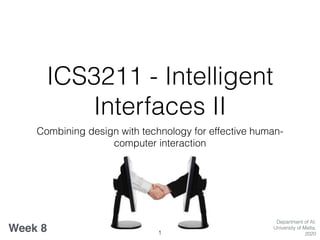
ICS3211 Lecture 08 2020
- 1. ICS3211 - Intelligent Interfaces II Combining design with technology for effective human- computer interaction Week 8 Department of AI, University of Malta, 20201
- 2. Prototyping & Evaluation Design I Week 8 overview: • Using Processing - designing visual interfaces • The Interaction Design Process • Evaluation Paradigms • Planning an Evaluation • Designing Usability Tests 2
- 3. Learning Outcomes At the end of this session you should be able to: • Explore programming for visual design prototyping; • Draw inferences about designing for different interfaces; • Compare and contrast the different interfaces for use on the same application/game; • List the research issues/gaps in the design for AR/VR applications; • Describe some of the current research projects in AR/VR. 3
- 4. Experience Prototyping The experience of evensimple artifacts does not exist in a vacuumbut, rather, in dynamic relationship with other people, places andobjects. Additionally, the quality of people’s experience changes over time asit is influenced byvariations in these multiple contextual factors. 4
- 5. Cover Download Exhibition » ownload Processing » Play With Examples » Browse Tutorials » xhibition Reference Libraries Tools Environment Tutorials Examples Books overview People Foun dation Shop »Forum »GitHub »Issues >•Wild »FAQ >•Twitter »Facebook Processing is a program.ming language, development environment and online community. Since 2001, Processing has promoted software literacy within the visual arts and visual literacy within technology. Initially created to serve as a software sketchbook and to teach computer program.ming fundamentals within a visual context, Processing evolved into a development tool for professionals. Today, there are tens of thousands of students, artists, designers, researchers, and hobbyists who use Processing for learning, prototyping, and production. ,. Free to download and open source ,. Interactive programs with 2D,3DorPDFoutput ,. OpenGLintegration for accelerated3D ,. For GNU/Linux, Mac OSX andWindows ,. over 100 libraries extend the core software ,.Well docum ented,with many books available Keyflies by MilesPeyton I : p ! Petting Zoo byMinimaforms Fragmented Memory by PhillipSteams 5
- 6. Processing How to do prototyping using Processing 6
- 7. Processing - Starting Out • https://processing.org/tutorials/gettingstarted/ • Open Source • Interactive programs with 2D, 3D or PDF output • OpenGL integration for accelerated 2D and 3D • For GNU/Linux, Mac OS X, and Windows • Over 100 libraries extend the core software 7
- 8. Basic Parts Of A Sketch /* Notes comment */! //set up global variables! float moveX = 50;! ! //Initialize the Sketch! (){!void setup }! ! //draw every frame! void draw(){! }! 8
- 9. Sample Drawing int m = 0;! float s = 0;! ! void setup(){! size(512,512);! background(255);! }! ! void draw (){! fill(255,0,0); ! ellipse(mouseX,mouseY,s,s);! }! ! void mouseMoved(){! s = 40 + 20*sin(++m/10.0f);! }! 9
- 10. Drawing • draw() getscalled as fast as possible, unlessa frameRate is specified • stroke() setscolor of drawing outline • fill() setsinside color of drawing • mousePressedis true if mouseis down • mouseX, mouseY- mouseposition !void draw() { ! !stroke(255); ! !if(mousePressed) {! !line(mouseX, mouseY, pmouseX, pmouseY);! !}! ! ! !}! 10
- 11. Processing And Drawing • BasicShapes rect(x, y, width, height)! ellipse(x, y, width, height)! line(x1, y1, x2, y2), line(x1,y1, x2, y2, z1, z2)! • Filling shapes- fill( ) fill(int gray), fill(color color), fill(color color, int alpha)! • Curve • Draws curved lines • Vertex • Creates shapes (beginShape,endShape) 11
- 12. Vertex Demo void setup(){! size(400,400);! }! ! void draw(){! background(255); ! fill(0);! beginShape();! vertex(0,0);! vertex(400,400);! vertex(mouseX,mouseY);! endShape();! }! 12
- 13. Curve Demo void setup(){! size(400,400);! }! ! void draw(){! background(255);! fill(0);! ! int xVal = mouseX*3-100;! int yVal = mouseY*3-100;! ! curve(xVal, yVal, 100, 100, 100, 300, xVal, yVal);! curve(xVal, yVal, 100, 300, 300, 300, xVal, yVal);! curve(xVal, yVal, 300, 300, 300, 100, xVal, yVal);! curve(xVal, yVal, 300, 100, 100, 100, xVal, yVal);! ! }! 13
- 14. Class And Objects • see http://processing.org/learning/objects/ • Object • grouping of multiple related properties and functions • Objects are defined byObject classes • EgCarobject • Data • colour, location,speed • Functions • drive(),draw() 14
- 15. Classes • four elements:name,data,constructor, and methods. • Name class myName { }! • Data • collection of classvariables • Constructor • run when object created • Methods • classfunctions 15
- 16. 16
- 17. 17
- 18. Class Usage // Step 1. Declare an object.! Car myCar;! ! void setup() { ! // Step 2. Initialize object.! myCar = new Car(); ! !} ! on the object. ! void draw() { ! background(255); ! // Step 3. Call methods myCar.drive(); ! myCar.display(); ! }! 18
- 19. Constructing Objects • OneCar Car myCar= new Car(); ! • TwoCars ! ! !// Creating !Car myCar1 !Car myCar2 two car objects = new = new Car(); Car(); ! • One car with initial values Car myCar = new Car(color(255,0,0),0,100,2); ! 19
- 20. Modifying Constructor Car(color tempC, float tempXpos, float { tempYpos, float tempXspeed) ! c= tempC; ! xpos ypos = tempXpos; = tempYpos; ! ! xspeed = tempXspeed; ! }! ! 20
- 21. Mouse Interaction mouseX, mouseY);! • Mouse position • mouseX, mouseYvariables • Mouse Interaction • mousePressed() • mouseReleased() • mouseDragged() • Add in own code void mouseDragged(){! line(pmouseX, pmouseY, }! 21
- 22. Keyboard Interaction • Check keyPressedvariable in draw() method !void draw(){! pressed " +key);! ! !if(keyPressed){! ! ! !print(" you ! !}! }! "+key);! • Use keyPressed() method !void keyPressed(){! ! !print(" you're pressing !}! 22
- 23. Importing Libraries • Canaddfunctionality byImporting Libraries • javaarchives - .jar files • Include import code import processing.opengl.*;! • PopularLibraries • Minim - audio library • OCD - 3D camera views • Physics- physics engine • bluetoothDesktop - bluetooth networking 23
- 25. Graphical Controls height);! • UseControlP5 Library • http://www.sojamo.de/libraries/controlP5/ • Add graphical controls • Buttons,sliders,etc • Support for OSC (Open Sound Controller) • UseControlP5class import controlP5.*;! addButton(name, value, x, y, width, • EventHanding 25
- 26. Interface Elements • Interfascia • http://www.superstable.net/interfascia/ • GUI Library for Processing • Buttons • Check boxes • Textfields • Progress bar 26
- 28. Interaction DesignProcess (Re)design Identify needs Build an interactive version Evaluate Final Product 28
- 29. When toevaluate? • Once the product has been developed • pros : rapid development, small evaluation cost • cons : rectifying problems • During design and development • pros : find and rectify problems early • cons : higher evaluation cost, longer development design implementation evaluation redesign & reimplementation design implementation 29
- 30. Four evaluationparadigms • Quick and dirty • Usability testing (lab studies) • Field studies • Predictive evaluation 30
- 31. Quick and dirty • ‘quick & dirty’ evaluation describes the common practice in which designers informally get feedback from users or consultants to confirm that their ideas are in-line with users’ needs and are liked. • Quick & dirty evaluations are done any time. • The emphasis is on fast input to the design process rather than carefully documented findings.
- 32. Usability testing • Usability testing involves recording typical users’ performance on typical tasks in controlled settings. Field observations may also be used. • As the users perform these tasks they are watched & recorded on video & their key presses are logged. • This data is used to calculate performance times, identify errors & help explain why the users did what they did. • User satisfaction questionnaires & interviews are used to elicit users’ opinions.
- 33. Usability Engineering • Term coined by staff at Digital Equipment Corp. around 1986 • Concerned with: – Techniques for planning, achieving and verifying objectives for system usability – Measurable goals must be defined early – Goals must be assessed repeatedly • Note verification above • Definition by Christine Faulkner (2000): – “UE is an approach to the development of software and systems which involves user participation from the outset and guarantees the usefulness of the product through the use of a usability specification and metrics.”
- 34. Field studies • Field studies are done in natural settings • The aim is to understand what users do naturally and how technology impacts them. • In product design field studies can be used to: - identify opportunities for new technology - determine design requirements - decide how best to introduce new technology - evaluate technology in use.
- 35. Predictive evaluation • Experts apply their knowledge of typical users, often guided by heuristics, to predict usability problems. – Heuristic evaluation – Walkthroughs • Another approach involves theoretically based models. – Predicting time, errors: – GOMS and Fitts’ Law formula • A key feature of predictive evaluation is that users need not be present • Relatively quick & inexpensive
- 36. Evaluation approaches andmethods Method Usability testing Field studies Predictive Observing x x Asking users x x Asking experts x x Testing x Modeling x 36
- 37. Characteristics of approaches Usability testing Field studies Predictive Users do task natural not involved Location controlled natural anywhere When prototype early prototype Data quantitative qualitative problems Feed back measures & errors descriptions problems Type applied naturalistic expert 37
- 38. How to Plan an Evaluation? • Preece, Roger & Sharp - DECIDE framework – captures many important practical issues – works with all categories of study
- 39. DECIDE: A framework to guide evaluation • Determine the goals the evaluation addresses. • Explore the specific questions to be answered. • Choose the evaluation paradigm and techniques to answer the questions. • Identify the practical issues. • Decide how to deal with the ethical issues. • Evaluate, interpret and present the data.
- 40. Determine the goals • What are the high-level goals of the evaluation? • Who wants it and why? The goals influence the paradigm for the study • Some examples of goals: − Identify the best metaphor on which to base the design. − Check to ensure that the final interface is consistent. − Investigate how technology affects working practices. − Improve the usability of an existing product .
- 41. Explore the questions • All evaluations need goals & questions to guide them so time is not wasted on ill-defined studies. • For example, the goal of finding out why many customers prefer to purchase paper airline tickets rather than e-tickets can be broken down into sub- questions: - What are customers’ attitudes to these new tickets? - Are they concerned about security? - Is the interface for obtaining them poor? • What questions might you ask about the design of a cell phone?
- 42. Choose the evaluation paradigm & techniques • The evaluation paradigm strongly influences the techniques used, how data is analyzed and presented. • E.g. field studies do not involve testing or modeling
- 43. Identify practical issues For example, how to: • select users • stay on budget • staying on schedule • find evaluators • select equipment
- 44. Decide on ethical issues • Develop an informed consent form – See example(s) in text, Web site, etc. • Participants have a right to: - know the goals of the study - what will happen to the findings - privacy of personal information - not to be quoted without their agreement - leave when they wish - be treated politely • “Informed consent” agreement
- 45. Evaluate, interpret & present data • How data is analyzed & presented depends on the paradigm and techniques used. • The following also need to be considered: - Reliability: can the study be replicated? - Validity: is it measuring what you thought? - Biases: is the process creating biases? - Scope: can the findings be generalized? - Ecological validity: is the environment of the study influencing it - e.g. Hawthorn effect
- 46. Developing Usability Tests • Goals and Usability Concerns • Observations from Tasks • Triangulation • Test Plan and Scenarios • Questionnaires and Interviews
- 47. Observing and Recording Tests • Notes • Audio Recording • Still photos • Video • Event Logging Software
- 48. Conducting Usability Tests • Prepare test room • Pre-test Questionnaire • Brief user (explain UI, scenario, etc.) • Post-test Questionnaire • Thank user and organise findings
- 49. Pilot studies • A small trial run of the main study. • The aim is to make sure your plan is viable. • Pilot studies check: - that you can conduct the procedure - that interview scripts, questionnaires, experiments, etc. work appropriately • It’s worth doing several to iron out problems before doing the main study. • Ask colleagues if you can’t spare real users.
- 50. Key points • An evaluation paradigm is an approach that is influenced by particular theories and philosophies. • Five categories of techniques were identified: observing users, asking users, asking experts, user testing, modeling users. • The DECIDE framework has six parts: - Determine the overall goals - Explore the questions that satisfy the goals - Choose the paradigm and techniques - Identify the practical issues - Decide on the ethical issues - Evaluate ways to analyze & present data • Do a pilot study
- 51. –Steve Jobs “If a user is having a problem, it is our problem.”
