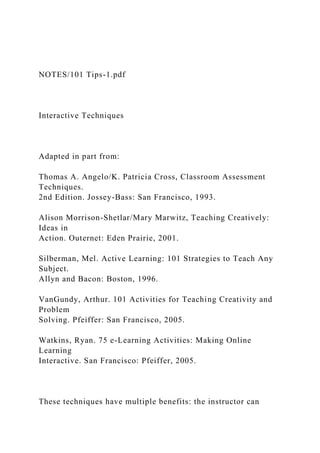
NOTES101 Tips-1.pdfInteractive Techniques Ada.docx
- 1. NOTES/101 Tips-1.pdf Interactive Techniques Adapted in part from: Thomas A. Angelo/K. Patricia Cross, Classroom Assessment Techniques. 2nd Edition. Jossey-Bass: San Francisco, 1993. Alison Morrison-Shetlar/Mary Marwitz, Teaching Creatively: Ideas in Action. Outernet: Eden Prairie, 2001. Silberman, Mel. Active Learning: 101 Strategies to Teach Any Subject. Allyn and Bacon: Boston, 1996. VanGundy, Arthur. 101 Activities for Teaching Creativity and Problem Solving. Pfeiffer: San Francisco, 2005. Watkins, Ryan. 75 e-Learning Activities: Making Online Learning Interactive. San Francisco: Pfeiffer, 2005. These techniques have multiple benefits: the instructor can
- 2. easily and quickly assess if students have really mastered the material (and plan to dedicate more time to it, if necessary), and the process of measuring student understanding in many cases is also practice for the material—often students do not actually learn the material until asked to make use of it in assessments such as these. Finally, the very nature of these assessments drives interactivity and brings several benefits. Students are revived from their passivity of merely listening to a lecture and instead become attentive and engaged, two prerequisites for effective learning. These techniques are often perceived as “fun”, yet they are frequently more effective than lectures at enabling student learning. Not all techniques listed here will have universal appeal, with factors such as your teaching style and personality influencing which choices may be right for you. Instructor Action: Lecture 1. Picture Prompt – Show students an image with no explanation, and ask them to identify/explain it, and justify their answers. Or ask students to write about it using terms from lecture, or to name the processes and concepts shown. Also works well as group activity. Do not give the “answer” until they have explored all
- 3. options first. 2. Think Break – Ask a rhetorical question, and then allow 20 seconds for students to think about the problem before you go on to explain. This technique encourages students to take part in the problem-solving process even when discussion isn't feasible. Having students write something down (while you write an answer also) helps assure that they will in fact work on the problem. 3. Choral Response – Ask a one-word answer to the class at large; volume of answer will suggest degree of comprehension. Very useful to “drill” new vocabulary words into students. 4. Instructor Storytelling – Instructor illustrates a concept, idea, or principle with a real- life application, model, or case-study. 5. Pass the Pointer – Place a complex, intricate, or detailed image on the screen and ask for volunteers to temporarily borrow the laser pointer to identify key features or ask questions about items they don’t understand. 6. Empty Outlines – Distribute a partially completed outline of today’s lecture and ask students to fill it in. Useful at start or at end of class. 7. Classroom Opinion Polls – Informal hand-raising suffices to
- 4. test the waters before a controversial subject. 8. Total Physical Response (TPR) – Students either stand or sit to indicate their binary answers, such as True/False, to the instructor’s questions. 9. Hand Held Response Cards – Distribute (or ask students to create) standardized cards that can be held aloft as visual responses to instructor questions. Example: green card for true, red for false. Or hand-write a giant letter on each card to use in multiple choice questions. 10. Student Polling – Select some students to travel the room, polling the others on a topic relevant to the course, then report back the results for everyone. 11. Self-Assessment of Ways of Learning – Prepare a questionnaire for students that probes what kind of learning style they use, so the course can match visual/aural/tactile learning styles. 12. Quote Minus One – Provide a quote relevant to your topic but leave out a crucial word and ask students to guess what it might be: “I cannot forecast to you the action of ______; it is a riddle, wrapped in a mystery, inside an enigma.” This engages them quickly in a topic and makes them feel invested. 13. Everyday Ethical Dilemmas – Present an abbreviated case study with an ethical dilemma related to the discipline being studied.
- 5. 14. Polar Opposites – Ask the class to examine two written-out versions of a theory (or corollary, law of nature, etc.), where one is incorrect, such as the opposite or a negation of the other. In deciding which is correct, students will have to examine the problem from all angles. 15. Pop Culture – Infuse your lectures, case studies, sample word problems for use during class with current events from the pop culture world. Rather than citing statistics for housing construction, for instance, illustrate the same statistical concept you are teaching by inventing statistics about something students gossip about, like how often a certain pop star appears in public without make-up. 16. Make Them Guess – Introduce a new subject by asking an intriguing question, something that few will know the answer to (but should interest all of them). Accept blind guessing for a while before giving the answer to build curiosity. 17. Make It Personal – Design class activities (or even essays) to address the real lives of the individual students. Instead of asking for reflections on Down’s Syndrome, ask for personal stories of neurological problems by a family member or anyone they have ever met. 18. Read Aloud – Choose a small text (500 words or less) to read aloud, and ask students to pay particular attention during this phase of lecture. A small
- 6. text read orally in a larger lecture can focus attention. 19. Punctuated Lectures – Ask student to perform five steps: listen, stop, reflect, write, give feedback. Students become self-monitoring listeners. 20. Word of the Day – Select an important term and highlight it throughout the class session, working it into as many concepts as possible. Challenge students to do the same in their interactive activities. 21. Recall, Summarize, Question, Connect, and Comment – This method of starting each session (or each week) has five steps to reinforce the previous session’s material: recall it, summarize it, phrase a remaining question, connect it to the class as a whole, and comment on that class session. 22. Focused Listing – List several ideas related to the main focus point. Helpful for starting new topics. 23. Background Knowledge Probe – Use questionnaire (multi- choice or short answer) when introducing a new topic. 24. Goal Ranking and Matching – Students rank their goals for the class, then instructor combines those with her own list.
- 7. 25. Interest/Knowledge/Skills Checklist – Assesses interest and preparation for the course, and can help adjust teaching agenda. 26. Documented Problem Solution s – Keep track of the steps needed to solve specific types of problems. Model a list for students first and then ask them to perform similar steps. Instructor Action: Lecture (Small Class Size) 27. Pass the Chalk – Provide chalk or a soft toy; whoever has it must answer your next question, and they pass it on to the student of their choice. 28. Quaker Meeting – Students highlight key passages of the reading, and there is silence (like a Quaker meeting) until someone wants to read his/her out, and others follow. End with brief writing about what they learned from the sentences.
- 8. 29. Town Hall Meeting – Abdicate the front of the room for a student willing to speak out on a controversial subject, and when she is done with her comment, she selects the next speaker from the hands raised. 30. The Half Class Lecture – Divide the class in half and provide reading material to one half. Lecture on that same material to the other half of the class. Then, switch the groups and repeat, ending with a recap by pairing up members of opposite groups. 31. Tournament – Divide the class into at least two groups and announce a competition for most points on a practice test. Let them study a topic together and then give that quiz, tallying points. After each round, let them study the next topic before quizzing again. The points should be carried over from round to round. The student impulse for competition will focus their engagement onto the material itself.
- 9. Student Action: Individual (many of these can be used as partnerwork or groupwork instead; or may escalate to that after some individual effort) 32. One-Minute Papers – Students write for one minute on a specific question (which might be generalized to “what was the most important thing you learned today”). Best used at the end of the class session. 33. Muddiest Point – Like the Minute Paper, but asks for the “most confusing” point instead. Best used at the end of the class session. 34. Misconception Check – Discover class’s preconceptions. Useful for starting new chapters. 35. Drawing for Understanding – Students illustrate an abstract concept or idea. Comparing drawings around the room can clear up misconceptions. 36. Circle the Questions – Pre-make a handout that has a few
- 10. dozen likely student questions (make them specific) on your topic for that day and ask students to circle the ones they don’t know the answers to, then turn in the paper. 37. Ask the Winner – Ask students to silently solve a problem on the board. After revealing the answer, instruct those who got it right to raise their hands (and keep them raised); then, all other students are to talk to someone with a raised hand to better understand the question and how to solve it next time. 38. What’s the Principle – After recognizing the problem, students assess what principle to apply in order to solve it. Helps focus on problem TYPES rather than individual specific problems. Principle(s) should be listed out. 39. Haiku – Students write a haiku (a three-line poem: 5- syllables, then 7, then 5) on a given topic or concept, and then share it with others. 40. Bookmark Notes - Distribute full-length paper to be used as a bookmark for the
- 11. current chapter. On it, record prompts and other “reading questions”, and require students to record their notes, observations, and objections while reading onto these bookmarks for collection and discussion in class. 41. True or False? – Distribute index cards (one to each student) on which is written a statement. Half of the cards will contain statements that are true, half false. Students decide if theirs is one of the true statements or not, using whatever means they desire. Variation: designate half the room a space for those who think their statements are true, and the other half for false. 42. “Real-World” – Have students discuss in class how a topic or concept relates to a real- world application or product. Then have students write about this topic for homework. Variation: ask them to record their answer on index cards.
- 12. 43. Concept Mapping – Students write keywords onto sticky notes and then organize them into a flowchart. Could be less structured: students simply draw the connections they make between concepts. 44. Advice Letter – Students write a letter of advice to future students on how to be successful students in that course. 45. Tabloid Titles – Ask students to write a tabloid-style headline that would illustrate the concept currently being discussed. Share and choose the best. 46. Bumper Stickers – Ask students to write a slogan-like bumper sticker to illustrate a particular concept from lecture. Variation: can be used to ask them to sum up the entire course in one sentence. 47. One-Sentence Summary – Summarize the topic into one sentence that incorporates all of who/what/when/where/why/how creatively.
- 13. 48. Directed Paraphrasing – Students asked to paraphrase part of a lesson for a specific audience (and a specific purpose). 49. Word Journal – First, summarize the entire topic on paper with a single word. Then use a paragraph to explain your word choice. 50. Truth Statements – Either to introduce a topic or check comprehension, ask individuals to list out “It is true that...” statements on the topic being discussed. The ensuing discussion might illustrate how ambiguous knowledge is sometimes. 51. Objective Check – Students write a brief essay in which they evaluate to what extent their work fulfills an assignment’s objectives. 52. Opposites – Instructor lists out one or more concepts, for which students must come up with an antonym, and then defend their choice. 53. Student Storytelling – Students are given assignments that make use of a given
- 14. concept in relation to something that seems personally relevant (such as requiring the topic to be someone in their family). 54. Application to Major – During last 15 minutes of class, ask students to write a short article about how the point applies to their major. 55. Pro and Con Grid – Students list out the pros and cons for a given subject. 56. Harvesting – After an experience/activity in class, ask students to reflect on “what” they learned, “so what” (why is it important and what are the implications), and “now what” (how to apply it or do things differently). 57. Chain Notes – Instructor pre-distributes index cards and passes around an envelope, on which is written a question relating to the learning environment (i.e., are the group discussions useful?) Students write a very brief answer, drop in their own card, and pass the envelope to the next student.
- 15. 58. Focused Autobiographical Sketches – Focuses on a single successful learning experience, one relevant to the current course. 59. Course-Related Self-Confidence Surveys – Simple questions that measure how self-confident students are when it comes to a specific skill. Once they become aware they can do it, they focus on it more. 60. Profiles of Admirable Individuals – Students write a brief profile of an individual in a field related to the course. Students assess their own values and learn best practices for this field. 61. Memory Matrix – Identify a key taxonomy and then design a grid that represents those interrelationships. Keep it simple at first. Avoid trivial or ambiguous relationships, which tend to backfire by focusing students on superficial kinds of learning. Although probably most useful in introductory courses, this technique can also be used to help develop basic study skills for students who plan to continue in the field
- 16. 62. Categorizing Grid – Hand out rectangles divided into cells and a jumbled listing of terms that need to be categorized by row and column. 63. Defining Features Matrix – Hand out a simple table where students decide if a defining feature is PRESENT or ABSENT. For instance, they might have to read through several descriptions of theories and decide if each refers to behaviorist or constructivist models of learning. 64. What/How/Why Outlines – Write brief notes answering the what / how / why questions when analyzing a message or text. 65. Approximate Analogies – Students provide the second half of an analogy (A is to B as X is to Y). 66. Problem Recognition Tasks – Offer case studies with
- 17. different types of problems and ask students to identify the TYPE of problem (which is different from solving it) 67. Switch it up! – Ask students to work on one problem for a few minutes and intentionally move to a second problem without debriefing the first one, then solve the second one and only then return to the first one for more work. A carefully chosen second problem can shed light on the first problem, but this also works well if the problems are not directly related to each other. 68. Reading Rating Sheets – Students fill out a ratings sheet on the course readings, on how clear, useful, and interesting it was. 69. Assignment Assessments – Students give feedback on their homework assignments, and evaluate them as learning tools. 70. Exam Evaluations – Students explain what they are learning from exams, and evaluate the fairness, usefulness, and quality of tests.
- 18. 71. Group-Work Evaluations – Questionnaires asking how effective groupwork has been in the class. 72. Teacher-Designed Feedback Forms – Rather than use standardized evaluation forms, teachers create ones tailored for their needs and their classes. Especially useful midway through the term. 73. Writing Fables – Students write an animal fable (or at least sketch its outline) that will lead to a one-sentence moral matching the current concept discussed in class. May be done verbally instead. Student Action: Pairs 74. Think-Pair-Share – Students share and compare possible answers to a question with a partner before addressing the larger class.
- 19. 75. Pair-Share-Repeat – After a pair-share experience, ask students to find a new partner and debrief the wisdom of the old partnership to this new partner. 76. Teacher and Student - Individually brainstorm the main points of the last homework, then assign roles of teacher and student to pairs. The teacher’s job is to sketch the main points, while the student’s job is to cross off points on his list as they are mentioned, but come up with 2-3 ones missed by the teacher. 77. Wisdom of Another – After any individual brainstorm or creative activity, partner students up to share their results. Then, call for volunteers of students who found their partner’s work to be interesting or exemplary. Students are sometimes more willing to share in plenary the work of fellow students than their own work. 78. Forced Debate – Students debate in pairs, but must defend the opposite side of their personal opinion. Variation: half the class take one position,
- 20. half the other. They line up and face each other. Each student may only speak once, so that all students on both sides can engage the issue. 79. Optimist/Pessimist – In pairs, students take opposite emotional sides of a conversation. This technique can be applied to case studies and problem solving as well. 80. Peer Review Writing Task – To assist students with a writing assignments, encourage them to exchange drafts with a partner. The partner reads the essay and writes a three- paragraph response: the first paragraph outlines the strengths of the essay, the second paragraph discusses the essay’s problems, and the third paragraph is a description of what the partner would focus on in revision, if it were her essay. 81. Invented Dialogues – Students weave together real quotes from primary sources, or invent ones to fit the speaker and context.
- 21. 82. My Christmas Gift – Students mentally select one of their recent gifts as related to or emblematic of a concept given in class, and must tell their partners how this gift relates to the concept. The one with a closer connection wins. 83. Psychoanalysis – Students get into pairs and interview one another about a recent learning unit. The focus, however, is upon analysis of the material rather than rote memorization. Sample Interview Questions: Can you describe to me the topic that you would like to analyze today? What were your attitudes/beliefs before this topic? How did your attitudes/beliefs change after learning about this topic? How will/have your actions/decisions altered based on your learning of this topic? How have your perceptions of others/events changed? Student Action: Groups
- 22. 84. Jigsaw (Group Experts) – Give each group a different topic. Re-mix groups with one planted “expert” on each topic, who now has to teach his new group. 85. Board Rotation – Assign groups of students to each of the boards you have set up in the room (four or more works best), and assign one topic/question per board. After each group writes an answer, they rotate to the next board and write their answer below the first, and so on around the room. 86. Pick the Winner – Divide the class into groups and have all groups work on the same problem and record an answer/strategy on paper. Then, ask groups to switch with a nearby group, and evaluate their answer. After a few minutes, allow each set of groups to merge and ask them to select the better answer from the two choices, which will be presented to the class as a whole.
- 23. 87. Layered Cake Discussion - Every table/group works on the same task for a few minutes, then there’s a plenary debrief for the whole class, and finally repeat with a new topic to be discussed in the groups. 88. Lecture Reaction – Divide the class into four groups after a lecture: questioners (must ask two questions related to the material), example givers (provide applications), divergent thinkers (must disagree with some points of the lecture), and agreers (explain which points they agreed with or found helpful). After discussion, brief the whole class. 89. Movie Application – In groups, students discuss examples of movies that made use of a concept or event discussed in class, trying to identify at least one way the movie-makers got it right, and one way they got it wrong. 90. Student Pictures – Ask students to bring their own pictures from home to illustrate a specific concept to their working groups.
- 24. 91. Definitions and Applications – In groups, students provide definitions, associations, and applications of concepts discussed in lecture. 92. TV Commercial – In groups, students create a 30-second TV commercial for the subject currently being discussed in class. Variation: ask them to act out their commercials. 93. Blender – Students silently write a definition or brainstorm an idea for several minutes on paper. Then they form into groups, and two of them read their ideas and integrate elements from each. A third student reads his, and again integration occurs with the previous two, until finally everyone in the group has been integrated (or has attempted integration). 94. Human Tableau or Class Modeling – Groups create living scenes (also of inanimate objects) which relate to the classroom concepts or discussions. 95. Build From Restricted Components – Provide limited
- 25. resources (or a discrete list of ideas that must be used) and either literally or figuratively dump them on the table, asking students in groups to construct a solution using only these things (note: may be familiar from the Apollo 13 movie). If possible, provide red herrings, and ask students to construct a solution using the minimum amount of items possible. 96. Ranking Alternatives – Teacher gives a situation, everyone thinks up as many alternative courses of action (or explanations of the situation) as possible. Compile list. In groups, now rank them by preference. 97. Simulation – Place the class into a long-term simulation (like as a business) to enable Problem-Based Learning (PBL). 98. Group Instructional Feedback Technique – Someone other than the teacher polls
- 26. groups on what works, what doesn’t, and how to fix it, then reports them to the teacher. 99. Classroom Assessment Quality Circles – A small group of students forms a “committee” on the quality of teaching and learning, which meets regularly and includes the instructor. 100. Audio and Videotaped Protocols – Taping students while they are solving problems assesses the learner’s awareness of his own thinking. 101. Imaginary Show and Tell – Students pretend they have brought an object relevant to current discussion, and “display” it to the class while talking about its properties. 102. Six Degrees of “RNA Transcription Errors” – Like the parlor game “Six Degrees of Kevin Bacon” (in which actors are linked by joint projects), you provide groups with a conceptual start point and challenge them to leap to a given concept in six moves or fewer. One student judge in each group determines if each leap
- 27. is fair and records the nature of the leaps for reporting back to the class. Facebook 103. Replace Discussion Boards - Create a Facebook “group” (private/invite only) and use the Wall as the class discussion board. Students are notified by home page notification when someone replies to their thread. 104. Notify Students Quickly – Posting to Facebook will reach your students much faster than an email, because most of them check Facebook regularly. 105. Fan Page - An alternative to a group is a “fan” page, which has the advantage that your “status updates” will show up for students on their Live Feed. Disadvantage: some students turn off Live Feed and only see status updates of their friends. 106. Direct Facebook Friendship - Allowing your students to
- 28. “friend” you will give you unfettered access to them (unless they’ve set up a special role for you), but more importantly, your status updates will be visible to them on the home page (unless they block you manually). Disadvantage: too much information will be revealed on both sides, unless both you and the students set up “lists” with limited access allowed. Twitter 107. Report from the Field – Students use smart phones to record their observations while witnessing an event/location related to the course of study, capturing more honest and spontaneous reactions 108. Twitter Clicker Alternative - In large classes, a hashtag can amalgamate all posts by your students in one place, giving them a free-response place to provide feedback or guess at a right answer. Also useful for brainstorming.
- 29. 109. Backchannel Conversations in Large Classes – unlike a whispered conversation, a Twitter conversation (searchable by agreed-upon hashtag) becomes a group discussion. Students may also help out other students who missed a brief detail during the lecture. 110. Follow an Expert – Luminaries in many disciplines, as well as companies and governmental agencies, often publish a Twitter feed. Reading such updates provides a way to stay current. 111. Tweeted Announcements - Instead of Blackboard, use Twitter to send out announcements like cancelled classes. 112. Twitter Pictures and URLs - Twitpic and other services allows for photo upload to twitter; bit.ly and other “link shorteners” allow for pasting long URLs as short ones. 113. Student Summaries - Make one student the “leader” for tweets; she posts the top five
- 30. important concepts from each session to twitter (one at a time); other students follow her feed and RT for discussion/disagreements 114. Quick Contact - Since sharing cell phone numbers is risky, instructors may wish to let students follow them on Twitter and send Direct Messages that way. 115. Community-Building - A Twitter group for your specific class creates inclusiveness and belonging. 116. Twitter Projects - Tweetworks and other apps can enable student groups to communicate with each other more easily. 117. Brainstorm - Small Twitter assignments can yield unexpected brainstorming by students, since it’s happening “away” from the LMS. 118. Twitter Poll - PollDaddy and other apps enable Twitter to
- 31. gather interest, information, attitudes, and guesses. 119. Post Links - News stories and other websites can be linked via Twitter (services such as bit.ly will shorten URLs). YouTube 120. Video Demonstrations - Using a webcam, record a demonstration relevant to your topic and post it to YouTube. 121. Student Videos - Student projects, presentations, or speeches can take the form of video instead of PowerPoint, and uploaded for the class to see. 122. Closed Eyes Method – To prevent students at home from “reading” presentations (such as poem recitations) that were supposed to be memorized for YouTube upload, require them to give the performance with their eyes closed.
- 32. 123. Interactive Video Quizzes - Using annotations (text boxes) and making them hyperlinks to other uploaded videos, instructors can construct an on-screen “multiple choice” test leading to differentiated video reactions, depending on how the student answers. Requires filming multiple videos and some editing work. 124. Movie Clips - Show brief segments of popular movies to illustrate a point, start a conversation, have students hunt for what the movie gets wrong, etc. 125. Embed Into PowerPoint - YouTube videos can be embedded into PPT as long as there is an active Internet connection; create a Shockwave Flash object in the Developer tab, and add the URL for “Movie” in the properties (the URL will need to replace “watch?=v/” with just “/v/”). Alternative: use one-button plugin from iSpring Free. 126. Shared Account – Instructor creates a generic YouTube username/account and gives
- 33. the password to everyone in the class, so student uploads all go to the same place. Wikis 127. Group Wiki Projects - Instead of emailing a document (or PPT) back and forth, student groups can collaborate in real time with a free wiki such as wikispaces.com 128. Wiki Class Notes - Offering a class wiki for the optional sharing of lecture notes aids students who miss class, provides a tool for studying, and helps students see the material from more than one perspective. Blogs 129. Questions to Students - Use the blog to “push” questions and discussion prompts to students like you would email, but in a different forum.
- 34. 130. Provide Links - The native HTML nature of the blog makes it easy to give links to news stories and relevant websites. 131. Substitute for Blackboard Discussion Board - Students can comment on each post (or previous comment) and engage in a dialogue that is similar to Blackboard, but while out in the Internet in general. 132. Electronic Role Play - Students create their own blogs, and write diary-type entries while role-playing as someone central to your content. Creating Groups 133. Quick Division – Divide your class into two roughly equal segments for simultaneous, parallel tasks by invoking their date of birth: “if your birthday falls on an odd-numbered
- 35. day, do task X…if your birthday is even, do task Y.” Other variations include males and females, months of birth, odd or even inches in their height (5’10” vs 5’11”). 134. Question and Answer Cards – Make index cards for every student in the class; half with questions about class content; half with the right answers. Shuffle the cards and have students find their appropriate partner by comparing questions and answers on their own cards. 135. Telescoping Images – When you need the class to form new groups, craft sets of index cards that will be grouped together by theme, and randomly pass them out for students to seek the other members of their new groups. Example: one set of four index cards has pictures of Europe on a map, then France, then the Eiffel Tower, then a person wearing a beret (thematically, the images “telescope” from far away to close up, and the students
- 36. must find others in their particular set of telescoping images). 136. Speed Sharing – Students write definitions, concepts, quiz questions, etc. on index cards and form two concentric circles, facing each other. For thirty seconds (or 60), they share their knowledge with the person opposite them. Then, the outer circle “rotates” so that everyone has a new partner, and the sharing is repeated. This can be done until each student has completed the circuit. 137. Trio Rotation – Group students into threes, and arrange the groups into a large circle. Each team of three works on a problem. Then, each team assigns a 1, 2, and 3 number to each person. The 1’s stay put, but the 2’s rotate clockwise and the 3’s rotate counterclockwise. Newly formed teams then work on a new problem. 138. Go to Your Post – Tape a sign onto opposite sides of the walls with different preferences (different authors, skills, a specific kind of problem to solve, different values)
- 37. and let students self-select their working group 139. Four Corners – Put up a different topic in each corner of the room and ask students to pick one, write their ideas about it down, then head to “their” corner and discuss opinions with others who also chose this topic. Icebreakers 140. Introduce Your Partner’s Non-Obvious Trait – Students partner up and are tasked with learning one thing about the other person that is not obvious by looking at them. Then, they introduce their partner to the larger class. Instructors can use this time to record a crude seating chart of the students and begin to learn their names. 141. Scrapbook Selection – Put students in groups and give each group a big pile of printed photos (best if laminated – maybe different shapes/sizes?) Ask them to choose one as a
- 38. group that epitomizes their reaction/definition of the topic being discussed, and explain why. 142. Brush with Fame – Students relate their closest encounter with someone famous, even if it has to be a story about something that happened to a friend or relative. 143. Name Game – Students form circles in groups of 8-10 and one at a time state their name with an alliterative action: “I’m Jumping James!” Optimally, they should perform the action as well. They proceed around the circle, stating names and performing the actions, adding names one at a time, until the last person in the circle will have to say everyone’s name and perform all the actions. 144. Human Bingo – Students become acquainted at the start of a semester by performing a scavenger hunt you design as a handout: “find someone who dislikes carrots, someone who owns a German car, someone who has read a book about submarines, etc.”
- 39. 145. Line Dance – Students line up according to their level of agreement on a controversial subject: strong agreement on one side, strong disagreement on the other. 146. Two Truths and a Lie – Go around the room and ask each student to relate two true statements and one falsehood about themselves, without giving away which is false. Games (Useful for Review) 147. Crossword Puzzle – Create a crossword puzzle as a handout for students to review terms, definitions, or concepts before a test. Some online websites will automate the puzzle creation. 148. Jeopardy – Play jeopardy like the TV show with your
- 40. students. Requires a fair amount of preparation. 149. Pictionary – For important concepts and especially terms, have students play pictionary: one draws images only, the rest must guess the term. 150. Super-Password – Also for concepts and terms; one student tries to get his partner to say the key term by circumlocution, and cannot say any of the “forbidden words” on a card prepared ahead of time. 151. Guess the Password – The instructor reveals a list of words (esp. nouns) one at a time and at each point, ask students to guess what key term they are related to. The hints become increasingly specific to make the answer more clear. 152. Twenty Questions – Assign a person, theory, concept, event, etc to individual students and have the partner ask yes/no questions to guess what the concept is. Also works on a plenary level, with one student fielding the questions from the whole class.
- 41. 153. Hollywood Squares – Choose students to sit as “celebrities” at the front of the class. Variation: allow the celebrities to use books and notes in deciding how to help the contestants. 154. Scrabble – Use the chapter (or course) title as the pool of letters from which to make words (e.g., mitochondrialdna) and allow teams to brainstorm as many words as possible from that list, but all words must be relevant to this test. Variation: actually play scrabble on boards afterward. 155. Who am I? - Tape a term or name on the back of each student, out of view. Each student then wanders about the room, posing yes/no questions to the other students in an effort to guess the term on his own back. Interaction Through Homework
- 42. 156. Find the Company – Students search the Internet for a corporation that makes use of concepts/ideas from class, and must defend their choice in the next class session. 157. Diagnostic Learning Logs – Students track main points in lecture and a second list of unclear points. They then reflect on and analyze the information and diagnose their weaknesses. 158. Process Analysis – Students track the steps they take to finish an assignment and comment on their approaches to it. 159. Productive Study-Time Logs – Short records students keep on how long they study for a class; comparison allows those with lesser commitment to see the disparity. 160. Double-Entry Journals – Students note first the important ideas from reading, and then respond personally. 161. Paper or Project Prospectus – Write a structured plan for a
- 43. term paper or large project. 162. Annotated Portfolios – Student turns in creative work, with student’s explanation of the work in relation to the course content and goals. Student Questions 163. Student Questions (Index Cards) – At the start of the semester, pass out index cards and ask each student to write a question about the class and your expectations. The cards rotate through the room, with each student adding a check-mark if they agree this question is important for them. The teacher learns what the class is most anxious about. 164. Student Questions (Group-Decided) – Stop class, group students into fours, ask them to take five minutes to decide on the one question they think is crucial for you to answer right now.
- 44. 165. Questions as Homework – Students write questions before class on 3x5 cards: “What I really wanted to know about mitochondrial DNA but was afraid to ask...” 166. Student-Generated Test Questions – Students create likely exam questions and model the answers. Variation: same activity, but with students in teams, taking each others’ quizzes. 167. Minute Paper Shuffle – Ask students to write a relevant question about the material, using no more than a minute, and collect them all. Shuffle and re-distribute, asking each student to answer his new question. Can be continued a second or third round with the same questions. Role-Play
- 45. 168. Role-Playing – Assign roles for a concept, students research their parts at home, and they act it out in class. Observers critique and ask questions. 169. Role Reversal – Teacher role-plays as the student, asking questions about the content. The students are collectively the teacher, and must answer the questions. Works well as test review/prep. 170. Jury Trial. Divide the class into various roles (including witnesses, jury, judge, lawyers, defendant, prosecution, audience) to deliberate on a controversial subject. 171. Press Conference – Ask students to role-play as investigative reporters asking questions of you, the expert on the topic. They should seek a point of contradiction or inadequate evidence, hounding you in the process with follow- up questions to all your replies.
- 46. 172. Press Conference (Guest Speaker) – Invite a guest speaker and run the class like a press conference, with a few prepared remarks and then fielding questions from the audience. 173. Analytic Memo – Write a one-page analysis of an issue, roleplaying as an employer or client. Student Presentations 174. Fishbowl – A student unpacks her ideas and thoughts on a topic in front of others, who take notes and then write a response. Avoid asking questions. 175. Impromptu Speeches – Students generate keywords, drop them into a hat, and self- choose presenters to speak for 30 seconds on each topic. 176. Anonymous Peer Feedback – For student presentations or group projects, encourage frank feedback from the observing students by asking them to
- 47. rip up a page into quarters and dedicating comments to each presenter. Multiple variations are possible in “forcing” particular types of comments (i.e., require two compliments and two instances of constructive feedback). Then, ask students to create a pile of comments for Student X, another pile for Student Y, and so on. 177. PowerPoint Presentations – For those teaching in computer-mediated environments, put students into groups of three or four students. Students focus their attention on a chapter or article and present this material to the class using PowerPoint. Have groups conference with you beforehand to outline their presentation strategy and ensure coverage of the material. Brainstorming 178. Brainstorming on the Board – Students call out concepts and terms related to a topic
- 48. about to be introduced; the instructor writes them on the board. If possible, group them into categories as you record the responses. Works to gauge pre- existing knowledge and focus attention on the subject. 179. Brainstorming Tree – While brainstorming on the board, circle the major concepts and perform sub-brainstorms on those specific words; the result will look like a tree blooming outward. 180. Brainstorming in a Circle – Group students to discuss an issue together, and then spend a few minutes jotting down individual notes. One person starts a brainstorming list and passes it to the student to the right, who then adds to the list and passes it along again. 181. Chalk Talk – Ask students to go to multiple boards around
- 49. the room to brainstorm answers to a prompt/assignment, but disallow all talking. Can also be done in groups. Online Interaction 182. Online Chat (All-Day) – For classes meeting at least partially in an online environment, instructors can simulate the benefits gained by a chat-room discussion (more participation from reserved instructors) without requiring everyone to meet in a chat room for a specific length of time. The day begins with a post from the instructor in a discussion board forum. Students respond to the prompt, and continue to check back all day, reading their peers’ posts and responding multiple times throughout the day to extend discussion. 183. Online Chat (Quick) – To gauge a quick response to a topic or reading assignment, post a question, and then allow students to chat in a
- 50. synchronous environment for the next 10 minutes on the topic. A quick examination of the chat transcript will reveal a multitude of opinions and directions for further discussion. In online environments, many students can “talk” at once, with less chaotic and more productive results than in a face-to-face environment. 184. Online Evaluation – For those teaching in online environments, schedule a time which students can log on anonymously and provide feedback about the course and your teaching. Understand, however, that anonymity online sometimes breeds a more aggressive response than anonymity in print. 185. Pre-Class Writing – A few days before your computer- mediated class begins, have students respond in an asynchronous environment to a prompt about this week’s topic. Each student should post their response and at least one question for further discussion. During the face-to-face meeting, the instructor can address some of these questions or
- 51. areas not addressed in the asynchronous forum. 186. E-Mail Feedback – Instructor poses questions about his teaching via e-mail; students reply anonymously. NOTES/25QuickFormativeAssessments.pdf New York • Toronto • London • Auckland • Sydney Mexico City • New Delhi • Hong Kong • Buenos Aires Judith Dodge ASSESSMENTS FORMATIVE for a Differentiated Classroom 25 Q
- 55. es Scholastic Inc. grants teachers permission to photocopy the reproducible pages from this book for classroom use. No other part of this publication may be reproduced in whole or in part, or stored in a retrieval system, or transmitted in any form or by any means, electronic, mechanical, photocopying, recording, or otherwise, without written permission of the publisher. For information regarding permission, write to Scholastic Inc., 557 Broadway, New York, NY 10012. Editor: Joanna Davis-Swing Cover design: Jorge J. Namerow Interior design: Kelli Thompson ISBN-13: 978-0-545-08742-1 ISBN-10: 0-545-08742-2 Copyright © 2009 by Judith Dodge. All rights reserved. Published by Scholastic Inc.
- 56. Printed in the U.S.A. 1 2 3 4 5 6 7 8 9 10 40 15 14 13 12 11 10 09 Acknowledgments Thank you to Carol Ann Tomlinson, who continues to inform my work in this field Thank you to Debra Steinroder, Jill Simpson, and Lisa Drewes, who took many of the ideas in this book and piloted them with their students, often improving them and making them more useful for others Thank you to Noel Forte, who worked with me on the technology connections, making this book more current Thank you to the countless teachers in over 75 school districts with whom I have worked over the past twenty years, exploring together how to refine the art and science of teaching and learning
- 57. A special thanks to the teachers in the following school districts, who eagerly shared their work, ideas, and students sample with me so that we could spread those ideas to others: Elmont, Freeport, Herricks, South Huntington, North Merrick, Mineola, Middle Country, Westhampton Beach Thank you to Jen Maichin, a special education teacher, who pointed out how the assessment strategies in this book could help teachers implement the federal mandates of Response to Intervention in their general education classrooms Thank you to Mike Mildon, who helped me finally go digital with my strategies Thank you to my family, who has been so supportive during the process of completing this book Thank you to my parents for always believing in me; they would
- 58. have been so proud And thank you to the team at Scholastic, including Joanna Davis-Swing, my editor, who continue to support me as a teacher of teachers 25 Q uick Form ative A ssessm ents for a D ifferentiated C lassroom © Judith D odge, Scholastic T eaching R esources
- 59. Introduction What Are Formative Assessments and Why Should We Use Them? . . . . . . . . 4 Using a Variety of Formative Assessments . . . . . . . . . . . . . . . . . . . . . . . . . 5 Types of Assessment Strategies . . . . . . . . . . . . . . . . . . . . . . . . . . . . . . . . . 5 How to Use the Assessments in This Book . . . . . . . . . . . . . . . . . . . . . . . . . 6 Keeping Track of the Data . . . . . . . . . . . . . . . . . . . . . . . . . . . . . . . . . . . . . 7 Differentiating Instruction in Response to Formative Assessments . . . . . . . . 7 Formative Assessment Data Collection . . . . . . . . . . . . . . . . . . . . . . . . . . . . 8 Designing Tiered Activities . . . . . . . . . . . . . . . . . . . . . . . . . . . . . . . . . . . . . 9 Gathering Multiple Sources of Evidence . . . . . . . . . . . . . . . . . . . . . . . . . . 10 25 Quick Formative Assessments: Quick Reference . . . . . . . . . . . . . . . . . 11 Section 1: Summaries and Reflections
- 60. 1. Dry-Erase Boards . . . . . . . . . . . . . . . . . . . . . . . . . . . . . . . . . . . . . . 13 2 . QuickWrite . . . . . . . . . . . . . . . . . . . . . . . . . . . . . . . . . . . . . . . . . . . 15 3 . WriteAbout . . . . . . . . . . . . . . . . . . . . . . . . . . . . . . . . . . . . . . . . . . . 16 4. S-O-S Summary . . . . . . . . . . . . . . . . . . . . . . . . . . . . . . . . . . . . . . . 19 5 . 3-2-1 Summarizer . . . . . . . . . . . . . . . . . . . . . . . . . . . . . . . . . . . . . . 22 6. My Opinions Journal . . . . . . . . . . . . . . . . . . . . . . . . . . . . . . . . . . . . 25 7. My Textbook Page . . . . . . . . . . . . . . . . . . . . . . . . . . . . . . . . . . . . . . 28 8. FactStorming . . . . . . . . . . . . . . . . . . . . . . . . . . . . . . . . . . . . . . . . . . 32 Section 2: Lists, Charts, and Graphic Organizers 9 . My Top Ten List . . . . . . . . . . . . . . . . . . . . . . . . . . . . . . . . . . . . . . . . 38 1 0 . Matrix . . . . . . . . . . . . . . . . . . . . . . . . . . . . . . . . . . . . . . . . . . . . . . . 41 1 1 . Noting What I’ve Learned . . . . . . . . . . . . . . . . . . . . . . . . . . . . . . . . 44 1 2 . List-Group-Label . . . . . . . . . . . . . . . . . . .
- 61. . . . . . . . . . . . . . . . . . . . . 47 1 3 . Web Wind-up . . . . . . . . . . . . . . . . . . . . . . . . . . . . . . . . . . . . . . . . . 50 Section 3: Visual Representations of Information 1 4 . Picture Note Making . . . . . . . . . . . . . . . . . . . . . . . . . . . . . . . . . . . . 53 1 5 . QuickWrite/QuickDraw . . . . . . . . . . . . . . . . . . . . . . . . . . . . . . . . . . 56 1 6 . Unit Collage . . . . . . . . . . . . . . . . . . . . . . . . . . . . . . . . . . . . . . . . . . 59 1 7 . Photo Finish . . . . . . . . . . . . . . . . . . . . . . . . . . . . . . . . . . . . . . . . . . 63 1 8 . Filming the Ideas . . . . . . . . . . . . . . . . . . . . . . . . . . . . . . . . . . . . . . . 67 1 9 . Flipbooks . . . . . . . . . . . . . . . . . . . . . . . . . . . . . . . . . . . . . . . . . . . . 73 20. SmartCards . . . . . . . . . . . . . . . . . . . . . . . . . . . . . . . . . . . . . . . . . . . 76 Section 4: Collaborative Activities 2 1 . Turn ’n’ Talk . . . . . . . . . . . . . . . . . . . . . . . . . . . . . . . . . . . . . . . . . . 80 22. Headline News! Summary . . . . . . . . . . . . . . . . . . . . . . . . . . . . . . . . 82
- 62. 2 3 . Four More! . . . . . . . . . . . . . . . . . . . . . . . . . . . . . . . . . . . . . . . . . . . . 85 24 . Find Someone Who . . . Review . . . . . . . . . . . . . . . . . . . . . . . . . . . . . . 88 2 5. Carousel Brainstorming . . . . . . . . . . . . . . . . . . . . . . . . . . . . . . . . . . 91 Appendix . . . . . . . . . . . . . . . . . . . . . . . . . . . . . . . . . . . . . . . . . . . . . . . . . . . . . 94 Reproducibles Index . . . . . . . . . . . . . . . . . . . . . . . . . . . . . . . . . . . . . . . . . . . . 95 Bibliography . . . . . . . . . . . . . . . . . . . . . . . . . . . . . . . . . . . . . . . . . . . . . . . . . . 96 Contents 25 Q ui ck F or
- 66. What are Formative assessments and Why should We use them? F ormative assessments are ongoing assessments, observations, summa- ries, and reviews that inform teacher instruction and provide students feedback on a daily basis (Fisher & Frey, 2007). While assessments are always crucial to the teaching and learning process, nowhere are they more important than in a differentiated classroom, where students of all levels of readiness sit side by side. Without the regular use of formative assessment, or checks for understanding, how are we to know what each student needs to be successful in our classroom? How else can we ensure we are addressing students’ needs instead of simply teaching them what we think they need? Traditionally, we have used assessments to measure how much
- 67. our students have learned up to a particular point in time (Stiggins, 2007). This is what Rick Stiggins calls “assessment of learning” and what we use to see whether our students are meeting standards set by the state, the district, or the classroom teacher. These summative assessments are conducted after a unit or certain time period to determine how much learning has taken place. Although Stiggins notes that assessments of learning are important if we are to ascribe grades to students and provide accountability, he urges teachers to focus more on assessment for learning. These types of assessment—formative assessments—support learning during the learning process. Since formative assessments are considered part of the learning, they need not be graded as summative assessments (end-of-unit exams or quarterlies, for example) are. Rather, they serve as practice for students, just
- 68. like a meaning- ful homework assignment (Chappuis & Chappuis, 2007/2008). They check for understanding along the way and guide teacher decision making about future instruction; they also provide feedback to students so they can improve their performance. Stiggins suggests “the student’s role is to strive to understand what success looks like and to use each assessment to try to understand how to do better the next time.” Formative assessments help us differentiate instruc- tion and thus improve student achievement. When I work with teachers during staff development, they often tell me they don’t have time to assess students along the way. They fear sacrificing coverage and insist they must move on quickly. Yet in the rush to cover more, students are actually learning less. Without time to reflect on and interact meaningfully with new information, students are unlikely to retain much of
- 69. what is “covered” in their classrooms. Formative assessments, however, do not have to take an inordinate amount of time. While a few types (such as extended responses or essays) take considerably more time than others, many are quick and easy to use on a daily basis. On balance, the time they take from a lesson is well worth the information you gather and the retention students gain. “Informative assessment isn’t an end in itself, but the beginning of better instruction.” CarolannTomlinson (2007/2008,p.11) 25 Q uick Form ative A ssessm
- 70. ents for a D ifferentiated C lassroom © Judith D odge, Scholastic T eaching R esources � Using a Variety of Formative Assessments The National Forum on Assessment (1995) suggests that assessment systems include opportunities for both individual and group work. To provide you with a comprehensive repertoire, I have labeled each assessment as Individual, Partner, Small Group, or Whole Class (see chart, page 11).
- 71. Listening in on student partners or small-group conversations allows you to quickly identify problems or misconceptions, which you can address immediately. If you choose a group assessment activity, you will frequently want to follow it up with an individual one to more effectively pinpoint what each student needs. Often, the opportunity to work with others before working on their own leads students toward mastery. The group assessment process is part of the learning; don’t feel you must grade it. The individual assessment that follows can remain ungraded, as well, although it will be most useful if you provide some feedback to the learner, perhaps in the form of a brief comment or, at the very least, a check, check-plus or check-minus, with a brief verbal explanation about what each symbol indicates (You have mastered the skill, You need more practice, etc.).
- 72. By varying the type of assessment you use over the course of the week, you can get a more accurate picture of what students know and understand, obtaining a “multiple-measure assessment ‘window’ into student understand- ing” (Ainsworth & Viegut, 2006). Using at least one formative assessment daily enables you to evaluate and assess the quality of the learning that is taking place in your classroom and answer these driving questions: How is this student evolving as a learner? What can I do to assist this learner on his path to mastery? Types of Assessment Strategies I have chosen a variety of quick ways for you to check for understanding and gather “evidence” of learning in your classroom. In this book, you will find four different types of formative assessments. ■ Summaries and Reflections Students stop and reflect, make sense of
- 73. what they have heard or read, derive personal meaning from their learning experiences, and/or increase their metacognitive skills. These require that students use content-specific language. ■ Lists, Charts, and Graphic Organizers Students will organize information, make connections, and note relationships through the use of various graphic organizers. ■ Visual Representations of Information Students will use both words and pictures to make connections and increase memory, facilitating retrieval of information later on. This “dual coding” helps teachers address classroom diversity, preferences in learning style, and different ways of “knowing.” ■ Collaborative Activities Students have the opportunity to move and/or communicate with others as they develop and demonstrate their
- 77. es ou rc es � How to Use the Assessments in This Book The quick formative assessments found within this book are designed for easy implementation in any classroom. Almost all can be used, with a little modifi- cation, throughout grades 3–8 and across the curriculum. A few are better for either younger or more sophisticated learners. Each strategy is labeled for easy identification by grade level on the list of strategies found on page 11. You can choose any of the 25 quick assessments in this book to measure
- 78. learning in your classroom. For each strategy, I will provide the following. ■ Introduction A description of the strategy and the relevant research behind it. I will explain how the strategy supports differentiated instruction. ■ Step-by-Step Instructions Steps for introducing and modeling the strategy for students ■ Applications Suggestions regarding what you can assess with the strategy In addition, for many strategies you’ll find: ■ Tips for Tiering Any ideas specific to the strategy for supporting struggling learners and challenging advanced learners that may not appear in the Introduction of this book ■ TechConnect Ideas for integrating technology with the formative
- 79. assessment ■ Reproducibles and/or Completed Samples of Student Work All reproducibles in the book are on the enclosed CD. I’ve also included variations of some forms that are only on the CD. See page 95 for a complete list of the CD contents. Exit Cards One of the easiest formative assessments is the Exit Card. Exit Cards are index cards (or sticky notes) that students hand to you, deposit in a box, or post on the door as they leave your classroom. On the Exit Card, your students have written their names and have responded to a question, solved a problem, or summarized their understanding after a particular learning experience. In a few short minutes, you can read the responses, sort them into groups (students who have not yet mastered the skill, students who are ready to apply the skill, stu-
- 80. dents who are ready to go ahead or to go deeper), and use the data to inform the next day’s or, even, that afternoon’s instruction. Feedback provided by the Exit Cards frequently leads to the formation of a needs-based group whose members require reteaching of the concept in a different way. It also identifies which of your students do not need to participate in your planned whole-group mini-lesson, because they are ready to be challenged at a greater level of complexity. Several of the formative assessments contained in this book can be used as Exit Cards. In the table on page 11, I have placed an asterisk next to those assessments that you can use as an Exit Card to quickly sort and group students for subsequent instruction. 25 Q uick Form
- 81. ative A ssessm ents for a D ifferentiated C lassroom © Judith D odge, Scholastic T eaching R esources � Keeping Track of the Data When you use formative assessments, you must keep track of the data that you collect. The easiest way to observe and assess student growth is to walk around your room with a clipboard and sticky notes.
- 82. As you notice acquisition of a new skill or confusion and struggle with a skill, record the student’s name and jot down a brief comment. Consider keeping a folder for each child in which you insert any notes that you make on a daily basis. This process will help you focus on the needs of individual students when you confer with each child or develop lessons for your whole class. Another way to keep track of the data is to use a class list such as the one on page 8. On this sheet, you can note specific skills and record how each student is doing. You can use a system of check-minus, check, and check-plus or the numbers 4, 3, 2, 1 to indicate student proficiency with the skill. Differentiating Instruction in Response to Formative Assessments Thomas R. Guskey suggests that for assessments to become an integral part of the instructional process, teachers need to change their approach
- 83. in three important ways. They must “1) use assessments as sources of information for both students and teachers, 2) follow assessments with high-quality corrective instruction, and 3) give students second chances to demonstrate success” (2007). Once you have assessed your learners, you must take action. You will be able to help your students achieve success by differentiating your instruction based on the information you have gathered. Ask yourself, “Who needs my attention now? Which students need a different approach? Which students are not learning anything new, because I haven’t challenged them?” “Tiering” your activities for two or three levels of learners is usually what is called for after a review of assessment data. We must be prepared to provide both corrective activities and enrichment activities for those who need them. An important caveat to keep in mind, however,
- 84. is that the follow-up, corrective instruction designed to help students must present concepts in new ways and engage students in different learning experiences that are more appropriate for them (Guskey, 2007/2008). Your challenge will be to find a new and different pathway to understanding. The best corrective activities involve a change in format, organization, or method of presentation (Guskey, 2007/2008). After using any of the formative assessments contained in this book, you can choose from among the suggestions on page 9 to scaffold your struggling learners or challenge your advanced learners. The suggestions for struggling learners will help students during their “second- chance” learning on the road toward mastery. The suggestions for advanced learners will challenge those students who, in my opinion, are frequently
- 85. forgotten in mixed-ability classrooms. With these easy adjustments to your lesson plans, you will be able to respond to the diverse readiness needs of students in your heterogeneous classroom. 25 Q ui ck F or m at iv e A ss es
- 88. in g R es ou rc es � Assessment of: _____________________________________________________ ______________ Now what? The next step . . . Use the information gathered to design tiered activities . See page 9 for ideas on how to tier follow-up learning activities Students List Specific Skills: Record �, 3, 2, 1
- 89. Formative Assessment Data Collection 4= Advanced 3=Proficient 2=Developing 1=Beginning 25 Q uick Form ative A ssessm ents for a D ifferentiated C lassroom © Judith D odge, Scholastic T eaching R esources
- 90. � ■ Offer teacher direction (reteaching with a different method). ■ Allow the student to work with a reading partner, study buddy, or learning partner. (Buddy-up an English language learner (ELL) with another student.) This will provide peer support for collaborative learning. ■ Allow students to use class notes, textbooks, and/or other classroom resources to complete the task. ■ Provide a model or exemplar (of a similar problem solved or a sample of the type of writing expected). ■ Furnish step-by-step directions; break down the task. ■ Provide hints or tips. ■ Color-code different elements; highlight for focusing; provide “masks and markers” for focused attention on specific text.
- 91. ■ Provide sentence strips, sticky labels with terms, or manipulatives (plastic coins, Judy clocks, Unifix cubes, fraction tiles, number lines, algebraic tiles, calculators, etc.). ■ Provide a partially completed graphic organizer or outline. ■ Provide out-of-sequence steps for students to reorganize. ■ Provide a cloze (fill-in-the-blank) paragraph (with or without a word box) for students whose language is extremely limited or for those who struggle with grapho-motor skills. ■ Give a framed paragraph or essay (with sentence starters to help organize the writing). ■ Provide guided questions. ■ Supply a word bank and definitions. ■ Support with visuals, diagrams, or pictures. ■ Provide words on labels for students to simply pull off
- 92. and place appropriately. ■ Allow additional time. Scaffolding Struggling Learners ■ Design activities that are more complex, abstract, independent, and/or multistep. ■ Pose a challenge question or task that requires them to think beyond the concrete and obvious response (from the newly learned material) to more abstract ideas and new use of the information. ■ Require more complex expression of ideas: different types of sentences, synonyms, more than one adjective or action (verb) to describe what’s happening. ■ Require that metaphors and similes, idiomatic expres- sions, or specific literary elements be included in their writing. ■ Ask students to make text-to-text and text-to-world connections (more abstract than text-to-self connections). ■ Require students to note relationships and point out con-
- 93. nections among ideas: compare and contrast; cause and effect; problem and solution; sequence, steps, or change over time; advantages and disadvantages; benefits; etc. ■ Ask students to tell the story from a different point of view. ■ Ask students to place themselves into the story or time period and write from the first-person point of view. ■ Ask students to consider “What if?” scenarios. ■ Provide multistep math problems. ■ Include distracters. ■ Do not provide a visual prompt. ■ Ask students to suggest tips or hints that would help others who struggle to make sense of the information ■ Provide a problem or model that does not work; have students problem-solve. ■ Have students create their own pattern, graph, experi- ment, word problem, scenario, story, poem, etc. ■ Have students use the information in a completely new way (Design an awareness campaign about … ; Create a flier to inform …; Write/give a speech to convince …;
- 94. Write an article to educate …; Write an ad to warn others about …; Design a program to solve the problem of …. ) Challenging Advanced Learners Designing Tiered Activities Addressing Student Needs at Different Levels of Readiness 25 Q ui ck F or m at iv e A ss
- 97. ch in g R es ou rc es 10 Gathering Multiple Sources of Evidence In differentiated classrooms everywhere, a resounding mantra is “Fair is not equal; fair is getting what you need.” Assessments enable us to determine what students need. But for our assessments to be accurate, we need multiple measures of student understanding. We need
- 98. evidence gathered over time in different ways to evaluate how effective the teaching and learning process has been. Tomlinson and McTighe (2006) suggest that when we gather a “photo album” rather than a “snapshot” of our students, we can differentiate instruction based on a more accurate evaluation of our students’ learning needs. I wish you success as you gather your own “photo album” of your students and choose from a variety of reflective, unique, and engaging assessment tools. This book offers you an “assessment tool kit” to choose from as you create a classroom that is continually more responsive to the needs of your diverse learners. These assessments will provide you and your students “evidence” of their learning and help them on their journey to greater achievement in school.
- 99. W ith the reauthorization of the Individuals with Disabilities Education Act (IDEA, 2004) under No Child Left Behind, schools are searching for ways to implement the newly required Response to Intervention (RTI) model . This new way of delivering intervention to struggling students encompasses a three-tiered model . Tier 1 interventions include monitoring at-risk students within the general education classroom, ensuring that each student has access to a high- quality education that is matched to his or her needs . RTI focuses on improving academic achievement by using scientifically based instructional practices . According to the National Association of State Directors of Special Education (2005), Tier 1 strategies encompass “alternative assessment which utilizes quality interventions matched to student needs, coupled with formative evaluation to obtain data over time to make critical educational decisions .” Not to be confused with tiered activities, which are a cornerstone of a differentiated classroom (where one
- 100. concept is taught at two or three levels of readiness), Tier I activities are any of the in- class interventions class- room teachers provide to assess and monitor their at-risk students . The evidence-based formative assessments provided in this book are excellent methods for classroom teachers to measure the progress of their Tier 1 students . Response to Intervention (RTI) 25 Q uick Form ative A ssessm ents for a D ifferentiated C lassroom ©
- 101. Judith D odge, Scholastic T eaching R esources 25 Quick Formative Assessments Quick Reference 11 summariEs & rEflECtions Verbal-linguistic & interpersonalSection 1 Gr. 3–� Gr. �–� I • P •G • C Assessments TechConnect Page # ✓ ✓ I • P •G • C ■ Dry-Erase Boards ✓ 13 ✓ ✓ I ■ QuickWrite✱ ✓ 1� ✓ ✓ I ■ WriteAbout✱ ✓ 1�
- 102. ✓ ✓ I ■ S-O-S Summary ✱ 1� ✓ ✓ I ■ 3-2-1 Summarizer✱ 22 ✓ ✓ I ■ My Opinions Journal ✓ 2� ✓ I ■ My Textbook Page ✓ 2� ✓ G• I ■ FactStorming ✓ 32 ✱ Can be used as Exit Cards I–Individual P–Partner C–Whole Class G–Small Group lists, Charts, and GraphiC orGanizErs logical- MatheMaticalSection 2 Gr. 3–� Gr. �–� I • P •G • C Assessments TechConnect Page # ✓ ✓ I ■ My Top Ten List ✱ 3�
- 103. ✓ ✓ I • P •G ■ Matrix �1 ✓ ✓ I ■ Noting What I’ve Learned �� ✓ ✓ I • P •G ■ List-Group-Label (LGL) �� ✓ ✓ I • P •G ■ Web Wind-Up ✓ �0 Visual rEprEsEntations of information spatial Section 3 Gr. 3–� Gr. �–� I • P •G • C Assessments TechConnect Page # ✓ I ■ Picture Note Making ✱ ✓ �3 ✓ ✓ I •G ■ QuickWrite/QuickDraw!✱ �� ✓ ✓ I ■ Unit Collage ✓ �� ✓ ✓ I ■ Photo Finish ✓ �3 ✓ ✓ I ■ Filming the Ideas ✓ �� ✓ ✓ I ■ Flipbooks ✓ �3
- 104. ✓ ✓ I ■ SmartCards ✱ ✓ �� CollaboratiVE aCtiVitiEs Kinesthetic & interpersonalSection 4 Gr. 3–� Gr. �–� I • P •G • C Assessments TechConnect Page # ✓ ✓ P ■ Turn ’n’ Talk ✓ �0 ✓ P •G ■ Headline News! Summary ✓ �2 ✓ ✓ C ■ Four More! �� ✓ ✓ C ■ Find Someone Who ... Review �1 ✓ ✓ G•C ■ Carousel Brainstorming ✓ �� All forms are available on the companion CD 25 Q ui
- 108. T he strategies that follow are summaries and written reflections. Relying heavily on verbal- linguistic skills and focusing mostly on intrapersonal intelligence, students are asked to reflect upon their own learning. They must reorganize information to make meaning for themselves. Brooks and Brooks (cited in McLaughlin & Vogt, 2000) note that from a constructivist point of view, learning is understood as a process that incorporates concrete experience, collaborative discourse, and reflection. Following are eight strategies that invite students to summarize and reflect after their learning
- 109. experiences. Summaries and Reflections Section 1 12 25 Q uick Form ative A ssessm ents for a D ifferentiated C lassroom © Judith D odge, Scholastic T
- 110. eaching R esources 13 1. If you have a class set of dry-erase boards, have two students pass one out to each classmate . This assigned job can rotate and can include collecting them at the end of the day and, occasionally, cleaning them of any remaining ink . 2. As students record and illustrate on the boards, pass among the desks, assessing student understand- ing . You might carry a clipboard to make notes about misconceptions or different ideas for sharing with students at the end of the activity . Step-by-Step Dry-Erase Boards Using dry-erase boards has been a standard strategy in classrooms where teachers encour- age consistent student engagement . However, there
- 111. are many classrooms where dry-erase boards sit on shelves or in closets gathering dust, remnants of a forgotten, or underused, technique for energizing classrooms . Let me share an important reason for digging them out and dusting them off . Assessment is immediate with the use of a dry-erase board . When students raise their boards during class to offer responses to a question or problem, you get on-the-spot information . You can see if students are incorporating new knowledge, and which areas, if any, are presenting confusion . Depending upon your assessment of student under-
- 112. standing, you can instantly change the direction of your lesson or reteach a part of it . Dry-erase boards can be used for any subject . They are, however, particularly useful for math, language arts, and foreign-language review, practice, and enrichment . See page 14 for a sample lesson in language arts . The dry-erase board is flexible and ideal for use in a differentiated classroom . Among the myriad tasks you can design for dry-erase boards are answer- ing questions, solving math problems, illustrating concepts, generating lists, composing sketches, and creating graphic organizers . Whenever you feel the need to reengage your learners, you can create a brief activity with the dry- erase boards . You can use them from time to time throughout the day, for short practice, or for reflection . They can be used for warm-ups, homework review, or guided practice . They can be used by individual students, partners, or small groups . Visual learners are
- 113. aided by the use of images and colors . Tactile-kines- thetic learners are supported by the physicality of writ- ing or drawing, raising the boards, and the interactive environment they create . You can use the boards as “Entrance Cards,” on which students write or draw something that makes a connection to the previous day’s lesson . This practice is effective in activating prior knowledge, and I’ve found it to be highly motivating as well . Applications 25 Q ui ck F or m at
- 116. tic T ea ch in g R es ou rc es 1� There are many teacher stores and online distributors that sell class sets of individual dry-erase boards or paddle dry-erase boards (with handles for easier student
- 117. use) . Do an Internet search for “dry-erase boards” and you’ll find thousands . Most teachers, however, have budgetary con- straints and find that class sets are too expensive for them to purchase (up to $100 per set) . Instead, they make their own . It’s easy . Go to a home improvement store and purchase one sheet of shower board—this is the material that is placed behind the tiles in a shower . It comes in 8' x 4' sheets and is white and shiny . One board costs around ten dollars . Many teachers have reported in online blogs that if you tell the salesperson that you are a teacher, he or she will accommodate you by cutting the board into 12" x 12" individual boards . After having the board cut into the smaller size, cover the edges with duct tape . Ask your students to bring in old clean socks to serve as erasers . You will have to supply dry-erase pens, which can last the year, if properly taken care of (remind students to replace caps immediately when not in use) . After a while, the ink leaves marks that are hard to remove from the shower board . I found an excel- lent idea online from a teacher who suggested treating
- 118. the boards with car wax before using them to help keep marks from becoming permanent . There are many products that can be used every once in a while to completely clean the boards . The savings incurred by making the boards yourself is worth the occasional time you or your students will need to clean them thoroughly . Tips for Making Your Own Dry-Erase Boards! This activity will encourage students to write fuller, richer sentences. ■ First, have students write a simple sentence on their board—for example, “Damien runs” or “Mary studies.” ■ Then, pull one card at a time from a set of cards with the following words written on them: How? Where? When? With whom? Why? ■ As you pull one card at a time from the box, direct students to erase and rewrite their sentence to include the new information.
- 119. ■ Have two or three students share their sentences after each rewriting. Language Arts: expanding sentences The makers of SMART Board technology have created a new gadget that allows for on-the-spot assessment . These interactive clickers, or Senteos, allow the teacher to prepare an “Ask the Audience” portion of a lesson to instantly measure and view graphs of student understanding . For more info: www .smarttech .com (search: Senteo) . Using the free Web tool SurveyMonkey to assess students is another option . Unlike the handheld de- vices, SurveyMonkey doesn’t provide instant access to information . However, the results can be retrieved from the Web site or stored for later use . A tutorial for SurveyMonkey can be found at http://www .surveymonkey .com/Home_Videos .aspx . TechConnect
- 120. 25 Q uick Form ative A ssessm ents for a D ifferentiated C lassroom © Judith D odge, Scholastic T eaching R esources 1� 1. Either midway through a lesson or at the end, provide students with a large sticky note, an index card, or a half-sheet of paper .
- 121. 2. Advise students that they will have two (or three) minutes to reflect on what they have just learned and write about it . 3. State the prompt you want students to respond to . You may pose a question, ask for a summary Step-by-Step QuickWrite A QuickWrite is a brief, timed writing activity . Giving students two or three minutes to reflect on and summarize their learning in writing allows them to make sense of what they have been studying . A series of QuickWrites can be kept in a journal, allowing students to revisit what they have learned over time . You can collect the journals periodically and provide written feedback to your students .
- 122. Applications Have students create a “TalkAbout” instead of a Quick- Write . Using a microphone connected to a computer and the free audio-capturing software that comes with Windows (Start/Programs/Accessories/Entertainment/ Sound Recorder), students will record their responses to the prompts instead of writing them . For students in a differentiated classroom who would find it easier to speak than to write, this option would provide an appropriate alternative assessment . ■ For about $50, teachers can purchase a Webcam to attach to the computer so students can videotape themselves providing the summary. TechConnect of the content, require a list of steps, ask for an analysis of the work, or request the use of specific content-area vocabulary in a wrap-up of the topic under study . The more specific the prompt, the better the response .
- 123. 4. Have a few students share their reflections with the class . Alternatively, you can collect the QuickWrites as Exit Cards . 25 Q ui ck F or m at iv e A ss es sm
- 126. R es ou rc es 1� 1. At the end of your lesson, provide a WriteAbout sheet to students (page 18) . (TIP: If you photocopy these pages on colored paper, they will be easy to find later when needed for studying.) 2. Model for the class how you would complete a WriteAbout . Depending upon the grade of your stu- dents, you may need to model several times . Brainstorm key words and draw a picture to represent the main idea .
- 127. 3. Demonstrate how to write a summary using the key words on the list . Show students how you check off the terms as you use them and circle them in your writing . 4. Let partners talk and complete a WriteAbout together . 5. After a few practice opportunities with a partner, students should be ready to complete a WriteAbout on their own . 6. Collect this assessment and provide feedback to students . Provide a simple check or check-plus to indicate the individual’s level of mastery . Share with your class what a check or check-plus means . (A check means that you understand most of the terms and ideas, but still have to master others. Please notice any circles, question marks, or questions that I have written on your paper to help guide your next steps in learning.) 7. Plan your instruction for the next day so that it fills any gaps in class understanding and/or includes flexible grouping for a follow-up tiered activity . Step-by-Step
- 128. WriteAbout Research has shown that summarization yields some of the greatest leaps in comprehension and long-term retention of information (Wormeli, 2005) . A WriteAbout is a concrete tool for summa- rization in which students use key vocabulary terms (the language of the content area) to synthesize their understanding in a paragraph as well as represent key ideas graphically . Combining both verbal-linguis- tic and spatial intelligences, this assessment tool is a favorite of many students . Debra Steinroder models a WriteAbout for her fifth-grade students using a poster-size version of a WriteAbout.
- 129. 25 Q uick Form ative A ssessm ents for a D ifferentiated C lassroom © Judith D odge, Scholastic T eaching R esources 1� The WriteAbout is also a useful tool for homework . It provides an opportunity for students to synthe-
- 130. size the key understandings of the day’s lesson . Keep in mind, however, that this assessment is designed for a single concept within a larger unit . Don’t use it, for example, to see what students have learned about the Civil War . Use it to see what they have learned about the Underground Railroad, the advan- tages held by the North or South, or Reconstruction after the war . Teachers have used the WriteAbout paragraphs successfully with their “Expert Groups” in a Jigsaw review activity (See Dodge, 2005 for a more detailed explanation about the Jigsaw Activity .) Briefly, stu- dents are assigned a Home Base Group and each is given a different subtopic, question, reading, or problem to complete . They then move into Expert Groups to work with others given the same assign- ment . There, each student completes his own Write- About . When he/she returns to the original Home Base Group, each Expert contributes his/her piece to the group’s poster on the whole topic . This poster or product represents a group assessment . To check for individual understanding, follow up with several
- 131. short-response questions . Applications Using a software program like Kid Pix or the free paint tool that comes with Windows, students can draw the pictures, symbols, or steps . Then, using the paint tool found in either program, they can write their paragraph . I n addition to the ideas on page 9, consider the following . To support struggling learners: Duplicate the Write- About template with the vocabulary terms already printed on it . (Provide definitions, if you feel they are necessary) Tips for Tiering! Students use A WriteAbout to help them process the information they have been learning in a unit on animal adaptations. They check off the vocabulary terms and circle them in their writing as they use the key words in context. (This template
- 132. is available on the CD.) TechConnect 25 Q ui ck F or m at iv e A ss es sm
- 135. R es ou rc es ■ 18 ■ ■ ■ Draw a picture or write symbols in this box to summarize the topic List Key Words about the topic ❑
- 137. __ ❑ _____________________________________________________ __ ❑ _____________________________________________________ __ Paragraph: Summarize your learning by using the terms above in a paragraph about the topic. Check off the terms as you use them. Then circle the terms in your paragraph. _____________________________________________________ ___________________________________________ _____________________________________________________ ___________________________________________ _____________________________________________________ ___________________________________________ _____________________________________________________
- 139. 25 Q uick Form ative A ssessm ents for a D ifferentiated C lassroom © Judith D odge, Scholastic T eaching R esources 1� S-O-S Summary
- 140. An S-O-S Summary is an assessment that can be used at any point in a lesson . The teacher presents a statement (S), asks the student’s opinion (O) (whether the student agrees or disagrees with the statement), and asks the student to support (S) his or her opinion with evidence . This summary can be used before or during a unit to assess student attitudes, beliefs, and knowledge about a topic . It can be used at points throughout a unit or lesson to assess what students are coming to understand about the topic . And it can be used at the end of a unit to see if attitudes and beliefs have been influenced or changed as a result of new learning .
- 141. ■ Read the following statement: ______________ What does it mean? ■ What’s your opinion? Circle one: I agree I disagree ■ Support your opinion with evidence (facts, data, reasons, examples, etc.). S-O-S This fifth grade student is using the S-O-S Summary to practice writing an English Language Arts essay on characterization—without all of the writing. Reacting to the given statement, she provides her opinion with brief, bulleted responses, supporting her opinion with evidence. (This template is available on the CD.) 25 Q ui ck
- 145. 20 The S-O-S Summary is excellent practice for essay writing without all of the writing . It helps students choose a point of view and support it with evidence presented in brief bulleted points . Teachers can use it frequently because it requires much less time than an essay—both to write and to assess . The S-O-S Summary is also good practice for students who are required to complete DBQs (document-based questions) in social studies, write critical-lens essays in English Language Arts, or ponder ethical dilemmas in science . Each of these tasks requires students to take a stand on a particular issue and support their point of view with evidence, facts, and examples . Applications I n addition to the ideas on page 9, consider the following . To challenge advanced learners: If you have a ma-
- 146. ture class, capable of independent, critical thinking, you can make this activity more complex . Ask half of the class to agree with the statement and the other half to disagree with it; have students complete an S-O-S Summary from their assigned viewpoint . Then hold a debate . Have the two groups stand on opposite sides of the room with their S-O-S Summary in hand and encourage the two sides to defend their opinions orally by using all of the facts, data, and examples they have written . Then, ask students to return to their seats and write the very best argument they can for the opposite viewpoint . This is an excellent exercise for developing listening skills; arguing from a particular viewpoint; and deconstructing conflicts in literature, history, and everyday life . Tips for Tiering! 1. Provide students with an S-O-S Summary sheet (page 21) . 2. Write a statement (not a question!) on the board for students to copy . This activity works best when the statement is one which can be argued from two points
- 147. of view (see sample statements in box below) . 3. Give students five minutes to agree or disagree with the statement by listing facts, data, reasons, examples, and so on that they have learned from class discussion, reading, or media presentations . 4. Collect the S-O-S Summary sheet to assess student understanding . 5. Make decisions about the next day’s instruction . Step-by-Step ■ The main character is a hero. ■ Recycling is not necessary in our community. ■ If you are young, it’s not important to have good health habits. ■ The city is the best place to live. ■ The Industrial Revolution produced only positive
- 148. effects on society. ■ You don’t need to know math to live comfortably in the world. Sample Statements 25 Q uick Form ative A ssessm ents for a D ifferentiated C lassroom © Judith D odge, Scholastic T eaching R esources
- 149. 21 ■ ■ ■ ■ S-O-S Summary Read the following statement:____________________________________________ __________________ _____________________________________________________ _______________________________________________ _____________________________________________________ _______________________________________________ What does it mean?_______________________________________________ _________________________
- 150. _____________________________________________________ _______________________________________________ _____________________________________________________ _______________________________________________ What’s your opinion? Circle one: I agree I disagree Support your opinion with evidence (facts, reasons, examples, etc.). ■ ■ ■ Name _____________________________________________________ ____ Date ______________________ Read the following statement:____________________________________________ __________________
- 151. _____________________________________________________ _______________________________________________ _____________________________________________________ _______________________________________________ What does it mean?_______________________________________________ _________________________ _____________________________________________________ _______________________________________________ _____________________________________________________ _______________________________________________ What’s your opinion? Circle one: I agree I disagree Support your opinion with evidence (facts, reasons, examples, etc.). ■ ■
- 155. ch in g R es ou rc es NOTES/Classroom Assessments and Grading That Work.pdf Classroom Assessment and Grading That Work One Day Overview Author: Robert J. Marzano
- 156. Presenter: B. McGarvey Marzano Research Lab [email protected] January, 2009 Source Authors: Robert Marzano and Debra Pickering © 2009 Marzano Research Lab. All Rights Reserved. 1 1 Classroom Assessment & Grading From Research to Practice 2Resources Designing
- 157. & Assessing Educational Objectives Applying the New Taxonomy Robert J. Marzano John S. Kendall Nature of Knowledge & Learning Assessment & Grading 3 1. If changes in classroom formative assessment and grading are going to work and be sustained, all aspects of the system of curriculum, instruction, and assessment must work together. 2. The flaws in the present system are significant and they profoundly influence students. 3. There is a compelling body of research, as well as massive anecdotal evidence, that support changing
- 158. formative assessment & grading practices to significantly enhance students’ learning. 4. It is possible, and feasible, to gradually change our classroom formative assessment and grading practices. LEARNING GOALS: “Understandings” Participants will increase understanding of the following: 4 6. To track student learning on academic topics LEARNING GOALS: “Skills” Participants will increase their ability: 7. To provide students with a clear picture of their progress on specific learning goals and how they might improve 5. To identify academic topics 8. To use a grading scale that provides
- 159. consistent feedback and encourages students to improve. 5 I. INTRODUCTION: ŹWelcome - Outcomes ‘n Agenda ŹPrime-the-Pump! II. CREATING DISEQUILIBRIUM! ŹFlaws in the Current System ŹThe Research on Feedback ŹAccountability in Education Why Change? II. TRACKING STUDENT PROGRESS ŹAbout Learning Goals ŹCharting Progress ŹSeparating out Academic and Non-Academic Feedback
- 160. What Changes? 6 III. UNPACKING the STANDARDS (A new format!!) ŹMeasurement Topics - In a Scoring Scale Format - From Points & Percentages to Rubrics THIS ALL ORGANIZES THE CURRICULUM IN A SCORING SCALE FORMAT…. clear and useful! What Changes? ☺ Source Authors: Robert Marzano and Debra
- 161. Pickering © 2009 Marzano Research Lab. All Rights Reserved. 2 7 IV. GRADING PRACTICES…..Formative Feedback ŹAssigning Topic Grades ŹAssigning Final Grades for Academic Topics and Non-Academic Factors ŹAbout Averaging….About Zeroes! ŹReporting Out Progress Reports….Report Cards…Transcripts ŹPolicy Work What Changes? V. CLOSING:
- 162. ŹReflecting on the Days - Insights - Questions - Next Steps 8 Why Do We Need to Make Changes? Creating Disequilibrium! 1. Flaws in the current Grading System Three areas that underscore the need to change our feedback system: 2. The Research on Effective Feedback 3. Accountability in Education 10 FLAWS IN THE CURRENT
- 163. SYSTEM 11 “GRADES” – From the Students’ Point of View MIDDLE SCHOOL GIRL: I’d like the report cards to be, like, so if you let’s say out of the 9 weeks that we were doing it before we get our report card; we’re working on this one certain thing in math and we get let’s say a “D” and then we get a “C” a “B” and an “A”. And then on the report card, I think we should get our best grade. HIGH SCHOOL GIRL: I have photography class and I have taken it for three years and I took it again. And I have an “A+” in that class and I know nothing. I have never done anything. I don’t show him any work. He gave me an “A”. We just talk all the time and I don’t think it is fair ‘cause other kids, like, do stuff and
- 164. they don’t get a good grade or anything and I feel bad. Then I have an English class where I turn in all my work and I don’t have a good grade at all. And she just, like, – it goes on favorites with her. If you’re her favorite, she’ll give you an “A”. If you’re not, she won’t pass you or whatever. 12 PARENT: Recently we got a letter from the results of the “turnover testing” that the kids have to take. And it said that they were congratulating my husband and I on my son being the third smartest or most intelligent child in his age group for the nation. And yet when I look at my son’s report card he’s an average - there are average grades – C’s a few B’s HIGH SCHOOL BOY: Say a math teacher teaches you just how to do a