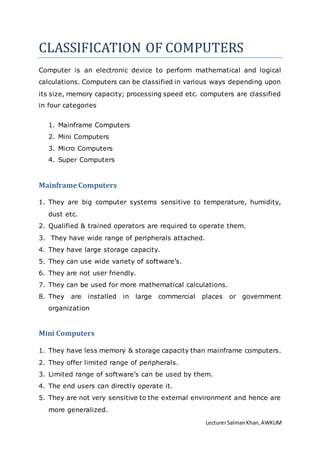
classifacation of computer
- 1. LecturerSalmanKhan,AWKUM CLASSIFICATION OF COMPUTERS Computer is an electronic device to perform mathematical and logical calculations. Computers can be classified in various ways depending upon its size, memory capacity; processing speed etc. computers are classified in four categories 1. Mainframe Computers 2. Mini Computers 3. Micro Computers 4. Super Computers Mainframe Computers 1. They are big computer systems sensitive to temperature, humidity, dust etc. 2. Qualified & trained operators are required to operate them. 3. They have wide range of peripherals attached. 4. They have large storage capacity. 5. They can use wide variety of software’s. 6. They are not user friendly. 7. They can be used for more mathematical calculations. 8. They are installed in large commercial places or government organization Mini Computers 1. They have less memory & storage capacity than mainframe computers. 2. They offer limited range of peripherals. 3. Limited range of software’s can be used by them. 4. The end users can directly operate it. 5. They are not very sensitive to the external environment and hence are more generalized.
- 2. LecturerSalmanKhan,AWKUM 6. They are used for data processing. Micro Computers 1. They brought revolution in the history of computers. 2. They are also known as Personal Computers. 3. They are cheap and user friendly. 4. The main components are Monitor, CPU, Keyboard, Mouse, Speakers, Modem and Printer. 5. They are having limited peripherals attached to them. 6. This type of computers can use wide range of software’s. 7. They are used as desktops either in offices or even homes. 8. Their operation can be easily learnt 9. Playing games & watching movies 10. Most popular micro computer’s processing chip manufacturing company is Intel Super Computers 1. They are huge computers installed in space centers, nuclear power stations etc. 2. They are used for performing complex mathematic calculations. 3. Only scientists and mathematicians can operate them. 4. They are having huge memories & tremendous processing speed. 5. They are used for weather forecasting, animation graphics etc Basic kinds ofcomputer There are three basic kinds of computers. This is based on the hardware structure and the way physical quantities are represented in a computer. The following are the three types.
- 3. LecturerSalmanKhan,AWKUM Analog Computers Analog computers are used to process analog data. Analog data is of continuous nature and which is not discrete or separate. Such type of data includes temperature, pressure, speed weight, voltage, depth etc. These quantities are continuous and having an infinite variety of values. It measures continuous changes in some physical quantity e.g. The Speedometer of a car measures speed, the change of temperature is measured by a Thermometer, the weight is measured by Weights machine. These computers are ideal in situations where data can be accepted directly from measuring instrument without having to convert it into numbers or codes. Analog computers are the first computers being developed and provided the basis for the development of the modern digital computers. Analog computers are widely used for certain specialized engineering and scientific applications, for calculation and measurement of analog quantities. They are frequently used to control process such as those found in oil refinery where flow and temperature measurements are important. They are used for example in paper making and in chemical industry. Analog computers do not require any storage capability because they measure and compare quantities in a single operation. Output from an analog computer is generally in the form of readings on a series of dial (Speedometer of a car) or a graph on strip chart. Digital Computers A Digital Computer, as its name implies, works with digits to represent numerals, letters or other special symbols. Digital Computers operate on inputs which are ON-OFF type and its output is also in the form of ON-OFF signal. Normally, an ON is represented by a 1 and an OFF is represented by a 0. So we can say that digital computers process information which is
- 4. LecturerSalmanKhan,AWKUM based on the presence or the absence of an electrical charge or we prefer to say a binary 1 or 0. A digital computer can be used to process numeric as well as non-numeric data. It can perform arithmetic operations like addition, subtraction, multiplication and division and also logical operations. Most of the computers available today are digital computers. The most common examples of digital computers are accounting machines and calculators. The results of digital computers are more accurate than the results of analog computers. Analog computers are faster than digital. Analog computers lack memory whereas digital computers store information. We can say that digital computers count and analog computers measures. HybridComputers A hybrid is a combination of digital and analog computers. It combines the best features of both types of computers, i-e. It has the speed of analog computer and the memory and accuracy of digital computer. Hybrid computers are used mainly in specialized applications where both kinds of data need to be processed. Therefore, they help the user, to process both continuous and discrete data. For example a petrol pump contains a processor that converts fuel flow measurements into quantity and price values. In hospital Intensive Care Unit (ICU), an analog device is used which measures patient's blood pressure and temperature etc, which are then converted and displayed in the form of digits. Hybrid computers for example are used for scientific calculations, in defense and radar systems.