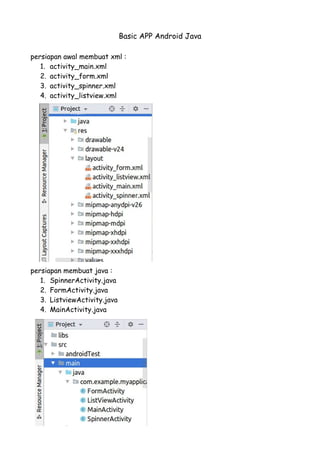
Tutorial basicapp
- 1. Basic APP Android Java persiapan awal membuat xml : 1. activity_main.xml 2. activity_form.xml 3. activity_spinner.xml 4. activity_listview.xml persiapan membuat java : 1. SpinnerActivity.java 2. FormActivity.java 3. ListviewActivity.java 4. MainActivity.java
- 2. coding activity_main.xml <?xml version="1.0" encoding="utf-8"?> <LinearLayout xmlns:android="http://schemas.android.com/apk/res/android" xmlns:tools="http://schemas.android.com/tools" android:layout_width="match_parent" android:layout_height="match_parent" android:orientation="vertical" tools:context=".MainActivity"> <Button android:id="@+id/bToast" android:layout_width="match_parent" android:layout_height="wrap_content" android:text="Button Toast" tools:ignore="MissingConstraints" /> <Button android:layout_width="match_parent" android:layout_height="wrap_content" android:id="@+id/bListView" android:text="Halaman ListView" tools:ignore="MissingConstraints" /> <Button android:id="@+id/bspinner" android:layout_width="match_parent" android:layout_height="wrap_content" android:text="Spinner" /> <Button android:id="@+id/bform" android:layout_width="match_parent" android:layout_height="wrap_content" android:text="Page Form" /> <Button android:id="@+id/bexit" android:layout_width="match_parent" android:layout_height="wrap_content" android:text="Exit" /> </LinearLayout> coding MainActivity.java package com.example.myapplication; import android.annotation.SuppressLint; import android.app.AlertDialog; import android.content.DialogInterface; import android.os.Bundle; import android.app.Activity; import android.content.Intent;
- 3. import android.view.Menu; import android.view.View; import android.view.View.OnClickListener; import android.widget.Button; import android.widget.Toast; public class MainActivity extends Activity implements OnClickListener { Button b1, b2, b3, b4, b5; @Override protected void onCreate(Bundle savedInstanceState) { super.onCreate(savedInstanceState); setContentView(R.layout.activity_main); b1 = (Button) findViewById(R.id.bToast); b2 =(Button) findViewById(R.id.bListView); b3 = (Button) findViewById(R.id.bspinner); b4 = (Button) findViewById(R.id.bform); b5 = (Button) findViewById(R.id.bexit); b1.setOnClickListener(this); b2.setOnClickListener(this); b3.setOnClickListener(this); b4.setOnClickListener(this); b5.setOnClickListener(this); } @SuppressLint("ResourceType") @Override public boolean onCreateOptionsMenu(Menu menu) { getMenuInflater().inflate(R.layout.activity_main, menu); return true; } @Override public void onClick(View v) { switch (v.getId()){ case R.id.bToast: Toast.makeText(this, "This is Notification", Toast.LENGTH_SHORT).show(); break; case R.id.bListView: Intent b = new Intent(MainActivity.this, ListViewActivity.class); startActivity(b); break; case R.id.bform: Intent f = new Intent(MainActivity.this, FormActivity.class); startActivity(f); break; case R.id.bspinner: Intent s = new Intent(MainActivity.this, SpinnerActivity.class); startActivity(s);
- 4. break; case R.id.bexit: // Toast.makeText(this, "Button Exit", Toast.LENGTH_SHORT).show(); ShowExitDialog(); break; } } private void ShowExitDialog(){ //TODO Auto-generated method stub AlertDialog.Builder ad = new AlertDialog.Builder(this); ad.setTitle("Warning"); ad.setMessage("are You sure exit from apps ?"); ad.setPositiveButton("yes", new DialogInterface.OnClickListener() { @Override public void onClick(DialogInterface dialogInterface, int which) { MainActivity.this.finish(); } }); ad.setNegativeButton("no", new DialogInterface.OnClickListener() { @Override public void onClick(DialogInterface dialogInterface, int which) { //TODO Auto-generated method stub dialogInterface.dismiss(); } }); ad.show(); } } output :
- 5. Coding activity_form.xml <?xml version="1.0" encoding="utf-8"?> <LinearLayout xmlns:android="http://schemas.android.com/apk/res/android" android:orientation="vertical" android:layout_width="match_parent" android:layout_height="match_parent"> <TableLayout android:layout_width="match_parent" android:layout_height="wrap_content" android:stretchColumns="1">
- 6. <TableRow android:id="@+id/tableRows" android:layout_height="wrap_content" android:layout_width="wrap_content"> <TextView android:id="@+id/textView1" android:layout_height="wrap_content" android:layout_width="wrap_content" android:text="Username" /> <EditText android:id="@+id/inUser" android:layout_width="wrap_content" android:layout_height="wrap_content" android:ems="10" android:hint="username here"> <requestFocus/> </EditText> </TableRow> <TableRow> <TextView android:id="@+id/inpassword" android:layout_height="wrap_content" android:layout_width="wrap_content" android:text="Password"/> <EditText android:id="@+id/inPass" android:layout_width="wrap_content" android:layout_height="wrap_content" android:ems="10" android:hint="password in here"/> </TableRow> </TableLayout> <Button android:id="@+id/bLogin" android:layout_width="wrap_content" android:layout_height="wrap_content" android:text="login"/> </LinearLayout> Coding FormActivity.java package com.example.myapplication; import android.app.Activity; import android.content.Intent; import android.os.Bundle; import android.view.View; import android.view.View.OnClickListener; import android.widget.Button; import android.widget.EditText;
- 7. import android.widget.TextView; import android.widget.Toast; import androidx.annotation.Nullable; public class FormActivity extends Activity { EditText username, pass; Button blogin; String user_name= "user"; String password = "user123"; @Override protected void onCreate(@Nullable Bundle savedInstanceState) { super.onCreate(savedInstanceState); setContentView(R.layout.activity_form); username = (EditText) findViewById(R.id.inUser); pass = (EditText) findViewById(R.id.inPass); blogin = (Button) findViewById(R.id.bLogin); blogin.setOnClickListener(new OnClickListener() { @Override public void onClick(View v) { String u = username.getText().toString(); String p = pass.getText().toString(); checkLogin(u, p); } }); } private void checkLogin(String u, String p) { if(p.equals(password) && u.equals(user_name)){ Toast.makeText(this, "Login Success", Toast.LENGTH_SHORT).show(); Intent intent = new Intent(FormActivity.this, MainActivity.class); startActivity(intent); this.finish(); } else{ Toast.makeText(this, "Login Failled", Toast.LENGTH_SHORT).show(); } } }
- 8. output : Coding activity_spinner.xml <?xml version="1.0" encoding="utf-8"?> <LinearLayout xmlns:android="http://schemas.android.com/apk/res/android" android:orientation="vertical" android:layout_width="match_parent" android:layout_height="match_parent"> <Spinner android:id="@+id/idSpinner" android:layout_width="match_parent"
- 9. android:layout_height="wrap_content"/> </LinearLayout> Coding SpinnerActivity.java package com.example.myapplication; import android.app.Activity; import android.os.Bundle; import android.view.View; import android.widget.AdapterView; import android.view.View.OnClickListener; import android.widget.ArrayAdapter; import android.widget.Spinner; import android.widget.Toast; import androidx.annotation.Nullable; public class SpinnerActivity extends Activity { Spinner sp; String[] item ={"nasi goreng","mie ayam","nasi uduk","pecel lele","Magelangan","Soto ayam"}; @Override protected void onCreate(@Nullable Bundle savedInstanceState) { super.onCreate(savedInstanceState); setContentView(R.layout.activity_spinner); sp = (Spinner)findViewById(R.id.idSpinner); ArrayAdapter<String> array_item = new ArrayAdapter<String>(this, android.R.layout.simple_spinner_item, item); sp.setAdapter(array_item); sp.setOnItemSelectedListener(new AdapterView.OnItemSelectedListener() { @Override public void onItemSelected(AdapterView<?> arg0, View arg1, int arg2, long arg3) { Toast.makeText(SpinnerActivity.this, "Kamu Memilih" + item[arg2],Toast.LENGTH_SHORT).show(); } @Override public void onNothingSelected(AdapterView<?> arg0) { Toast.makeText(SpinnerActivity.this, "Nothing Selected", Toast.LENGTH_SHORT).show(); } }); } }
- 10. output Coding activity_listview.xml <?xml version="1.0" encoding="utf-8"?> <LinearLayout xmlns:android="http://schemas.android.com/apk/res/android"
- 11. android:orientation="vertical" android:layout_width="match_parent" android:layout_height="match_parent"> <ListView android:id="@+id/idListView" android:layout_width="match_parent" android:layout_height="wrap_content"> </ListView> </LinearLayout> Coding ListViewActivity.java package com.example.myapplication; import android.app.Activity; import android.os.Bundle; import android.view.View; import android.widget.AdapterView; import android.widget.AdapterView.OnItemClickListener; import android.widget.ArrayAdapter; import android.widget.Toast; import android.widget.ListView; import androidx.annotation.Nullable; import java.util.List; public class ListViewActivity extends Activity { ListView lv; String[] item = {"Nasi Goreng","Mie Goreng", "Mie Ayam","Magelangan", "Soto Ayam","Sop Ayam","Ayam Goreng"}; @Override protected void onCreate( Bundle savedInstanceState) { super.onCreate(savedInstanceState); setContentView(R.layout.activity_listview); lv = (ListView) findViewById(R.id.idListView); ArrayAdapter<String> array_item = new ArrayAdapter<String>(this, android.R.layout.simple_list_item_1, item); lv.setAdapter(array_item); lv.setOnItemClickListener(new OnItemClickListener() { @Override public void onItemClick(AdapterView<?> arg0, View arg1, int arg2, long arg3) { Toast.makeText(ListViewActivity.this, "Kamu Memilih" + item[arg2], Toast.LENGTH_SHORT).show(); } }); } }
