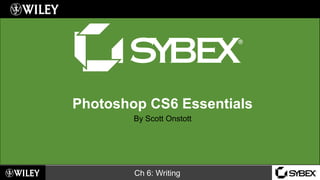
Chapter06
- 1. Ch 6: Writing Photoshop CS6 Essentials By Scott Onstott
- 2. Ch 6: Writing Anatomy of Type • The height of the lowercase letter x is called x-height and refers to the height of lower case letters in general. • Lower case letters b, d, f, k, l, t have ascenders that are higher than the x-height. • Lower case letters g, j, p, q, y have descenders that are lower than the baseline the letter x rests on. • The cap height is the x-height plus the ascender while the font height equals the ascender plus the x-height plus the descender.
- 3. Ch 6: Writing Font Types • Serif fonts have small horizontal lines or wedges at the end of some letter strokes that originate from a time when letters were painted with a brush. • Sans serif fonts sometimes-simpler appearance can be preferable for readability on the web and/or in larger font sizes. • A small subset of the fonts supplied by Photoshop is monospaced where each letter has exactly the same width like a typewriter.
- 4. Ch 6: Writing Font Options • Some fonts have styles that are variations on a theme. • Style examples include condensed, expanded, italic, and bold families • You can toggle the orientation of your text from horizontal to vertical or vice versa by clicking the Text Orientation toggle • There are several anti-aliasing options that each produce very subtle differences to blend the edges of the vector font into the grid of pixels • You can type any font size into the text box rather than rely on the choices that appear in the drop down menu
- 5. Ch 6: Writing Mask Text • The Horizontal and Vertical Mask Text tools create selections only • While you are in the process of typing mask text it retains its vector editability • After you commit any changes to the mask text the vector representation is rasterized and the output becomes a selection • You can do many creative things with selections as you will be learning in subsequent chapters • One such example shown in this chapter is creating a mask for a gradient fill layer
- 6. Ch 6: Writing Altering Letter Shape • After you create a text layer you can convert it to a shape by choosing this option in the context menu that appears when you right click the layer name • Once converted the text is no longer text (you can’t edit which letters appear) but has become a vector drawing • Use the Direct Selection tool to tweak any of the anchor points to create the letter shapes you want
- 7. Ch 6: Writing Fine-Tuning Text • The Character panel has many more option than appear on the options panel for fine-tuning text • Leading adjusts the spacing between lines • Kerning adjusts the spacing between letter pairs • Tracking adjusts the spacing of the entire selection • You can also scale text vertically and/or horizontally • A variety of special mode button appear on the lower portion of the Character panel
- 8. Ch 6: Writing Binding Text to a Path • Begin by drawing an open or closed shape in Paths mode • Select the Horizontal or Vertical Type tool and position the cursor directly over the work path; when it changes to a cursor with a curved path icon click to bind the text to the path • After you type the text bound to the path press A to select either path selection tool • Drag to position the text relative to the path
- 9. Ch 6: Writing Writing Paragraph Text • You can create paragraph text in two ways. From scratch you simply drag the insertion point cursor and drag out a window approximating the size of the imaginary box you wish to fill with paragraph text • Right-click point text and choose Convert to Paragraph text from the context menu to convert existing text • Drag the handles on the paragraph frame and the text will flow and wrap within
- 10. Ch 6: Writing Adjusting Paragraph Text • “Lorem Ipsum” is the name of standard filler text used for approx 500 years. • Filler text isn’t meant to be read but used as a placeholder for layout • The site www.lipsum.com is a convenient source that generates filler text of arbitrary length • The optimum line length is 10 words for best reading efficiency • Full justification is best used with hyphenation to optimize the space between words
