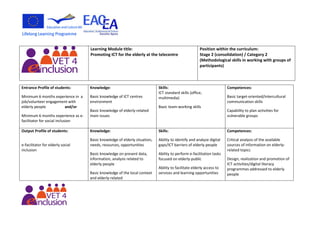
M4 Promoting ICT for the elderly at the telecentre
- 1. Learning Module title: Promoting ICT for the elderly at the telecentre Position within the curriculum: Stage 2 (consolidation) / Category 2 (Methodological skills in working with groups of participants) Entrance Profile of students: Minimum 6 months experience in a job/volunteer engagement with elderly people and/or Minimum 6 months experience as e- facilitator for social inclusion Knowledge: Basic knowledge of ICT centres environment Basic knowledge of elderly-related main issues Skills: ICT standard skills (office, multimedia) Basic team-working skills Competences: Basic target-oriented/intercultural communication skills Capability to plan activities for vulnerable groups Output Profile of students: e-facilitator for elderly social inclusion Knowledge: Basic knowledge of elderly situation, needs, resources, opportunities Basic knowledge on present data, information, analysis related to elderly people Basic knowledge of the local context and elderly-related Skills: Ability to identify and analyze digital gaps/ICT barriers of elderly people Ability to perform e-facilitation tasks focused on elderly-public Ability to facilitate elderly access to services and learning opportunities Competences: Critical analysis of the available sources of information on elderly- related topics Design, realization and promotion of ICT activities/digital literacy programmes addressed to elderly people
- 2. actions/opportunities Knowledge of the potential role of an ICT center in promoting elderly integration and personal development Basic knowledge of ICT devices/programmes/software devoted to elderly people through ICT Ability to use simple software focused on elderly needs/interests Teaching to elderly people how to use ICT tools for personal development and interests Title of the Learning Units Duration Learning aims/outcome Learning Contents (What is taught) Pedagogies and Educational Methods (How) Techniques, Instruments and Materials Learning Unit Actors (Who) Evaluation Introduction Unit 1 week available 1 hour of mandatory minimum dedication - To familiarize with the learning environment: - To familiarize with the platform and its functions; - To understand the overall objectives, contents and methodology of the - use of the platform - how to complete student personal profile; - management of interactive tools; - relational skills for the communication We offer to the student the opportunity to access to the platform a few days before the starting of the module, in order to provide him/her relevant information about the functioning of the platform and the structure of the module. The Introduction Unit is a start-up unit aimed at facilitating the learning process that starts with Unit READINGS: Methodologic readings: - Goals of the module - Target of the module - Module structure and methodology - Tutorship of the Module Overview of the learning Students and tutors No evaluation is foreseen. The Introduction Unit is a start-up unit aimed at facilitating the learning process that starts with Unit 1. It is also an
- 3. module; - To understand tutor's role; - To understand the evaluation system and criteria. with students and tutor. 1. The only mandatory tasks of the Introduction Unit are: Introduce oneself in the “Introduction Forum”; Complete ones personal profile; Consult the Bulletin Board and the Introduction forum to read the messages from the tutor/other students. Tutor's role: the tutor is present in the platform and has to introduce him/herself in the Introduction forum and to post a Welcome message in the Bulletin Board. Nonetheless, it is suggested to avoid direct interactions with the students in order to encourage their spontaneous participation (see also the Evaluation column). contents readings: - Module plan - Contents of the module Technical readings - Platform users' guide - Detailed instructions on how to complete the profile - Forums - Personal and technical requirements COMMUNICATION AND INTERACTIVE TOOLS: - Bulletin board and news - Presentation forum instrument to verify students' motivation in order to prevent drop-outs. Therefore, selected students that don't access the platform during the Introduction week are substituted with enrolled students in the waiting list. Unit 1 Our elderly: a general 1 week available - To provide a reference framework on elderly situation - Elderly people: characteristics, feelings and needs. - Presentation of This Unit is built on a three levels methodological approach: 1.Theoretical/Didactic: it Reading: Gli anziani: sentimenti e bisogni (The elderly: feelings and needs) Reading: Il contesto e le Students and tutors Task 1: Il territorio e il telecentro (Your territory and the telecentre): individual work
- 4. overview 5 hours of mandatory minimum commitme nt and needs - To know better the local context and actions/opportuniti es devoted to the elderly - How to do a good context analysis the most relevant information and resources useful to support old population - Basic elements on telecentre’s activities and potential - Present data on Italian old population according to CENSIS and IRP - Basic elements on the Third Age Universities: aims and concrete examples - Italian population and ICT: main data and general overview provides neutral context- based information 2.Interpretational: it provides oriented positions on the phenomenon and elements to deconstruct them 3.Critical: it stimulates context-based elaboration risorse disponibili (The context and the resources available) Reading: Il telecentro e le sue potenzialità (The telecentre and its potential) ------------ Optional Article: Anziani, una ricchezza trascurata (The elderly: a careless resource) Optional Article: Anziani di ieri e di oggi (Past and present elderly) Optional Reading: Per vivere la terza età (To live the third age) Optional Article: Terza età: da forza lavoro a forza cultura (Third age: from workfroce to “cultureforce”) Optional Reading: Indagine ISTAT 2010: cittadini e nuove tecnologie (ISTAT survey 2010: citizens and ICT) aimed at describing the local context, as related to the elderly. Forum: I bisogni degli anziani nel tuo territorio (Elderly needs in your territory): sharing and exchange of experiences and opinions. Self Evaluation Questionnaire Unit 1.
- 5. Unit 2 Personal and digital competence s and skills 1 week available 5 hours of mandatory minimum commitme nt -To identify elderly people digital gap/barriers - To identify adaptation procedures/opport unities of ICT devices/software/c ontents/resources for elderly people - To develop strategies and actions to promote ICT use to elderly people - To define role/tasks of the e- facilitator for social inclusion in this context - Examples and ideas of ICT uses for elderly people - Main barriers between elderly people and ICT - Basic elements to customize ICT devices/software/c ontents/resources to elderly people needs and difficulties - Overview on facilitator’s characteristics, skills and tasks - Examples on elderly people motivation to learn and use ICT - Examples of ICT learning opportunities for elderly people Unit 2 contents are closely linked to practical work in learning contexts with elderly people. The pedagogical approach is practical-theoretical and aimed at encouraging the use of ICT to achieve personal development. Reading: Non è solo il computer (It’s not only the PC) Reading: Superare i pregiudizi (Overcoming predjudices) Video: PC e anziani: qualche riflessione (PC and elderly people: some refelctions) Reading: Il ruolo del facilitatore (Facilitator’s role) Reading: Semplificare i materiali didattici (How to simplify didactic resources) ------------ Optional Video: Ma ora si che ho l’età...per il PC (It’s the good age to learn ... the PC) Optional Reading: Gli anziani e le opportunità di apprendimento delle TIC (Elderly people and ICT learning opportunities) Optional Reading: Gli anziani e la banda larga Students and tutors Task 1: Incoraggiare gli anziani (Encouraging elderly people): individual work aimed at define strategies/ideas to encourage elderly people in using ICT. Forum: Pregiudizi e soluzioni (Prejudices and solutions): sharing and exchange of experiences on how to overcome prejudices and identify solutions. Self Evaluation Questionnaire Unit 2.
- 6. - Examples of broadband use for e-services access (Elderly people and the broadband) Unit 3 Training on ICTs 1 week available 5 hours of mandatory minimum commitme nt - To learn how to adapt computer, hardware and software to elderly people abilities and needs - To define a digital literacy training programme - To use simple software devoted to elderly needs - Basic controls and functions to customize hardware and software - Basic elements of field researches on elderly training needs and abilities - Basic elements and criteria to design a training programme - Practical elements for PC use - Examples of software (ELDY and Genealogia) Unit 3 provides a logical scheme presenting the process of designing targeted activities starting from users' needs. It encourages a customized use of the resources available, stimulating personal elaboration. Reading: Adattare e configurare hardware and software (How to adapt hardware and software) Reading: L’apprendimento delle TIC per gli anziani (ICT learning for elderly people) Reading: Progettare un programma formativo (How to design a training programme) ------------ Optional Video: Eldy: il computer diventa facile (Eldy: PC becomes easy!) Optional Reading: Guida pratica al PC (Practical guide to PC use) Optional Link: Costruire un albero genealogico (Building a genealogical tree): free software to build genealogical trees Students and tutors Mandatory tasks Task 1: Progettare un’attività formativa per le persone anziane (To design a training activity for elderly people): individual work aimed at designing a workshop/training programme on ICT for elderly people Task 2: Wiki: materiali di apprendimento per persone anziane (Wiki: training materials for elderly people): find ICT learning materials/resource s, etc. and add them to the Wiki,
- 7. in order to achieve a group result Forum: La formazione nel tuo telecentro (Training in your telecentre): sharing and exchange of good practices of training activities in the telecentres Self Evaluation Questionnaire Unit 3 _______ Optional task: Costruisci l’albero genalogico della tua famiglia! (Build your family tree!): individual work using the software “Genealogia”
- 8. Unit 4 ICT training programme s for elderly people 1 week available 5 hours of mandatory minimum commitme nt - To learn how ICT can become resources for elderly personal development - To design an ICT programme for the elderly - Examples of ICT workshops and projects in the Telecentres - Guidelines of the project “Grandfathers on- line” - Examples of projects for elderly digital literacy Unit 4 moves a step forward toward the process of designing targeted activities starting from users' needs (practical and customized application of the knowledge acquired) Reading: Progetti sulle TIC per gli anziani (ICT training programmes for the elderly) Reading: Nonni su Internet (Grandfathers on-line) ------------ Optional Link: InformaNonni.it Optional Link: Apprendere con le tecnologie (Learning with technologies) Students and tutors Mandatory tasks Task 1: Il mio progetto sulle TIC per gli anziani (My project on ICT for elderly people): individual work aimed at designing a training project in your telecentre for elderly people Task 2: Wiki: Progetti per gli anziani (Wiki: projects for elderly people): share in the Wiki your experiences of ICT projects devoted to the elderly, in order to achieve a group result Forum: Altri progetti e workshops (Other projects and workshops): sharing and
- 9. exchange of ideas on workshops and activities in the telecentres Self Evaluation Questionnaire Unit 4 Closing Unit 10 days available 5 hours of mandatory minimum commitme nt - To assess knowledge/skills acquired - To apply in a critical and transversal way knowledge/skills acquired during the whole learning path - To evaluate the adequateness of the learning module according to students - Final exam - Feedback Forum - Evaluation Questionnaire The final exam consists in a collaborative/cooperative learning exercise allowing the assessment of students' capability to use skills and competences acquired in each learning unit in an integrated and transversal way. It is aimed at evaluating work related skills (more than theoretical knowledge). The exercise has to be realized in groups of 5. The students themselves have to select their "final exam mates" during the 4 weeks of training (to foster interchange during the training and allow the constitution of groups of Final Exam: Imagine to design "the ideal centre for elderly people" and provide its "business plan". In particular, answer to the following points: a. context analysis; b. target description and target's expected needs; c. general and specific objectives; d. activities to develop; e. methodologies to use; f. equipment/human resources/budget requirements; g. expected results and impact; h. sustainability and transferability. Feedback Forum: Students are invited to share their final impressions on the Students and tutors The final exam counts for 50% of the final note. This 50% has to be attributed on the bases of the following criteria: coherence with the learning inputs (15 points), valorization of ICT based methodologies/to ols (15 points), innovativeness and creativity (10 points), quality of the presentation (10 points). The remaining 50% is attributed on
- 10. people sharing the same interests/ideas/projects/work contexts). After the deadline each group has to present its product to the virtual class and the tutor in the framework of a face to face session and/or online interactive session. Moreover, students will be proposed to answer a evaluation questionnaire on the module and to participate in a feedback forum. module and say good-bye to other students and to the tutor. Evaluation Questionnaire: Students are asked to fill in a semi-structured questionnaire evaluating the following dimensions of the received training: learning outcomes; role and career development; overall satisfaction with the module. the basis of participation during the training (tasks submission and forum interventions). CONTACT: Graziano@lapiscoop.eu
