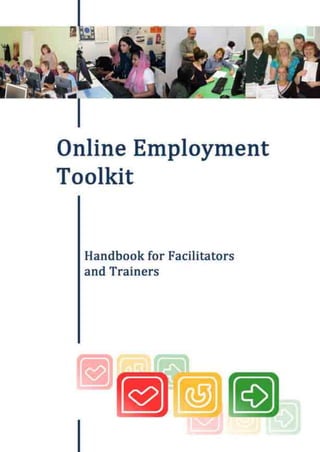
Online employment toolkit for facilitators and trainers
- 2. Online Employment Toolkit 2 Online Employment Toolkit Handbook for Facilitators and Trainers This Handbook has been developed by the Key Competencies for All project supported by the EU programme for Lifelong Learning Employment Toolkit - Handbook for Facilitators and Trainers by Interface3 a.s.b.l., Belgium Sozialforschungsstelle Dortmund, Zentrale Wissenschaftliche Einrichtung der TU Dortmund, Germany Latvian Information and communication technology association ( LIKTA ), Latvia Foundation EOS, Romania Fundación Acción Social y Tiempo Libre ESPLAI, Spain Dynamic Organization Thinking SL, Spain Lasa, UK is licensed under a Creative Commons Attribution-NonCommercial-ShareAlike 3.0 Unported License. Permissions beyond the scope of this license may be available at http://www.keycompetences.eu/wordpress/contact-form/. Editing: Lasa Graphical layout: LIKTA The European Union is not responsible for any use that may be made of the information contained therein. The sole responsibility of this publication lies with the author. www.keycompetences.eu
- 3. Online Employment Toolkit 3 Contents 1. Introduction .......................................................................................................................... 5 1.1. Key competencies for lifelong learning......................................................................... 5 1.2. The goals of the “KC4All” employment toolkit ............................................................. 6 2. Introduction to the structure and content of the “KC4All” employment toolkit ................. 8 2.1. An overview of toolkit structure ................................................................................... 8 2.2. Recommended duration of work with the Toolkit...................................................... 13 2.3. Symbols used in the toolkit......................................................................................... 14 3. Adult Learning Principles and the Role of the Facilitator.................................................... 15 4. Teaching methods............................................................................................................... 17 5. Introductory session............................................................................................................ 19 6. Section - Choose it! ............................................................................................................. 21 6.1. Introduction - general information ............................................................................. 21 6.2. Part A. General Career advice information................................................................. 21 6.3. Part B - Practical Workshops....................................................................................... 25 Workshop N°1: From skills assessment to advice, guidance and training.......................... 25 Workshop N°2: A treasure hunt!......................................................................................... 28 7. Section - Get ready for it!.................................................................................................... 30 7.1. Introduction - general information ............................................................................. 30 7.2. Part A - Online resources: All you need to know to apply for a job............................ 31 7.3. Part B - Practical Workshops....................................................................................... 34 Workshop N°1: Job Adverts ............................................................................................... 34 Workshop N°2: Job Search.................................................................................................. 37 Workshop N°3: Preparing a CV ........................................................................................... 38 8. Section - Go for it!............................................................................................................... 42 8.1. Introduction - general information ............................................................................. 42 8.2. Part A - Online resource: How can I market myself to potential employers? ............ 43 8.3. Part B - Practical Workshop......................................................................................... 51 Workshop N°1: Digital identity............................................................................................ 51 Workshop N°2: The art of speech ...................................................................................... 53 9. Some practical tips before you start................................................................................... 60 9.1. Group size.................................................................................................................... 60
- 4. Online Employment Toolkit 4 9.2. Classroom preparation................................................................................................ 60 9.3. Consult your local Jobcentre...................................................................................... 61 9.4. Adapting your job search according to location ........................................................ 62 9.5. Theoretical materials .................................................................................................. 62 9.6. Navigation ................................................................................................................... 62 Navigation Map................................................................................................................... 64 10. Contact Information............................................................................................................ 65 10.1. Belgium........................................................................................................................ 65 10.2. Germany...................................................................................................................... 66 10.3. Latvia ........................................................................................................................... 67 10.4. Spain............................................................................................................................ 68 10.5. Romania ...................................................................................................................... 70 10.6. United Kingdom........................................................................................................... 71
- 5. Online Employment Toolkit 5 1.Introduction This Facilitator’s handbook will provide you with the information and guidance you need to act as a tutor/facilitator for the online employability toolkit “Key Competencies for All.” The toolkit supports the enhancement of basic key competencies in adults who wish to improve their employability through an alternative learning approach (ICT-based, user-centred, interest- oriented). 1.1. Key competencies for lifelong learning Lifelong learning has become a necessity for all citizens. Skills and competencies need to be developed throughout our lives, not only to participate fully in society, but also to improve our ability to engage with the constantly changing world of work. The recommendation of the European Parliament and the Council of 18 December 2006 on key competencies for lifelong learning proposed a European Reference Framework, which set out eight key competencies: 1. Communication in the mother tongue; 2. Communication in foreign languages; 3. Mathematical competence and basic competencies in science and technology; 4. Digital competence; 5. Learning to learn; 6. Social and civic competencies; 7. Sense of initiative and entrepreneurship; 8. Cultural awareness and expression. Competencies are defined as a combination of knowledge, skills and attitudes appropriate to the context. Key competencies are those which all individuals need for personal fulfilment and development, active citizenship, social inclusion and employment. http://ec.europa.eu/dgs/education_culture/publ/pdf/ll-learning/keycomp_en.pdf
- 6. Online Employment Toolkit 6 1.2. The goals of the “KC4All” employment toolkit The employment toolkit was developed by the “KC4All” (Key Competencies for All) project, which aimed to improve key competencies of citizens at risk of exclusion from the labour market by improving their employability through an alternative learning approach. This approach is ICT-based, user-centred, and interest-oriented. The Toolkit and all the learning materials have been developed with the support of the Lifelong Learning Programme of the European Union. The aim of the toolkit is to enable end users to develop ICT skills, a ‘learning to learn’ attitude, a sense of initiative, as well as the interpersonal and social skills necessary for finding a job. Key competencies addressed within the toolkit “KC4All”: Digital skills; Learning to learn; Social and civic competencies; Sense of initiative and entrepreneurship. Digital competence Course participants will develop the ability to use MS Word, MS Excel, and MS PowerPoint software; search, collect and process information and use it in a critical and systematic way, assessing the relevance of information for their personal needs. They will develop skills to understand, produce and present information and the ability to search access and use internet-based services making their job search process more targeted and effective. Learning-to-learn Course participants will develop their ability to organise their own learning, both individually and in groups. The ability to manage one’s time effectively, to solve problems, to acquire, evaluate and assimilate new knowledge, and to apply new knowledge and skills in a personal context will be enhanced by the study process. Learning-to-learn contributes strongly to the management of one’s own career path. Work on the toolkit requires independent learning, self-discipline and the ability to collaborate with other participants sharing previous experience and what has been learnt. Course participants will be invited to organise their own learning, evaluate their own work, and to seek advice when necessary. Interpersonal and civic competencies Interpersonal skills are necessary for effective interaction on a one-to-one basis or in groups. The structure of the toolkit and the methodology of teaching should develop the course participants’ ability to communicate constructively in different environments. Course participants are invited to express themselves in a constructive way and practical activities are set-up to develop their skills and to distinguish between personal and professional spheres. Sense of Initiative and Entrepreneurship Entrepreneurship involves taking responsibility for one’s actions, developing a strategic vision, setting and meeting objectives, and being motivated to succeed. The toolkit aims to develop
- 7. Online Employment Toolkit 7 such skills: the ability to organise, manage, communicate, evaluate and record one’s own actions in relation to job search and employment. The ability to identify one’s strengths and weaknesses, and to assess and take risks is regarded as essential. KC4All is designed as a pathway leading the jobseeker from the choice of a profession to a job application through a set of structured online tools and workshops. KC4All is intended for Online Centre users, but it can also be used by vocational learning centres. Although end users can access KC4All independently, they will get more out of the resources when participating in a group led by a facilitator or teacher.
- 8. Online Employment Toolkit 8 2.Introduction to the structure and content of the “KC4All” employment toolkit 2.1. An overview of toolkit structure The “KC4All” employment toolkit consists of three parts: Choose it”, “Get ready for it” and “Go for it”. Each part has two sections: Online Resources and Practical Workshops. The Online Resources sections combine e-learning sessions, additional learning materials and online resources. Online resources have been carefully selected to offer useful information for jobseekers with low ICT skills. Practical workshops are aimed at implementing the acquired knowledge through practical activities. The workshops are based on a case-study approach. Initially participants engage in problem-solving activities for a fictional person then apply the acquired knowledge and skills to their own personal job-search. The first part “Choose it” helps participants to choose a profession based on their skills and interests. Two workshops are provided for this section, the first is intended to improve skills assessment, and the second is designed to improve the ability to search the web and use word-processing software. The second part “Get ready for it” offers end users online resources and three workshops to help them apply for a job by developing the IT skills necessary to organise a job search, to compare vacancies, and prepare an effective CV and cover letter. This part also improves the ability to use word-processing and spread sheet software. The third and last part “Go for it” raises participants’ awareness of the possibilities of social networks for the creation of new job opportunities. It also demonstrates how users can promote themselves using web 2.0 tools and presentation software.
- 9. Online Employment Toolkit 9 Scheme of KC4All Toolkit Structure Toolkit KC4All Section 2 - Get ready for it! Section 3 - Go for it! Practical Workshops Section 1 - Choose it! Online resources Practical Workshops Online resources Practical Workshops Online resources 1. Learn more about yourself 2. Explore all the possibilities 3. Training? Why not? 4. Employment legislation; your rights and duties W 1: From skills assessment to advice, guidance and training W 2: A treasure hunt! 1. General or specific guidelines? 2. Information is power! 3. Organise your research 4. Your CV = marketing tool 5. Your cover letter = your first advert W 1: Job adverts W 2: Job search W 3: Preparing a CV 1. Your digital identity can help you find a job 2. The art of speech 3. Interview preparation 4. Final checklist W 1: Digital identity W 2: The art of speech
- 10. Online Employment Toolkit 10 Part Goals Sections Subtitles / activities Choose it Help participants: assess their skills, provide information about the available resources that can assist the job search process and guide them through the job search process Develop: internet search skills, basic word-processing skills Online resources: All you need to know about how to choose a profession 1. Learn more about yourself 2. Explore all the possibilities 3. Training? Why not? 4. Employment legislation; your rights and duties Workshop N°1: From skills assessment to advice, guidance and training Help Mrs. Kurma choose a job 1. Sales Assistant Job Description 2. Sales Manager Job Description 3. Vacancy 1 Mrs. Kurma 4. Vacancy 2 Mrs. Kurma 5. Test Skills Assessment Mrs Kurma 6. Skill Assessment Mrs. Kurma solution Now it’s up to you! 1. Skills Assessment up to you 2. Test Assessment up to you Workshop N°2: A treasure hunt! Help Mrs. Kurma choose a job 1. Internet Search Mrs. Kurma 2. Internet Search Mrs. Kurma solutions Now it’s up to you! 1. Internet Search - up to you
- 11. Online Employment Toolkit 11 Get ready for it Help participants: use IT to organise job search learn how to structure information in CV using different CV writing templates and styles, Improve skills: in MS Word (work with tables), use of MS Excel software Online resources: All you need to know to apply for a job 1. General or specific guidelines? 2. Information is power! 3. Organise your research 4. Your CV = marketing tool 5. Your cover letter = your first advert Workshop N°1: Job adverts Mrs. Kurma needs your help 1. Information is power! Mrs. Kurma needs your help Now it’s up to you! 1. Create a table to compare job vacancies! Workshop N°2: Job search Mrs. Kurma needs your help 1. Mrs Kurma’s Job Vacancy Spreadsheet Now it’s up to you! 1. Job Vacancy Spreadsheet Workshop N°3: Preparing CV Mrs. Kurma needs your help 1. Mrs Kurma CV 2. Evaluation sheet to analyse Mrs Kurma CV 3. Solution to the evaluation sheet 4. Improved version of Mrs Kurma CV Now it’s up to you! 1. Write your own CV
- 12. Online Employment Toolkit 12 Go for it Help participants raise awareness of creation of new professional opportunities through the use of social networks, raise awareness of Facebook security systems and practice use of Facebook tools, Improve skills: in PowerPoint presentation software, in the preparation of presentations for prospective employers. Online resources: How can I market myself to potential employers? 1. Your digital identity can help you find a job 2. The art of speech 3. Interview preparation 4. Final checklist Workshop N°1. Digital identity Mrs. Kurma needs your help 1. Examine and analyse Mrs Kurma’s Facebook profile Now it’s up to you! 1. Analyse your digital identity and improve it! Workshop N°2 - The art of speech Mrs. Kurma needs your help 1. Analyse Mrs Kurma’s presentation 2. Examine the improved version of Mrs Kurma’s presentation. Now it’s up to you! 1. Make your own presentation
- 13. Online Employment Toolkit 13 2.2. Recommended duration of work with the Toolkit We recommend devoting a total of 40 hours to toolkit training. Each section consists of theoretical material and practical workshops, and more time should be devoted to practical learning activities. We recommend starting with a short introduction (around 0.5 hours) to each section, stating the goals and learning outcomes which should be achieved and outlining the structure of the section. A feedback and evaluation session should follow each section to find out what course participants have learnt and to what extent their expectations have been met. The Feedback session should not exceed 1 hour. When the course participants have completed all three sections ask them to reflect on the study process and complete a course evaluation questionnaire or, alternatively, run a group feedback and evaluation session (1 hour). Around 2 hours in each section can be devoted to individual studies. Section 1- Choose it! Section 2 – Get ready! Section 3- Go for it! Introduction 0.5 hours Introduction 0.5 hours Introduction 0.5 hours Online resources 3 hours Online resources 3 hours Online resources 3 hours Workshop 1 3.5 hours Workshop 1 1.5 hours Workshop 1 2.5 hours Workshop 2 3.5 hours Workshop 2 1.5 hours Workshop 2 3.5 hours Workshop 3 3.5 hours Total number 10.5 hours Total number 10 hours Total number 9.5 hours
- 14. Online Employment Toolkit 14 2.3. Symbols used in the toolkit The toolkit uses several symbols and a colour scheme based on the traffic light system to improve navigation. Symbol for the first part of the toolkit “Choose it!” Symbol for the second part of the toolkit “Get ready for it!” Symbol for the third part of the toolkit “Go for it!” Symbol for the first part of the workshop where course participants engage in case-study activities. Symbol for the second part of the workshop where course participants apply their acquired knowledge and skills Symbol for the toolkit language. Symbol for the facilitators’ workshop information document.
- 15. Online Employment Toolkit 15 3.Adult Learning Principles and the Role of the Facilitator There are a number of “principles” associated with adult learning which have been used in the toolkit: 1. Adults bring their background experience and prior learning to any new learning process. It is important that the facilitator helps adult participants to make connections between earlier learning experiences and new information. The major function of the facilitator is to elicit participants’ existing knowledge so facilitators should begin sessions by finding out what the adults already know about the topic. 2. In order to promote self-directed learning adults should create personal learning objectives that allow them to set individual goals and to practice using the new learning in practical ways. Therefore it is essential to find out the participants’ learning needs and their objectives in each of the stages. 3. Learning is most effective when adults can proceed at their own pace so independent study should be encouraged. It is advisable to allow course participants to work at their own pace in the section “On-line resources” and afterwards have a feedback session on their progress. “Practical workshops” can be done in group work or individually but the section “Now it’s up to you!” is best done individually. 4. Adults like to know how the educational activity will help them reach their goals. The facilitator should state the objective of each section at the beginning of each workshop. Warm-up activities, such as welcoming participants, acknowledging who is present, stating the goals of the toolkit, and explaining how the time will be used gives participants an understanding of the purpose of the training. When participants understand the relevance of their learning, they are more likely to learn. It is important to choose warm-up questions that allow students to share their experience and at the same time gives information about their prior experience. 5. Adults want course content to be relevant and practical. Adults learn best through practical applications of what they have learned. The structure and activities of the toolkit enable course participants first to conduct problem-solving activities and then apply their learning to their own situation, linking theory to practice. 6. All learners need to be respected as individuals. The facilitator should strive to create a respectful learning environment, in which all opinions are valued. In a true learning community, all participants, including the facilitator, share ideas and learn from each other. The instructor is seen as a facilitator or guide rather than the sole expert. The instructor should always be courteous and patient, assuring learners that mistakes are part of the learning process, and should encourage learners to support one another. Learning takes place in an environment considered “safe” by the learner. Learners
- 16. Online Employment Toolkit 16 appreciate activities that use time effectively and follow a planned schedule. Otherwise, they feel their time is not considered valuable. 7. Facilitators can motivate learners by establishing a friendly, helpful atmosphere and by setting the degree of difficulty of the learning experience high enough to challenge participants but not so high that they become frustrated by information overload. As the toolkit is based on the use of IT, it is essential to know the level of the participants’ skills in case they have very low skills in which case sessions can start with an introduction to the software they are going to use. The facilitator’s attitude should be based on course participants’ prior knowledge and their needs, which may require you to work to their timescales. 8. Course participants should be actively involved in learning the facilitator should maintain a balance between theoretical knowledge and active practical learning and encourage the sharing of experiences, questioning and discussion alongside the practical exercises. 9. Not all people learn in the same way. To engage all learners, it is best to vary the methods in which information is communicated. The main methods used in the toolkit include group discussion, lecturing, case studies, questioning, and the use of technology. Studies reveal that over a period of 3 days, the retention of learning is 10% of what we read, 20% of what we hear, 30% of what we see (demonstration), 50% of what we see and hear (discussion), 70% of what we say (practice), and 90% of what we do. 10. Providing timely feedback leads to successful learning and the mastery of content and skills. Sensitive feedback helps learners’ correct errors and reinforces good behaviours. After each workshop it is advisable to provide a feedback session to find out what the course participants have mastered. The information gathered can help with decisions on the structure of the following workshop.
- 17. Online Employment Toolkit 17 4.Teaching methods There are many different teaching methods that can be used to help participants. The following list describes some of the methods included in the instructions for the facilitator and can be helpful when organizing workshops. An Interactive teaching approach is used to help participants make sense of and reflect on their experiences, evaluate their work and set future learning goals. In the workshops participants are encouraged to describe how they learn, express what problems they are working on, what questions and ideas they have, and what are their future career plans. As course participants will have different prior knowledge and skills, especially in IT, the facilitator may need to provide explanations using a lecture method together with demonstrations, but the main stress should be laid on practical learning where the participants apply new information to practical activities in the practical workshop sections. Lecture This is the most commonly used instructional strategy for working with groups of learners. To make it more effective it is advisable to use visuals - charts, slides etc to enable learners to see what they have been hearing. Do not lecture for too long a period and do provide time for questions and answers. Demonstration Demonstrations can be carried out in two ways: ‘Result Demonstration’ shows the results of some activity, practice or procedure through evidence that can be seen or heard. ‘Method Demonstration’ illustrates how to do something step-by-step. Discussions There are a variety of different types of discussion that occur naturally and which we can be recreated in the classroom. These include discussions where participants have to: make decisions, give and / or share their opinions on a given topic, create something, solve a problem A buzz group is a small, intense discussion group usually involving 2 to 3 persons responding to a specific question or in search of precise information. In a group discussion learners are provided with an opportunity to discuss selected issues in a group setting. Before organizing a group discussion it is important to make sure that participants have a certain level of understanding and knowledge that will allow them to share their ideas in the group.
- 18. Online Employment Toolkit 18 Case study Case studies are used to enable participants to examine a specific situation, event or single individual. Usually the situation is prepared ahead of time. Participants often work in teams to discuss how they might solve a situation. Unlike traditional lecture-based teaching where student participation in the classroom is minimal, the case-study method is an active learning method, which requires participation and involvement. One section of the toolkit’s practical workshops is based on a case-study of a fictional person. Participants must deal with various situations described in the case, in order to find the solution and acquire skills and knowledge which is applied at a later stage to their own needs. Brainstorming This technique is used to encourage participants to freely share their ideas. All ideas are accepted at the beginning of the process, regardless of how impractical they may seem. As ideas are contributed they are written up for the group to discuss. Discussion can include the development, refining, combining, reinforcing of the initial ideas. Role Playing In role playing two or more participants are provided with a role to play and a situation in which they are involved. The participants try to solve the situation from the perspective of the given role. Independent Study Most adult learners do most of their learning through independent study. Independent study allows the learner to select the content that he/she is most interested in and to select the best time for learning at his/her own pace. The toolkit provides study materials, resource guides, and self-testing materials which can be used for independent study.
- 19. Online Employment Toolkit 19 5.Introductory session Recommended teaching time 0.5 hours 1. Before starting work with the online employment toolkit ”Key Competencies for All” explain the aims of the training (see Section 1.2 above) . 2. Introduce the tool by writing the website address on the board or via a PowerPoint presentation: http://www.keycompetences.eu/. The course participants open the website. Explain that the tool is available in 5 languages. By clicking on the English section of the toolkit menu they will open the toolkit in English. 3. Explain and demonstrate that the toolkit consists of three sections: ‘Choose it’, ‘Get ready for it’ and ‘Go for it’. Each section is subdivided into two parts: online resources and practical workshops. Online resources have been carefully selected to offer useful information for jobseekers. The facilitator should briefly explain the main goals and activities of each section: Section 1 – “Choose it” helps participants choose a job or profession based upon their skills and interests. Two workshops are available in this section, the first is intended to improve their own skills assessment, and the second is designed to improve their ability to search the web. Section 2 – “Get ready for it” offers participants online resources and three workshops to help them apply for a job by analysing job adverts, collecting information about vacancies and preparing a personal CV. This section also improves their ability to use word processing and spreadsheet software.
- 20. Online Employment Toolkit 20 Section 3 – “Go for it” helps participants to promote themselves using Web 2.0 tools and presentation software. 4. Demonstrate how to navigate from one section to another and give course participants the opportunity to try navigating themselves. 5. As course participants will complete a number of practical exercises which should be saved, participants should create a folder for this purpose. As course participants may have low ICT skills the facilitator should help course participants to create a folder. The folder should be given a relevant name, for example, the participant’s name. This folder could also be saved in a memory stick for the learner to continue working from home or on another PC. 6. Before starting work with the toolkit it is advisable to find out the needs of course participants, their expectations and previous ICT experience. This information will help you decide on the pace, methods, amount of activities to include in each workshop and the required individual level of support. Questions for discussion: How confident are you with ICT? How well can you work with the following: Word processing, Excel spreadsheets, PowerPoint presentations, Web search, Social networks. What ICT skills would you like to improve / learn? (Word processing skills, work with tables, formatting, conditional formatting, designing PowerPoint presentations, web search strategies)? What ICT skills would you like to have? Apart from ICT skills, what else would you like to be able to do? (For example, writing a CV or cover letter or practicing for a job interview, etc.)
- 21. Online Employment Toolkit 21 6. Section - Choose it! 6.1. Introduction - general information Recommended teaching time 0.5 hours The Goals for this section are: Help participants assess their skills, provide information about available resources to improve the job search process, and provide information and advice on the job search process. Required ICT skills: Basic word processing skills, Internet research skills. The first section consists of two parts: Part A - All you need to know about choosing a job or profession. This section includes online information about obtaining a skills assessment or professional guidance, tips for targeting jobs, locating training and information about employment law. Part B - Practical workshops The second part contains practical exercises, including an analysis of a case-study which will help participants to analyse their own employment situation and find appropriate solutions. 6.2. Part A. General Career advice information Recommended teaching time 3 hours Warm-up The facilitator can encourage participants to share their job hunting experience. Any resources which the course participants mention can be written down for later reference. Questions for discussion: What strategies do people use when they are looking for a job? Have you ever looked for a job on the Internet? Which websites have you used and which have been the most useful? Why? What advice would you give to a person who is looking for a job? 1. Ask course participants to open “Online resources” in the first section “Choose it”.
- 22. Online Employment Toolkit 22 2. Inform course participants that this section addresses employment advice and legislation. It is important to keep up-to-date with current employment law and to know your rights and responsibilities as an employee. The information is divided into four parts: I. Learn more about yourself! II. Explore all the possibilities… III. Training? Why not? IV. Employment legislation 3. Explain the importance of learning about yourself and your skills before choosing a job or changing your career. Once you are aware of your skills and interests these can be compared with job descriptions and the skills and competencies required by an employer. Advise that a career adviser can provide professional support but there are also online skills assessment tools which will be sampled on the course. 4. Ask course participants to go to the section “I. Learn more about yourself!” and open the assessment quiz. 5. Course participants conduct the assessment quiz individually. When complete discuss the results with the participants. Questions for discussion How do the results of the quiz coincide with your experience? Was there anything unexpected? Why did it happen?
- 23. Online Employment Toolkit 23 How reliable is such information? Should you always keep to the results of the quizzes? Additional material for Facilitator Career Assessment Do's and Don'ts, by Katharine Hansen, Ph.D. http://www.quintcareers.com/career_assessment-dos-donts.html Here are the keys to successful career assessment. Follow these simple rules and you should achieve success in this self-discovery process. Do be aware that assessments are available to help guide you toward the right career for you. A qualified career counsellor can administer, score, and interpret these assessments. A number of free career assessments also are available on the Internet, though many experts question their reliability. Do compare online career assessments to see which ones might meet your needs. Do keep your expectations in check when you take free online assessments. You may attain some direction and guidance from these tests, but don't be overly reliant on them for magic answers. Don't discount the possibility that these free online assessments might suggest to you some career ideas and directions you had never thought of and that are worth further exploration. Do take several different assessments to help you learn more about yourself and to help you determine which tests provide the most reliable results for you. Do print out and retain the results of the assessments you take online. Compare results, and see if you can see patterns -- a "career snapshot" - beginning to emerge. Do trust your gut. If a free online assessment tells you something about yourself that doesn't ring true, disregard that information. Don't rely on free online assessments alone for self-discovery and career guidance. Meet with a career counsellor; college students and alumni usually have free or inexpensive access to counsellors. Supplement the results you've obtained from free online assessments with other assessments the counsellor might administer. Ask the counsellor to help you interpret and integrate the results of various assessments. Do use career assessments with a variety of other self-discovery activities, such as examining your strengths and weaknesses and the activities you most enjoy and least enjoy. Do have fun taking career assessments. Self-discovery is almost always an enlightening and often entertaining process.
- 24. Online Employment Toolkit 24 6. Explain that before choosing a job it is important to analyse the job description. Ask course participants to open the online resources in section “II. Explore all the possibilities” which contains job descriptions and professional profiles. Take feedback from course participants and discuss. Questions for discussion What new information have you found? What job would you like to do? 7. The next step is to decide if more training is required to obtain a particular job. Ask course participants to return to the online resources and find the section “III. Training? Why not?” Ask students to browse through the resources to find out about available training, fees, and whether any state support is provided. Ask course participants for feedback as they may have looked at different resources. Invited them to share their information, what they discovered. Questions for discussion Did you find any new information? What information is worth knowing when looking for a job? 8. After the discussion ask course participants to return to the online resources and find section “IV. Employment legislation: your rights and duties”. Ask course participants to look through some of the resources. Allow some time for reading, and check if course participants can navigate to the resources and access them. Discuss participants’ findings. Questions for discussion What new things have you learned? Is the information helpful? Can you suggest any other helpful links to general advice and information about employment legislation, and the labour market? Proceed to the next step - practical workshops. Additional material for the Facilitator Your Step-by-Step Guide to Choosing a Career, by Dawn Rosenberg McKay http://careerplanning.about.com/od/careerchoicechan/tp/Career-Choice.htm
- 25. Online Employment Toolkit 25 6.3. Part B - Practical Workshops Workshop N°1: From skills assessment to advice, guidance and training Recommended teaching time 3.5 hours The aim of the workshop: to assess one’s own skills and develop the ability to conduct a targeted job search using the internet. 1. Ask course participants to open practical workshop No 1. 2. Workshop No 1 consists of two parts. In the first part - “Help Mrs. Kurma choose a job” course participants’ work with a case-study exercise to help Mrs. Kurma solve her job application problems. In the second part - “Now it’s up to you!” course participants complete their skills assessment using the template provided. They will choose two types of job description and identify the essential skills for each. Drawing on their skills assessment they will also identify their training needs. Help Mrs. Kurma choose a job 3. Explain to course participants that they will analyse the five documents provided in the workshop related to Mrs. Kurma. Mrs Kurma has found two vacancies: sales manager and sales assistant. On the basis of her skills assessment and the job description course participants will advise her on:
- 26. Online Employment Toolkit 26 o Which position is more appropriate for her, and which position she should apply for? o What skills Mrs. Kurma already has which she needs to update, and what training she needs to do to meet the essential requirements for the post. 4. Course participants must read: Sales Assistant Job Description Sales Manager Job Description Vacancy 1 Mrs. Kurma Vacancy 2 Mrs. Kurma Test Skills Assessment Mrs. Kurma 5. If necessary explain how to work with five open Word documents. Additional material for Facilitator In Word 2007 the safest way to switch between document windows is to use the Switch Windows menu on the View tab. The menu lists up to nine open documents in Word. To switch to another document, choose it from the menu. Other switching techniques in Word 2007 A quick way to switch from one document window to another is to press the Alt + Tab key combination. Each window also has its own button on the Windows taskbar. To switch between windows in Word, choose the document name from a button on the taskbar.
- 27. Online Employment Toolkit 27 Pointing the mouse at a taskbar button in Windows Vista displays a tiny preview window detailing the document's contents. The names on the taskbar buttons are the names you gave your documents after saving them for the first time. When you see Document displayed, this means you haven't yet saved your file to a disk. 6. Course participants work individually. The facilitator can monitor their work, and help where necessary. 7. After reading the five documents, divide course participants into small groups (2-3 participants) and ask them to discuss the questions below. Questions for discussion Which position is more appropriate for Mrs Kurma? Which position should she choose? What skills does Mrs. Kurma have and which skill does she need to update? What training does she need to meet the essential requirements for this post? 8. When the course participants have discussed the questions they can open the document “Skill Assessment Mrs. Kurma solution” and see if they came up with the same solution, or, before looking at the document ask the group to report back on their solution. 9. As the course participants have helped Mrs Kurma to solve her problem they can now work on their own job issues. Invite course participants to proceed to the second part - “Now it’s up to you!”
- 28. Online Employment Toolkit 28 Now it’s up to you! 10. Tell course participants that they will now perform an assessment of their skills using the document “Test Assessment up to you”. After completion course participants must save the document in the folder ”Toolkit” with the name “Test_assessment_up_to_you” 11. After saving the document course participants open the document “Skills Assessment up to you”. After opening the document ask course participants to save this document in the folder “Toolkit” with the name “Skills_assessment_up_to_you”. When the document is saved course participants complete the necessary information. Participants must locate two job descriptions for posts they are interested in applying for. Ask course participants to save these job descriptions as documents and then print them off. Based on their skills assessment and the selected job descriptions, ask course participants to identify their training needs, (e.g. languages, ICT, techniques or other). 12. When course participants have saved the completed document discuss what they have learned. Questions for discussion Have you learnt anything new? How competent do you feel with word processing software? Is there anything you would like to work on more? Workshop N°2: A treasure hunt! Recommended teaching time 3.5 hours The aim of the workshop: raise participants’ awareness of their personal strengths and identify areas of improvement. Guide participants through the practical job search process, improve MS Word processing skills and internet search skills In this workshop participants will find training opportunities for Mrs Kurma and themselves. Help Mrs. Kurma choose a job 1. Ask course participants to open the document: ‘ Internet Search Mrs. Kurma’. Make sure the course participants download and save this document either to the file they created on their PC or their memory stick. Participants follow the instructions given in the document and tip to help them complete the tasks. Participants will learn about different aspects of an internet search, including internet navigation, toolbar, favourites, URL, and used extensions. They will learn how to capture images, and Print
- 29. Online Employment Toolkit 29 Screen. During the workshop course participants will search the web and transfer information into a Word document by using the 'copy-paste' function. 2. Course participants work on their own. If the general skills level is low demonstrate the required actions, then ask course participants try to do the tasks themselves. Participants will have access to the Treasure Hunt answers in a Word document. These answers can be discussed at the end of the session. Now it’s up to you! 3. When the course participants have finished helping Mrs Kurma they proceed to search for themselves. Ask them to open the document “Internet Search – up to you” and save it in the folder “Toolkit”. During workshop No 1 course participants identified their own training needs, now they can find where and how to get the necessary training. Course participants use the template provided and insert their findings into the word document. Provide individual support to those who require it. 4. Ask course participants for feedback on the practical work. Questions for discussion What was the most difficult task in this workshop? What skills have you acquired?
- 30. Online Employment Toolkit 30 7.Section - Get ready for it! 7.1. Introduction - general information Recommended teaching time 0.5 hours The Goals for this section are: Help course participants - to organize their job search through the use of IT, to structure information on their CV and use different CV templates and styles, improve MS Word and MS Excel skills. Required ICT skills: Efficient use of word processing software (MS Word or others), Internet search Beginner level for spreadsheet software (MS Excel or others) The section consists of two parts. Part A - Online resources: All you need to know to apply for a job In this part course participants will discover specialised job vacancy websites and how to structure and store the information provided in job advertisements. Participants will learn to collect all the essential information concerning a job before applying for a vacancy, and how to write a reverse chronological CV. Part B - Practical workshops The second part consists of three practical workshops. Course participants will learn how to compare different vacancies and how to track and monitor information sent to employers. Course participants will also learn to appraise their own skills and experience in order to write a well-structured CV and a convincing cover letter. Participants will analyse Mrs Kurma’s sample CV and apply their learning to their own CV.
- 31. Online Employment Toolkit 31 7.2. Part A - Online resources: All you need to know to apply for a job Recommended teaching time 3 hours 1. Ask course participants to open “Online resources” in the second section of the toolkit - “Get ready for it”. 2. Inform course participants that part A consists of five sub-sections, which include helpful online resources: I. General or specific guidelines? II. Information is power! III. Organise your research IV. Your CV = marketing tool V. Your cover letter = your first advert. 3. In the first and second sub-sections course participants will examine some specialised websites and select job adverts. Explain that before starting to apply it is important to collect information about vacancies linked to the job they have selected. Every organisation advertising for vacancies has its website, and it is a good idea to visit it before applying. 4. Course participants will analyse Mrs Kurma’s sample CV and afterwards write their own CV. Invite course participants to visit specialised websites that offer help creating a CV and to look through CV writing tips. Additional material for Facilitator Some tips on writing a Curriculum Vitae (CV) 1. Assemble your information: qualifications, etc. 2. Check out current trends in CVs in books, magazines and on websites dedicated to careers. Look at CVs on the Internet, especially within your field of interest. 3. Have a friend or colleague proofread, edit and generally review your CV. 4. Remember to include a bit of personality in your CV through your language and your personal style. 5. Update and refine your CV every time something changes A curriculum vitae loosely means "this is my life," so make certain yours reflects your every success and achievement in its best light.
- 32. Online Employment Toolkit 32 Print out your CV on high-quality paper - even in this virtual world, people equate quality presentation with quality content. Be sparing in your use of fonts; a nice, simple design is best. Dates and names can be easily checked, especially in this Internet age. Keep your CV up-to- date and honest. http://www.ehow.com/how_15747_write-curriculum-vitae.html 5. Invite course participants to go to sub-section V. Your cover letter = your first advert and get acquainted with examples and tips for writing a covering letter. Explain that when possible a CV should always be accompanied by a covering letter. Use it to put your CV in context with the position or organisation, outlining how you relate to its values, ethos and aspirations. While your CV sets out the skills you have for the post, your covering letter presents your motivation and adaptability. Additional material for Facilitator A covering letter is a letter that you send to accompany your CV when applying for a job. Do not overlook this tool as it can be a great asset in your job hunt. A covering letter should: demonstrate to the employer your interest in and knowledge of the company; highlight particular parts of your CV that are your unique selling points; give additional information that does not fit easily into a CV; explain any personal circumstances or anomalies in your application. Style Address your letter to a named person, even if this means you have to phone the company to ask for the name of the person who deals with recruitment. This will ensure that it reaches the right person. It also gives you a contact name for a follow-up call or email. Think from the employer’s perspective rather than your own. Tell them what you can contribute to the organization rather than how it can benefit you. Do not send them a standard letter with only the key details changed. Your covering letter should be no more than one page long with short and clearly themed paragraphs - aim for no more than four paragraphs as a rule.
- 33. Online Employment Toolkit 33 Content Use the following format as a guide for your letter: Briefly introduce yourself, state the post you are applying for and where you saw it advertised. For a speculative letter, specify the type of work you are looking for. Explain why you are interested in this type of work and show an understanding of what it is likely to involve. Explain why you are interested in working for this particular employer. Demonstrate enthusiasm and evidence of research into such aspects as their successes, involvements, values or clients. Highlight what makes you suitable for this position. Provide evidence of your key strengths by referring to experience listed on your CV. Aim to show that your key strengths reflect their requirements. Take the opportunity, if necessary, to explain any anomalies in your background, such as time gaps or ways in which you do not match the selection criteria. Perhaps explain how any hurdles you have encountered have helped you develop in a positive way. If the role and organisation are creative, you should reflect this in your writing style. If the organisation is formal, you are more likely to be successful if you write a formal covering letter. Ensure there are no errors and spelling mistakes and that you have written the addressee’s name correctly. Respectfully request an interview or an opportunity for an informal discussion. The letter should be typed, but a nice touch in formal letters is to use a fountain pen to hand write ‘Dear ...’ (with the recruiter’s name) and to sign ‘Yours sincerely’. A cover letter is comprised of several parts: contact information, a salutation, the body of the cover letter, and an appropriate closing paragraph. 6. Explain that it is important to use word processing software to write a CV (e.g. MS Word), but some specialised websites that offer a “CV builder” can also be used to write a CV and save it on line. Remember: a CV must be relevant to a specific vacancy, even if most of the information it contains holds true for all job adverts. Change the CV where appropriate to focus on particular professional experience, key skills, or specific training. This will depend of the type of company and essential criteria in the person specification.
- 34. Online Employment Toolkit 34 Questions for discussion What is your experience of writing a CV or covering letter? What might be the biggest difficulties for you while writing a CV and covering letter? What new ideas have you gained? 7.3. Part B - Practical Workshops Workshop N°1: Job Adverts Recommended teaching time 1.5 hours The aim of the workshop: to learn to format and improve tables in MS Word and summarise the most essential information about job vacancies. Warm-up Questions for discussion How do you usually collect information about a job/post that is vacant? Have you ever applied to more than one job at a time? Where and how do you keep all the information you have acquired about vacancies? Have you ever used a computer for these purposes? Mrs. Kurma needs your help! 1. Ask course participants to open the practical workshop No 1 “Job adverts” in section No. 2 “Get ready for it”
- 35. Online Employment Toolkit 35 2. Explain that in this exercise participants will help Mrs Kurma. Course participants will analyse three job adverts for sales manager posts. The job adverts have been found using three different strategies: via a search engine (using keywords); on a specialised ‘employment’ website; on a ‘Government agency’ website. 3. Ask course participants to open the document “Information is power! Mrs. Kurma needs your help” and invite them to save the document in the created folder with the name “GetreadyWS1Ayourfirstname-yourname.doc”. 4. Ask course participants to suggest the information required to compare several job adverts before making a decision on which job to apply for. Write up course participants’ ideas and compare their suggestions with the structure of the table given in the document “Information is power! Mrs. Kurma needs your help”. To make the table more useful suggest additional columns such as ‘address of the organisation’, or ‘travel time to get to the organisation’. 5. Course participants can improve the table either by adding or deleting columns. 6. If course participants’ spreadsheet skills are low, demonstrate how to make a new table using MS Word, how to move from one cell to another, and how to format cells. 7. Discuss the rating of the provided job adverts. 8. To practise working with tables, invite course participants to copy-paste the table in a separate document and improve the format. Explain that the content will be clearer with a more consistent choice of fonts and colours. Once you have completed this exercise, save it.
- 36. Online Employment Toolkit 36 Questions for discussion: Which job should Mrs. Kurma apply to first? Why? Now it’s up to you! 9. Explain that in the second part of the workshop course participants will find information related to employment they are looking for. 10. Ask course participants to open the document “Information is power! – Now it’s up to you! and save it as ‘GetreadyWS1Byourfirstname_yoursurname.doc’ 11. In the document course participants can see Mrs Kurma’s original table. Tell them that if they have modified this template then they can use their own version to start a job search. Ask course participants to copy into the document the template they improved during the first part of the workshop. 12. When course participants have prepared the template invite them to find three job adverts in the area they are interested in: using a search engine; on a specialized ‘employment’ site; on a ‘Government agency’ site. 13. Course participants should use different search strategies to look for information and complete the table. 14. When the table is completed ask them to compare the three advertisements paying attention to: the type of company, sector, recruitment process, the work environment, number of employees; the salary scale and make their rating. 15. At the end of this section ask participants to give feedback on their work. Questions for discussion Can technology be used in the job search process? In what way? What information do you need to know before applying for a job? Which information is the most essential? What new skills have you acquired during this workshop?
- 37. Online Employment Toolkit 37 Workshop N°2: Job Search Recommended teaching time 1.5 hours The aim of the workshop: to improve course participants ability to organize their job search using an MS Excel worksheet (or equivalent) as a support tool. Warm-up Questions for discussion Have you ever used MS Excel worksheets? If yes, for what purposes? Was it difficult to work with them? What caused you difficulty? Mrs. Kurma needs your help! Optional: If course participants have little or no experience of MS Excel spreadsheets demonstrate how to create a new spreadsheet and the most common functions. 1. If course participants have some experience of working with Excel spreadsheets ask them to open workshop No. 2. 2. Explain that Mrs Kurma has prepared a spreadsheet to organize her job search. Ask course participants to open the document “Mrs Kurma’s Job Vacancy Spreadsheet” and save this file as "GetreadyWS2yourfirstname-yourname.doc". 3. Explain that the document has five tabs and ask course participants to open the first tab “Savita Kurma follow up”. 4. Ask course participants to find and insert all the necessary information including additional columns if necessary. 5. Ask course participants to examine the format of the table (use of colours, shading, etc), and let them experiment with the format of the table (font, colours, format cells, etc). 6. Ask course participants to Copy-Paste the table into the worksheet ‘Savita Kurma improved table n°1’ and in the worksheet ‘Savita Kurma improved table n° 2’ tabs. 7. If time allows, course participants can experiment with the format of the tables in these worksheets. Now it’s up to you! 8. Invite course participants to open the Excel spreadsheet they worked with during the first part of the workshop and to open the worksheet with the name “You” 9. Following the instructions on the worksheet, ask course participants to complete the table and observe the use of formulas and conditional formatting.
- 38. Online Employment Toolkit 38 10. Course participants should now have practiced storing job vacancy information in tables. They will have discussed what information is essential to keep when applying for jobs. Course participants will have practiced storing information in MS Word tables and MS Excel tables, and practiced the use of some of the most common formulas. Questions for discussion: What information is essential to record in the job-search process? What is the most convenient way of storing this information? What would you use in a future job search? What new things have you learned in this section? Workshop N°3: Preparing a CV Recommended teaching time 3.5 hours The aim of the workshop: to learn to evaluate previous professional experience, to organise and structure information in a CV, and learn of various CV writing styles and templates. Warm-up Questions for discussion What is the main purpose of a CV? What information on a CV is essential for a future employer? Can one CV be used when applying for several jobs? Why yes or why no? Mrs. Kurma needs your help! 1. Explain that in this workshop course participants are going to analyze Mrs Kurma’s CV. In the first part course participants will suggest improvements to Mrs Kurma’s CV. In the second part they will prepare two versions of their own CV. 2. In the first part of the workshop divide course participants into small groups (2-3 participants). Ask participants to open “Mrs S. Kurma CV” and the document “Mrs. Kurma needs your help - “Your CV= your passport””. 3. Course participants will appraise Mrs. Kurma’s CV and use the provided evaluation sheet to note down answers. Course participants will record how she can improve her
- 39. Online Employment Toolkit 39 CV. In order to identify Savita’s competencies course participants can return to session 1 documents referring to Mrs Kurma’s job experience and self-assessment. 4. Invite course participants to read some helpful tips about writing a CV. 5. When the groups have finished their work, lead a group discussion about their findings and the proposed improvements. Questions for discussion: Invite one group to give their opinion about the first questions. Other groups can contribute. Then invite the other groups to explain their ideas about the second question. How do you like the layout of the CV? What changes would you suggest? What spelling and grammar mistakes have you noticed? How have you corrected them? What improvements to the content can you suggest? 6. When the groups have suggested their own improvements open the ‘improved version’ of Mrs Kurma’s CV. Discuss the changes in the improved version. Questions for discussion: Can you see any differences? What other information has been added to her CV? 7. After the discussion remind participants that a CV can be written in various styles: reverse chronological CV, chronological, skills-based or functional CV. Additional material for Facilitator Reverse chronological CV Most employers prefer the reverse chronological CV. This CV lists an individual’s professional qualifications starting from the most recent. What is emphasized is the job titles and responsibilities that highlight experience levels. This is to ensure that the prospective employee meets the right description for the job placement. A reverse chronological CV is especially advantageous if you have not had many achievements in your career yet. This type of CV is important if your career is progressing well within one industry.
- 40. Online Employment Toolkit 40 Chronological CV A chronological CV emphasises career progression, and if you make sure your CV also shows how your experience and skills match the specification of the new job it can be a very effective marketing document. Chronological CVs are best when you have had continuous employment with no gaps. If you do have gaps, then mention them and give an appropriate reason for them, such as bringing up a family. However it can end up as just a list of what you've done, leaving the employer with very little idea about what you are like as a person. Skills-based or functional CV A skills-based CV emphasises your personal qualities rather than your employment history, and is a very popular format with mature graduates A skills-based CV is ideal if you have gaps in your employment history, because they are not as prominent as they would be in a chronological CV. However, employers are still likely to ask you about your career progression, so be prepared to explain any gaps at interview. If you have varied work experience, this type of CV provides the opportunity to show employers how skills gained in other types of employment might be relevant for the post. www.open.ac.uk/careers/chronological-cv.php Now it’s up to you! 8. Tell course participants that in this section they will write their own CV. The empty CV template in the ‘Do’s and don’ts of CV writing’ can be used, or use Mrs Kurma’s improved CV as a template. Remind them to save their CV as Yourname-Yoursurname- CV.doc 9. Remind course participants that the reverse chronological CV is the most widely used so they should keep to that format. 10. While participants are preparing their CV, the facilitator can provide help where necessary. 11. When participants have finished remind them to check their CV and invite other course participants to proof read their CV. 12. Ask course participants to discuss their CV in pairs and suggest any improvements. 13. If the CV is ready, course participants can save it on a memory stick or send it to themselves via e-mail.
- 41. Online Employment Toolkit 41 14. If time allows course participants can check online resources to find other templates. It is suggested that the participants familiarise themselves with the Europass CV. Additional material for Facilitator What is the Europass Curriculum Vitae (CV)? Europass CV has been set-up by the European Parliament and the Council of Europe. Its aim is to help people make their skills and qualifications clearly and easily understood, enabling them to seek employment throughout Europe. For further information and instructions on creating and uploading your CV see http://europass.cedefop.europa.eu/
- 42. Online Employment Toolkit 42 8.Section - Go for it! 8.1. Introduction - general information Recommended teaching time 0.5 hours The Goals for this section are: Help course participants to become aware of the possibilities of creating professional opportunities through the use of social networking software, become aware of Facebook security systems and the use of Facebook tools, learn to use PowerPoint presentation software, prepare for a presentation and a job interview. Required ICT skills: Efficient use of Web 2.0 The section consists of 2 parts. Part A - How do I meet a potential employer? In this section course participants will discover how to use social networking software as a job search tool and acquire some tips about personal security on the web. Course participants will learn how to prepare for a face-to-face job interview and successfully present themselves. Part B - Practical workshops The second section consists of practical exercises. In the first workshop course participants will analyse Mrs Kurma’s Facebook profile, discuss the importance of privacy settings and how to use them. Course participants will then analyse their own social network profiles and adjust their privacy settings. In the second workshop course participants will practice presenting themselves to potential employers, first by analyzing Mrs. Kurma’s PowerPoint presentation and then by preparing their own presentation.
- 43. Online Employment Toolkit 43 8.2. Part A - Online resource: How can I market myself to potential employers? Recommended teaching time 3 hours Warm up There are several effective strategies for assessing prior learning. The ‘KWL’ strategy requires the facilitator to ask course participants (on a handout) what they already KNOW about the topic, what they WANT to learn about the topic and (at the end of the session) what they LEARNT about the topic. Inform course participants of the goals of the section and the content of the two practical workshops and four major themes to be discussed: 1. Digital identity 2. Social networks 3. Job interviews 4. Present yourself successfully Using the KWL strategy course participants can write on the handout what they already know and what they would like to learn. I know I want to learn I have learned When course participants have completed the first and second column, i.e. stated what they know and what they want to learn about the four proposed themes, take feedback, either by collecting the handouts or through a group discussion. Pay special attention to their needs as you will return to them at the end of the workshop to ascertain if participants’ needs and expectations have been met. 1. Ask course participants to open the first part “Online resources” of the third section “Go for it”.
- 44. Online Employment Toolkit 44 2. Inform course participants of the helpful resources available in this section which will help them to use social networks properly and improve their presentation and interview skills. The information is structured in four parts: I. Your digital identity can help you find a job II. The art of speech III. Interview preparation IV. Final checklist Additional material for Facilitator Networking is one of the most important components of job searching. Companies are increasingly using social recruiting to source candidates for employment, as well as to investigate applicants they are considering hiring. It is important to be aware of what companies are doing. You can use company's recruiting tactics to your advantage. Social media, including sites like Twitter and Facebook, can help you find a job and connect with people who can assist you with finding a job. However, it works both ways. Social media when used the wrong way can backfire and jeopardise a job offer or even your current job. When you are looking for a job, it is important to have an online presence where you can show your skills and experience. Your online profiles in social networks can also help you connect with contacts who can expedite your job search and assist you with moving up the career ladder. Be very careful what you put online. If you have a MySpace or Facebook account, a lot of people will be reading and assessing it, even if you think nobody will read it. A lot of employers use this tool to investigate their future employees. Make your account private,
- 45. Online Employment Toolkit 45 so only your friends can access it. Be extra careful, and do not post anything that you do not want a prospective employer to read. If you are not careful, everything you post on Facebook can be seen by your current employer or a prospective employer. Inappropriate comments and/or photos can cost job seekers offers. Do consider creating a personal web site, if you're unemployed, specifically related to your job search including your CV. Include only professional and academic information. Or use your profile on sites like LinkedIn to promote your experience. Privacy Issues Should prospective employers be reading your personal information? Maybe not, but, if you put it on the Internet and it is readily accessible, they can and they might. Some people list their personal web site or blog on their CV and most of us Google people we're interested in knowing more about. There's nothing to stop a hiring manager from doing the same. If it's on your CV, the employer will look at it. Even if it's not on your CV, if your blog, web site or profile contains information on your real identity, the people you least expect, and those that you certainly don't want reading it, may find it. Not only your boss and prospective employers, but, also your customers and colleagues. Advantages of Online Networking There are thousands of discussion groups and community forums covering hundreds of subjects. You can "break the ice" before meeting someone in person. You can listen, engage, or be engaged as you wish. You don't have to feel like a wallflower since no one can see you standing off by yourself. Many recruiters are lurking on the lists to find potential candidates. Disadvantages Networking online is just as difficult as networking in person! It may actually be even more difficult because it’s difficult to establish a true connection online. First impressions count even more. Be very careful with your first public posting. Your online behaviour matters more than you think http://jobsearch.about.com/od/jobsearchblogs/a/jobsearchblog.htm http://www.rileyguide.com/network.html 3. Ask course participants to open part I. Your digital identity can help you find a job. Give them time to get acquainted with the online resources and to find out about two issues:
- 46. Online Employment Toolkit 46 How to use Web 2.0 to find a job. How to manage your digital identity safely on Facebook. 4. Ask course participants what are the most important things they have found out. What new ideas have they gained? Questions for discussion How do you use Web 2.0 to find a job? How do you manage your digital identity on Facebook? What new ideas have you gained? 5. Explain that before hiring an employee, employers invite candidates for a job interview. Ask if someone has had interview experience and invite them to share their experience with the group. Questions for discussion: How did she /he feel during the interview? What essential information did the employer want to know? Did he /she prepare for the interview? If yes, in what way? Would she/he change anything about their behaviour in the interview next time? 6. After the discussion ask course participants to go to part II. The art of speech. Invite course participants to browse through the online resources or watch some online job interviews provided in part II, part III and part IV. Proceed with a group discussion. Questions for discussion: Have you found any practical tips about preparing for an interview? (arriving, speaking, things to take with you, what to wear, body language, psychological preparation, what information you need to know). Additional material for Facilitator Here are some tips: Research the potential employer thoroughly. Use the Internet, libraries and periodicals to find current information. Know the organisation’s market, products and goals.
- 47. Online Employment Toolkit 47 Memorise some facts about the organisation and be prepared to cite them during the interview. Formulate a list of intelligent questions to ask during your interview. Talk to people who work or have worked at the organisation. A job interview gives you a chance to shine. What you say and what you do is going to either move you forward or knock you out of contention. It doesn't take much to make an impression - good or bad. If you haven't taken time to dress appropriately or if you say the "wrong" thing, it will be over. Take the time to prepare your interview technique including knowing what's on your CV presenting why you are qualified for the job, why you are interested in the company, and practice staying calm and focused. It's important to remember that the image the interviewer has of you when he first meets you is the one that is going to last. Know the Facts Review your work history - and make sure what you say matches what's on your CV. Take the time to learn about the organisation and about the job you're applying for. What You Don't Say What you don't say can - and will - be used against you in a job interview. If you come to an interview chewing gum or drinking coffee, you will already have one strike against you. Too much perfume or not enough deodorant won't help either. Not being dressed appropriately or having scuffed shoes will give you a second strike. Talking or texting on your cell phone or listening to an iPod while waiting to be called for the interview may be your final strike and you could be done with your candidacy before you even say a word. What You Do Say Your verbal communications are important. Don't use slang. Speak clearly and definitely. If you need to think about a response to an interview question, that's fine. It's better to think before you talk than to stumble over your words. Practice answering some interview questions so you're comfortable responding to the basics. Listen It can be easy to get distracted during a job interview. It's stressful having to respond to questions. That said, if you do your best to listen to what the interviewer is asking, it will be easier to frame appropriate responses.
- 48. Online Employment Toolkit 48 Using Non Verbal Communication to Impress What you don't say during an interview is as important as what you do say. What's important, when interviewing, is to appear professional and attentive throughout the interview process. http://jobsearch.about.com/od/interviews/qt/interviewtiptechnique.htm Preparing for a face-to-face interview Your interview invitation will probably give the following information. If not, it is perfectly acceptable to ring up and ask: How long will the interview last? What format will the interview take? Will there be any tests or group exercises? Do I need to bring or prepare anything specific? Make sure that you: double check the time and date of your interview; know how to get to the venue and how long the journey takes; confirm your travel arrangements carefully, especially if you have to make rail connections; check for any planned disruptions to road or rail services; plan to arrive early, rather than rushing in late; What to wear Dress appropriately. It is important to look smart for your interview, but you also need to feel comfortable so that you can relax. Some companies have a much more relaxed approach to dress than others, but unless you are specifically told to dress informally, you should wear a suit or equivalent business wear. Decide what to wear well in advance - do not leave it until the morning of the interview. Make sure that it is clean, ironed and ready to wear. Make sure your shoes are clean. It is a good idea to avoid excessive alcohol the night before an interview - you will perform better with a clear head. Avoid using an aftershave or perfume that has a very strong smell. Smokers should resist the temptation to have a cigarette on the way or while waiting for an interview, as the smell may be noticeable when you walk into the interview room.
- 49. Online Employment Toolkit 49 Personal safety Tell someone where you are going and when you expect to return - you may want to leave an address and telephone number. Beware of going into private houses for an interview. Knowledge about yourself Read your CV or application form again, thinking specifically about the qualities the employer is looking for. Work out how best you can demonstrate these to the interviewer(s), and how you can sell yourself at interview. Remember that they have shortlisted you for interview because they are prepared to spend time finding out more about you. In order to organise your thoughts, you could ask yourself questions such as: What does the job involve and why do I want it? What qualities do I have that make me suitable? Why did I choose my degree course? What are my key strengths and development needs? How would I like my career to develop? What skills will I need and what skills have I gained from my work-related and extracurricular activities? Think of examples. Alternatively, try putting yourself in the interviewer’s place. What would you ask, and how would you be convinced you had found the right person for the job? Think about yourself and how you match up to the job specification. Most employers will indicate the particular skills they want for an individual post and, in addition, there are core skills which every employer is looking for. Make the most of your unique experiences and achievements. Do not undersell yourself. You can identify your skills by considering the various areas of your life, such as your education, work experience, interests, sport and voluntary work, and then listing which skills you may have developed in each. This will help you to prepare evidence and think about your answers for the competency-based questions you may be asked at interview. Prepare your answers, but avoid sounding as if you have rehearsed them. Then prepare your attitude: enthusiasm, a positive outlook and honesty are always the best policies. Prepare your questions to ask the interviewer as this is your chance to find out more. Knowledge about the job It is important that you know as much as possible about the job for which you’re being interviewed. Have a look at types of jobs and, if possible, speak to people already doing the type of work you are interested in. Increasingly, employers are adding case studies of employees to their websites and these can provide an interesting insight into the day-to-
- 50. Online Employment Toolkit 50 day activities of certain roles. You do not need to know exactly what you will be doing in the role, but an understanding of the types of activities involved will help. Refer to the job advertisement, job description or person specification. Read the advert and job description carefully and try to have some examples that relate to the competencies mentioned. Knowledge about the organisation The fact that you have done research on your prospective employer will demonstrate your interest and enthusiasm, as well as your motivation to work for the organisation. It will also prepare you for answering questions at interview, and help you to think of some questions to ask the interviewer. All employers will expect you to display some understanding of their organisation, its size, and the sector in which it operates. Have a look at their website and, if possible, their annual report. Many employer websites have press archives of articles that have been issued by them or about them and you could also do a web search to find out what is said about them by other organisations. Psychological preparation If you have prepared as thoroughly as you can in terms of thinking about yourself and your skills, and researching into the employer and the job, and you have considered the practicalities of getting to your interview, you should feel confident and positive. However, do not worry if you feel nervous or apprehensive before the interview. Most people feel nervous in these situations and it manifests itself in different ways in different people, which may include a dry mouth, shaky hands, a fast-beating heart, sleeplessness, sweating, a squeaky voice, or several trips to the loo! Remember that the interviewers are not expecting you to be perfect. They will be looking at your future potential, and how their organisation could help you to develop. Interviewers want to find out whether you have the ability, knowledge and motivation to fit into their organisation and make a valid contribution. Whilst some nerves may be inevitable, there are things you can do to prepare yourself psychologically: Arrange a practice interview with your careers adviser, or go through some typical questions and answers with a friend. Try to get a good night’s sleep the night before your interview. Perhaps have dinner a little earlier than usual and go to bed at a reasonable time. Eat breakfast on the morning of your interview, even if your stomach feels like a washing machine on spin cycle. You may have a long and intense day ahead, so feeding your brain is important, and food should ultimately help to settle your nerves.
- 51. Online Employment Toolkit 51 Try to drink plenty of water throughout the day, which will be better for you than stimulants such as tea and coffee. Breathe! Try taking a deep breath in, holding it for a few seconds, and then exhaling fully, and then repeat this as necessary. There are lots of self-help books and CDs available on topics such as breathing techniques, meditation, relaxation, and positive visualisation. Find something that works for you. Remember that interviewers know that candidates will be nervous. They will want you to be relaxed and be yourself, so that they can get a better overall impression of you. They will also realise that a few nerves are a sign that you really want the job. Above all, try to stay positive and remember that any experiences you have as part of a recruitment process are an opportunity for you to learn and to develop. http://www.prospects.ac.uk/interview_preparation.htm 8.3. Part B - Practical Workshop Workshop N°1: Digital identity Recommended teaching time 2.5 hours The aim of the workshop: to discover how online social networking can be used to find a job, and to raise awareness of your ”digital identity”. Warm-up Questions for discussion Do you have a profile on a social network? If yes, which one? Tell us about your experience? How do you use it? What for? What information have you included in your profile? Have you thought about security and privacy issues? Who has access to your profile and posts on your wall? If the participants do not have a profile, help them to create one. Mrs. Kurma needs your help! 1. Ask course participants to open practical workshop No 1 of section No 3 “Go for it”.
- 52. Online Employment Toolkit 52 2. Explain that course participants will examine Mrs Kurma’s Facebook profile. Ask them to open the document: ‘Your digital identity=a job! Mrs. Kurma needs your help’. After opening it, save it in the folder “Toolkit” with the name “GoForITWS1Ayourfirstname- yourname.doc”. 3. Explain the situation: Mrs Kurma is looking for a job as a Sales manager in a fashion boutique. She recently opened a Facebook account as she finds this helpful to keep in touch with friends and family living in England and India. She has been posting lots of messages recently, about her hobbies, family, holidays, hopes etc. She has been publishing albums of photos too! 4. Divide the participants into small groups (3-4 participants) and tell them that each group has to take on a different role. One group will perform the role of Mrs Kurma’s friends and another group – the role of the employer. Ask each group to analyse Mrs Kurma’s Facebook profile from the point of view of their allocated role. 5. Once the groups have analysed the Facebook page, and completed the necessary information on the workshop document ask a member of each group to explain to the other participants their group’s recommendations and conclusions. Questions for discussion What information is advisable and what is not advisable to publish on a social networking site? What might be the possible consequences of Savita’s behaviour on Facebook and how could this affect her job search and any future employment?
- 53. Online Employment Toolkit 53 6. Now ask course participants to apply what they have learned to their own Facebook profiles. This can be done in the second part of the workshop “Now it’s up to you!” Now it’s up to you! 7. End users are invited to open the document “3_Your_Digital_Identity_Up_to_you.doc” and save it as “GoForITWS1Byourfirstname-yourname.doc”. 8. Course participants working individually analyze their digital identity and try to improve it by following the questions and information provided in the document ”3_Your_Digital_Identity_Up_to_you.doc”. 9. At the end of this section, lead a discussion by asking participants to explain their ideas. Questions for discussion Do you consider social networks useful for job search? What precautions should the user make to protect his/her privacy and how do you plan to improve the style and security of your digital identity? Workshop N°2: The art of speech Recommended teaching time 3.5 hours The aim of the workshop: to improve course participants’ presentation skills by using MS PowerPoint (or equivalent) as a support tool. Warm-up Questions for discussion Have you ever used a PowerPoint presentation? If yes, for what purpose? Was it difficult to create a presentation? If the course participants have little or no experience of PowerPoint presentations the facilitator can demonstrate the first slides of the document, explain the structure and how to open and view a presentation. “2_Art_of_Speech_presentation_errors_Mrs_Kurma.ppt”. 1. Ask course participants to open workshop No 2.
- 54. Online Employment Toolkit 54 2. Explain that participants will analyse a presentation Mrs Kurma has prepared. She has included a lot of information but she would like some feedback on how to improve it. 3. Divide course participants into small groups (2 -3 people) and ask them to open Mrs Kurma’s presentation and follow the exercise which will help them to analyse the and provide suggestions. Ask them to save this document as “GoForITWS2Ayourfirstname- yourname.doc”. 4. The aim of Mrs Kurma’s presentation is to present her professional career and experience. Ask them to read the suggestions about professional presentation and then analyse the slides following the notes in the provided document. Invite them to consider the PowerPoint presentation from a technical point of view (correct use of slide design, slide transition, etc.) and from a content point of view (personal skills, professional life, use of titles, short sentences, keywords as a technique to remember sections of the presentation). 5. After course participants have analysed the PowerPoint presentation and discussed it in small groups, ask the groups to report back on their findings and suggestions. 6. Open the document “4_Art_of_Speech_presentation_good_Mrs_Kurma.ppt” and point out the improvements in this second version. 7. At the end of this section lead a debate on the difference between a private and a professional presentation and the ‘do’s and don’ts’ of professional presentations.
- 55. Online Employment Toolkit 55 Questions for discussion What is the main difference between a personal and a professional presentation? Suggest some tips for a good professional presentation. What new things have you learned from Mrs Kurma’s example? Additional material for Facilitator 10 PowerPoint Tips for Preparing a Professional Presentation Presentations – whether they are made with PowerPoint or other applications, are a great way to support a speech, visualise complicated concepts or focus attention on a subject. However, a bad presentation can achieve the opposite. Badly designed slides with too much text or bad graphics can distract or worse, irritate the audience. Here’s is a short guide that will help you create presentations with a professional look and concise content, avoiding the most common mistakes. Design The first thing that gives a professional touch to any presentation is the design. Presentation Helper has a large selection of free PowerPoint templates for a variety of topics. However, whether you download a free template or create your own, keep the following in mind: 1. Compose Slides Don’t copy & paste slides from different sources. Keep the design very basic and simple. It should not distract. Pick an easy to read font face. Carefully select font sizes for headers and text. Leave room for highlights, such as images or take home messages. Decorate scarcely but well. Restrict the room your design takes up and don’t ever let the design restrict your message. 2. Use Consistency Consistently use the same font face and sizes on all slides. Match colours.
- 56. Online Employment Toolkit 56 You may use your company logo, highlight headers, create a special frame for figures/images or the whole slide but don’t overload your slides with these elements. Colours A poor choice of colours can ruin a presentation. If you’re unsure which colours match best, use ColorBlender to get a set of up to six matching colours, simply by moving a set of RGB sliders back and forth. 3. Use Contrast Black text on a white background will always be the best but also the most boring choice. If you want to play with colours, keep it easy on the eyes and always keep good contrast in mind so that your readers do not have to strain to guess what you’ve typed on your slide. 4. Apply Brilliance Carefully use colour to highlight your message! Don’t weaken the colour effect by using too many colours. Make a brilliant choice: match colours for design and good contrast to highlight your message. 5. Text Keep It Straight and Simple. Keywords only. No sentences! Never read your slides, talk freely. Remember that your slides are only there to support, not to replace your talk! You’ll want to tell a story, describe your data or explain circumstances, and only provide keywords through your slides. If you read your slides and if you do it slow and badly, the audience will get bored and stop listening. 6. Take Home Message Always express a ‘Take Home’ Message. It’s your message, a summary of your data or story. Make it a highlight that stands out.
- 57. Online Employment Toolkit 57 Images Images are key elements of every presentation. Your audience has ears and eyes – they’ll want to see what you’re talking about, and a good visual cue will help them to understand your message much better. 7. Add Images Have more images in your slides than text. But do not use images to decorate! Images can reinforce or complement your message. Use images to visualise and explain. A picture can say more than a thousand words. If you don’t have your own images, you can browse Flickr or Google’s image search for material. If this is a very public and official presentation, however, you need to keep copyright in mind. Animations & Media In animations, there is a fine line between a comic or professional impression. However, animations can be rather powerful tools to visualise and explain complicated matters. A good animation can not only improve understanding, but can also make the message stick with your audience. 8. Don’t Be Silly Use animations and media sparingly. Use animations to draw attention. Use animations to clarify a model or emphasise an effect. Target & Content Your target i.e. your audience, defines the content of your presentation. 9. Keep Your Audience in Mind What do they know? What do you need to tell them? What do they expect? What will be interesting to them?
- 58. Online Employment Toolkit 58 What will keep them focused? Answer these questions and edit your slides down to the very essentials. In your talk, describe the essentials colourfully and choose your weapons i.e. text, images and animations wisely (see above). If you lose the attention of your audience, everything will be lost - it won’t matter how ingenious your design is or how brilliantly you picked colours and keywords. 10. Practice A well-prepared and enthusiastic talk will help you convince your audience and maintain their attention. There are some key points that define a good talk. Know your slides inside out. Speak freely. Speak with confidence – loud and clear. Don’t speak too fast. Maintain eye contact with the audience. http://www.makeuseof.com/tag/10-tips-for-preparing-a-professional-presentation/ Now it’s up to you! 8. The second section “Now it’s up to you” is for participants to apply their new skills to their own professional presentation. 9. Before course participants start creating their own presentation the facilitator (depending on the skills of course participants) can demonstrate PowerPoint presentation skills such as slide insertion, the use of templates, slide design, change of fonts and colours. 10. Course participants create their own professional presentations by using a blank template (“5_Art_of_Speech_presentation_Up_to_you.ppt”) at first by inserting content and then by testing different templates. They can use the information from their CV (prepared during session 2). 11. At the end of the session each participant should present themselves to the rest of the group using their PowerPoint presentation. This will help increase their confidence and interpersonal skills. 12. At the end of this section participants should return to the handout they started at the beginning (KWL method) and complete the last column - what they have learned in this section.
- 59. Online Employment Toolkit 59 Questions for discussion: What have you learned during section 3? What will you use in your own practice?
- 60. Online Employment Toolkit 60 9.Some practical tips before you start Here is some helpful advice to help facilitators prepare and lead courses more effectively. 9.1. Group size Two group sizes are recommended: five people in a group, or ten people in a group. The facilitator must clarify participants’ IT competence level before the course has started as all participants must be of a similar competence level. If participants have low knowledge of IT they will require more individual support, in which case a smaller group is recommended. Each participant needs a computer work space. Decisions about group size will also be based on available space. If the facilitator chooses to work with a larger group it is recommended to use two Facilitators. .When working with a larger group it is recommended to hold discussions in smaller groups (between three or four people) that way all participants will get a chance to be heard. If working with a group of five people there is no need to split into smaller groups for discussion 9.2. Classroom preparation To lead the course efficiently the facilitator will need a computer with a projector and an internet connection. Every participant will need a computer space with an internet connection. Participants will require the following software: OS Windows XP or Windows 7. Office software - MS Office 2007, MS Office 2010 or MS Office 2003 (with 2007 compatibility pack installed). Before the course test all technical equipment to make sure it works properly. Students should be seated so that the facilitator can see each student, and students can see the facilitator and the screen, it is better to sit in a U form if possible. In the U-shape setup the tables are arranged so they are facing a central point in the room. The facilitator stands in front. With this style of setup, the facilitator can easily interact with the participants on an individual basis, and participants can interact more easily with each other. Start by asking every participant to create their own a folder on the computer and name it, for example, using their own name. In this folder they can save all their documents and make a copy of it on their own memory stick to continue with their own independent learning.
- 61. Online Employment Toolkit 61 9.3. Consult your local Jobcentre If it is possible consult with the local jobcentre or study their web page before leading the course. This will update you on current employment trends and specialised welfare to work programmes and training. The facilitator should also be up-to-date on projects and opportunities for job seekers, such as courses, government study loans, volunteering, funding, to sign post participants to etc. The facilitator may not know all the answers, but he or she should know where to sign post participants and direct them to the most relevant online sites and training providers.
- 62. Online Employment Toolkit 62 9.4. Adapting your job search according to location Finding work in a rural area can be significantly different from a big city. Not only is the variety of job vacancies much smaller, but also how you seek them is different. The facilitator should take this into consideration where relevant, for example, in practical Workshop No 2 (section “Choose it!”) when searching for a job, planning routes and searching courses. 9.5. Theoretical materials In every section there are two parts - A and B. In part A you will find suggested theoretical material. These are external links which participants can use to improve their knowledge of the topic. Before you starts make sure that all the external links work as these sites are not part of the toolkit. Encourage course participants to look through the online resources in their own time. Feel free to demonstrate additional online resources based on the groups’ needs. 9.6. Navigation The web platform can be used with the majority of web browsers: Google Chrome, Internet Explorer v9 ( and older ) , Mozilla Firefox v5, Safari, Opera. It is also compatible with phone operating systems - Windows Mobile, iOS and Android. No problems were found during testing. Users can reach the home page from any place in the toolkit just by clicking on the Home menu. When opening www.keycompetences.eu, the facilitator will be able to see a choice of five languages for the toolkit. Primary navigation is set at the top line of the web page. Users
