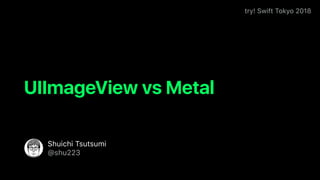
UIImageView vs Metal #tryswiftconf
- 1. try! Swift Tokyo 2018 Shuichi Tsutsumi @shu223 UIImageView vs Metal
- 2. Shuichi Tsutsumi @shu223 • iOS Developer - @Fyusion Inc. - @Freelance
- 3. Today’s Goal • Learn “how to use Metal” • Be conscious the GPU layer through Metal
- 4. Agenda • Compare the graphics rendering performance of Metal to UIImageView → Learn a lot around GPU 1. UIKit is optimized well with GPU. 2. Consider also the GPU, when measuring the performance. 3. Pay attention to the processing flow between CPU and GPU. 4. Be careful where the resource is.
- 8. ScreenProcessor Frame Buffer Pixel Data for a frame Write 60 times/sec Draw Pixels * Resolution
- 9. Difference Between CPU and GPU CPU is a Sports Car • Very fast • Can’t process many tasks in parallel GPU is a Bus • Not as fast as CPU • Can process many “same” tasks in parallel
- 10. • CPU is very fast, good for any tasks (general-purpose processor) - However, if used to process everything, it will easily reach to 100% load. → Utilize GPU as much as possible, if the task is good for GPU (= can be computed in parallel)
- 11. Processor ScreenFrame Buffer Write 60 times/sec * Resolution Pixel Data for 1 frame GPU
- 12. What’s ?
- 13. Provide access to GPU GPU Your app ???
- 14. What’s the difference from OpenGL?
- 15. OpenGL • Cross-platform • Supports many vendors’ GPUs
- 16. Metal • Developed by Apple • Optimized for Apple’s hardware • 10x faster than OpenGL
- 17. Sounds great!
- 21. To achieve this with Metal…
- 22. func draw(in view: MTKView) { guard let drawable = view.currentDrawable else {return} guard let commandBuffer = commandQueue.makeCommandBuffer() else {fatalError()} guard let blitEncoder = commandBuffer.makeBlitCommandEncoder() else {fatalError()} let w = min(texture.width, drawable.texture.width) let h = min(texture.height, drawable.texture.height) blitEncoder.copy(from: texture, sourceSlice: 0, sourceLevel: 0, sourceOrigin: MTLOrigin(x: 0, y: 0, z: 0), sourceSize: MTLSizeMake(w, h, texture.depth), to: drawable.texture, destinationSlice: 0, destinationLevel: 0, destinationOrigin: MTLOrigin(x: 0, y: 0, z: 0)) blitEncoder.endEncoding() commandBuffer.present(drawable) commandBuffer.commit() commandBuffer.waitUntilCompleted() } private let device = MTLCreateSystemDefaultDevice()! private func setup() { commandQueue = device.makeCommandQueue() let textureLoader = MTKTextureLoader(device: device) texture = try! textureLoader.newTexture( name: "highsierra", scaleFactor: view.contentScaleFactor, bundle: nil) mtkView.device = device mtkView.delegate = self mtkView.colorPixelFormat = texture.pixelFormat }
- 23. this is the Minimumimplementation
- 24. private let device = MTLCreateSystemDefaultDevice()! private func setup() { commandQueue = device.makeCommandQueue() let textureLoader = MTKTextureLoader(device: device) texture = try! textureLoader.newTexture( name: "highsierra", scaleFactor: view.contentScaleFactor, bundle: nil) mtkView.device = device mtkView.delegate = self mtkView.colorPixelFormat = texture.pixelFormat } func draw(in view: MTKView) { guard let drawable = view.currentDrawable else {return} guard let commandBuffer = commandQueue.makeCommandBuffer() else {fatalE guard let blitEncoder = commandBuffer.makeBlitCommandEncoder() else {fa let w = min(texture.width, drawable.texture.width) let h = min(texture.height, drawable.texture.height) blitEncoder.copy(from: texture, sourceSlice: 0, sourceLevel: 0, sourceOrigin: MTLOrigin(x: 0, y: 0, z: 0), sourceSize: MTLSizeMake(w, h, texture.depth), to: drawable.texture, destinationSlice: 0, destinationLevel: 0, destinationOrigin: MTLOrigin(x: 0, y: 0, z: 0)) blitEncoder.endEncoding() commandBuffer.present(drawable) commandBuffer.commit() commandBuffer.waitUntilCompleted() } imageView.image = image
- 25. private let device = MTLCreateSystemDefaultDevice()! private func setup() { commandQueue = device.makeCommandQueue() let textureLoader = MTKTextureLoader(device: device) texture = try! textureLoader.newTexture( name: "highsierra", scaleFactor: view.contentScaleFactor, bundle: nil) mtkView.device = device mtkView.delegate = self mtkView.colorPixelFormat = texture.pixelFormat } func draw(in view: MTKView) { guard let drawable = view.currentDrawable else {return} guard let commandBuffer = commandQueue.makeCommandBuffer() else {fatalE guard let blitEncoder = commandBuffer.makeBlitCommandEncoder() else {fa let w = min(texture.width, drawable.texture.width) let h = min(texture.height, drawable.texture.height) blitEncoder.copy(from: texture, sourceSlice: 0, sourceLevel: 0, sourceOrigin: MTLOrigin(x: 0, y: 0, z: 0), sourceSize: MTLSizeMake(w, h, texture.depth), to: drawable.texture, destinationSlice: 0, destinationLevel: 0, destinationOrigin: MTLOrigin(x: 0, y: 0, z: 0)) blitEncoder.endEncoding() commandBuffer.present(drawable) commandBuffer.commit() commandBuffer.waitUntilCompleted() } imageView.image = image 💡
- 26. My Idea: A Metal wrapper class to draw an image ✓ Easy to use as UIImageView ✓ Metal Accelerated “MetalImageView” metalImageView.texture = texture
- 27. Powered by
- 29. Sample App for the comparison • Render large images in table cells. - 5120 x 3200 (elcapitan.jpg) - 1245 x 1245 (sierra.png)
- 30. Measuring Code let time1 = CACurrentMediaTime() if isMetal { let metalCell = cell as! MetalTableViewCell metalCell.metalImageView.textureName = name } else { let uikitCell = cell as! TableViewCell uikitCell.uiImageView.image = UIImage(named: name) } let time2 = CACurrentMediaTime() print("time:(time2-time1)") Time Interval Render with UIImageView Render with Metal
- 31. Results • Metal is 10x - 20x faster! Time to render an image UIImageView 0.4 - 0.6 msec Metal 0.02 - 0.05 msec iPhone 6s
- 32. Something weird Metal is more lagging, choppy UIImageView Metal
- 33. Measuring Code let time1 = CACurrentMediaTime() if isMetal { let metalCell = cell as! MetalTableViewCell metalCell.metalImageView.textureName = name } else { let uikitCell = cell as! TableViewCell uikitCell.uiImageView.image = UIImage(named: name) } let time2 = CACurrentMediaTime() print("time:(time2-time1)")
- 34. Basic Concept
- 35. 2. CPU creates GPU commands as a command buffer 1. Load image data to memory for GPU (& CPU) 4. GPU processes the commands 3. Push it to GPU
- 36. let time1 = CACurrentMediaTime() if isMetal { let metalCell = cell as! MetalTableViewCell metalCell.metalImageView.textureName = name } else { let uikitCell = cell as! TableViewCell uikitCell.uiImageView.image = UIImage(named: name) } let time2 = CACurrentMediaTime() print("time:(time2-time1)")
- 37. 2. CPU creates GPU commands as a command buffer 1. Load image data to memory for GPU (& CPU) 3. Push it to GPU 4. GPU processes the commands NOT Considered!
- 38. • Measure the time until the GPU processing is completed func draw(in view: MTKView) { // Prepare the command buffer ... // Push the command buffer commandBuffer.commit() // Wait commandBuffer.waitUntilCompleted() // Measure let endTime = CACurrentMediaTime() print(“Time: (endTime - startTime)”) } Fixed measuring code Submit commands to GPU Wait until the GPU processing is completed Calculate the total time
- 39. Results • Metal is SLOWER !? - Less than 30fps even the best case → My implementation should have problems • UIImageView is fast enough anyways. Time to render an image UIImageView 0.4 - 0.6 msec Metal 40 - 200 msec
- 40. Why does UIImageView so fast?
- 41. ※WWDC17 Platforms State of the Unionより UIKit internally uses Metal
- 42. • UIKit has been updated, and optimized well. • Should use UIKit rather than making a custom UI component with low level APIs (e.g. Metal) unless there is particular reasons it can be better.
- 43. Point 1: UIKit is optimized well with GPU
- 44. Point 2: Consider also the GPU, when measuring the performance
- 45. Why was MetalImageView so slow? What was the problem? (My Metal Wrapper)
- 46. Profile using Instruments Metal System Trace
- 48. On CPU On GPU Create command buffers etc.(on CPU) Submit command buffers etc.(on CPU) Process shaders(on GPU)
- 49. On CPU On GPU
- 50. Problem 1
- 52. Current processing flow 1. Resize with MPSImageLanczosScale 2. After 1 is completed, call setNeedsDisplay() 3. draw(in:) of MTKViewDelegate is called 4. Render to screen in the draw(in:) Problem
- 53. The CPU is waiting for the GPU On CPU On GPU
- 54. Resize Render 2. CPU creates GPU commands as a command buffer 4. GPU processes the commands 3. Push it to GPU
- 55. FIX: Combined the commands • Encode both commands into a command buffer - Resize - Render • Push the command buffer to a GPU
- 56. 2. CPU creates GPU commands as a command buffer 4. GPU processes the commands 3. Push it to GPU Resize Render
- 57. Resize Render
- 58. Unexpected interval Combine Resize Render Resize+Render
- 59. Point 3: Pay attention to the processing flow between CPU and GPU
- 60. Problem 2
- 62. Speculation: Loading textures is the bottleneck(?) 1. Load image data to memory for GPU (& CPU)
- 63. Measure the time to load textures let startTime = CACurrentMediaTime() textureLoader.newTexture(name: name, scaleFactor: scaleFactor, bundle: nil) { (texture, error) in let endTime = CACurrentMediaTime() print("Time to load (name): (endTime - startTime)") • Results: 20 - 500 msec → It’s the bottleneck!
- 64. Fix: Cache the loaded textures • UIImage(named:) caches internally, too • “Caching loaded image data” is NOT a Metal/GPU specific idea.
- 65. Metal/GPU specific point: “Where is the resource?” Memory for GPU (& CPU) private var cachedTextures: [String: MTLTexture] = [:]OK private var cachedImages: [String: UIImage] = [:]NG
- 67. Point 4: Be careful where the resource is.
- 69. Wrap up
- 70. Today’s Goal • Learn “how to use Metal” • Be conscious the GPU layer through Metal
- 71. • Compared the graphics rendering performance of Metal to UIImageView → Learned a lot around GPU 1. UIKit is optimized well with GPU. 2. Consider also the GPU, when measuring the performance. 3. Pay attention to the processing flow between CPU and GPU. 4. Be careful where the resource is.
