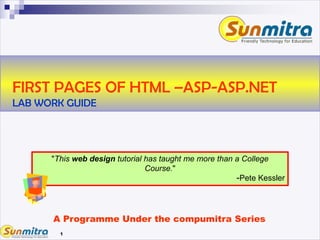
First Pages HTML ASP-ASP.NET
- 1. 1 FIRST PAGES OF HTML –ASP-ASP.NET LAB WORK GUIDE A Programme Under the compumitra Series "This web design tutorial has taught me more than a College Course." -Pete Kessler
- 2. 2 OUTLINE First HTML Page (Using HTML) First ASP Page (Using ASP) First ASP.NET Page (Using VB) First ASP.NET Page (Using C#)
- 3. 3 My First html page
- 4. 4 Go to Start button, Open Start menu, select Notepad From accessories If you are unable to find the notepad program here try the method explained on the next slide. First HTML Page: Creation in Notepad
- 5. 5 Go to start button. Open run window. Type Notepad and click OK. Open the notepad program using the Run Method. First HTML Page: Creation in Notepad Method 2
- 6. 6 Type the code given here In the notepad program and save the file as hello.html in the path C:learner<student id>hello The path given here is for your guidance. With the permission of system administrator You may choose other path of your choice. First HTML Page: Code Typing
- 7. 7 Open the source code file created by you by entering the full path in the address bar - OR - just double click on the filename in windows explorer. An HTML file can also be opened directly in the browser as it is required to be interpreted by the browser. No server level conversion of code is required. First HTML Page: HTML Execution
- 8. 8 Try changing the code by replacing <h1> with <h4> and see the effect. IS THE TEXT SIZE NOW DIFFERENT AS COMPARED TO <h1> TAG. Try writing the tags in Upper case such as <HTML>, <H1> etc. IS HTML CASE SENSITIVE. Try creating a junk tag of yourself for e.g. add <h9> somewhere in the body. DOES HTML IGNORE JUNK TAGS. First HTML Page: Modification Trials
- 9. 9 My First ASP page
- 10. 10 Type this code in the notepad and save this file as hello.asp in the path c:learner<student id>hello First ASP Page: Typing in Notepad
- 11. 11 First ASP Page: Preparation to Publish-1 An active page is required to be published before execution. The server converts the active page content to finally prepare the HTML stream that is sent as response towards the browser. The ideal webserver program to run an ASP page is IIS (Internet information server) that usually comes along with many releases of Windows XP and other variations.
- 12. 12 Right click on the <student id> folder and the click on web sharing. First ASP Page: Publish As Webshare - 1
- 13. 13 Click on share this folder and then click ok First ASP Page: Publish As Webshare -2
- 14. 14 Now your folder is shared then click on ok First ASP Page: Publish As Webshare - 3
- 15. 15 Click on start button Go to settings And then click on control panel First ASP Page: Opening IIS for settings - 1
- 16. 16 Click on administrative tools First ASP Page: Opening IIS for settings -2
- 17. 17 Now click internet information services (IIS) NOTE: If you don’t find IIS here then ask your administrator to install it on your machine. First ASP Page: Opening IIS for settings -3
- 18. 18 Right click on Default Web Site and make it a public website from Permissions Wizard from all task First ASP Page: Opening IIS for settings -4
- 19. 19 From Default Web Site select student virtual directory and inherit all security settings from permission wizard First ASP Page: Opening IIS for settings -5
- 20. 20 Open the source code file (student) by entering the path localhost<student id>hellohello.asp in address bar and then click on go First ASP Page: Execution
- 21. 21 Try changing the code by adding <h1> </h1> around the response.write text. SEE IF HTML TAGS ARE INTERPRETED. Try writing the function response.write in Upper case such as RESPONSE.WRITE. IS ASP CASE SENSITIVE. Try changing code as follows. A = “Hello” response.write(A+“Great World”) YOU JUST LEARNED VARIABLE FILLING AND STRING CONCATENATION. First ASP Page: Modification Trials
- 22. 22 My First ASP.NET page Using "VB"
- 23. 23 Create an ASP. net file Write this code on the notepad and save this file as hello.aspx in the path c:learner<student id>hello
- 24. 24 Run the source file Open the source code file (student) by entering the path localhost<student id>hellohello.aspx in address bar and then click on go
- 25. 25 Try changing the code by adding <h1> </h1> around the “Hello World!” text. SEE IF HTML TAGS ARE INTERPRETED. Try adding the following code as follows. HelloWorld.ToolTip = "My Tool Tip" YOU JUST LEARNED USING ADDITIONAL PROPERTIES OF AN OBJECT BASED ON AVAILABLE CLASSES. First ASP.NET Page: Modification Trials
- 26. 26 Change <%@ Page Language="VB" %> line to <%@ Page Language="C#" %> Watch the compiler error output as BC30037:Character is not valid. Semicolon from Expression Watch the error CS1002: ; expected. Try to correct it by putting the ';'. First ASP.NET Page: Error Trials
- 27. 27 My First ASP.NET page Using "C#"
- 28. 28 Create an ASP. net file Write this code on the notepad and save this file as helloCS.aspx in the path c:learner<student id>hello <%@ Page Language="C#" %> <%HelloWorld.Text= "Hello World!";%> <html> <head> <title>ASP.NET Hello World</title> </head> <body bgcolor=cyan> <p><asp:label id="HelloWorld" runat="server"/></p> </body> </html> Write 'C#' instead of 'VB' Add ';' end of expression
- 29. 29 Run the source file Open the source code file (student) by entering the path localhost<student id>hellohelloCS.aspx in address bar and then click on go localhost<student id>hellohelloCS.aspx
- 30. 30 Try changing the code by adding <h1> </h1> around the “Hello World!” text. SEE IF HTML TAGS ARE INTERPRETED. Try adding the following code as follows. HelloWorld.ToolTip = "My Tool Tip"; YOU JUST LEARNED USING ADDITIONAL PROPERTIES OF AN OBJECT BASED ON AVAILABLE CLASSES. First ASP.NET Page: Modification Trials
- 31. 31 Change <%@ Page Language="C#" %> line to <%@ Page Language="VB" %> Watch the compiler error output as BC30037:Character is not valid. Remove Semicolon from Expression Watch the error CS1002: ; expected. Try to correct it by putting the ';'. First ASP.NET Page: Error Trials
- 32. 32 First Page of HTML, Asp.net : Learning Summary Review Creation of HTML page on Notepad. Use of different HTML Tags. Creation of ASP Page on Notepad. Publishing of web page. Use of Asp Functions. Creation of Asp.net file on Notepad.
- 33. 33 First page of HTML, Asp.net: Bibliography www.ncsu.edu/it/edu/html_trng/basic_comm ands.html www.w3schools.com/html/html_primary.asp www.asp101.com www.dotnetfunda.com www.w3schools.com/ASPNET/default.asp
- 34. 34 Ask and guide me at sunmitraeducation@gmail.com Share this information with as many people as possible. Keep visiting www.sunmitra.com for programme updates.