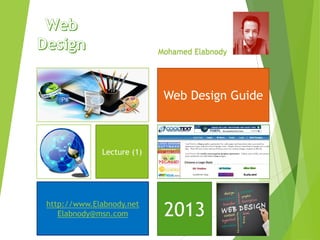
Web Design Guide
- 1. Mohamed Elabnody Web Design Guide http://www.Elabnody.net Elabnody@msn.com Lecture (1) 2013
- 3. Overview In this course, students will learn the basics of designing and developing a web site. We'll take a look at design issues specific to learn web page layout, effective navigation. How to using graphics, color and fonts on web pages Working with tables and CSS. www.elabnody.net 3
- 4. Outline This guide explains in simple terms how to design, develop, publish and promote a web page www.elabnody.net 4 Web Design Guide Getting Started Define Objectives Design Web Page Download Editor Construct Web Page Find a Web Server Upload Web Page Promote Web Page Monitor Page Hits
- 5. 1.1 Getting Started There is very little you require to build a website and everything you need is available free on the Internet. In other words, you don't need to spend huge sums of money purchasing expensive software packages, programming manuals or web server space. You just need to know where to start. Here is a list of what you do need: Basic computer skills Access to a personal computer Access to the Internet A free HTML Editor (a web page construction tool) A place on the world wide web to publish your page www.elabnody.net 5
- 6. 1.2 Define Objectives www.elabnody.net 6 Personal Websites Photo Sharing Websites Community Building Websites Mobile Device Websites Blogs Informational Websites Online Business Brochure/Catalog E-commerce Websites
- 7. 1.3 Design Web Page Once you know exactly what you intend to publish and who the targeted audience will be, the next step is to determine the mood of your website. Should the ambience be informal, professional or high tech? Will you use graphics, animation or music? How will the text be structured and which fonts will be used? How will visitors navigate through your site? Whatever you decide, try to maintain the same theme and conventions throughout your site. www.elabnody.net 7
- 9. 1.4 Download Editor There are many good HTML editors available and many are free. For a more professional website, consider purchasing Microsoft Expression Web or Dreamweaver. These feature rich products are inexpensive and can help you create very attractive and easy-to-maintain websites. Once you have downloaded the program file, you'll need to install the HTML Editor on your machine. www.elabnody.net 9
- 10. 1.5 Construct Web Page HTML editors let you insert images into the body of a document and create hyperlinks to other pages. Most HTML editors allow you to insert additional HTML code wherever you like. This is useful, for example, should you want to add music or video clip to your site. Hyperlinks are words or graphics on a web page that, when clicked, take the visitor to another page or another web site. Your main page should always be assigned the file name "index.htm". www.elabnody.net 10
- 11. 1.6 Find a Web Server You are now ready to publish your page on the World Wide Web. To do this, you will need to copy your page and all graphic and music files which your page uses from your computer's hard drive to a web server. There are a number of companies that will provide server space at no charge. You will, however, be required to include a banner or icon somewhere on the page to promote the free hosting service or their sponsors. www.elabnody.net 11
- 12. 1.7 Upload Web Page Copying files from your hard drive to the server is a simple process. The host site will prompt you for the name of the directory on your hard drive where your files are stored and the names of the specific files to be uploaded. Once you have uploaded all your files, you should test your page on the web server and make certain that it functions properly and that all files have uploaded correctly. It is also a good idea to test your page using a different computer to ensure that graphic files are being read from the server and not from your hard drive. www.elabnody.net 12
- 13. 1.8 Promote Web Page Depending on your objectives, you may also want to register with some of the international, regional or subject based search engines. You can add your URL to each major search engines by clicking below: Add URL to Google (http://www.google.com/addurl.html ) Add URL to Open Directory (http://dmoz.org/add.html ) www.elabnody.net 13
- 14. 1.9 Monitor Page Hits A good hit tracker provides answers to the following types of questions: 1. From which countries did my website visitors come from? 2. Which search engine did they use to find my site? 3. Which words or phrases did they search on? 4. Which sites and URLs are sending me traffic? 5. How did my visitors navigate through my site? 6. Which of my pages are the most and least popular? For more information on meta tags, search engines and monitoring, check out Search Engine Watch (http://searchenginewatch.com/). www.elabnody.net 14
- 15. 15www.elabnody.net 15 Web Design (Tools)
