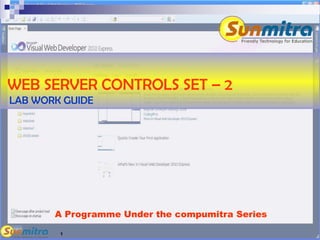
Web Server Controls VB Set 1
- 1. 1 A Programme Under the compumitra Series WEB SERVER CONTROLS SET – 2 LAB WORK GUIDE
- 2. 2 OUTLINE ControlGroup1VB (in VB) Using Following Web Server Controls. TextBox, Button, Label
- 3. 3 ControlGroup1VB Using VB in asp.net ASP:TEXTBOX Supports Autocomplete, Autopostback, Single or Multiline Mode in addition to standard properties related to colors, size, style etc. ASP:BUTTON Supports Use of OnClientClick, UseSubmitBehaviour, PostBackUrl type of activity in addition to usual properties. ASP:LABEL Supports programmatically placed content on desired location. This session will explain you about three asp controls namely Textbox, Button and Label used simultaneously in the same website page. This helps you to understand passing of values between controls.
- 4. InheritanceVB -Web Site Creation-1 From Start Page Click New Website and reach this screen 2. Select 'ASP.NET Empty Web Site' 3. Select Location=File System 4. Click 'Browse..' tab to select the location where you want to save your Web Site 5. click 'OK' 1. Select Language=Visual Basic By default Your Web Site shall be saved in the Location- "C:Documents and SettingsMy DocumentsVisual Studio 2010WebSites." Change it to "C:Learner<student-id>WebControlsControlGroup1VB" folder
- 5. ControlGroup1VB -Web Site Creation-2 In the Solution Explorer Window Select the path -> Right click -> Add New Item…
- 6. InheritanceVB -Web Site Creation-3 'Add New Item' dialog box will open 1. Select 'Web Form' 2. Simply Click on 'Add' button
- 7. 77 ControlGroup1VB -TextBox tool-1 1. Toolbox will appear here. If not already open, open this using the 'View' Menu. You may have to right click on title bar of tool-bar to make it dockable Your default.aspx template will open 2. Make Sure that the default.aspx is opened in design view mode.
- 8. 88 Drag and Drop TEXTBOX 2. Drag and Drop 'TextBox' in the div area seen in the design view. ControlGroup1VB -TextBox tool - 2 1. Select the 'TextBox' from 'Standard' Toolbox Optional Technique is to place the cursor at appropriate place in design view and then double click the control from the tool box.
- 9. 99 ControlGroup1VB – BUTTON Placement After selection Drag and Drop 'Button' in div
- 10. 1010 ControlGroup1VB -LABEL Placement-1 2. Select the 'Label' from 'Standard' Toolbox 1. Press 'Enter' key to bring the cursor one line below.
- 11. 1111 ControlGroup1VB -LABEL Placement-2 After selection Drag and Drop 'Label' here.
- 12. 1212 ControlGroup1VB -LABEL Properties setting-1 2. Select the Label 1. Then open the Properties window by Selecting 'Properties Window' in 'View' menu Or By pressing 'F4' Key.
- 13. 1313 ControlGroup1VB -LABEL Properties setting-2 Set the 'Text' Property equal to Null (Remove predefined text).
- 14. 1414 ControlGroup1VB -Go to Default.aspx.vb Double click on 'Button'
- 15. 15 ControlGroup1VB -Type Code and Run Type the "Label1.Text=TextBox1.Text" Between Sub Button1_Click and End Sub. And Run Code By pressing 'F5' Your double click action on previous page has actually created this code at the back end.
- 16. 16 ControlGroup1VB -Output Type any text here, press button to see that text transferred to label control placed below. Output on browser Just Now You completed an exercise where you created a 3 control form that had both client side and server side codes. This is the power of ASP.NET where client side code and server side code can be kept in separate files.
- 17. 1717 ControlGroup1VB -Stop Debugging Stop Debugging by Selecting 'Stop Debugging' option in 'Debug' menu.
- 18. 18 ControlGroup1VB Modification Trials –TextBox Property-1 1- Set 'BackColor' = 'Aqua' 'BorderColor' = '#0033cc' 'BorderStyle' = 'Double' 'BorderWidth' = '4px' 2- And see effects On 'TextBox'.
- 19. 19 ControlGroup1VB Modification Trials –TextBox Property-2 1- Set 'AutoCompleteType' = 'DisplayName' 2- And 'TextMode' = 'MultiLine' 3- Then see effects On 'TextBox'.
- 20. 20 ControlGroup1VB Modification Trials –Button Property-1 1- Set 'BackColor' = 'Pink' 2- And 'Text' = 'Press Me' 3- Then see effects On 'Button'.
- 21. 21 ControlGroup1VB Modification Trials –Button Property-2 1- Set 'Height' = '30px' And 'Width' = '100px' 2- Then see effects On 'Button'.
- 22. 22 ControlGroup1VB Modification Trials –Label Property-1 1- Set 'Font Name' = 'Arial' 2- And 'ToolTip' = 'This is Output value'
- 23. 23 ControlGroup1VB Modification Trials –Source view Press 'Source' tab to see source view Source code of 'Default.aspx'
- 24. 24 ControlGroup1VB Modification Trials –Label2 Drag and Drop another 'Label' And set 'Text' property = Blank
- 25. 25 ControlGroup1VB Modification Trials –Default.aspx.vb-2 Then run code and see Type 'Label1.Text = TextBox1.Text Label2.Text = " Font of Label1 = " & Label1.Font.ToString()' in 'Sub Button1_Click' method Go to 'Default.aspx.vb' page
- 26. 26 ControlGroup1VB Modification Trials – OnClientClick Go to asp:button control and add onclientclick="MsgBox('Hello')" in 'Default.aspx'. Now type following script in the Head Section. <script type="text/javascript"> function MsgBox (textstring) { alert (textstring) } </script> Now run and see that a local alert box comes even when the server side button code is run. You just learned a client side code in javascript. Remember that Javascript is not JAVA. Always treat these two languages as entirely different things. Javascript is run by a web browser on the computer running the web browser. Java is a full fledged programming language to develop web applications or to develop application on any operating system.
- 27. 27 ControlGroup1VB Modification Trials – UseSubmitBehaviour Go to asp:button control source and add UseSubmitBehavior="True" in 'Default.aspx'. Now run and see the effect on Chrome/Firefox browser. You will see that the button will run on pressing ENTER key too. When this is set to "False" the button will not run on ENTER key. This is because browser's submit behaviour is not getting activated when it is made false. The behaviour of other browsers may depend on its settings. Please note that when you press enter key, the cursor of browser should not be placed on the corresponding button, else browser will execute the button handler directly. We shall discuss submit behaviour in detail at a later point.
- 28. 28 ControlGroup1VB Modification Trials – PostBackURL Go to asp:button control source and add PostBackUrl="Hyperlink.aspx" in 'Default.aspx'. Also copy your previous website file default.aspx in webcontrolshyperlink folder and rename it to hyperlink.aspx in your current website directory. Now run and see the effect in browser. You will see that when the button is pressed it targets you to another URL hyperlink.aspx. What's so great about reaching another URL with button. This is actually a ASP.NET way to take data from previous pages. When a link is reached through PostbackURL, one can read the values of control in the previous page using the PreviousPage Property. This we shall see in another lab with sample codes.
- 29. 29 Ask and guide me at sunmitraeducation@gmail.com Share this information with as many people as possible. Keep visiting www.sunmitra.com for programme updates.