Report
Share
Download to read offline
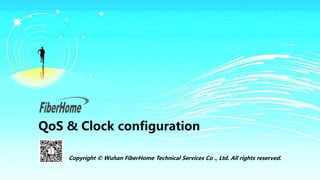
Recommended
Recommended
More Related Content
Similar to 12-QoS&Clock configuration.pdf
Similar to 12-QoS&Clock configuration.pdf (20)
How to setup ACS Controller and Omron CJ2M PLC EtherNet/IP Configuration Steps

How to setup ACS Controller and Omron CJ2M PLC EtherNet/IP Configuration Steps
Reps0033 00 remote start input functions for cat gccp 1.2 control panels

Reps0033 00 remote start input functions for cat gccp 1.2 control panels
EMEA Airheads- Manage Devices at Branch Office (BOC)

EMEA Airheads- Manage Devices at Branch Office (BOC)
operating and configuring cisco a cisco IOS device

operating and configuring cisco a cisco IOS device
Copyright © 2016 VIT, All Rights Reserved. VIT and its log.docx

Copyright © 2016 VIT, All Rights Reserved. VIT and its log.docx
How to recover the password for cisco 2900 integrated services router

How to recover the password for cisco 2900 integrated services router
Recently uploaded
Recently uploaded (20)
Portal Kombat : extension du réseau de propagande russe

Portal Kombat : extension du réseau de propagande russe
State of the Smart Building Startup Landscape 2024!

State of the Smart Building Startup Landscape 2024!
Harnessing Passkeys in the Battle Against AI-Powered Cyber Threats.pptx

Harnessing Passkeys in the Battle Against AI-Powered Cyber Threats.pptx
ChatGPT and Beyond - Elevating DevOps Productivity

ChatGPT and Beyond - Elevating DevOps Productivity
Frisco Automating Purchase Orders with MuleSoft IDP- May 10th, 2024.pptx.pdf

Frisco Automating Purchase Orders with MuleSoft IDP- May 10th, 2024.pptx.pdf
Event-Driven Architecture Masterclass: Integrating Distributed Data Stores Ac...

Event-Driven Architecture Masterclass: Integrating Distributed Data Stores Ac...
Human Expert Website Manual WCAG 2.0 2.1 2.2 Audit - Digital Accessibility Au...

Human Expert Website Manual WCAG 2.0 2.1 2.2 Audit - Digital Accessibility Au...
Event-Driven Architecture Masterclass: Challenges in Stream Processing

Event-Driven Architecture Masterclass: Challenges in Stream Processing
Continuing Bonds Through AI: A Hermeneutic Reflection on Thanabots

Continuing Bonds Through AI: A Hermeneutic Reflection on Thanabots
Hyatt driving innovation and exceptional customer experiences with FIDO passw...

Hyatt driving innovation and exceptional customer experiences with FIDO passw...
How to Check GPS Location with a Live Tracker in Pakistan

How to Check GPS Location with a Live Tracker in Pakistan
How to Check CNIC Information Online with Pakdata cf

How to Check CNIC Information Online with Pakdata cf
12-QoS&Clock configuration.pdf
- 1. QoS & Clock configuration Copyright © Wuhan FiberHome Technical Services Co ., Ltd. All rights reserved.
- 2. BROADEN YOUR FUTURE 1. QoS Configuration 2. Clock Configuration Contents
- 3. BROADEN YOUR FUTURE Configuration Procedure 1. Activate 650 QoS setting menu. 2. Set 650 QoS configuration. 3. Set 610A QoS configuration. 4. Modify 650 CAR configuration. 5. Delete CAR configuration.(optional) QoS service configuration Note: CAR configuration can only be applied after service (L2VPN) creation finished. CAR modifying and deleting must follow steps, otherwise will case configuration residual.
- 4. BROADEN YOUR FUTURE Activate 650 QoS setting menu Right click on the NE, NE CONFIG interface manager Eth Interface. Right click table head and select “show/hide column”. select “logical_qos_policy”.
- 5. BROADEN YOUR FUTURE Set 650 QoS configuration step 1 Open logical_qos_policy like below pictures showing. Select CAR module. Other parameters keep as default.
- 6. BROADEN YOUR FUTURE Set 650 QoS configuration step 2 All the parameters need keep the same as below picture showing except CIR and PIR. Parameter Name Setting Mode_CouplingFlag_en enable mdoeType Rfc2698-trTcm CouplingFlag Non-coupling-mode Cm_color_en Disable Cm_color Color-blind CIR(Mb) According to requirement PIR(Mb) According to requirement pbs 36 colormodeType Color-blind
- 7. BROADEN YOUR FUTURE Set 610A QoS configuration On the menu bar, Business management L2VPN service flow info, right click flow, select “display properties”, choose QoS Attribute and set as below table (other parameters keep as default ).
- 8. BROADEN YOUR FUTURE Modify 650 CAR configuration step 1 While modifying 650 CAR, need to follow below steps. Otherwise the modification will not effect. ① Disable Mode_CouplingFlag_en ② Downloading interface configuration ③ Enable Mode_CouplingFlag_en ④ Re-modify CIR and PIR and re-download interface 1
- 9. BROADEN YOUR FUTURE Modify 650 CAR configuration step 2 2
- 10. BROADEN YOUR FUTURE Modify 650 CAR configuration step 3&4 While modifying 650 CAR, need to follow below steps. Otherwise the modification will not effect. ① Disable Mode_CouplingFlag_en ② Downloading interface configuration ③ Enable Mode_CouplingFlag_en ④ Re-modify CIR and PIR and re-download interface 3 4
- 11. BROADEN YOUR FUTURE Delete 650 CAR configuration While deleting 650 CAR, need also follow below steps. Otherwise the modification will not effect. . ① Disable Mode_CouplingFlag_en ② Downloading interface configuration 1 2
- 12. BROADEN YOUR FUTURE 1. QoS Configuration 2. Clock Configuration Contents
- 13. BROADEN YOUR FUTURE Clock configuration rules When configuring clock synchronization, below rules is better to follow: Only one clock source can be existed in any ring. If there is external clock source, the site linked the clock source should lock the frequency from the external clock and other sites should lock this site’s clock through nearest path. If there is no external clock source, one NE should set its clock_work_mode to FREE mode so as to provide clock source for the whole network and other sites should lock this NE’s clock frequency through nearest path. To avoid clock interlocking, if there are two nearest paths to the clock source, only one of them can be chosen to resolve the clock frequency. The source clock NE’s clock always be configured first. 650 clock synchronization is configured in NE configuration while 610A clock synchronization is configured in board configuration.
- 14. BROADEN YOUR FUTURE 650 Clock configuration step 1 Right click on the NE, NE CONFIG Clock Clock, add item.
- 15. BROADEN YOUR FUTURE 650 Clock configuration step 2 Configure the “Clock_Work_Model” If there is no external clock and this site is the clock source of the whole network, set clock work mode to FREE mode, otherwise set it to AUTO mode. Enable “QL”for every site.
- 16. BROADEN YOUR FUTURE 650 Clock configuration step 3 Configure input clock , click input clock and add item in input clock window, select correct input clock source according to the clock configuration rules and nearest port to the clock source.
- 17. BROADEN YOUR FUTURE 610A Clock configuration step 1 Double click NE select Board Configuration select Clock-Config tab ① Set CLK_Work_Mode to AUTO ② Set QL_Mode to QL_Enable ③ Set CLK-Priority according to the clock configuration rules and nearest port to the clock source. To avoid clock interlocking, secondary port should always keep "NULL” ④ Write to Device
- 18. THANKS!