12-QoS&Clock configuration.pdf
•
0 likes•19 views
This document provides instructions for configuring QoS and clock settings on 650 and 610A network equipment. It describes the configuration procedures and steps for setting up QoS policies and CAR profiles on 650 interfaces and L2VPN flows on 610A. It also provides guidelines for clock configuration, such as designating a single clock source, locking frequencies through the nearest path, and avoiding clock interlocking by only choosing one path to the source.
Report
Share
Report
Share
Download to read offline
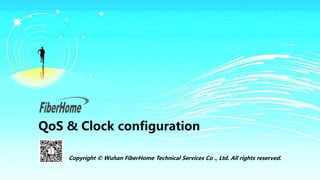
Recommended
Ccnp enterprise workbook v1.0 completed till weigth

The document provides configuration instructions for Lab 1 tasks on switches SCOTSW01 through SCOTSW08. The tasks include defining hostnames, creating VLANs 99-120 and 666-999, suspending VLAN 999, creating a management interface on VLAN 99, and enabling Telnet and SSH access for the "admin" user. Users are instructed to configure these items on each switch as per the topology, using the provided configuration examples.
Ccnp enterprise workbook v1.0 eigrp

The document provides a lab workbook for CCNP Enterprise certification topics. It includes configurations and verification tasks for various labs covering VLANs, trunking, VTP, STP, RSTP, MSTP, DTP, etherchannel, HSRP, OSPF and more. The initial lab covers creating VLANs 99, 100, 110, 120 and 999 on switches, setting up a management interface on VLAN 99, and enabling Telnet and SSH access for the admin user.
Ccnp enterprise workbook hsrp vrrp glbp

The document contains instructions for configuring CCNP Enterprise lab switches. It includes steps to:
1. Define hostnames and create VLANs for management, servers, guest, office and parking on all switches.
2. Configure a management interface on VLAN 99 for each switch.
3. Enable Telnet and SSH access for the "admin" user to allow remote connections to the switches.
Workbook dtp added ccnp enterprise workbook v1.0

- The document describes configuring trunk links, VTP, and VLANs on switches SCOTSW01-08.
- Key steps include setting the VTP domain to "CCNP_ENTERPRISE", using VTP version 2 with MD5 authentication, configuring different VTP modes on switches, setting the native VLAN to 666, allowing only certain VLANs on trunks, and setting the MTU for VLAN 811.
- The objectives are to synchronize VLAN configurations between switches using VTP in the network and restrict VLAN traffic as specified.
Ccnp enterprise workbook v1.0 ospf-updated

- The document describes configuring trunk links, VTP, and VLAN settings on multiple switches.
- Key steps include configuring VTP version 2 with the domain "CCNP_ENTERPRISE" and password "cisco", setting different VTP modes on switches, configuring trunk ports, allowing only certain VLANs on trunks, and disabling VLAN 666 from being trunked.
- The configurations are demonstrated on switches SCOTSW01 through SCOTSW08 to match the given topology.
Workbook added etherchannel ccnp enterprise workbook v1.0

- The document describes configuring trunk links, VTP, and VLANs on switches SCOTSW01-08.
- Key steps include setting the VTP domain to "CCNP_ENTERPRISE", using VTP version 2 with MD5 authentication, configuring different VTP modes on switches, setting the native VLAN to 666, allowing only certain VLANs on trunks, and setting the MTU for VLAN 811.
- The objectives are to synchronize VLAN configurations between switches using VTP in the network and restrict VLAN traffic as specified.
Ccnp enterprise workbook v1.0 added hsrpv1

- The document describes configuring trunk links, VTP, and VLANs on switches SCOTSW01-08.
- Key steps include setting the VTP domain to "CCNP_ENTERPRISE", using VTP version 2 with MD5 authentication, configuring different VTP modes on switches, setting the native VLAN to 666, allowing only certain VLANs on trunks, and setting the MTU for VLAN 811.
- The objectives are to synchronize VLAN configurations between switches using VTP in the network and secure the VTP communication with MD5 authentication.
Rstp all guards workbook

The document describes configuring trunk links and VTP between 8 switches. Key steps include:
1. Configuring VTP domain, version 2, and MD5 password on all switches, with switches 1-2 as servers, 3-4 as transparent, and 5-6 as clients.
2. Configuring trunk ports between switches and allowing only active VLANs 99, 100, 110, 120, 666, 999.
3. Setting VLAN 811 MTU to 1400 and ensuring VLAN 666 is not native on trunks.
4. Configuring switches 1-2 as transparent to prevent synchronization of VLAN changes.
Recommended
Ccnp enterprise workbook v1.0 completed till weigth

The document provides configuration instructions for Lab 1 tasks on switches SCOTSW01 through SCOTSW08. The tasks include defining hostnames, creating VLANs 99-120 and 666-999, suspending VLAN 999, creating a management interface on VLAN 99, and enabling Telnet and SSH access for the "admin" user. Users are instructed to configure these items on each switch as per the topology, using the provided configuration examples.
Ccnp enterprise workbook v1.0 eigrp

The document provides a lab workbook for CCNP Enterprise certification topics. It includes configurations and verification tasks for various labs covering VLANs, trunking, VTP, STP, RSTP, MSTP, DTP, etherchannel, HSRP, OSPF and more. The initial lab covers creating VLANs 99, 100, 110, 120 and 999 on switches, setting up a management interface on VLAN 99, and enabling Telnet and SSH access for the admin user.
Ccnp enterprise workbook hsrp vrrp glbp

The document contains instructions for configuring CCNP Enterprise lab switches. It includes steps to:
1. Define hostnames and create VLANs for management, servers, guest, office and parking on all switches.
2. Configure a management interface on VLAN 99 for each switch.
3. Enable Telnet and SSH access for the "admin" user to allow remote connections to the switches.
Workbook dtp added ccnp enterprise workbook v1.0

- The document describes configuring trunk links, VTP, and VLANs on switches SCOTSW01-08.
- Key steps include setting the VTP domain to "CCNP_ENTERPRISE", using VTP version 2 with MD5 authentication, configuring different VTP modes on switches, setting the native VLAN to 666, allowing only certain VLANs on trunks, and setting the MTU for VLAN 811.
- The objectives are to synchronize VLAN configurations between switches using VTP in the network and restrict VLAN traffic as specified.
Ccnp enterprise workbook v1.0 ospf-updated

- The document describes configuring trunk links, VTP, and VLAN settings on multiple switches.
- Key steps include configuring VTP version 2 with the domain "CCNP_ENTERPRISE" and password "cisco", setting different VTP modes on switches, configuring trunk ports, allowing only certain VLANs on trunks, and disabling VLAN 666 from being trunked.
- The configurations are demonstrated on switches SCOTSW01 through SCOTSW08 to match the given topology.
Workbook added etherchannel ccnp enterprise workbook v1.0

- The document describes configuring trunk links, VTP, and VLANs on switches SCOTSW01-08.
- Key steps include setting the VTP domain to "CCNP_ENTERPRISE", using VTP version 2 with MD5 authentication, configuring different VTP modes on switches, setting the native VLAN to 666, allowing only certain VLANs on trunks, and setting the MTU for VLAN 811.
- The objectives are to synchronize VLAN configurations between switches using VTP in the network and restrict VLAN traffic as specified.
Ccnp enterprise workbook v1.0 added hsrpv1

- The document describes configuring trunk links, VTP, and VLANs on switches SCOTSW01-08.
- Key steps include setting the VTP domain to "CCNP_ENTERPRISE", using VTP version 2 with MD5 authentication, configuring different VTP modes on switches, setting the native VLAN to 666, allowing only certain VLANs on trunks, and setting the MTU for VLAN 811.
- The objectives are to synchronize VLAN configurations between switches using VTP in the network and secure the VTP communication with MD5 authentication.
Rstp all guards workbook

The document describes configuring trunk links and VTP between 8 switches. Key steps include:
1. Configuring VTP domain, version 2, and MD5 password on all switches, with switches 1-2 as servers, 3-4 as transparent, and 5-6 as clients.
2. Configuring trunk ports between switches and allowing only active VLANs 99, 100, 110, 120, 666, 999.
3. Setting VLAN 811 MTU to 1400 and ensuring VLAN 666 is not native on trunks.
4. Configuring switches 1-2 as transparent to prevent synchronization of VLAN changes.
20088 1 ccna3 3.1-06 switch configurations

This document discusses switch configuration, including:
- Switches contain a CPU, RAM, and operating system and perform a power-on self-test when powered on.
- The system LED indicates power and status, port LEDs show port status and mode.
- Switches can be configured through the console port or remotely via IP address assignment and HTTP.
- Basic configurations include hostname, passwords, management VLAN IP address, and port settings. Backups can be saved to a TFTP server.
How to setup ACS Controller and Omron CJ2M PLC EtherNet/IP Configuration Steps

This information contains primary steps required to commission the PLC and network configuration for operation of the ACS Drive with the Omron PLC. Drive-side information will be provided by Tolomatic. Common PLC set-up will be identified, but not fully detailed herein.
APIs EnhancementAPIs Enha

The document defines enhancements to the Oneview API to provide additional OLO ONT line status parameters. The solution involves Oneview fetching OLO ONT status and other parameters from external systems via API calls. This will display additional troubleshooting details for OLO customer lines in Oneview. The requirements and scope cover additional status parameters for Mobily and Salam OLO provider lines to be displayed in Oneview and MiniOV.
CCNA Lab 3-VLAN Configuration on Switch

This document provides instructions for configuring VLANs on a network with three switches and six PCs. It involves:
1) Cabling the network and clearing configurations on the switches.
2) Configuring basic settings like IP addresses and enabling SSH access.
3) Creating VLANs 10, 20, 30, and 99 on each switch and assigning ports to the appropriate VLAN.
4) Configuring trunking between the switches and setting the native VLAN to 99.
5) Verifying the VLAN and trunk configurations using commands like show vlan brief and show interface trunk.
Module 1 Basic Device Configuration.pptx

The document provides instructions for configuring initial settings on a Cisco switch, including:
- Configuring the boot system to specify the IOS image loaded during startup.
- Configuring the switch management interface by assigning an IP address to the SVI for a designated management VLAN.
- Configuring switch ports by setting the duplex and speed settings, enabling auto-MDIX, and verifying the port configuration and status using commands like show interfaces.
Reps0033 00 remote start input functions for cat gccp 1.2 control panels

The document describes the configuration and priority of remote start input functions for Caterpillar GCCP 1.2 control panels. Remote start inputs are configured using PC software and can include PLC functions. Inputs have a priority order with remote start on load taking highest priority and overriding other active inputs like remote start off load. Examples are provided to illustrate input priority in different scenarios.
EMEA Airheads- Manage Devices at Branch Office (BOC)

This document discusses managed device deployment at branch offices using Aruba branch controllers. It provides an overview of how branch controllers connect to a master controller via an internet modem and establish communication. It also covers branch controller and VPN concentrator configuration in Aruba OS versions 6.x and 8.x, including initial setup, zero touch provisioning, and debugging tools. Additional topics include address pool management for VLANs, tunnels, NAT, and DHCP to allow for dynamic IP assignment at branch office deployments.
operating and configuring cisco a cisco IOS device

The document provides an overview of starting up and configuring a Cisco Catalyst switch and Cisco router. It describes the bootup processes, command modes, and basic configuration steps for each device, including viewing status information, setting the hostname and IP address, and using command-line help features.
보안위협 관리통제

The document discusses the configuration of network devices for a network topology. It includes:
1) A list of equipment used including Cisco switches and routers.
2) Diagrams of the Layer 2 and Layer 3 topologies, showing VLANs, routing protocols, and IP addressing.
3) Requirements and configuration sections detailing configurations for routing protocols like BGP, OSPF, EIGRP, services like NTP, and security features like NAT and CBAC.
The configurations provided implement an IBGP setup between routers, NTP synchronization, NAT for internal to external addressing, and CBAC to control external access to internal resources. Packet flows and debugging outputs validate the working of these configurations.
Swift configurator installation-manual

This document provides instructions for installing SwiftConfigurator software. It outlines requirements for the operating system, database, application server, and browser. It describes how to configure the Oracle 11g database and Application Server 10g. Steps are provided for deploying the SwiftConfigurator application and configuring datasources. Additional setup information is also included for language settings and known issues.
SMA Residential Inverters.

This document provides instructions for installing, configuring, and activating SMA solar inverters according to AS/NZS477.2:2015 requirements. It includes steps for setting the volt-var response curve, export limitation using an energy meter, over/under voltage and frequency trip settings, saving configuration files, updating firmware, and connecting the inverter to a wireless network. Videos are linked for some procedures.
Copyright © 2016 VIT, All Rights Reserved. VIT and its log.docx

Copyright © 2016 VIT, All Rights Reserved. VIT and its logo are trademarks of Victorian Institute of Technolog 1
IT NE 2005
Pratical Assessment
Assignment 3
WEEK - 10
IT NE 2005 Assessments
Copyright © 2016 VIT, All Rights Reserved. VIT and its logo are trademarks of Victorian Institute of Technolog 2
Week 10 Assighment 3
Deadline: Check Moodle
Objective: Securing Company Network
Network Topology
Note: ISR G1 devices have Fast Ethernet interfaces instead of Gigabit Ethernet Interfaces.
IT NE 2005 Assessments
Copyright © 2016 VIT, All Rights Reserved. VIT and its logo are trademarks of Victorian Institute of Technolog 3
Addressing Table
Device Interface IP Address Subnet Mask Default Gateway Switch Port
R1-S0000 F0/0 209.165.200.225 255.255.255.248 N/A ASA G0/0
S0/0 (DCE) 10.1.1.1 255.255.255.252 N/A N/A
Loopback 1 172.20.1.1 255.255.255.0 N/A N/A
R2-S0000 S0/0 10.1.1.2 255.255.255.252 N/A N/A
S0/1 (DCE) 10.2.2.2 255.255.255.252 N/A N/A
R3-S0000 F0/1 172.16.3.1 255.255.255.0 N/A S3 G0/0
S0/0 10.2.2.1 255.255.255.252 N/A N/A
S1-S0000 VLAN 1 192.168.2.11 255.255.255.0 192.168.2.1 N/A
S2-S0000 VLAN 1 192.168.1.11 255.255.255.0 192.168.1.1 N/A
S3-S0000 VLAN 1 172.16.3.11 255.255.255.0 172.16.3.1 N/A
ASA VLAN 1 (G0/1) 192.168.1.1 255.255.255.0 N/A S2 G0/0
VLAN 2 (G0/0) 209.165.200.226 255.255.255.248 N/A R1 F0/0
VLAN 2 (G0/2) 192.168.2.1 255.255.255.0 N/A S1 G0/0
PC-A NIC 192.168.2.3 255.255.255.0 192.168.2.1 S1 G0/1
PC-B NIC 192.168.1.3 255.255.255.0 192.168.1.1 S2 G0/1
PC-C NIC 172.16.3.3 255.255.255.0 172.16.3.1 S3 G0/1
In this lab, you will perform the following tasks:
Part 2: Configure Basic Device Settings
Part 3: Configure Secure Router Administrative Access
• Configure encrypted passwords and a login banner.
• Configure the EXEC timeout value on console and VTY lines.
• Configure login failure rates and VTY login enhancements.
• Configure Secure Shell (SSH) access and disable Telnet.
IT NE 2005 Assessments
Copyright © 2016 VIT, All Rights Reserved. VIT and its logo are trademarks of Victorian Institute of Technolog 4
• Configure local authentication, authorization, and accounting (AAA) user authentication.
• Secure the router against login attacks, and secure the IOS image and the configuration file.
• Configure a router NTP server and router NTP clients.
• Configure router syslog reporting and a syslog server on a local host.
Part 4: Configure a Zone-Based Policy Firewall and Intrusion Prevention System
• Configure a Zone-Based Policy Firewall (ZPF) on an ISR using the CLI.
• Configure an intrusion prevention system (IPS) on an ISR using the CLI.
Part 5: Secure Network Switches
• Configure passwords and a login banner.
• Configure management VLAN access.
• Secure access ports.
• Protect against Spanning Tree Protocol (STP) attacks.
• Configure port security and disable unused ports.
Part 6: Config.
C5x commissioning PPT.PPTX

The document provides steps for commissioning a C5x wireless link, including:
1. Logging in to the access point (base) end and configuring the IP, VLAN, and SNMP settings.
2. Configuring the link parameters such as mode, SSID, encryption, and performing a site survey.
3. Configuring the channel, power, and antenna settings and starting alignment at the station (terminal) end to achieve the required signal level.
4. Performing a throughput test to check the connection and complete the commissioning process.
2020 pre fosdem mysql clone

The document introduces MySQL Clone, a plugin that provides a simple way to create a replica of a MySQL instance. It allows cloning data locally or remotely from a "donor" server to a "recipient" server. The cloning process happens in stages, copying data files, page IDs, and redo logs to keep the recipient synchronized. Monitoring can be done via the performance_schema to check the clone's progress and status. Variables control resources used and networking during the clone operation. It is intended to provision new replication nodes and re-provision returning nodes.
PC LEESOON 6.pptx

The document discusses configuring basic settings on a Cisco switch, including:
- Setting the boot system to define the IOS image loaded during startup.
- Configuring switch management access by assigning an IP address, subnet mask, and default gateway to the management VLAN.
- Configuring physical switch ports by setting the duplex and speed settings to match connected devices and troubleshooting common layer 1 and 2 issues.
- Securing remote access using SSH instead of Telnet by generating RSA key pairs, configuring user authentication, and enabling SSH version 2.
- Implementing port security to restrict which MAC addresses can transmit on switch ports and limit them to the configured number.
MySQL 8.0: Secure your replication deployment

This document discusses securing MySQL replication deployments. It outlines several solutions to enforce data protection rules on a slave database in a replication setup. The solutions discussed include: 1) replicating over secure channels using the latest TLS version, 2) encrypting binary and relay logs at rest, 3) only allowing row-based events in the replication stream, 4) normalizing primary key requirements, and 5) running the slave applier thread with privilege checks. The goal is to allow the slave to impose rules on the replicated data from multiple masters to ensure sensitive data and changes are handled securely.
Presentation secrets of successful database 11g r2 upgrades in an e-busine...

This document provides guidance on upgrading an Oracle E-Business Suite environment from version 11.5.10.2 to 12.1.1. It discusses the reasons for upgrading, necessary prerequisites, and steps to take during the preupgrade, upgrade, and postupgrade phases. The preupgrade steps include applying patches, validating objects, and taking performance baselines. The upgrade process involves using Database Upgrade Assistant and migrating to the new Oracle homes. Postupgrade tasks include recompiling objects and revalidating configuration.
How to recover the password for cisco 2900 integrated services router

1. The document provides steps to recover the password for a Cisco 2900 Integrated Services Router when password recovery is disabled, which involves changing the configuration register and rebooting the router.
2. Upon rebooting, the configuration must be backed up and interfaces configured before resetting the configuration register to the original value.
3. Additional information is provided on password recovery and an overview of the Cisco router and licensing.
Cisco 2960 Switch Configuration

This document provides information about configuring a Cisco Catalyst 2960 switch, including:
- Details on the Catalyst 2960 switch software configuration guide for Cisco IOS Release 12.2(50)SE.
- Instructions and guidelines for configuring features such as VLANs, security, QoS, monitoring, and more.
- Examples of network configuration designs using Catalyst 2960 switches.
- Information on default settings, commands, and other technical aspects of switch configuration.
Mc5600 rsu operator guide

The document provides guidance on operating and installing the MetroCount 5600 Series Roadside Unit for traffic data collection. It has three states - Idle, Active Deferred, and Active Logging. Status LEDs indicate the state and sensor functionality. It communicates via RS-232 and can store up to 990,000 axle events depending on memory capacity. The main battery allows nearly a year of continuous use before replacement. Installation involves selecting sites, installing sensors appropriately for lane counting, and setting up the unit.
Ocean lotus Threat actors project by John Sitima 2024 (1).pptx

Ocean Lotus cyber threat actors represent a sophisticated, persistent, and politically motivated group that poses a significant risk to organizations and individuals in the Southeast Asian region. Their continuous evolution and adaptability underscore the need for robust cybersecurity measures and international cooperation to identify and mitigate the threats posed by such advanced persistent threat groups.
More Related Content
Similar to 12-QoS&Clock configuration.pdf
20088 1 ccna3 3.1-06 switch configurations

This document discusses switch configuration, including:
- Switches contain a CPU, RAM, and operating system and perform a power-on self-test when powered on.
- The system LED indicates power and status, port LEDs show port status and mode.
- Switches can be configured through the console port or remotely via IP address assignment and HTTP.
- Basic configurations include hostname, passwords, management VLAN IP address, and port settings. Backups can be saved to a TFTP server.
How to setup ACS Controller and Omron CJ2M PLC EtherNet/IP Configuration Steps

This information contains primary steps required to commission the PLC and network configuration for operation of the ACS Drive with the Omron PLC. Drive-side information will be provided by Tolomatic. Common PLC set-up will be identified, but not fully detailed herein.
APIs EnhancementAPIs Enha

The document defines enhancements to the Oneview API to provide additional OLO ONT line status parameters. The solution involves Oneview fetching OLO ONT status and other parameters from external systems via API calls. This will display additional troubleshooting details for OLO customer lines in Oneview. The requirements and scope cover additional status parameters for Mobily and Salam OLO provider lines to be displayed in Oneview and MiniOV.
CCNA Lab 3-VLAN Configuration on Switch

This document provides instructions for configuring VLANs on a network with three switches and six PCs. It involves:
1) Cabling the network and clearing configurations on the switches.
2) Configuring basic settings like IP addresses and enabling SSH access.
3) Creating VLANs 10, 20, 30, and 99 on each switch and assigning ports to the appropriate VLAN.
4) Configuring trunking between the switches and setting the native VLAN to 99.
5) Verifying the VLAN and trunk configurations using commands like show vlan brief and show interface trunk.
Module 1 Basic Device Configuration.pptx

The document provides instructions for configuring initial settings on a Cisco switch, including:
- Configuring the boot system to specify the IOS image loaded during startup.
- Configuring the switch management interface by assigning an IP address to the SVI for a designated management VLAN.
- Configuring switch ports by setting the duplex and speed settings, enabling auto-MDIX, and verifying the port configuration and status using commands like show interfaces.
Reps0033 00 remote start input functions for cat gccp 1.2 control panels

The document describes the configuration and priority of remote start input functions for Caterpillar GCCP 1.2 control panels. Remote start inputs are configured using PC software and can include PLC functions. Inputs have a priority order with remote start on load taking highest priority and overriding other active inputs like remote start off load. Examples are provided to illustrate input priority in different scenarios.
EMEA Airheads- Manage Devices at Branch Office (BOC)

This document discusses managed device deployment at branch offices using Aruba branch controllers. It provides an overview of how branch controllers connect to a master controller via an internet modem and establish communication. It also covers branch controller and VPN concentrator configuration in Aruba OS versions 6.x and 8.x, including initial setup, zero touch provisioning, and debugging tools. Additional topics include address pool management for VLANs, tunnels, NAT, and DHCP to allow for dynamic IP assignment at branch office deployments.
operating and configuring cisco a cisco IOS device

The document provides an overview of starting up and configuring a Cisco Catalyst switch and Cisco router. It describes the bootup processes, command modes, and basic configuration steps for each device, including viewing status information, setting the hostname and IP address, and using command-line help features.
보안위협 관리통제

The document discusses the configuration of network devices for a network topology. It includes:
1) A list of equipment used including Cisco switches and routers.
2) Diagrams of the Layer 2 and Layer 3 topologies, showing VLANs, routing protocols, and IP addressing.
3) Requirements and configuration sections detailing configurations for routing protocols like BGP, OSPF, EIGRP, services like NTP, and security features like NAT and CBAC.
The configurations provided implement an IBGP setup between routers, NTP synchronization, NAT for internal to external addressing, and CBAC to control external access to internal resources. Packet flows and debugging outputs validate the working of these configurations.
Swift configurator installation-manual

This document provides instructions for installing SwiftConfigurator software. It outlines requirements for the operating system, database, application server, and browser. It describes how to configure the Oracle 11g database and Application Server 10g. Steps are provided for deploying the SwiftConfigurator application and configuring datasources. Additional setup information is also included for language settings and known issues.
SMA Residential Inverters.

This document provides instructions for installing, configuring, and activating SMA solar inverters according to AS/NZS477.2:2015 requirements. It includes steps for setting the volt-var response curve, export limitation using an energy meter, over/under voltage and frequency trip settings, saving configuration files, updating firmware, and connecting the inverter to a wireless network. Videos are linked for some procedures.
Copyright © 2016 VIT, All Rights Reserved. VIT and its log.docx

Copyright © 2016 VIT, All Rights Reserved. VIT and its logo are trademarks of Victorian Institute of Technolog 1
IT NE 2005
Pratical Assessment
Assignment 3
WEEK - 10
IT NE 2005 Assessments
Copyright © 2016 VIT, All Rights Reserved. VIT and its logo are trademarks of Victorian Institute of Technolog 2
Week 10 Assighment 3
Deadline: Check Moodle
Objective: Securing Company Network
Network Topology
Note: ISR G1 devices have Fast Ethernet interfaces instead of Gigabit Ethernet Interfaces.
IT NE 2005 Assessments
Copyright © 2016 VIT, All Rights Reserved. VIT and its logo are trademarks of Victorian Institute of Technolog 3
Addressing Table
Device Interface IP Address Subnet Mask Default Gateway Switch Port
R1-S0000 F0/0 209.165.200.225 255.255.255.248 N/A ASA G0/0
S0/0 (DCE) 10.1.1.1 255.255.255.252 N/A N/A
Loopback 1 172.20.1.1 255.255.255.0 N/A N/A
R2-S0000 S0/0 10.1.1.2 255.255.255.252 N/A N/A
S0/1 (DCE) 10.2.2.2 255.255.255.252 N/A N/A
R3-S0000 F0/1 172.16.3.1 255.255.255.0 N/A S3 G0/0
S0/0 10.2.2.1 255.255.255.252 N/A N/A
S1-S0000 VLAN 1 192.168.2.11 255.255.255.0 192.168.2.1 N/A
S2-S0000 VLAN 1 192.168.1.11 255.255.255.0 192.168.1.1 N/A
S3-S0000 VLAN 1 172.16.3.11 255.255.255.0 172.16.3.1 N/A
ASA VLAN 1 (G0/1) 192.168.1.1 255.255.255.0 N/A S2 G0/0
VLAN 2 (G0/0) 209.165.200.226 255.255.255.248 N/A R1 F0/0
VLAN 2 (G0/2) 192.168.2.1 255.255.255.0 N/A S1 G0/0
PC-A NIC 192.168.2.3 255.255.255.0 192.168.2.1 S1 G0/1
PC-B NIC 192.168.1.3 255.255.255.0 192.168.1.1 S2 G0/1
PC-C NIC 172.16.3.3 255.255.255.0 172.16.3.1 S3 G0/1
In this lab, you will perform the following tasks:
Part 2: Configure Basic Device Settings
Part 3: Configure Secure Router Administrative Access
• Configure encrypted passwords and a login banner.
• Configure the EXEC timeout value on console and VTY lines.
• Configure login failure rates and VTY login enhancements.
• Configure Secure Shell (SSH) access and disable Telnet.
IT NE 2005 Assessments
Copyright © 2016 VIT, All Rights Reserved. VIT and its logo are trademarks of Victorian Institute of Technolog 4
• Configure local authentication, authorization, and accounting (AAA) user authentication.
• Secure the router against login attacks, and secure the IOS image and the configuration file.
• Configure a router NTP server and router NTP clients.
• Configure router syslog reporting and a syslog server on a local host.
Part 4: Configure a Zone-Based Policy Firewall and Intrusion Prevention System
• Configure a Zone-Based Policy Firewall (ZPF) on an ISR using the CLI.
• Configure an intrusion prevention system (IPS) on an ISR using the CLI.
Part 5: Secure Network Switches
• Configure passwords and a login banner.
• Configure management VLAN access.
• Secure access ports.
• Protect against Spanning Tree Protocol (STP) attacks.
• Configure port security and disable unused ports.
Part 6: Config.
C5x commissioning PPT.PPTX

The document provides steps for commissioning a C5x wireless link, including:
1. Logging in to the access point (base) end and configuring the IP, VLAN, and SNMP settings.
2. Configuring the link parameters such as mode, SSID, encryption, and performing a site survey.
3. Configuring the channel, power, and antenna settings and starting alignment at the station (terminal) end to achieve the required signal level.
4. Performing a throughput test to check the connection and complete the commissioning process.
2020 pre fosdem mysql clone

The document introduces MySQL Clone, a plugin that provides a simple way to create a replica of a MySQL instance. It allows cloning data locally or remotely from a "donor" server to a "recipient" server. The cloning process happens in stages, copying data files, page IDs, and redo logs to keep the recipient synchronized. Monitoring can be done via the performance_schema to check the clone's progress and status. Variables control resources used and networking during the clone operation. It is intended to provision new replication nodes and re-provision returning nodes.
PC LEESOON 6.pptx

The document discusses configuring basic settings on a Cisco switch, including:
- Setting the boot system to define the IOS image loaded during startup.
- Configuring switch management access by assigning an IP address, subnet mask, and default gateway to the management VLAN.
- Configuring physical switch ports by setting the duplex and speed settings to match connected devices and troubleshooting common layer 1 and 2 issues.
- Securing remote access using SSH instead of Telnet by generating RSA key pairs, configuring user authentication, and enabling SSH version 2.
- Implementing port security to restrict which MAC addresses can transmit on switch ports and limit them to the configured number.
MySQL 8.0: Secure your replication deployment

This document discusses securing MySQL replication deployments. It outlines several solutions to enforce data protection rules on a slave database in a replication setup. The solutions discussed include: 1) replicating over secure channels using the latest TLS version, 2) encrypting binary and relay logs at rest, 3) only allowing row-based events in the replication stream, 4) normalizing primary key requirements, and 5) running the slave applier thread with privilege checks. The goal is to allow the slave to impose rules on the replicated data from multiple masters to ensure sensitive data and changes are handled securely.
Presentation secrets of successful database 11g r2 upgrades in an e-busine...

This document provides guidance on upgrading an Oracle E-Business Suite environment from version 11.5.10.2 to 12.1.1. It discusses the reasons for upgrading, necessary prerequisites, and steps to take during the preupgrade, upgrade, and postupgrade phases. The preupgrade steps include applying patches, validating objects, and taking performance baselines. The upgrade process involves using Database Upgrade Assistant and migrating to the new Oracle homes. Postupgrade tasks include recompiling objects and revalidating configuration.
How to recover the password for cisco 2900 integrated services router

1. The document provides steps to recover the password for a Cisco 2900 Integrated Services Router when password recovery is disabled, which involves changing the configuration register and rebooting the router.
2. Upon rebooting, the configuration must be backed up and interfaces configured before resetting the configuration register to the original value.
3. Additional information is provided on password recovery and an overview of the Cisco router and licensing.
Cisco 2960 Switch Configuration

This document provides information about configuring a Cisco Catalyst 2960 switch, including:
- Details on the Catalyst 2960 switch software configuration guide for Cisco IOS Release 12.2(50)SE.
- Instructions and guidelines for configuring features such as VLANs, security, QoS, monitoring, and more.
- Examples of network configuration designs using Catalyst 2960 switches.
- Information on default settings, commands, and other technical aspects of switch configuration.
Mc5600 rsu operator guide

The document provides guidance on operating and installing the MetroCount 5600 Series Roadside Unit for traffic data collection. It has three states - Idle, Active Deferred, and Active Logging. Status LEDs indicate the state and sensor functionality. It communicates via RS-232 and can store up to 990,000 axle events depending on memory capacity. The main battery allows nearly a year of continuous use before replacement. Installation involves selecting sites, installing sensors appropriately for lane counting, and setting up the unit.
Similar to 12-QoS&Clock configuration.pdf (20)
How to setup ACS Controller and Omron CJ2M PLC EtherNet/IP Configuration Steps

How to setup ACS Controller and Omron CJ2M PLC EtherNet/IP Configuration Steps
Reps0033 00 remote start input functions for cat gccp 1.2 control panels

Reps0033 00 remote start input functions for cat gccp 1.2 control panels
EMEA Airheads- Manage Devices at Branch Office (BOC)

EMEA Airheads- Manage Devices at Branch Office (BOC)
operating and configuring cisco a cisco IOS device

operating and configuring cisco a cisco IOS device
Copyright © 2016 VIT, All Rights Reserved. VIT and its log.docx

Copyright © 2016 VIT, All Rights Reserved. VIT and its log.docx
Presentation secrets of successful database 11g r2 upgrades in an e-busine...

Presentation secrets of successful database 11g r2 upgrades in an e-busine...
How to recover the password for cisco 2900 integrated services router

How to recover the password for cisco 2900 integrated services router
Recently uploaded
Ocean lotus Threat actors project by John Sitima 2024 (1).pptx

Ocean Lotus cyber threat actors represent a sophisticated, persistent, and politically motivated group that poses a significant risk to organizations and individuals in the Southeast Asian region. Their continuous evolution and adaptability underscore the need for robust cybersecurity measures and international cooperation to identify and mitigate the threats posed by such advanced persistent threat groups.
Taking AI to the Next Level in Manufacturing.pdf

Read Taking AI to the Next Level in Manufacturing to gain insights on AI adoption in the manufacturing industry, such as:
1. How quickly AI is being implemented in manufacturing.
2. Which barriers stand in the way of AI adoption.
3. How data quality and governance form the backbone of AI.
4. Organizational processes and structures that may inhibit effective AI adoption.
6. Ideas and approaches to help build your organization's AI strategy.
Energy Efficient Video Encoding for Cloud and Edge Computing Instances

Energy Efficient Video Encoding for Cloud and Edge Computing Instances
Generating privacy-protected synthetic data using Secludy and Milvus

During this demo, the founders of Secludy will demonstrate how their system utilizes Milvus to store and manipulate embeddings for generating privacy-protected synthetic data. Their approach not only maintains the confidentiality of the original data but also enhances the utility and scalability of LLMs under privacy constraints. Attendees, including machine learning engineers, data scientists, and data managers, will witness first-hand how Secludy's integration with Milvus empowers organizations to harness the power of LLMs securely and efficiently.
leewayhertz.com-AI in predictive maintenance Use cases technologies benefits ...

Predictive maintenance is a proactive approach that anticipates equipment failures before they happen. At the forefront of this innovative strategy is Artificial Intelligence (AI), which brings unprecedented precision and efficiency. AI in predictive maintenance is transforming industries by reducing downtime, minimizing costs, and enhancing productivity.
TrustArc Webinar - 2024 Global Privacy Survey

How does your privacy program stack up against your peers? What challenges are privacy teams tackling and prioritizing in 2024?
In the fifth annual Global Privacy Benchmarks Survey, we asked over 1,800 global privacy professionals and business executives to share their perspectives on the current state of privacy inside and outside of their organizations. This year’s report focused on emerging areas of importance for privacy and compliance professionals, including considerations and implications of Artificial Intelligence (AI) technologies, building brand trust, and different approaches for achieving higher privacy competence scores.
See how organizational priorities and strategic approaches to data security and privacy are evolving around the globe.
This webinar will review:
- The top 10 privacy insights from the fifth annual Global Privacy Benchmarks Survey
- The top challenges for privacy leaders, practitioners, and organizations in 2024
- Key themes to consider in developing and maintaining your privacy program
Let's Integrate MuleSoft RPA, COMPOSER, APM with AWS IDP along with Slack

Discover the seamless integration of RPA (Robotic Process Automation), COMPOSER, and APM with AWS IDP enhanced with Slack notifications. Explore how these technologies converge to streamline workflows, optimize performance, and ensure secure access, all while leveraging the power of AWS IDP and real-time communication via Slack notifications.
Digital Marketing Trends in 2024 | Guide for Staying Ahead

https://www.wask.co/ebooks/digital-marketing-trends-in-2024
Feeling lost in the digital marketing whirlwind of 2024? Technology is changing, consumer habits are evolving, and staying ahead of the curve feels like a never-ending pursuit. This e-book is your compass. Dive into actionable insights to handle the complexities of modern marketing. From hyper-personalization to the power of user-generated content, learn how to build long-term relationships with your audience and unlock the secrets to success in the ever-shifting digital landscape.
Skybuffer SAM4U tool for SAP license adoption

Manage and optimize your license adoption and consumption with SAM4U, an SAP free customer software asset management tool.
SAM4U, an SAP complimentary software asset management tool for customers, delivers a detailed and well-structured overview of license inventory and usage with a user-friendly interface. We offer a hosted, cost-effective, and performance-optimized SAM4U setup in the Skybuffer Cloud environment. You retain ownership of the system and data, while we manage the ABAP 7.58 infrastructure, ensuring fixed Total Cost of Ownership (TCO) and exceptional services through the SAP Fiori interface.
Azure API Management to expose backend services securely

How to use Azure API Management to expose backend service securely
Artificial Intelligence for XMLDevelopment

In the rapidly evolving landscape of technologies, XML continues to play a vital role in structuring, storing, and transporting data across diverse systems. The recent advancements in artificial intelligence (AI) present new methodologies for enhancing XML development workflows, introducing efficiency, automation, and intelligent capabilities. This presentation will outline the scope and perspective of utilizing AI in XML development. The potential benefits and the possible pitfalls will be highlighted, providing a balanced view of the subject.
We will explore the capabilities of AI in understanding XML markup languages and autonomously creating structured XML content. Additionally, we will examine the capacity of AI to enrich plain text with appropriate XML markup. Practical examples and methodological guidelines will be provided to elucidate how AI can be effectively prompted to interpret and generate accurate XML markup.
Further emphasis will be placed on the role of AI in developing XSLT, or schemas such as XSD and Schematron. We will address the techniques and strategies adopted to create prompts for generating code, explaining code, or refactoring the code, and the results achieved.
The discussion will extend to how AI can be used to transform XML content. In particular, the focus will be on the use of AI XPath extension functions in XSLT, Schematron, Schematron Quick Fixes, or for XML content refactoring.
The presentation aims to deliver a comprehensive overview of AI usage in XML development, providing attendees with the necessary knowledge to make informed decisions. Whether you’re at the early stages of adopting AI or considering integrating it in advanced XML development, this presentation will cover all levels of expertise.
By highlighting the potential advantages and challenges of integrating AI with XML development tools and languages, the presentation seeks to inspire thoughtful conversation around the future of XML development. We’ll not only delve into the technical aspects of AI-powered XML development but also discuss practical implications and possible future directions.
Operating System Used by Users in day-to-day life.pptx

Dive into the realm of operating systems (OS) with Pravash Chandra Das, a seasoned Digital Forensic Analyst, as your guide. 🚀 This comprehensive presentation illuminates the core concepts, types, and evolution of OS, essential for understanding modern computing landscapes.
Beginning with the foundational definition, Das clarifies the pivotal role of OS as system software orchestrating hardware resources, software applications, and user interactions. Through succinct descriptions, he delineates the diverse types of OS, from single-user, single-task environments like early MS-DOS iterations, to multi-user, multi-tasking systems exemplified by modern Linux distributions.
Crucial components like the kernel and shell are dissected, highlighting their indispensable functions in resource management and user interface interaction. Das elucidates how the kernel acts as the central nervous system, orchestrating process scheduling, memory allocation, and device management. Meanwhile, the shell serves as the gateway for user commands, bridging the gap between human input and machine execution. 💻
The narrative then shifts to a captivating exploration of prominent desktop OSs, Windows, macOS, and Linux. Windows, with its globally ubiquitous presence and user-friendly interface, emerges as a cornerstone in personal computing history. macOS, lauded for its sleek design and seamless integration with Apple's ecosystem, stands as a beacon of stability and creativity. Linux, an open-source marvel, offers unparalleled flexibility and security, revolutionizing the computing landscape. 🖥️
Moving to the realm of mobile devices, Das unravels the dominance of Android and iOS. Android's open-source ethos fosters a vibrant ecosystem of customization and innovation, while iOS boasts a seamless user experience and robust security infrastructure. Meanwhile, discontinued platforms like Symbian and Palm OS evoke nostalgia for their pioneering roles in the smartphone revolution.
The journey concludes with a reflection on the ever-evolving landscape of OS, underscored by the emergence of real-time operating systems (RTOS) and the persistent quest for innovation and efficiency. As technology continues to shape our world, understanding the foundations and evolution of operating systems remains paramount. Join Pravash Chandra Das on this illuminating journey through the heart of computing. 🌟
How to Interpret Trends in the Kalyan Rajdhani Mix Chart.pdf

A Mix Chart displays historical data of numbers in a graphical or tabular form. The Kalyan Rajdhani Mix Chart specifically shows the results of a sequence of numbers over different periods.
June Patch Tuesday

Ivanti’s Patch Tuesday breakdown goes beyond patching your applications and brings you the intelligence and guidance needed to prioritize where to focus your attention first. Catch early analysis on our Ivanti blog, then join industry expert Chris Goettl for the Patch Tuesday Webinar Event. There we’ll do a deep dive into each of the bulletins and give guidance on the risks associated with the newly-identified vulnerabilities.
Recently uploaded (20)
Ocean lotus Threat actors project by John Sitima 2024 (1).pptx

Ocean lotus Threat actors project by John Sitima 2024 (1).pptx
Energy Efficient Video Encoding for Cloud and Edge Computing Instances

Energy Efficient Video Encoding for Cloud and Edge Computing Instances
Generating privacy-protected synthetic data using Secludy and Milvus

Generating privacy-protected synthetic data using Secludy and Milvus
leewayhertz.com-AI in predictive maintenance Use cases technologies benefits ...

leewayhertz.com-AI in predictive maintenance Use cases technologies benefits ...
Overcoming the PLG Trap: Lessons from Canva's Head of Sales & Head of EMEA Da...

Overcoming the PLG Trap: Lessons from Canva's Head of Sales & Head of EMEA Da...
Let's Integrate MuleSoft RPA, COMPOSER, APM with AWS IDP along with Slack

Let's Integrate MuleSoft RPA, COMPOSER, APM with AWS IDP along with Slack
Digital Marketing Trends in 2024 | Guide for Staying Ahead

Digital Marketing Trends in 2024 | Guide for Staying Ahead
Azure API Management to expose backend services securely

Azure API Management to expose backend services securely
Operating System Used by Users in day-to-day life.pptx

Operating System Used by Users in day-to-day life.pptx
How to Interpret Trends in the Kalyan Rajdhani Mix Chart.pdf

How to Interpret Trends in the Kalyan Rajdhani Mix Chart.pdf
Deep Dive: AI-Powered Marketing to Get More Leads and Customers with HyperGro...

Deep Dive: AI-Powered Marketing to Get More Leads and Customers with HyperGro...
Deep Dive: Getting Funded with Jason Jason Lemkin Founder & CEO @ SaaStr

Deep Dive: Getting Funded with Jason Jason Lemkin Founder & CEO @ SaaStr
12-QoS&Clock configuration.pdf
- 1. QoS & Clock configuration Copyright © Wuhan FiberHome Technical Services Co ., Ltd. All rights reserved.
- 2. BROADEN YOUR FUTURE 1. QoS Configuration 2. Clock Configuration Contents
- 3. BROADEN YOUR FUTURE Configuration Procedure 1. Activate 650 QoS setting menu. 2. Set 650 QoS configuration. 3. Set 610A QoS configuration. 4. Modify 650 CAR configuration. 5. Delete CAR configuration.(optional) QoS service configuration Note: CAR configuration can only be applied after service (L2VPN) creation finished. CAR modifying and deleting must follow steps, otherwise will case configuration residual.
- 4. BROADEN YOUR FUTURE Activate 650 QoS setting menu Right click on the NE, NE CONFIG interface manager Eth Interface. Right click table head and select “show/hide column”. select “logical_qos_policy”.
- 5. BROADEN YOUR FUTURE Set 650 QoS configuration step 1 Open logical_qos_policy like below pictures showing. Select CAR module. Other parameters keep as default.
- 6. BROADEN YOUR FUTURE Set 650 QoS configuration step 2 All the parameters need keep the same as below picture showing except CIR and PIR. Parameter Name Setting Mode_CouplingFlag_en enable mdoeType Rfc2698-trTcm CouplingFlag Non-coupling-mode Cm_color_en Disable Cm_color Color-blind CIR(Mb) According to requirement PIR(Mb) According to requirement pbs 36 colormodeType Color-blind
- 7. BROADEN YOUR FUTURE Set 610A QoS configuration On the menu bar, Business management L2VPN service flow info, right click flow, select “display properties”, choose QoS Attribute and set as below table (other parameters keep as default ).
- 8. BROADEN YOUR FUTURE Modify 650 CAR configuration step 1 While modifying 650 CAR, need to follow below steps. Otherwise the modification will not effect. ① Disable Mode_CouplingFlag_en ② Downloading interface configuration ③ Enable Mode_CouplingFlag_en ④ Re-modify CIR and PIR and re-download interface 1
- 9. BROADEN YOUR FUTURE Modify 650 CAR configuration step 2 2
- 10. BROADEN YOUR FUTURE Modify 650 CAR configuration step 3&4 While modifying 650 CAR, need to follow below steps. Otherwise the modification will not effect. ① Disable Mode_CouplingFlag_en ② Downloading interface configuration ③ Enable Mode_CouplingFlag_en ④ Re-modify CIR and PIR and re-download interface 3 4
- 11. BROADEN YOUR FUTURE Delete 650 CAR configuration While deleting 650 CAR, need also follow below steps. Otherwise the modification will not effect. . ① Disable Mode_CouplingFlag_en ② Downloading interface configuration 1 2
- 12. BROADEN YOUR FUTURE 1. QoS Configuration 2. Clock Configuration Contents
- 13. BROADEN YOUR FUTURE Clock configuration rules When configuring clock synchronization, below rules is better to follow: Only one clock source can be existed in any ring. If there is external clock source, the site linked the clock source should lock the frequency from the external clock and other sites should lock this site’s clock through nearest path. If there is no external clock source, one NE should set its clock_work_mode to FREE mode so as to provide clock source for the whole network and other sites should lock this NE’s clock frequency through nearest path. To avoid clock interlocking, if there are two nearest paths to the clock source, only one of them can be chosen to resolve the clock frequency. The source clock NE’s clock always be configured first. 650 clock synchronization is configured in NE configuration while 610A clock synchronization is configured in board configuration.
- 14. BROADEN YOUR FUTURE 650 Clock configuration step 1 Right click on the NE, NE CONFIG Clock Clock, add item.
- 15. BROADEN YOUR FUTURE 650 Clock configuration step 2 Configure the “Clock_Work_Model” If there is no external clock and this site is the clock source of the whole network, set clock work mode to FREE mode, otherwise set it to AUTO mode. Enable “QL”for every site.
- 16. BROADEN YOUR FUTURE 650 Clock configuration step 3 Configure input clock , click input clock and add item in input clock window, select correct input clock source according to the clock configuration rules and nearest port to the clock source.
- 17. BROADEN YOUR FUTURE 610A Clock configuration step 1 Double click NE select Board Configuration select Clock-Config tab ① Set CLK_Work_Mode to AUTO ② Set QL_Mode to QL_Enable ③ Set CLK-Priority according to the clock configuration rules and nearest port to the clock source. To avoid clock interlocking, secondary port should always keep "NULL” ④ Write to Device
- 18. THANKS!