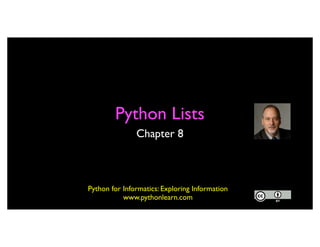
Python elements list you can study .pdf
- 1. Python Lists Chapter 8 Python for Informatics: Exploring Information www.pythonlearn.com
- 2. Unless otherwise noted, the content of this course material is licensed under a Creative Commons Attribution 3.0 License. http://creativecommons.org/licenses/by/3.0/. Copyright 2010- Charles Severance
- 3. A List is a kind of Collection • A collection allows us to put many values in a single “variable” • A collection is nice because we can carry all many values around in one convenient package. friends = [ 'Joseph', 'Glenn', 'Sally' ] carryon = [ 'socks', 'shirt', 'perfume' ]
- 4. What is not a “Collection” • Most of our variables have one value in them - when we put a new value in the variable - the old value is over written $ python Python 2.5.2 (r252:60911, Feb 22 2008, 07:57:53) [GCC 4.0.1 (Apple Computer, Inc. build 5363)] on darwin >>> x = 2 >>> x = 4 >>> print x 4
- 5. List Constants • List constants are surrounded by square brakets and the elements in the list are separated by commas. • A list element can be any Python object - even another list • A list can be empty >>> print [1, 24, 76] [1, 24, 76] >>> print ['red', 'yellow', 'blue'] ['red', 'yellow', 'blue'] >>> print ['red', 24, 98.6] ['red', 24, 98.599999999999994] >>> print [ 1, [5, 6], 7] [1, [5, 6], 7] >>> print [] []
- 6. We already use lists! for i in [5, 4, 3, 2, 1] : print i print 'Blastoff!' 5 4 3 2 1 Blastoff!
- 7. Lists and definite loops - best pals friends = ['Joseph', 'Glenn', 'Sally'] for friend in friends : print 'Happy NewYear:', friend print 'Done!' Happy NewYear: Joseph Happy NewYear: Glenn Happy NewYear: Sally Done!
- 8. Looking Inside Lists • Just like strings, we can get at any single element in a list using an index specified in square brackets 0 Joseph >>> friends = [ 'Joseph', 'Glenn', 'Sally' ] >>> print friends[1] Glenn >>> 1 Glenn 2 Sally
- 9. Lists are Mutable • Strings are "immutable" - we cannot change the contents of a string - we must make a new string to make any change • Lists are "mutable" - we can change an element of a list using the index operator >>> fruit = 'Banana' >>> fruit[0] = 'b' Traceback TypeError: 'str' object does not support item assignment >>> x = fruit.lower() >>> print x bannna >>> lotto = [2, 14, 26, 41, 63] >>> print lotto [2, 14, 26, 41, 63] >>> lotto[2] = 28 >>> print lotto [2, 14, 28, 41, 63]
- 10. How Long is a List? • The len() function takes a list as a parameter and returns the number of elements in the list • Actually len() tells us the number of elements of any set or sequence (i.e. such as a string...) >>> greet = 'Hello Bob' >>> print len(greet) 9 >>> x = [ 1, 2, 'joe', 99] >>> print len(x) 4 >>>
- 11. Using the range function • The range function returns a list of numbers that range from zero to one less than the parameter • We can construct an index loop using for and an integer iterator >>> print range(4) [0, 1, 2, 3] >>> friends = ['Joseph', 'Glenn', 'Sally'] >>> print len(friends) 3 >>> print range(len(friends)) [0, 1, 2] >>>
- 12. A tale of two loops... friends = ['Joseph', 'Glenn', 'Sally'] for friend in friends : print 'Happy NewYear:', friend for i in range(len(friends)) : friend = friends[i] print 'Happy NewYear:', friend Happy NewYear: Joseph Happy NewYear: Glenn Happy NewYear: Sally >>> friends = ['Joseph', 'Glenn', 'Sally'] >>> print len(friends) 3 >>> print range(len(friends)) [0, 1, 2] >>>
- 13. Concatenating lists using + • We can create a new list by adding two exsiting lists together >>> a = [1, 2, 3] >>> b = [4, 5, 6] >>> c = a + b >>> print c [1, 2, 3, 4, 5, 6] >>> print a [1, 2, 3]
- 14. Lists can be sliced using : >>> t = [9, 41, 12, 3, 74, 15] >>> t[1:3] [41,12] >>> t[:4] [9, 41, 12, 3] >>> t[3:] [3, 74, 15] >>> t[:] [9, 41, 12, 3, 74, 15] Remember: Just like in strings, the second number is "up to but not including"
- 15. List Methods >>> x = list() >>> type(x) <type 'list'> >>> dir(x) ['append', 'count', 'extend', 'index', 'insert', 'pop', 'remove', 'reverse', 'sort'] >>> http://docs.python.org/tutorial/datastructures.html
- 16. Building a list from scratch • We can create an empty list and then add elements using the append method • The list stays in order and new elements are added at the end of the list >>> stuff = list() >>> stuff.append('book') >>> stuff.append(99) >>> print stuff ['book', 99] >>> stuff.append('cookie') >>> print stuff ['book', 99, 'cookie']
- 17. Is Something in a List? • Python provides two operators that let you check if an item is in a list • These are logical operators that return True or False • They do not modify the list >>> some = [1, 9, 21, 10, 16] >>> 9 in some True >>> 15 in some False >>> 20 not in some True >>>
- 18. A List is an Ordered Sequence • A list can hold many items and keeps those items in the order until we do something to change the order • A list can be sorted (i.e. change its order) • The sort method (unlike in strings) means "sort yourself" >>> friends = [ 'Joseph', 'Glenn', 'Sally' ] >>> friends.sort() >>> print friends ['Glenn', 'Joseph', 'Sally'] >>> print friends[1] Joseph >>>
- 19. Built in Functions and Lists • There are a number of functions built into Python that take lists as parameters • Remember the loops we built? These are much simpler >>> nums = [3, 41, 12, 9, 74, 15] >>> print len(nums) 6 >>> print max(nums) 74 >>> print min(nums) 3 >>> print sum(nums) 154 >>> print sum(nums)/len(nums) 25 http://docs.python.org/lib/built-in-funcs.html
- 20. Averaging with a list numlist = list() while True : inp = raw_input('Enter a number: ') if inp == 'done' : break value = float(inp) numlist.append(value) average = sum(numlist) / len(numlist) print 'Average:', average total = 0 count = 0 while True : inp = raw_input('Enter a number: ') if inp == 'done' : break value = float(inp) total = total + value count = count + 1 average = total / count print 'Average:', average Enter a number: 3 Enter a number: 9 Enter a number: 5 Enter a number: done Average: 5.66666666667
- 21. Best Friends: Strings and Lists >>> abc = 'With three words' >>> stuff = abc.split() >>> print stuff ['With', 'three', 'words'] >>> print len(stuff) 3 >>> print stuff[0] With >>> print stuff ['With', 'three', 'words'] >>> for w in stuff : ... print w ... With three words >>> Split breaks a string into parts produces a list of strings. We think of these as words. We can access a particular word or loop through all the words.
- 22. >>> line = 'A lot of spaces' >>> etc = line.split() >>> print etc ['A', 'lot', 'of', 'spaces'] >>> >>> line = 'first;second;third' >>> thing = line.split() >>> print thing ['first;second;third'] >>> print len(thing) 1 >>> thing = line.split(';') >>> print thing ['first', 'second', 'third'] >>> print len(thing) 3 >>> When you do not specify a delimiter, multiple spaces are treated like “one” delimiter. You can specify what delimiter character to use in the splitting.
- 23. fhand = open('mbox-short.txt') for line in fhand: line = line.rstrip() if not line.startswith('From ') : continue words = line.split() print words[2] Sat Fri Fri Fri ... From stephen.marquard@uct.ac.za Sat Jan 5 09:14:16 2008 >>> line = 'From stephen.marquard@uct.ac.za Sat Jan 5 09:14:16 2008' >>> words = line.split() >>> print words ['From', 'stephen.marquard@uct.ac.za', 'Sat', 'Jan', '5', '09:14:16', '2008'] >>>
- 24. From stephen.marquard@uct.ac.za Sat Jan 5 09:14:16 2008 The Double Split Pattern • Sometimes we split a line one way and then grab one of the pieces of the line and split that piece again words = line.split() email = words[1] pieces = email.split('@') print pieces[1] stephen.marquard@uct.ac.za ['stephen.marquard', 'uct.ac.za'] 'uct.ac.za'
- 25. The Double Split Pattern • Sometimes we split a line one way and then grab one of the pieces of the line and split that piece again From stephen.marquard@uct.ac.za Sat Jan 5 09:14:16 2008 words = line.split() email = words[1] pieces = email.split('@') print pieces[1] stephen.marquard@uct.ac.za ['stephen.marquard', 'uct.ac.za'] 'uct.ac.za' stephen.marquard uct.ac.za
- 26. The Double Split Pattern • Sometimes we split a line one way and then grab one of the pieces of the line and split that piece again From stephen.marquard@uct.ac.za Sat Jan 5 09:14:16 2008 words = line.split() email = words[1] pieces = email.split('@') print pieces[1] stephen.marquard@uct.ac.za ['stephen.marquard', 'uct.ac.za'] 'uct.ac.za'
- 27. The Double Split Pattern • Sometimes we split a line one way and then grab one of the pieces of the line and split that piece again From stephen.marquard@uct.ac.za Sat Jan 5 09:14:16 2008 words = line.split() email = words[1] pieces = email.split('@') print pieces[1] stephen.marquard@uct.ac.za ['stephen.marquard', 'uct.ac.za'] 'uct.ac.za'
- 28. List Summary • Concept of a collection • Lists and definite loops • Indexing and lookup • List mutability • Functions: len, min, max, sum • Slicing lists • List methods: append, remove • Sorting lists • Splitting strings into lists of words • Using split to parse strings