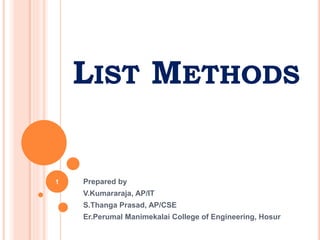
Unit 4 python -list methods
- 1. LIST METHODS Prepared by V.Kumararaja, AP/IT S.Thanga Prasad, AP/CSE Er.Perumal Manimekalai College of Engineering, Hosur 1
- 2. LIST CREATION A list is created by placing all the items (elements) inside a square bracket [ ], separated by commas. It can have any number of items and they may be of different types (integer, float, string etc.). Example: list = [1, 2, 3] # list with same data-types list = [1, "Hello", 3.4] # list with mixed data-types 2
- 3. ACCESS ITEMS FROM A LIST It can be access in several ways Use the index operator [] to access an item in a list. Index starts from 0. So, a list having 5 elements will have index from 0 to 4. Example: list = ['p','r','o','b','e'] print(list[2]) #Positive Indexing print(list[-2]) #Negative Indexing Output O b 3
- 4. SLICE LISTS Accessing a range of items in a list by using the slicing operator [ ] using (colon :). Slicing can be best visualized by considering the index to be between the elements. Example: list = ['p','r','o','b','e'] print(list[0:4]) #Positive print(list[-2:-1]) # Negative Output ['p', 'r', 'o', 'b'] ['b'] 4
- 5. LIST METHODS append() - Add an element to the end of the list. count() - Returns the count of number of items passed as an argument. extend() - Add all elements of a list to the another list. index() - Returns the index of the first matched item. insert() - Insert an item at the defined index. pop() - Removes and returns an element at the given index. copy() - Returns a shallow copy of the list remove() - Removes an item from the list. reverse() - Reverse the order of items in the list. sort() - Sort items in a list in ascending order. 5
- 6. APPEND() METHODS The append() method adds a single item to the existing list. The append() method only modifies the original list. It doesn't return any value. The append() method takes a single item and adds it to the end of the list. The item can be numbers, strings, another list, dictionary etc. Syntax list.append(item) 6
- 7. Example 1: Adding Element to a List list = ['hi', 'hello'] print('old list: ', list) list.append('welcome!') print('Updated list: ', list) Example 2: Adding List to a List list = ['hi', 'hello'] print('old list: ', list) list1=['welcome‘] list.append(list1) print('Updated list: ', list) APPEND() METHODS - PROGRAMS Output old list: ['hi', 'hello'] Updated list: ['hi', 'hello‘,'welcome!'] Output old list: ['hi', 'hello'] Updated list: ['hi', 'hello', ['welcome']] 7
- 8. COUNT() METHODS Count() method counts how many times an element has occurred in a list and returns it. The count() method takes a single argument: element - element whose count is to be found. The count() method returns the number of occurrences of an element in a list. Syntax list.count(element) 8
- 9. Example: Count the occurrence of an element in the list list = ['h','i','h','o','w','y','o','u','!','!'] print('The count of i is:',list.count('i')) print('The count of o is:',list.count('o')) Example 2: Count the occurrence of tuple and list inside the list list = ['a', ('h', 'i'), ('a', 'b'), [8, 4]] count = list.count(('a', 'b')) print("The count of ('a', 'b') is:", count) count = list.count([3, 4]) print("The count of [3, 4] is:", count) COUNT() METHODS - PROGRAMS Output The count of i is: 1 The count of o is: 2 Output The count of ('a', 'b') is: 1 The count of [3, 4] is: 0 9
- 10. The extend() extends the list by adding all items of a list to the end. Extend() method takes a single argument (a list) and adds it to the end. This method also add elements of other native data_types ,like tuple and set to the list, Syntax EXTEND() METHODS list1.extend(list2) Note : The elements of list2 are added to the end of list1. list.extend(list(tuple_type)) Note : The elements of tuple are added to the end of list1. 10
- 11. EXTEND() METHODS - PROGRAMS Example 1: Using extend() Method language = ['C', 'C++', 'Python'] language1 = ['JAVA', 'COBOL'] language.extend(language1) print('Language List: ', language) Output Language List: ['C', 'C++', 'Python', 'JAVA', 'COBOL'] 11
- 12. Example 2: Add Elements of Tuple and Set to List language = ['C', 'C++', 'Python'] language_tuple = ['JAVA', 'COBOL'] language_set = {'.Net', 'C##'} language.extend(language_tuple) print('New Language List: ', language) language.extend(language_set) print('Newest Language List: ', language) EXTEND() METHODS - PROGRAMS Output New Language List: ['C', 'C++', 'Python', 'JAVA', 'COBOL'] Newest Language List: ['C', 'C++', 'Python', 'JAVA', 'COBOL', '.Net', 'C##'] 12
- 13. INDEX( ) METHODS Index() method search and find given element in the list and returns its position. However, if the same element is present more than once, index() method returns its smallest/first position. Index in Python starts from 0 not 1. The index() method returns the index of the element in the list. The index method takes a single argument: element - element that is to be searched. Syntax list.index(element) 13
- 14. INDEX( ) METHODS - PROGRAMS Example 1: Find position of element present in the list and not present in the list list = ['h','i','h','o','w','y','o','u','!','!'] print('The count of i is:',list.index('i')) print('The count of o is:',list.index('o')) print('The count of o is:',list.index('z')) Output The count of i is: 1 The count of o is: 3 ValueError: 'z' is not in list 14
- 15. Example 2: Find index of tuple and list inside a list random = ['a', ('a', 'd'),('a','b'), [3, 4]] index = random.index(('a', 'b')) print("The index of ('a', 'b'):", index) index = random.index([3, 4]) print("The index of [3, 4]:", index) INDEX( ) METHODS - PROGRAMS Output The index of ('a', 'b'): 2 The index of [3, 4]: 3 15
- 16. The insert() method inserts the element to the list at the given index. The insert() function takes two parameters: index - position where element needs to be inserted element - this is the element to be inserted in the list The insert() method only inserts the element to the list. It doesn't return any value. Syntax INSERT( ) METHODS list.insert(index, element) 16
- 17. Example 1: Inserting Element to List vowels=['a','i','o','u'] print("old list =",vowels) vowels.insert(1,'e') print("new list =",vowels) INSERT( ) METHODS - PROGRAMS Output old list = ['a', 'i', 'o', 'u'] new list = ['a', 'e', 'i', 'o', 'u'] 17
- 18. Example 2: Inserting a Tuple (as an Element) to the List list = [{1, 2}, [5, 6, 7]] print('old List: ', list) number_tuple = (3, 4) list.insert(1, number_tuple) print('Updated List: ', list) INSERT( ) METHODS - PROGRAMS Output old List: [{1, 2}, [5, 6, 7]] Updated List: [{1, 2}, (3, 4), [5, 6, 7]] 18
- 19. The pop() method takes a single argument (index) and removes the element present at that index from the list. If the index passed to the pop() method is not in the range, it throws IndexError: pop index out of range exception. The parameter passed to the pop() method is optional. If no parameter is passed, the default index -1 is passed as an argument. Also, the pop() method removes and returns the element at the given index and updates the list. Syntax POP( ) METHODS list.pop(index) 19
- 20. Example 1: Pop Element at the Given Index from the List list = ['Python', 'Java', 'C++', 'French', 'C‘] return_value = language.pop(3) print('Return Value: ', return_value) print('Updated List: ', language) POP( ) METHODS - PROGRAMS Output old list = ['Python', 'Java', 'C++', 'French', 'C'] Return Value: French Updated List: ['Python', 'Java', 'C++', 'C'] 20
- 21. Example 2: pop() when index is not passed language = ['Python', 'Java', 'C++‘, 'C'] print('Return Value: ', language.pop()) print('Updated List: ', language) print('Return Value: ', language.pop(-1)) print('Updated List: ', language) POP( ) METHODS - PROGRAMS Output Return Value: C Updated List: ['Python', 'Java', 'C++'] Return Value: C++ Updated List: ['Python', 'Java'] 21
- 22. The copy() method returns a shallow copy of the list. A list can be copied with = operator. old_list = [1, 2, 3] new_list = old_list The problem with copying the list in this way is that if you modify the new_list, the old_list is also modified. Syntax COPY( ) / ALIASING METHODS new_list = old_list 22
- 23. Example 1: Copying a List old_list = [1, 2, 3] new_list = old_list new_list.append('a') print('New List:', new_list ) print('Old List:', old_list ) COPY( ) / ALIASING METHODS - PROGRAMS Output New List: [1, 2, 3, 'a'] Old List: [1, 2, 3, 'a'] 23
- 24. We need the original list unchanged when the new list is modified, you can use copy() method. This is called shallow copy. The copy() method doesn't take any parameters. The copy() function returns a list. It doesn't modify the original list. Syntax SHALLOW COPY( ) / CLONING METHODS new_list = list.copy() 24
- 25. Example 2: Shallow Copy of a List Using Slicing list = [1,2,4] new_list = list[:] new_list.append(5) print('Old List: ', list) print('New List: ', new_list) SHALLOW COPY( ) / CLONING METHODS - PROGRAMS Output Old List: [1, 2, 4] New List: [1, 2, 4, 5] 25
- 26. The remove() method searches for the given element in the list and removes the first matching element. The remove() method takes a single element as an argument and removes it from the list. If the element(argument) passed to the remove() method doesn't exist, valueError exception is thrown. Syntax list.remove(element) REMOVE( ) METHODS 26
- 27. Example 1 :Remove Element From The List list = [5,78,12,26,50] print('Original list: ', list) list.remove(12) print('Updated list elements: ', list) REMOVE( ) METHODS - PROGRAMS Output Original list: [5, 78, 12, 26, 50]Updated list: [5, 78, 26, 50] 27
- 28. The reverse() method reverses the elements of a given list. The reverse() function doesn't return any value. It only reverses the elements and updates the list. Syntax REVERSE( ) METHODS list.reverse() 28
- 29. REVERSE( ) METHODS - PROGRAM Example 1 :Reverse a List Using Slicing Operator list = [1,5,8,6,11,55] print('Original List:', list) reversed_list = list[::-1] print(‘Reversed List:', reversed_list) Example 2: Reverse a List list = [1,5,8,6,11,55] print('Original List:', list) list.reverse() print('Reversed List:', list) Output Original List: [1, 5, 8, 6, 11, 55] Reversed List: [55, 11, 6, 8, 5, 1] Output Original List: [1, 5, 8, 6, 11, 55] Reversed List: [55, 11, 6, 8, 5, 1] 29
- 30. The sort() method sorts the elements of a given list. The sort() method sorts the elements of a given list in a specific order - Ascending or Descending. Syntax SORT( ) METHODS list.sort() 30
- 31. REVERSE( ) METHODS - PROGRAM Example 1 :Sort a given List in ascending order list = [1,15,88,6,51,55] print('Original List:', list) list.sort() print('sorted List:', list) Example 2 : Sort the list in Descending order list = [1,15,88,6,51,55] print('Original List:', list) list.sort(reverse=True) print('sorted List:', list) Output Original List: [1, 15, 88, 6, 51, 55] sorted List: [1, 6, 15, 51, 55, 88] Output Original List: [1, 15, 88, 6, 51, 55] sorted List: [88, 55, 51, 15, 6, 1] 31
- 32. PYTHON DICTIONARY Python dictionary is an unordered collection of items. While other compound data types have only value as an element, a dictionary has a key: value pair. Creating a dictionary Creating a dictionary is as simple as placing items inside curly braces {} separated by comma. An item has a key and the corresponding value expressed as a pair, key: value. While values can be of any data type and can repeat, keys must be of immutable type (string, number or tuple with immutable elements) and must be unique. 32
- 33. ACCESS ELEMENTS FROM A DICTIONARY While indexing is used with other container types to access values, dictionary uses keys. Key can be used either inside square brackets or with the get() method. d = {'name':'Ram', 'age': 26} print("name is :",d['name']) d['age']=33 d['Initial']='S‘ print("Updated dict :",d) del d['Initial'] print("Updated dict :",d) Output name is : Ram Updated dict : {'name': 'Ram', 'age': 33, 'Initial': 'S'} Updated dict : {'name': 'Ram', 'age': 33} 33