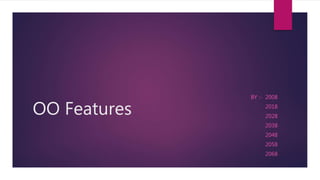
OOFeatures_revised-2.pptx
- 1. OO Features BY :- 2008 2018 2028 2038 2048 2058 2068
- 2. Interfaces What Is an Interface? In general, an interface is a device or a system that unrelated entities use to interact. According to this definition, a remote control is an interface between you and a television set, the English language is an interface between two people, An interface is a point where two systems meet and interact.
- 3. Interfaces are available in many languages such as PHP, Java, and C#. Interfaces were first introduced in PHP 5. An interface cannot contain properties, only constants and methods. All methods must be public and not contain any code inside.
- 4. LIBRARIES Graphics and user interfaces Many modern software systems are interactive, interacting with their users through graphics and other pleasant interface techniques. This is one of the areas where the object oriented model has proved most impressive and helpful. Developers should be able to rely on graphical libraries to build interactive applications quickly and effectively. Note : Reusable classes should be available for developing applications which provide their users with pleasant graphical user interface.
- 5. Why do we use interface ? It is used to achieve total abstraction(Means all the methods in interface are declared with empty body and are public and all fields are public static and final by default.). Since java does not support multiple inheritance in case of class, but by using interface it can achieve multiple inheritance . It is also used to achieve loose coupling. Interfaces are used to implement abstraction. So the question arises why use interfaces when we have abstract classes? The reason is, abstract classes may contain non-final variables, whereas variables in interface are final, public and static.
- 6. Difference between abstract class and interface Abstract class and interface both are used to achieve abstraction where we can declare the abstract methods. Abstract class and interface both can't be instantiated. But there are many differences between abstract class and interface that are given below.
- 7. Abstract class Interface 1) Abstract class can have abstract and non-abstract methods. Interface can have only abstract methods. Since Java 8, it can have default and static methods also. 2) Abstract class doesn't support multiple inheritance. Interface supports multiple inheritance 3) Abstract class can have final, non-final, static and non-static variables. Interface has only static and final variables. 4) Abstract class can provide the implementation of interface. Interface can't provide the implementation of abstract class. 5) The abstract keyword is used to declare abstract class. The interface keyword is used to declare interface 6) A Java abstract class can have class members like private, protected, etc.. Members of a Java interface are public by default. 7) An abstract class can be extended using keyword "extends". An interface can be implemented using keyword "implements" 9)Example: public abstract class Shape{ public abstract void draw(); } Example: public interface Drawable{ void draw(); }
- 8. From a programming perspective, an interface sits between software components. Consider that a method header (method name, parameter list, and so on) interface sits between external code that calls the method and the code within the method that will be executed as a result of the call. Here's an example of java interface:
- 9. How to declare an interface? An interface is declared by using the interface keyword. It provides total abstraction; means all the methods in an interface are declared with the empty body, and all the fields are public, static and final by default. A class that implements an interface must implement all the methods declared in the interface. Syntax: interface <interface_name>{ // declare constant fields // declare methods that abstract // by default. } To implement interface use implements keyword
- 10. Like a class, an interface can have methods and variables, but the methods declared in an interface are by default abstract (only method signature, no body). The relationship between classes and interfaces As shown in the figure given below, a class extends another class, an interface extends another interface, but a class implements an interface.
- 11. Example of an Interface in Java This is how a class implements an interface. It has to provide the body of all the methods that are declared in interface or in other words you can say that class has to implement all the methods of interface. In this example, the Printable interface has only one method, and its implementation is provided in the A6 class. interface printable{ void print(); } class A6 implements printable{ public void print(){System.out.println("Hello");} public static void main(String args[]){ A6 obj = new A6(); obj.print(); } } Output: Hello
- 12. Multiple inheritance in Java by interface If a class implements multiple interfaces, or an interface extends multiple interfaces, it is known as multiple inheritance.
- 13. interface Printable{ void print(); } interface Showable{ void show(); } class A7 implements Printable,Showable{ public void print(){System.out.println("Hello");} public void show(){System.out.println("Welcome");} public static void main(String args[]){ A7 obj = new A7(); obj.print(); obj.show(); } } Output:Hello Welcome
- 14. What is the use of interface in Java? As mentioned above they are used for full abstraction. Since methods in interfaces do not have body, they have to be implemented by the class before you can access them. The class that implements interface must implement all the methods of that interface. Also, java programming language does not allow you to extend more than one class, However you can implement more than one interfaces in your class.
- 15. Advantages of interface in java: Advantages of using interfaces are as follows: Without bothering about the implementation part, we can achieve the security of implementation In java, multiple inheritance is not allowed, however you can use interface to make use of it as you can implement more than one interface.
- 16. Important points about interface or summary of interface: 1) We can’t instantiate an interface in java. That means we cannot create the object of an interface 2)A class can implement more than one interface. 3) implements keyword is used by classes to implement an interface. 4) To declare an interface, use interface keyword 5)An interface can extends another interface or interfaces (more than one interface) . 6)A class that implements interface must implements all the methods in interface. 7)All the methods are public and abstract. And all the fields are public, static, and final. 8) While providing implementation in class of any method of an interface, it needs to be mentioned as public and Interface cannot be declared as private, protected . 9)It is used to achieve multiple inheritance. From Java 9 onwards, interfaces can contain following also Static methods Private methods
- 18. Errors Errors are the problems or the faults that occur in the program, which makes the behavior of the program abnormal. Even experienced developers can also make these faults. Programming errors are also known as the bugs or faults, and the process of removing these bugs is known as debugging.
- 19. There are different kinds of errors: Syntax errors -True syntax error -Semantic errors Logical errors Runtime errors
- 20. Exceptions An exception is an event that occurs during the execution of a program that disrupts the normal flow of instructions. Exceptions provide a way to transfer control from one part of a program to another. C++ exception handling is built upon three keywords: try, catch, and throw
- 21. Exception Handling: The error handling mechanism of c++ is generally referred to as exception handling. Exceptions are an elegant mechanism for handling errors You can't ignore exceptions if you don't handle them, your program will crash. Generally , exceptions are classified into synchronous and asynchronous exceptions..
- 22. Synchronous exception The exceptions which occur during the program execution, due to some fault in the input data or technique that is not suitable to handle the current class of data. With in a program is known as synchronous exception. Example: errors such as out of range, overflow, underflow and so on.
- 23. Asynchronous exceptions The exceptions caused by events or faults unrelated to the program and beyond the control of program are asynchronous exceptions. For example errors such as keyboard interrupts, hardware malfunctions, disk failure and so on.
- 24. exception handling model: throw − A program throws an exception when a problem shows up. This is done using a throw keyword. catch − A program catches an exception with an exception handler at the place in a program where you want to handle the problem. The catch keyword indicates the catching of an exception. try − A try block identifies a block of code for which particular exceptions will be
- 25. Example void main() { int a, b; Cout <<”enter two numbers:”; Cin >>a>>b; try { if (b= =0) throw b; else Cout <a/b; } catch(int x) { Cout <<”2nd operand can’t be 0”; } }
- 26. Access Modifers Access modifiers are object-oriented programming that is used to set the accessibility of classes, constructors, methods, and other members of Java. Using the access modifiers we can set the scope or accessibility of these classes, methods, constructors, and other members.
- 27. Four Types of Access Modifiers Example: we have created two classes A and Simple. A class contains private data member and private method. We are accessing these private members from outside the class, so there is a compile-time error. class A{ private int data=40; private void msg(){System.out.println("Hello java");} } public class Simple{ public static void main(String args[]){ A obj=new A(); System.out.println(obj.data);//Compile Time Error obj.msg();//Compile Time Error } } Private: We can access the private modifier only within the same class and not from outside the class.
- 28. Role of Private Constructor EXAMPLE: class A{ private A(){}//private constructor void msg(){System.out.println("Hello java");} } public class Simple{ public static void main(String args[]){ A obj=new A();//Compile Time Error } } If you make any class constructor private, you cannot create the instance of that class from outside the class.
- 29. Default: We can access the default modifier only within the same package and not from outside the package. And also, if we do not specify any access modifier it will automatically consider it as default. //save by A.java package pack; class A{ void msg(){System.out.println("Hello");} } //save by B.java package mypack; import pack.*; class B{ public static void main(String args[]){ A obj = new A();//Compile Time Error obj.msg();//Compile Time Error } } In the above example, the scope of class A and its method msg() is default so it cannot be accessed from outside the package. Example: we have created two packages pack and mypack. We are accessing the A class from outside its package, since A class is not public, so it cannot be accessed from outside the package.
- 30. Protected: We can access the protected modifier within the same package and also from outside the package with the help of the child class. If we do not make the child class, we cannot access it from outside the package. So inheritance is a must for accessing it from outside the package. Eg: we have created the two packages pack and mypack. The A class of pack package is public, so can be accessed from outside the package. But msg method of this package is declared as protected, so it can be accessed from outside the class only through inheritance. //save by A.java package pack; public class A{ protected void msg(){System.out.println("Hello");} } //save by B.java package mypack; import pack.*; class B extends A{ public static void main(String args[]){ B obj = new B(); obj.msg(); } } Output : Hello
- 31. Public: We can access the public modifier from anywhere. We can access public modifiers from within the class as well as from outside the class and also within the package and from outside the package. //save by A.java package pack; public class A{ public void msg(){System.out.println("Hello");} } //save by B.java package mypack; import pack.*; class B{ public static void main(String args[]){ A obj = new A(); obj.msg(); } } Output: Hello
- 32. Understanding Java Access Modifiers Access Modifier within class within package outside package by subclass only outside package Private Y N N N Default Y Y N N Protected Y Y Y N Public Y Y Y Y Let's understand the access modifiers in Java by a simple table
- 33. User Defined Exceptions What are user defined exception? User Defined Exception or custom exception is creating your own exception class and throws that exception using ‘throw’ keyword
- 34. Advantages UserDefined exceptions helps throwing an error page depending on the business logic. Eg. Suppose that i want to add a user to the system but at the same time somebody has already added the same user and in such senario i want to show a specif error page to the user
- 35. Java Example
- 36. Type Parametric Polymorphism There are two major types of polymorphisms in Object Oriented Programming (OOPS) languages. They are Static Binding (Compile time Polymorphism) Dynamic Binding (Runtime Polymorphism). Method overriding would be the example of Dynamic Polymorphism and Method Overloading would be the example of Static Polymorphism. We can perform polymorphism in java by method overloading and method overriding.
- 37. Compile Time Polymorphism Whenever an object is bound with their functionality at the compile-time, this is known as the compile-time polymorphism. Basically it takes place when the program is getting compile, So this is called compile- time polymorphism or static or early binding. Compile-time polymorphism is achieved through method overloading.
- 38. Which method to call is decided by compiler. In compile time polymorphism object is same but parameters are different.
- 39. Runtime polymorphism Runtime polymorphism or Dynamic Method Dispatch is a process in which a call to an overridden method is resolved at runtime rather than compile-time. In this process, an overridden method is called through the reference variable of a superclass. We also call Dynamic binding as Late Binding because binding takes place during the actual execution of the program.
- 40. Which method to call is decided by JVM in run time. In run time polymorphism object is same and parameters are also same.
- 41. Collections What are Collections? The Collection in Java is a framework that provides an architecture to store and manipulate the group of objects. Java Collections can achieve all the operations that you perform on a data such as searching, sorting, insertion, manipulation, and deletion. Java Collection means a single unit of objects. The Collection interface (java.util.Collection) and Map interface (java.util.Map) are the two main “root” interfaces of Java collection classes.
- 42. Why do we need collections? • Resize the array? • Insert an element in between? • Delete an elements in Array? • Apply certain operations to change this array
- 43. Advantages 1. Consistent API: The API has a basic set of interface like Collection, Set, List, or Map. 2. Reduces programming effort: A programmer doesn’t have to worry about the design of the Collection. 3. Increases program speed and quality: Increases performance by providing high-performance implementations of useful data structures.
- 44. Methods of the Collection Interface add(Object): This method is used to add an object to the collection. addAll(Collection c): This method adds all the elements in the given collection to this collection. clear(): This method removes all of the elements from this collection. contains(Object o): This method returns true if the collection contains the specified element. isEmpty(): This method returns true if this collection contains no elements.
- 45. Hierarchy of the Collection Framework
- 46. Examples
- 47. Packages What are Packages? Package in Java is a mechanism to encapsulate a group of classes, sub packages and interfaces. Packages are used for Preventing naming conflicts. For example there can be two classes with name Employee in two packages, college. ... Employee and college.
- 48. How packages work? Package names and directory structure are closely related. For example if a package name is college.staff.cse, then there are three directories, college, staff and cse such that cse is present in staff and staff is present college. Also, the directory college is accessible through Classpath variable, i.e., path of parent directory of college is present in Classpath. The idea is to make sure that classes are easy to locate.
- 49. How to use packages? Adding a class to a Package : We can add more classes to a created package by using package name at the top of the program and saving it in the package directory. We need a new java file to define a public class, otherwise we can add the new class to an existing .java file and recompile it. Subpackages: Packages that are inside another package are the subpackages. These are not imported by default, they have to imported explicitly. Also, members of a subpackage have no access privileges, i.e., they are considered as different package for protected and default access specifiers. Example :
- 50. How to use packages? Accessing classes inside a package Following statement is used to import Vector class from util package which is contained inside java.
- 51. How to use packages? Following statement imports all the classes from util package.
- 52. Types of packages Built-in Packages These packages consist of a large number of classes which are a part of Java API.Some of the commonly used built-in packages are: 1) java.lang: Contains language support classes(e.g classed which defines primitive data types, math operations). This package is automatically imported. 2) java.io: Contains classed for supporting input / output operations. 3) java.util: Contains utility classes which implement data structures like Linked List, Dictionary and support ; for Date / Time operations. 4) java.applet: Contains classes for creating Applets. 5) java.awt: Contain classes for implementing the components for graphical user interfaces (like button , ;menus etc). 6) java.net: Contain classes for supporting networking operations.
- 53. Types of packages User-defined packages These are the packages that are defined by the user. First we create a directory myPackage (name should be same as the name of the package). Then create the MyClass inside the directory with the first statement being the package names. Example :
- 54. Advantages Programmers can define their own packages to bundle a group of classes/interfaces, etc. It is a good practice to group related classes implemented so that a programmer can easily determine that the classes, interfaces, enumerations, and annotations are related. Since the package creates a new namespace there won't be any name conflicts with names in other packages. Using packages, it is easier to provide access control It is also easier to locate the related classes.
- 55. Examples
- 56. “ ” THANK YOU