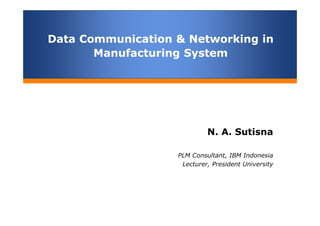
Chapter 8 the role of networking in manufacturing
- 1. Data Communication & Networking in Manufacturing System Data Communication & Networking in Manufacturing System N. A. Sutisna PLM Consultant, IBM Indonesia Lecturer, President University
- 2. Chapter 8 The Role of Networking in Manufacturing Industry Chapter 8 The Role of Networking in Manufacturing Industry Data Communication & Networking in Manufacturing System Data Communication & Networking in Manufacturing System
- 3. 8.1 Local Area Network Concepts8.1 Local Area Network Concepts A data network is a mechanism by which many computer-based devices (referred to as network nodes) can communicate with one another on an "any node to any node" basis. A Local Area Network (LAN) is so named because the nodes on that network are located within a reasonable proximity (less than a kilometre) of one another. A point to point link between two nodes can therefore be considered as a network with two nodes and it shares many of the characteristics of larger networks.
- 4. The rules of protocol need to be resolved before a network can function correctly: common signalling techniques Common character representations complementary communications hardware etc. We need the communications interchanges between nodes to be strictly governed by these rules of protocol so that conflicts can be resolved. 8.1 Local Area Network Concepts
- 5. The majority of networks use serial communication between nodes. With this in mind, there are a number of ways in which we can physically interconnect these nodes so that any one node can communicate with any other node in a serial form. Three of these interconnections are shown in Figure 7.1. 8.1 Local Area Network Concepts
- 6. 8.1 Local Area Network Concepts The need for addressing means that regardless of the physical network arrangement, data must be placed into suitable packets for transfer. Each packet of data moving through a network needs to contain some source and target addressing information. This enables a receiving device know which device is transmitting to it and where to send response messages. The concept of packet addressing is shown schematically in Figure 7.2.
- 7. With the exception of traffic control (contention) and addressing functions, the issues related to networks are essentially the same as those in point to point links. We still need: error checking mechanisms in the form of Block Check Sums (or more commonly, Cyclic Redundancy Checks) hardware to perform parallel to serial (and vice-versa) conversion on each node need layers of data handling software that can provide our applications programs with powerful communications sub- programs 8.1 Local Area Network Concepts
- 8. 8.2 Network Topologies8.2 Network Topologies
- 9. The selection of a networking topology is governed by a number of factors including: • the type of protocol selected to govern the network • the availability of interfacing equipment • the type of equipment being networked • the environment in which the network is located. In the manufacturing environment, the most common high-level network topology is the bus structure and the majority of protocols for this environment are based upon this topology. Star networks are also in widespread use in manufacturing to link CAD systems to a range of different CNC machines. 8.2 Network Topologies
- 10. Star Network TopologyStar Network Topology The star network has an intelligent central node, referred to as the "star node". The star node performs the following function: • makes the decisions related to connecting any pair of nodes together. It therefore needs to be able to resolve any contentions that may arise. • responsible for tasks such as queuing requests for "link establishment" between nodes. Several advantages of Start Network: 1. The star node is transparent to communicating nodes once a connection has been made. In other words, devices 1 and 2 can talk to each other through "protocol A" and devices 3 and 4 can talk to each other through "protocol B". It is then also possible that device 3 can talk to device 1 through "protocol A". This has merits in manufacturing where it is not always practical to have all nodes using a single protocol and yet it may still be necessary to have all nodes capable of talking to one another. A good example of this would be where devices 1, 2 and 3 are computers and device 4 is a robot or CNC machine (with a fixed protocol). 2. The physical medium used between any one node and the star node can be varied to suit the operating environment. For example, if device 1 is in the factory then it can be linked to the star node through an optic fibre cable. If device 2 is in the office, close to the star node, then it can be linked via a twisted-pair cable and so on.
- 11. Disadvantages to the star network topology: 1. All communication is dependent upon the star node - if it fails then all communications ceases. In a simple star network, the star node may be a microprocessor-controlled, serial port PABX (a multiplexer). In this case it is feasible to maintain some redundancy since the cost of the star node is minimal. At the other extreme however, a large star network could have a mini-computer as the star node, with many intelligent terminals communicating to one another through it. In this situation it is not practical to maintain redundancy. 2. High cost of cabling. Have long cables all meandering their way towards a central node 3. Cable maintenance. In large star networks, many cables need to converge on the central node. This makes trouble-shooting more difficult and time-consuming Star Network Topology
- 12. Bus Network TopologyBus Network Topology The bus network is perhaps the most common form of the networking topologies - particularly in the industrial environment. A bus network is similar to the internal bus structure used for communications within a microprocessor system environment. The major differences are that in bus networks, data transfer is serial (not parallel) and secondly that there is no simple "master-slave" relationship between devices and therefore many contention situations can arise. Advantages: Bus networks offer a flexibility in terms of cable utilisation, which cannot be achieved with other network topologies. The fact that a bus network is based upon a trunk cable, which is laid throughout an entire area, means that video and voice channels can share the same cable, through the use of modulation techniques. This greatly increases the cost effectiveness of the bus network.
- 13. Ring Network TopologyRing Network Topology In a ring network, neighbouring nodes are interconnected with point to point serial links until a complete ring is formed. Data in ring networks is passed unidirectionally from node to node. Each device receives a message and then retransmits it. This is shown in Figure 7.4.
- 14. Ring Network TopologyRing Network Topology A device in a network ring originates a message that is passed around the loop from node to node. Nodes in between the source and the destination do not alter the message. However, when the destination node receives the message, it modifies the control portion of the message packet and places it back onto the loop. The originator of the message packet determines whether or not the message has reached its target correctly by the modifications on the returning packet. Ring networks are relatively commonplace in the office environment, where the area they cover is relatively small. The response time of networks based upon the ring topology can be very good with an appropriate protocol.
- 15. A potential problem for the ring network topology arises because devices are all interlinked with point to point links. Hence one is tempted to ask what happens when a device fails - does the network stop? As it turns out, there are by-pass mechanisms built into ring networks so that devices that are down (or just switched off) provide a short-circuit path and do not result in network failure. However, the ring network completely fails if any one of the point to point links is severed. In terms of cabling in ring networks it is evident that if one node is far removed from all other nodes then the cost of transmission medium will be higher than that in the bus network. For this reason, ring networks are most commonly found in the office environment for short-distance communications. Ring Network Topology
- 16. The technique of modulation allows us to utilise a transmission medium with a high degree of efficiency. Modulation is all about changing the physical representation of information, by creating communications channels, so that many different information systems can share the same transmission medium. This gives us the opportunity of using the same transmission medium for video, audio and digital data transmission - however, within any one channel conflicts can still arise. In a network, or more specifically in a bus network, we have a situation where there is the potential for many nodes to attempt to place data onto the transmission medium at the same time. This uncontrolled transmission could make decoding impossible. The physical conflict is called a contention situation. 8.3 Contention Schemes
- 17. 8.3 Contention Schemes8.3 Contention Schemes Figure 7.5 shows a bus network in which devices are all tied together through a two wire conducting cable (signal + common line). Since all devices in this network are "intelligent", they are capable of placing data (represented by voltage levels) onto the bus at any time.
- 18. 8.3 Contention Schemes8.3 Contention Schemes Contentions can be resolved in any number of different ways, but there are two generic techniques of contention resolution that are in widespread use: CSMA/CD Token Passing
- 19. 8.3 Contention Schemes8.3 Contention Schemes CSMA/CD CSMA/CD is an abbreviation for "Carrier Sense, Multiple Access with Collision Detection". The CSMA/CD system sounds complex but is straightforward to implement in practice. It is used within a number of different bus networks. Each device in a CSMA/CD system is allowed to attempt to transmit on the network bus at any time. In other words, multiple access. However, prior to attempting a transmission, each device must monitor the bus for the presence of a carrier signal, emanating from another node. This is called "carrier sensing". If a carrier is already present on the bus (another node is already transmitting), then the device must wait until that transmission has ceased before attempting to place a message packet (frame) on the bus. Even when a device has the right to transmit, it must still monitor the bus to ensure that the signal that is being sent is the same as that on the bus. The CSMA/CD system is not ideally suited to the industrial environment. The irony of CSMA/CD is that the time delay for messages is longest when the network is busiest and the network is generally busiest when abnormal or emergency conditions arise
- 20. 8.3 Contention Schemes8.3 Contention Schemes Token Passing Schemes In principle, the so-called "token passing" scheme sounds much simpler than the CSMA/CD system. In practice it is more difficult to implement. The scheme is based upon a binary bit pattern that is referred to as a "token". Before any node is permitted to place message frames onto a network, it just be in possession of the token. Once a node has the token, it is permitted to transmit a message frame and must then pass the token on to another node. The movement of the token from node to node forms a "logical ring" between devices. The token is itself a message frame (packet) with a special control section that defines its characteristics. A node wishing to use the token modifies these characteristics so that it can become a message frame. The node can then place data into the message frame. The token passing scheme is deterministic, because it is possible to precisely define the maximum delay that will arise in transmitting a data frame. It is for this reason that the scheme is often promoted as a basis for industrial networks.
- 21. Token Passing disadvantages: There are a number of problems with the token passing scheme. Since it is possible for a device to fail while it is in possession of the token, steps must be taken to ensure that there is a mechanism for regenerating a lost token. The token passing scheme also introduces delays into the network even under light traffic conditions. In other words, a token is still passed from device to device, whether or not that device is to broadcast on the network 8.3 Contention Schemes
- 22. 8.4 ISO / OSI Seven Layer Model8.4 ISO / OSI Seven Layer Model The problem with trying to rationalise networking standards is that it is a very complex task to decide upon the scope of a standard for any individual networking requirement. The International Standards Organisation (ISO) tackled this problem by developing a framework for what is referred to as "Open Systems Interconnection" or "OSI". The objective of this framework was to place all the requirements, for making a number of computers communicate with one another, into seven functional groups called "layers". The end result of this work was the OSI 7- layer Communications model that is shown in Figure 7.6
- 23. Node A Application Presentation Session Transport Network Data Link Physical Physical Transmission Medium Node B Application Presentation Session Transport Network Data Link Physical Seven Layers ISO/OSI Model for Communication 8.4 ISO / OSI Seven Layer Model
- 24. 8.4 ISO / OSI Seven Layer Model
- 25. 1. Physical Layer This layer is concerned with the physical connection between devices. It includes factors such as network topology, cable types, connector types, signal modulation types and contention schemes. It is the physical layer that is directly responsible for transmitting a stream of binary digits from one device to another. 2. Data Link Layer The Data Link layer is responsible for ensuring the integrity of the bit streams that are transferred to/from the physical layer from/to the network layer. It is the data link layer that takes care of error detection and correction through the re-transmission of messages. Data link layers can provide both "connectionless" and "connection oriented" services. In a connectionless system, each information packet is treated as a self contained entity that is transferred to a target node without a two-way dialogue (connection) having been established. In a connection oriented system, devices try to stablish a physical link before attempting data transmission. Whilst the physical layer puts the contention scheme into place, it is the Data Link Layer that is responsible for accessing the communications medium (Media Access Control). 8.4 ISO / OSI Seven Layer Model
- 26. 3. Network Layer The network layer is primarily concerned with message routing (or addressing) functions. It is designed to establish and clear logical or physical connections across the particular network in use. The network layer, to some extent, also has responsibility for flow control between devices. The network, data link and physical layers are all interdependent and hence the standards for each of these need to be selected with a view to forming a cohesive system based on all three layers. 4. Transport Layer The transport layer is the one that interfaces the network dependent layers below to the network-independent, applications layers above. It is responsible for establishing a reliable message interchange service (between nodes) and providing this service to the session layer above. Since the transport layer's performance is restricted by the types of service available from the lower, three layers it must also be designed to provide different levels of service – referred to as "classes of service" or "quality of service". There are five classes of service, the highest being "Level 4" and providing complete flow and error control procedures. The lowest class of service is called "Level 0" and this only provides the basic functions required for connection establishment and data transfer. 8.4 ISO / OSI Seven Layer Model
- 27. 5. Session Layer The session layer, as its name implies, is responsible for coordinating a communications session between nodes on a network. In other words, it establishes a logical connection between two nodes and controls the entire message interchange process that takes place between them during a communications session. 6. Presentation Layer The presentation layer is the one that takes incoming data, which arrives in a common pseudo form and converts it to the form required by the application layer in the local device. Similarly, the presentation layer takes data from its local application layer and converts it into a common pseudo form for transmission. The pseudo form for data is referred to as the "transfer" or "concrete" syntax. The form in which data is presented and used within the application layer is referred to as the "abstract data syntax". Two communicating nodes may have different abstract data syntaxes. 8.4 ISO / OSI Seven Layer Model
- 28. 7. Application Layer The application layer is the one that provides direct support for applications software. The software developer has access to a set of "primitives" that transparently provide all the network services by interaction with the lower layers. The applications layer allows a user to call up these primitives and access information and files from remote nodes as though they were hardware within the local device. For example, the capture of a file from a remote device, on the network, is analogous to fetching a file from a local hard disk. 8.4 ISO / OSI Seven Layer Model
- 29. 8.5 Data Packet Forms on Networks - BSC, HDLC and SDLC 8.5 Data Packet Forms on Networks - BSC, HDLC and SDLC Basic Mode (BSC) protocol The Basic Mode protocol, defined by the ISO, is primarily designed as a character-oriented protocol for synchronous serial transmission. It can also be used to transfer bit-oriented data in what is referred to as "transparent mode". Basic Mode is more commonly referred to by its IBM given names "BiSync" or "Binary Synchronous Control" or "BSC". Under the Basic Mode protocol, each block (packet) of information is preceded by sending two, or more, synchronising characters, known as "SYN". After a prolonged idle period, a receiver synchronises itself to a transmitter when it detects the bit patterns of these synchronising characters. Since the BiSync protocol is commonly used with IBM computers, characters are usually represented in EBCDIC form. However the protocol also allows for ASCII and Six Bit Transcode representation.
- 30. 8.5 Data Packet Forms on Networks - BSC, HDLC and SDLC 8.5 Data Packet Forms on Networks - BSC, HDLC and SDLC The BiSync protocol also defines the following packets: • ENQ (Enquiry) • ACK (Acknowledge) • NAK (Negative Acknowledge) • EOT (End of Transmission)
- 31. HDLC / SDLC The International Standards Organisation has defined the "High Level Data Link Control (HDLC)", which is a bit-oriented, synchronous protocol. It is almost (but not exactly) identical to IBM's Synchronous Data Link Control or SDLC. Like BiSync, HDLC is a protocol for the data link layer of the ISO model. The HDLC protocol allows for full-duplex communications on either a simple point to point link or a multidrop network arrangement. Under the HDLCprotocol, data can only be transmitted within a packet defined by a standard format. In HDLC parlance, a packet is more commonly referred to as a "frame". The structure of the bit- oriented HDLC frame is shown in Figure 7.8.
- 32. 8.6 PSTN / PSDN / CSDN / ISDN8.6 PSTN / PSDN / CSDN / ISDN Initially data communication between computer systems, separated by large distances, was carried out through the normal lines on the Public Switched Telephone Network (PSTN). Computers transmitted data to one another on these public telephone lines via modems. Unfortunately because of the channel bandwidths on public lines and the switching delays, data transfer rates were generally low (normally less than 4800 bps) and the timed charges imposed by the telephone companies were high. Private data networks functioned well within a single organisation or within a single network, but problems arose when one organisation wanted to transfer its computer data to another organisation that was on a different, private network. This system is referred to as a Public Data Network or PDN. There are essentially two different forms of Public Data Networks. These are the "Packet Switched Data Networks" (PSDNs) and the "Circuit Switched Data Networks" (CSDNs).
- 33. 8.6 PSTN / PSDN / CSDN / ISDN8.6 PSTN / PSDN / CSDN / ISDN A circuit switched network is one in which a group of intermediate exchanges set up a direct physical (electric circuit) connection between a transmitting device and a receiving device by short- circuiting appropriate incoming lines to outgoing lines. The circuit remains connected for the duration of a transaction (call). The PSTN is a good example of a circuit switched network, where exchanges perform either mechanical or electrical switching of transmission lines.
- 34. 8.6 PSTN / PSDN / CSDN / ISDN8.6 PSTN / PSDN / CSDN / ISDN In a packet switched data network, all messages (regardless of length) are divided into discrete units (packets), which are transmitted from a source station to a destination through intermediate exchanges. Each packet contains a source and target address that intermediate exchanges use for routing the packet. A transmitter sends a packet to its local exchange. The local exchange reads the destination address and uses its "routing directory" to determine the next exchange to which the packet must be sent. Each exchange is said to perform a "packet store and forward“ operation.
- 35. Once a total digital exchange system becomes fully operational on an international basis, there are many benefits to be attained, in a system that combines voice and data communications. The combined system is referred to as an Integrated Services Digital Network or ISDN. The digital interface to ISDN allows users to transfer data over the links, without the use of modems, at moderate bit rates (64 kbps) which were not available with traditional PSTNs. 8.6 PSTN / PSDN / CSDN / ISDN
- 36. 8.7 Interfacing Computers to Networks8.7 Interfacing Computers to Networks Interfacing the internal computer data bus structure to an external network, that is based upon the OSI 7 layer model, is a complex task. At the most basic level, the interface to the network generally needs to perform parallel/serial and serial/parallel conversion.
- 37. Provided that each computer, its software and interface card are all matched, then the distribution of OSI layer functions (between hardware and software) is transparent to the network. This is shown schematically in Figure 8.2. 8.7 Interfacing Computers to Networks
- 38. The CSMA/CD contention scheme is another specification that commonly forms part of the physical layer of a number of different networks. There are also a number of modulation and demodulation techniques that are widely used within the physical layer. It is therefore commercially prudent for Original Equipment Manufacturers (OEMs) to implement only the lower layers of a network interface in hardware. These lower levels of the interfacing unit are shown schematically in Figure 8.3. 8.7 Interfacing Computers to Networks
- 39. Network Performance - Transfer RatesNetwork Performance - Transfer Rates The most commonly quoted Figure for data communications performance is the "link speed" in terms of the bit-rate. This Figure can be somewhat misleading if one does not fully appreciate its limited scope. In terms of Figure 8.4, the link speed defines the number of bits per second which flow along the network bus (between A and B say) when data is actually flowing.
- 40. The appropriate quantity to use in defining the performance of a network, is called the "Link Response Time" (LRT). This quantifies the amount of time taken totransfer a meaningful message from one network node to another and to receive an acknowledgment message. The factors which influence the LRT include: • Link speed • Time taken for a node to access the network medium (contention) • Delays involved in each device preparing the data into suitable packets or frames, • Size of network data frames (including overheads such as error checking bits, addressing bits, etc.) • Number of times a frame has to be re-transmitted in the event that a transmission error has been detected • Time taken for a receiving node to send an acknowledgment message • Signal transfer time through the modem in a network interface unit • the number of frames in each message. Network Performance - Transfer Rates
- 41. The data communications standards which are adopted in the majority of countries around the world are based upon a combination of those laid down by: • ANSI • BSI • CCITT • ECMA • EIA • IEEE • ISO • NBS. Network Standards
- 42. Network StandardsNetwork Standards On a global basis, the major standards body is the International Standards Organisation or ISO. This is made up of representatives from the national standards bodies of participating countries. ISO was responsible for the development of the 7 Layer, Open Systems Interconnection model (which is referred to as ISO82). Two of the most notable members of the ISO include the American National Standards Institute (ANSI) and the British Standards Institute (BSI). The United States has a number of major standards bodies in addition to the ANSI. These include the National Bureau of Standards (NBS), Electronics Industries Association (EIA) and the Institute of Electrical and Electronic Engineers (IEEE).
- 43. The Comité Consultatif Internationale de Telegraphie et Telephonie (CCITT) is another international standards body concerned with data communications. The major role of the CCITT is in the establishment of standards related to public communications networks (rather than Local Area Networks). In particular, CCITT is involved in standards for Public Switched Telephone Networks (PSTN) and Integrated Services Digital Networks (ISDN). European version of the EIA is called the European Computer Manufacturers Association (ECMA). Network Standards
- 44. The IEEE has defined network topologies and contention schemes with which we are already familiar. That is: • CSMA/CD Bus (IEEE 802.3) • Token Passing Bus (IEEE 802.4) • Token Ring (IEEE 802.5) These standards define the network topology, contention schemes, communications media, allowable modulation types, physical connectors and plugs, etc. The IEEE has defined another standard known as IEEE 802.2 to fulfil the requirements for the Logical Link Control sub-layer. This standard provides for two different optional modes of operation for: • Connectionless Networks • Connection-Oriented Networks. Network Standards
- 46. Bridges, Routers and GatewaysBridges, Routers and Gateways It is a difficult enough task to make a number of devices meaningfully communicate with one another on a single network. It is even more difficult to make devices which are attached to totally different networks communicate with one another. Schematically, the dilemma is shown in Figure 8.7.
- 47. There are three, commonly used devices which perform the role of the internetwork interface between OSI systems. These are referred to as: • Gateways • Routers • Bridges. Bridges, Routers and Gateways
- 48. The most complex of these systems is the Gateway, which is designed to translate all seven layers from the protocol of one network to the seven layers required by another network. This is shown schematically in Figure 8.8. Bridges, Routers and Gateways
- 49. If the upper layers (4, 5, 6 and 7) of two, OSI networks are the same, then it is possible to use a "Router" to perform protocol translation for the lower 3 layers. Routers can be used to connect a number of such networks together at a common point as shown in Figure 8.9. Packets are "routed" from one network to another based upon the destination address specified within the network layer (3) of the packet. Bridges, Routers and Gateways
- 50. The OSI networks which are easiest to interconnect are those which are completely identical or those which differ only in the lower one or two layers. In these situations a Bridge can be used to interconnect the systems as shown schematically in Figure 8.10. Bridges, Routers and Gateways
- 51. The Ethernet SystemThe Ethernet System Ethernet is very frequently and very incorrectly referred to as a Local Area Network. The Ethernet system defines only the lowest, two layers of the OSI model and hence it does not represent a network in itself. In other words, one can't simply buy an "Ethernet Network" and expect to have applications support routines available. The Ethernet specification is however used as the foundation (backbone) for a range of commercial networks that provide the additional, upper five layers of OSI model functionality needed to support communications. Ethernet was designed to provide a bus network of 2500 metres maximum length, established from cable segments of 500 metres maximum length. The cable segments themselves are joined together with "repeaters" which do not interfere with the CSMA/CD contention on the network. Ethernet allows for data transmission rates of up to 10 Mbits per second, with as many as 1024 network nodes. The system is shown schematically in Figure 8.11.
- 53. The actual Ethernet data frame is shown in Figure 8.12. It is not unlike the HDLC frame in its form. It consists of a 7 byte preamble, followed by a single byte Starting Frame Delimiter (SFD), two or six byte Destination and Source Addresses (DA and SA), data length specification field, data and padding bits and finally a Frame Check Sequence (FCS). The length of the preamble is designed to allow for receiver synchronisation and consists of alternating 1s and 0s. The padding bits are added if there are insufficient bytes in the data (provided by the LLC) for the protocol to operate. The Ethernet System
- 54. Mike Kaminsky, of the General Motors' MAP task force, which was established to standardise industrial communications, made the following observation of the networking problem (as it existed at General Motors) in a 1986 issue of the IEEE Spectrum magazine: "Only 15 percent of the 40000 programmable tools, instruments, controls and systems already installed at General Motors facilities are able to communicate with one another. When such communication does occur, it is costly, accounting for up to 50 percent of the total expense of automation because of the wiring and the custom hardware and software interfaces needed". 8.8 The Role of Networking in Manufacturing
- 55. Despite the fact that computer-based systems have been an integral part of manufacturing since the 1960s, networks sit very uncomfortably with manufacturing organisations. The reason for this is that the focus of engineering within manufacturing has changed dramatically with the introduction of specialized computer-controlled production equipment. The availability of low-cost microprocessors has led to a proliferation of intelligent, electronic control and feedback systems for mechanical devices. if it was possible to simply plug each piece of computer controlled manufacturing equipment into a standard Local Area Network ("plug-in compatibility"), then there would at least be a sound basis for integrating and utilizing manufacturing data so that we could ultimately optimize plant efficiency. However, we now know that the concept of "plug-in compatibility" is difficult to achieve because of the enormous diversity of computer control architectures and equally diverse needs within the manufacturing environment 8.8 The Role of Networking in Manufacturing
- 56. Ideal Manufacturing Integration 8.8 The Role of Networking in Manufacturing
- 57. The reality of having different propietary network 8.8 The Role of Networking in Manufacturing
- 58. 8.8 MAP & TOP Networks8.8 MAP & TOP Networks The General Motors (GM) Corporation was one of the first end-users to launch a major international drive for standardisation of industrial data communications, based upon the OSI network model. The GM initiative is a prime example of how difficult and complex a task it is to achieve standardisation of communication in the factory environment. The term "MAP", in the networking context, is an acronym for "Manufacturing Automation Protocol". In short, it is a layer by layer specification for every layer in the OSI communications model. Boeing chose to assist GM through the development of a complementary networking specification for the office environment. The acronym chosen for the Boeing specification was TOP, which is an abbreviation for Technical Office Protocol.
- 59. 8.8 MAP & TOP Networks
- 60. Figure 8.14 illustrates the various standards which are defined in MAP V3.0 and TOP V3.0 for each layer of the OSI model. 8.8 MAP & TOP Networks
- 61. The major objective of modern factory communication is to enable computers, CNC machines, process controllers, PLCs and robots to communicate with one another. It is therefore necessary for the MAP system to provide services which will allow a diverse range of such devices to talk to one another in real time. The generic standard which describes this facility is referred to as the Manufacturing Message Specification or MMS. MMS is a complex standard that defines entities known as Virtual Manufacturing Devices or VMDs. VMDs are used to describe devices such as PLCs, CNCs, etc. 8.8 MAP & TOP Networks8.8 MAP & TOP Networks MMS and VMD
- 62. • Virtual Manufacturing Device (VMD) support • File access • File management • Operator communication • Variable access • Program invocation management • Semaphore management • MMS operating environment management • Domain management • Event management • Journal management. The MMS services to the end-user include the following: MMS and VMD 8.8 MAP & TOP Networks
- 63. The networking requirements of the technical office are not unlike those of any other office and include: • File transfer and access • Distributed database interfacing • Electronic mail systems • File, directory, print and plot servers • Document, data and graphics interchange 8.8 MAP & TOP Networks
- 64. The total, MAP/TOP OSI architecture is shown schematically in Figure 8.15. This network begins to resemble our ideal, plug-in compatible network. Bridges are used to interconnect the TOP network and the broadband and carrierband MAP networks. 8.8 MAP & TOP Networks
- 65. 8.9 SNA8.9 SNA The IBM Systems Network Architecture, commonly known as SNA, is very briefly introduced herein because of its widespread use in conjunction with the company's own equipment. SNA is IBM's proprietary protocol architecture. Its structure precedes the OSI 7-layer framework, but it does contain a number of similarities. The OSI model and SNA model are shown side by side in Figure 8.17.
- 66. 8.10 File Server and Office Networks8.10 File Server and Office Networks The proliferation of Personal Computers (PCs) and Workstations throughout the office environment has changed the way in which data is processed and stored. Where mainframe computers once performed both processing and storage, PCs and workstations now carry out a significant proportion of both activities
- 67. In computing, a file server is a computer attached to a network that has the primary purpose of providing a location for shared disk access, i.e. shared storage of computer files (such as documents, sound files, photographs, movies, images, databases, etc.) that can be accessed by the workstations that are attached to the same computer network. The term server highlights the role of the machine in the client– server scheme, where the clients are the workstations using the storage. A file server is not intended to perform computational tasks, and does not run programs on behalf of its clients. It is designed primarily to enable the storage and retrieval of data while the computation is carried out by the workstations.
- 68. Network-attached storage (NAS)Network-attached storage (NAS) Network-attached storage (NAS) is file-level computer data storage connected to a computer network providing data access to a heterogeneous group of clients. NAS not only operates as a file server, but is specialized for this task either by its hardware, software, or configuration of those elements. NAS is often manufactured as a computer appliance – a specialized computer built from the ground up for storing and serving files – rather than simply a general purpose computer being used for the role. As of 2010 NAS devices are gaining popularity, as a convenient method of sharing files among multiple computers. Potential benefits of network-attached storage, compared to file servers, include faster data access, easier administration, and simple configuration.[2] NAS systems are networked appliances which contain one or more hard drives, often arranged into logical, redundant storage containers or RAID. Network-attached storage removes the responsibility of file serving from other servers on the network. They typically provide access to files using network file sharing protocols such as NFS, SMB/CIFS, or AFP.
- 69. NAS vs. DASNAS vs. DAS The key difference between direct-attached storage (DAS) and NAS is that DAS is simply an extension to an existing server and is not necessarily networked. NAS is designed as an easy and self- contained solution for sharing files over the network. Both DAS and NAS can potentially increase availability of data by using RAID or clustering. When both are served over the network, NAS could have better performance than DAS, because the NAS device can be tuned precisely for file serving which is less likely to happen on a server responsible for other processing. Both NAS and DAS can have various amount of cache memory, which greatly affects performance. When comparing use of NAS with use of local (non- networked) DAS, the performance of NAS depends mainly on the speed of and congestion on the network. NAS is generally not as customizable in terms of hardware (CPU, memory, storage components) or software (extensions, plug-ins, additional protocols) as a general-purpose server supplied with DAS.
- 70. NAS vs. SANNAS vs. SAN NAS provides both storage and a file system. This is often contrasted with SAN (Storage Area Network), which provides only block-based storage and leaves file system concerns on the "client" side. SAN protocols include Fibre Channel, iSCSI, ATA over Ethernet (AoE) and HyperSCSI. One way to loosely conceptualize the difference between a NAS and a SAN is that NAS appears to the client OS (operating system) as a file server (the client can map network drives to shares on that server) whereas a disk available through a SAN still appears to the client OS as a disk, visible in disk and volume management utilities (along with client's local disks), and available to be formatted with a file system and mounted. Despite their differences, SAN and NAS are not mutually exclusive, and may be combined as a SAN-NAS hybrid, offering both file-level protocols (NAS) and block-level protocols (SAN) from the same system. An example of this is Openfiler, a free software product running on Linux-based systems. A shared disk file system can also be run on top of a SAN to provide filesystem services.
- 71. An Introduction to Client/Server Architecture An Introduction to Client/Server Architecture
- 72. A Brief History: Open PlatformA Brief History: Open Platform The good old days • Octopus-like mainframes • Only a few venders to choose from • Farms of disks where required • Applications were specific for each machine Open platform • New client/server architecture • Open system allowed mix-and-match • Different application technologies could be purchased from different venders • Examples: server platform, client platform, network protocols, middleware software, etc.
- 73. What is Client/Server (C/S) ComputingWhat is Client/Server (C/S) Computing It started as PCs became more powerful • PCs were no longer dumb terminals Provided an open and flexible environment C/S is considered as a form of distributed software
- 74. Distinct characteristics of C/SDistinct characteristics of C/S • Client-server is a computing architecture which separates a client from a server • It is almost always implemented over a computer network • The most basic type of client-server architecture employs only two types of nodes: clients and servers. • This type of architecture is sometimes referred to as two-tier. • It allows devices to share files and resources. • Server provides the service • Client is considered as the customer requesting the service • The server service can be shared among a number of clients • Clients must request or initiate the service • The location of the server in the network is transparent to clients • Transaction between C/S is message-passing based • C/S architecture is scalable • horizontally (more clients can added) • Vertically (more servers can be added) • The server is centrally maintained where as clients are independent of each other
- 75. Systems with C/S ArchitectureSystems with C/S Architecture File servers • File sharing and file processing Data base servers • Passing file results • Example: Query in DBMS server • Typically one single request/reply Transaction servers • Transaction server includes DBMS and transaction monitoring • Server has remote procedures run online by the client web servers • Super-fat servers and thin clients • Uses HTTP protocol • Java was first to introduce interactive C/S forms Client Client Server Server Internet Client JAVA Client HTML Application
- 76. File server architectureFile server architecture The first client/server architectures developed All processing is done at the PC that requested the data, I.e. the client handles the presentation logic, the processing logic and much of the storage logic A file server is a device that manages file operations and is shared by each of the client PCs attached to the LAN Each file server acts as an additional hard disk for each of the client PCs Each PC may be called a FAT CLIENT (most processing occurs on the client) Entire files are transferred from the server to the client for processing.
- 77. Three problems with file server architecture Three problems with file server architecture 1. Huge amount of data transfer on the network, because when client wants to access data whole table(s) transferred to PC – so server is doing very little work, network is transferring large blocks of data and client is busy with extensive data manipulation 2. Each client is authorised to use the DBMS when a database application program runs on that PC. Thus there is one database but many concurrently running copies of the DBMS (one on each active PC) – so heavy resource demand on clients
- 78. Three problems with file server architecture Three problems with file server architecture 3. The DBMS copy in each client PC must manage the shared database integrity, I.e. Client DBMSs must recognize shared locks, integrity checks, etc. So programmers must be sophisticated to recognise various subtle conditions that can arise in a multiple-user database environment, as have to understand overview of concurrency, recovery and security controls and build these into their application
- 79. Client/Server ModelsClient/Server Models Where to push the application to : Fat clients • The bulk of the application is running on the client • The client knows how the data is organized and where it is • Different clients access the same applications different ways Fat servers • The server more complicated • The clients are less complex • More of the code runs on the server • The network interaction is minimized Server Client Application
- 81. Thin clientsThin clients DBMS only on server
- 82. Two-Tier vs. Three-Tier ArchitectureTwo-Tier vs. Three-Tier Architecture Same basic idea as fat-client versus fat-server Depends on how the application is divided between the server and the client Two-tier servers • Examples: file servers and database server • In this case the process (application logic) is buried within the client or server (or both) Three-tier servers • Examples: Web and distributed objects • In this case the process is run on the middle-tier – separated from the user and data interface • They can integrate the data from multiple sources • More robust and more scalable
- 83. 2-Tier Client-Server Architecture2-Tier Client-Server Architecture Physical Architecture GUI Database Server Windows Client PowerBuilder Visual Basic Visual C++ Access Paradox Oracle Sybase Informix MS SQLServer Technical Architecture … Ethernet Token Ring TCP/IP
- 84. 2-Tier Client-Server Pros / Cons2-Tier Client-Server Pros / Cons Internal Applications Small to Medium User Base Controlled Hi-Bandwidth Network Environment Homogenous Hardware (hopefully) Heavy load on database Limited option for scaling Costly software distribution Poor separation of software components “Fat Client”
- 85. 3-Tier Client-Server Architecture3-Tier Client-Server Architecture Physical Architecture GUI Technical Architecture Business Logic Database Server(s) Application Server(s)
- 86. 3-Tier Client-Server Pros / Cons3-Tier Client-Server Pros / Cons Medium to Large User Base Controlled Hi-Bandwidth Network Environment Better separation of presentation and business logic More options for scaling Costly software distribution Poor cross-platform support “Fat Client”
- 87. The Internet Age!The Internet Age! Millions of Users All sorts of machines Slow and unreliable connections Security?
- 88. Physical Architecture Move Applications to the Server!Move Applications to the Server! Web Server Applicatio n Server Data base HTML Pages Web Browser HTTP Technical Architecture Any Computer Any Network Server
- 89. Thin Client ArchitectureThin Client Architecture No software distribution required Cross-platform compatibility through standard protocols (HTTP, HTML) Connect to server for every little action (e.g. input validation) No immediate feedback on actions Limited user interface design options HTTP is connectionless protocol Back to dumb terminals?
- 90. Move Some Stuff Back to the ClientMove Some Stuff Back to the Client Web Server Application Server Data base HTML Pages HTTP Web Browser Java Applet Applet Repos. Java / VB Script Cookies
- 91. No-So-Thin Client ArchitectureNo-So-Thin Client Architecture Automatic software distribution Nicer GUIs, immediate response Java Virtual Machine on all platforms Browser ≠ Browser Performance? Download whole applet over modem?
- 92. Dynamic HTML!Dynamic HTML! Web Server Application Server Data base DHTML Pages HTTP Web Browser Dynamic HTML
- 93. Architectural DecisionsArchitectural Decisions Large user base Uncontrolled environment Simple applications (Semi-)Static GUIs Network connection required Medium user base More controlled environment More complex applications Active GUIs Runs without connection Thin Client Fat Client
- 94. MiddlewareMiddleware Software which allows an application to interoperate with other software, without requiring the user to understand and code the low-level operations required to achieve interoperability With Synchronous systems, the requesting system waits for a response to the request in real time Asynchronous systems send a request but do not wait for a response in real time – the response is accepted whenever it is received . The “glue” that holds client/server applications together
- 95. Middleware SoftwareMiddleware Software It is the Interface between client and server which glues them together • Allowing the client request for a service and the server providing it Middleware can also be between server/server Two broad classes • General • LAN servers, TCP/IP, Communication stacks, Queuing services, etc. • Application specific • Used to accomplish a specific task • Groupware specific: SMTP • Internet specific: HTTP • Database specific: SQL
- 96. Six types of middlewareSix types of middleware 1. Asynchronous Remote Procedure Calls (RPC) - client makes calls to procedures running on remote computers but does not wait for a response. If connection is lost, client must re- establish the connection and send request again. High scalability but low recovery, largely replaced by type 2 2. Synchronous RPC – distributed program using this may call services available on different computers – makes it possible to achieve this without undertaking detailed coding (e.g. RMI in Java) 3. Publish/Subscribe – often called push technology, here server monitors activity and sends information to client when available. It is asynchronous, the clients (subscribers) perform other activities between notifications from the server. Useful for monitoring situations where actions need to be taken when particular events occur.
- 97. Six types of middlewareSix types of middleware 4. Message-Oriented Middleware (MOM) - asynchronous – sends messages that are collected and stored until they are acted upon, while the client continues with other processing. 5. Object Request Broker (ORB) - object-oriented management of communications between clients and servers. ORB tracks the location of each object and routes requests to each object. 6. SQL-oriented Data Access - middleware between applications and database servers. Has the capability to translate generic SQL into the SQL specific to the database
- 98. Client/Server Building BlocksClient/Server Building Blocks Purpose • How to divide the application between the client and server • What are different functionalities of client and server Basic client server model • Fits various applications • Small office • Small business • Enterprise • Global Client Server Server Client Server Middle ware Single Machine Client Server Middle ware Client Middle ware C/S Middle ware C/S C/S C/S
- 99. Servers and Client Building BlocksServers and Client Building Blocks Web Browser GUI DSM OS Service-Specific; DSM NOS (securit, peer-to-peer, directory, distributed files); Transport stack (TCP/IP) Web server Groupware DMBS Etc. Client Middleware Server NOS=Network operating system
- 100. Server ScalabilityServer Scalability PC Server Asymmetric Multi- processing Superserver symmetric Multi- processing Superserver Multiservers
- 101. Server ScalabilityServer Scalability Superserver • A very powerful server • Single-server or multiserver • Each server can have a single processor or multiprocessor • Multiprocessing can be Asymmetric or Symmetric Multiprocessing • Asymmetric: each processor is dedicated to a specific task • Fully symmetric (SMP): applications are divided into threads and threads are sent to available processors • Examples: 32-bit NT, Unix, NetWare • Requires 3 basic functionalities: • Global scheduling • I/O sharing structure • OS access sharing Multiservers • Pool of servers, providing more processing power (also called a cluster) • They divide the task between different servers Server lite • As opposed to full blown servers • Provides a background process on the client machine that can accept unsolicited networks request (refreshing database, synchronizing time, etc.)
- 102. OS WarsOS Wars General trends • More powerful PCs (fat PCs, Network PCs, Multimedia PCs) Operating system applications • Embedded devices (cell phones) • Clients • Super clients • Servers • SMP servers • Clusters OS players • DOS and Windows 3.x/95 • JAVA OS • OS/2 Wrap • NT/XP/2000/2003/VISTA • NetWare (Novell’s, poor application server, fast file server) • Unix • Linux • Specialized parallel OS for clusters
- 103. Client/Server Networking ModelClient/Server Networking Model Networking in Linux follows the client/server model • Server provides the resource (web server) • Client talks to the server (browser, e-mail program) Server has a corresponding program that communicates with the client (runs in the background) • In Windows the server program called service • In Linux the server program called daemon in Linux
- 104. UNIX/LinuxUNIX/Linux UNIX was introduced in 1969 Linux is from the early 1990s • Based on MINIX Three basic components • Kernel – central portion of OS • File system – provides input and output mechanisms • Shell – provides user interface
- 105. Linux IntroductionLinux Introduction Source code is freely available • Developers can make changes Available from a number of organizations (called disro) • Red Hat • Mandrake • SuSe
- 106. Parallel computer architecturesParallel computer architectures The ability to handle high transaction volumes, complex queries and new data types has proven problematic in many uniprocessor environments. But RDBMS and SQL lend themselves to a parallel environment in 2 ways (see following Fig.): 1. In most queries, SQL acts as a nonprocedural set processing language – this means that queries can be divided into parts, each of which can then be run on a different processor simultaneously 2. Multiple queries can be run in parallel on parallel processors
- 107. Query processing with parallel processorsQuery processing with parallel processors Parallel transactions Parallel query
- 108. Parallel computer architecturesParallel computer architectures Tightly Coupled multiprocessor systems have a common shared memory (RAM) among all processors, and are often called Symmetric Multiprocessing (SMP) architectures. Have some advantages: Single copy of the operating system resides in the shared memory Bottlenecks are lessened compared to uniprocessor systems because all processors share all tasks Useful for situations where data must remain in memory during processing to achieve the desired performance level – but potential problems of contention for the shared memory
- 109. Parallel computer architecturesParallel computer architectures Loosely Coupled architectures, also called Massively Parallel Processing (MPP) are where each CPU has its own RAM space Require a copy of the operating system to be resident in each dedicated memory Less problems with memory contention, allows more scalability – easier to add nodes incrementally than SMP Basically applications that have large tasks that can be divided up and worked on simultaneously that are best suited to MPP architectures, rather than applications that can benefit from the use of shared memory
- 110. Parallel Computer ArchitecturesParallel Computer Architectures Tightly-coupled – CPUs share common memory space Loosely-coupled – CPUs each have their own memory space
- 112. A Distributed File System ( DFS ) is simply a classical model of a file system ( as discussed before ) distributed across multiple machines. The purpose is to promote sharing of dispersed files. This is an area of active research interest today. The resources on a particular machine are local to itself. Resources on other machines are remote. A file system provides a service for clients. The server interface is the normal set of file operations: create, read, etc. on files. Definitions 8.11 Distributed File Systems8.11 Distributed File Systems
- 113. Clients, servers, and storage are dispersed across machines. Configuration and implementation may vary - a) Servers may run on dedicated machines, OR b) Servers and clients can be on the same machines. c) The OS itself can be distributed (with the file system a part of that distribution. d) A distribution layer can be interposed between a conventional OS and the file system. Clients should view a DFS the same way they would a centralized FS; the distribution is hidden at a lower level. Performance is concerned with throughput and response time. Definitions Distributed File SystemsDistributed File Systems
- 114. Naming is the mapping between logical and physical objects. • Example: A user filename maps to <cylinder, sector>. • In a conventional file system, it's understood where the file actually resides; the system and disk are known. • In a transparent DFS, the location of a file, somewhere in the network, is hidden. • File replication means multiple copies of a file; mapping returns a SET of locations for the replicas. Location transparency - The name of a file does not reveal any hint of the file's physical storage location. a)File name still denotes a specific, although hidden, set of physical disk blocks. b)This is a convenient way to share data. c) Can expose correspondence between component units and machines. Naming and Transparency Distributed File SystemsDistributed File Systems
- 115. Location independence - • The name of a file doesn't need to be changed when the file's physical storage location changes. Dynamic, one-to-many mapping. • Better file abstraction. • Promotes sharing the storage space itself. • Separates the naming hierarchy from the storage devices hierarchy. Most DFSs today: • Support location transparent systems. • Do NOT support migration; (automatic movement of a file from machine to machine.) • Files are permanently associated with specific disk blocks. Naming and Transparency Distributed File SystemsDistributed File Systems
- 116. The ANDREW DFS AS AN EXAMPLE: • Is location independent. • Supports file mobility. • Separation of FS and OS allows for disk-less systems. These have lower cost and convenient system upgrades. The performance is not as good. NAMING SCHEMES: There are three main approaches to naming files: 1. Files are named with a combination of host and local name. • This guarantees a unique name. NOT location transparent NOR location independent. • Same naming works on local and remote files. The DFS is a loose collection of independent file systems. Naming and Transparency Distributed File SystemsDistributed File Systems
- 117. NAMING SCHEMES: 2. Remote directories are mounted to local directories. • So a local system seems to have a coherent directory structure. • The remote directories must be explicitly mounted. The files are location independent. • SUN NFS is a good example of this technique. 3. A single global name structure spans all the files in the system. • The DFS is built the same way as a local filesystem. Location independent. Naming and Transparency Distributed File SystemsDistributed File Systems
- 118. IMPLEMENTATION TECHNIQUES: • Can Map directories or larger aggregates rather than individual files. • A non-transparent mapping technique: name ----> < system, disk, cylinder, sector > • A transparent mapping technique: name ----> file_identifier ----> < system, disk, cylinder, sector > • So when changing the physical location of a file, only the file identifier need be modified. This identifier must be "unique" in the universe. Naming and Transparency Distributed File SystemsDistributed File Systems
- 119. CACHING Reduce network traffic by retaining recently accessed disk blocks in a cache, so that repeated accesses to the same information can be handled locally. If required data is not already cached, a copy of data is brought from the server to the user. Perform accesses on the cached copy. Files are identified with one master copy residing at the server machine, Copies of (parts of) the file are scattered in different caches. Cache Consistency Problem -- Keeping the cached copies consistent with the master file. Remote File Access Distributed File SystemsDistributed File Systems
- 120. CACHING A remote service ((RPC) has these characteristic steps: a) The client makes a request for file access. b) The request is passed to the server in message format. c) The server makes the file access. d) Return messages bring the result back to the client. This is equivalent to performing a disk access for each request. Remote File Access Distributed File SystemsDistributed File Systems
- 121. CACHE LOCATION: Caching is a mechanism for maintaining disk data on the local machine. This data can be kept in the local memory or in the local disk. Caching can be advantageous both for read ahead and read again. The cost of getting data from a cache is a few HUNDRED instructions; disk accesses cost THOUSANDS of instructions. The master copy of a file doesn't move, but caches contain replicas of portions of the file. Caching behaves just like "networked virtual memory". Remote File Access Distributed File SystemsDistributed File Systems
- 122. CACHE LOCATION: What should be cached? << blocks <---> files >>. Bigger sizes give a better hit rate; Smaller give better transfer times. Caching on disk gives: — Better reliability. Caching in memory gives: — The possibility of diskless work stations, — Greater speed, Since the server cache is in memory, it allows the use of only one mechanism. Remote File Access Distributed File SystemsDistributed File Systems
- 123. CACHE UPDATE POLICY: A write through cache has good reliability. But the user must wait for writes to get to the server. Used by NFS. Delayed write - write requests complete more rapidly. Data may be written over the previous cache write, saving a remote write. Poor reliability on a crash. Flush sometime later tries to regulate the frequency of writes. Write on close delays the write even longer. Which would you use for a database file? For file editing? Remote File Access Distributed File SystemsDistributed File Systems
- 124. Example: NFS with Cache Distributed File SystemsDistributed File Systems
- 125. CACHE CONSISTENCY: The basic issue is, how to determine that the client-cached data is consistent with what's on the server. Client - initiated approach - The client asks the server if the cached data is OK. What should be the frequency of "asking"? On file open, at fixed time interval, ...? Server - initiated approach - Possibilities: A and B both have the same file open. When A closes the file, B "discards" its copy. Then B must start over. The server is notified on every open. If a file is opened for writing, then disable caching by other clients for that file. Get read/write permission for each block; then disable caching only for particular blocks. Remote File Access Distributed File SystemsDistributed File Systems
- 126. COMPARISON OF CACHING AND REMOTE SERVICE: Many remote accesses can be handled by a local cache. There's a great deal of locality of reference in file accesses. Servers can be accessed only occasionally rather than for each access. Caching causes data to be moved in a few big chunks rather than in many smaller pieces; this leads to considerable efficiency for the network. Cache consistency is the major problem with caching. When there are infrequent writes, caching is a win. In environments with many writes, the work required to maintain consistency overwhelms caching advantages. Caching requires a whole separate mechanism to support acquiring and storage of large amounts of data. Remote service merely does what's required for each call. As such, caching introduces an extra layer and mechanism and is more complicated than remote service. Remote File Access Distributed File SystemsDistributed File Systems
- 127. STATEFUL VS. STATELESS SERVICE: Stateful: A server keeps track of information about client requests. • It maintains what files are opened by a client; connection identifiers; server caches. • Memory must be reclaimed when client closes file or when client dies. Stateless: Each client request provides complete information needed by the server (i.e., filename, file offset ). • The server can maintain information on behalf of the client, but it's not required. • Useful things to keep include file info for the last N files touched. Remote File Access Distributed File SystemsDistributed File Systems
- 128. STATEFUL VS. STATELESS SERVICE: Performance is better for stateful. • Don't need to parse the filename each time, or "open/close" file on every request. • Stateful can have a read-ahead cache. Fault Tolerance: A stateful server loses everything when it crashes. • Server must poll clients in order to renew its state. • Client crashes force the server to clean up its encached information. • Stateless remembers nothing so it can start easily after a crash. Remote File Access Distributed File SystemsDistributed File Systems
- 129. FILE REPLICATION: Duplicating files on multiple machines improves availability and performance. Placed on failure-independent machines ( they won't fail together ). Replication management should be "location-opaque". The main problem is consistency - when one copy changes, how do other copies reflect that change? Often there is a tradeoff: consistency versus availability and performance. Example: "Demand replication" is like whole-file caching; reading a file causes it to be cached locally. Updates are done only on the primary file at which time all other copies are invalidated. Atomic and serialized invalidation isn't guaranteed ( message could get lost / machine could crash. ) Remote File Access Distributed File SystemsDistributed File Systems