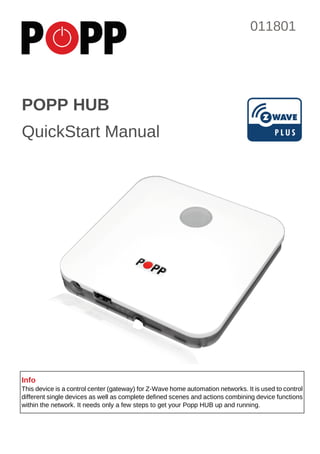
Guia rapida POP-HUB-V2-(POP-011801)
- 1. 1 Info This device is a control center (gateway) for Z-Wave home automation networks. It is used to control different single devices as well as complete defined scenes and actions combining device functions within the network. It needs only a few steps to get your Popp HUB up and running. POPP HUB QuickStart Manual 011801
- 2. 2 Quick Start 1. Connect the HUB to your local network using Ethernet cable. 2. Power up the controller. After up to 2 minutes the HUB is ready to use and the white LED will breathe normal. Now you can connect your computer or mobile device to the new WIFI Popp-xxxx (xxxx=last 4 digits of MAC address displayed on device label, WIFI-password on label too). Attention: For security reasons the initial configuration is available via WIFI only. Later on you have more options. 3. Point your browser to http://192.168.115.1. If you use a mobile device install and start the Popp HUB app (Use the QR code on page 4). 4. The welcome screen displays your unique device ID. Remember it for remote access! Define your access password for the default login name ‘admin’ and your email for password recovery. 5. In case there is a firmware update you will see a message screen. Please confirm and update the firmware. Make sure not to un-power the device during the firmware update. 6. Now you can access your controller from outside your home too using the service find.popp.eu. Use DEVICE_ID/LOGIN (e.g. 12345/admin) and your password. 7. Start adding Z-Wave devices and apps and have fun. To add your first Z-Wave device, go to Configuration Devices Z-Wave Add New and follow the instructions. 8. You may want to change the timezone of your device and allow access to the Hub User Interface using the Ethernet address (otherwise you can only access using find.popp.eu and using WIFI). Please go to Setup Applications Active and change settings in "Time Zone and Access from WAN" app. The Popp HUB can be placed on the table or mounted on the wall using the mounting plate attached to the enclosure. It runs stand-alone (no connection to the outer world or to any other network) and connected to the Internet. In this case the device acts as WIFI router too. More information, including the full manual and training videos can be found in the support section of www.popp.eu or at www.z-wave.info. The support community forum.z-wave.me may help as well. The User Interface The user interface looks similar on different devices such as desktop pc, smartphone or tablet pc (both native app and browser) but it will adapt to the screen sizes. It allows controlling devices and read sensor status. Every function of any device is shown as one single Element (In case a physical device has multiple functions – like switching and metering – it will generate multiple elements). All elements are listed in the Elements view and can be filtered by function type (switch, dimmer, sensor) or User Interface: Dashboard (1), Rooms (2), Elements (3), Events/Timeline (4), System Time (5), Configuration Menu (6), Elements (7), Element Configuration (8)
- 3. 3 other filtering criteria. Every element offers a configuration interface for changing names, remove it from the screens etc. Important elements can be placed in the Dashboard. Every change of a sensor value or a switching status is called an Event and is shown in the Timeline. Filtering allows monitoring the changes of one single function or device. Besides elements can be assigned to different Rooms. All other functions such as time triggered actions, the use of information from the internet, scenes plugin of other technologies and service are realized in Apps. These apps are ready-to-use scripts/templates that can add extra logic and functionality such as logic rules like “IFTHEN”, scene definitions, timers, interactions with external (non Z-Wave) devices connected via USB dongle or via internet etc. Some apps are built-in into the system. More can be downloaded from an app store. To use an app, you create an instance of this app and configure its properties. If useful you can create more than one instances of one single app. The apps can create none, one or multiple new elements and events. You can install new apps and manage them using the menu Configuration Apps. LEDs and Buttons The HUB provides multiple LEDs: • 3 green Status LEDs (integrated into the box): o CPU running, Ethernet working, WIFI operations • White LED on Bottom: o Flashing: Inclusion state o Fast Flashing: Exclusion state o Breathing: Z-Wave Network Management Active • White LED frame around the Box (Power and tamper state): o Off: No power or battery operated o Breathing: Normal state (After an update process it could take up to two minutes until the LED will begin to breath. That indicates completed update.) o Fast blinking: Tampered The HUB provides 4 buttons on the backside of the enclosure: • Tamper: Automatically activated when the HUB is removed from the mounting base • Z-Wave: o Single click turns the HUB into Z-Wave Inclusion Mode (white LED blink) o Long press starts Z-Wave Exclusion Mode (white LED blinks fast). Repeating the action stops the modes. • Reset: Hold down the reset button when powering up the HUB. This turns the device back into factory defaults and resets all passwords and settings. • WPS: WPS function of WIFI Support for EnOcean Devices In order to use EnOcean devices please plugin the Popp EnOcean Stick (POPE12204) into the USB Port. Start the user interface, open Configuration Apps and activate the EnOcean App. Now you can add and use EnOcean devices by using Configuration Devices. Please note that EnOcean devices are not self-describing but need to be identified before pairing. Identifying the wrong device will result in malfunction. Not all EnOcean devices are supported at the moment. Please find a list of supported devices on www.popp.eu/enocean.
- 4. 4 Mobile Access For controlling your smart home via mobile device you can download the Popp HUB App: Z-Way The Popp HUB is powered by Z-Way, the famous Z-Wave control software of Z-Wave.Me that is also powering famous projects such as Razberry (razberry.zwave.me). This means that all apps, workarounds, tricks and HowTos provided and describes for the Razberry project – e.g. on http://forum.z-wave.me – can be used and applied for the Popp HUB too. Technical Data MCU MT7620, OS OS MT OpenWRT Z-Wave Chip Sigma Designs SD3503 Frequency 865…869 MHz, configurable according to country spec. Flash 16 MB onboard plus 4 GB SD Card already included External Power Supply 5V, 1A Connectivity 10/100MB Ethernet plus WIFI b/g/n Support Should you encounter any problem, please give us an opportunity to address it before returning this product. Most questions regarding Z-Wave wireless communication standard can be answered through the international community at www.z-wave.info. If your question can’t be answered there, please use www.popp.eu/support or contact us by email: info@popp.eu The complete CE declaration can be found on: www.popp.eu/ce All questions regarding this declaration of conformity can be directed to the following address: Popp & Co., 27 Old Gloucester Street, London, WC1N 3AX, UK © 2016 POPP & Co. While the information in this manual has been compiled with great care, it may not be deemed an assurance of product characteristics. Popp & Co. shall be liable only to the degree specified in the terms of sale and delivery. The reproduction and distribution of the documentation and software supplied with this product and the use of its contents is subject to written authorization from Popp & Co. We reserve the right to make any alterations that arise as the result of technical development. Phone: +44 (0) 20 7419 5726 eMail: info@popp.eu Web: www.popp.eu
