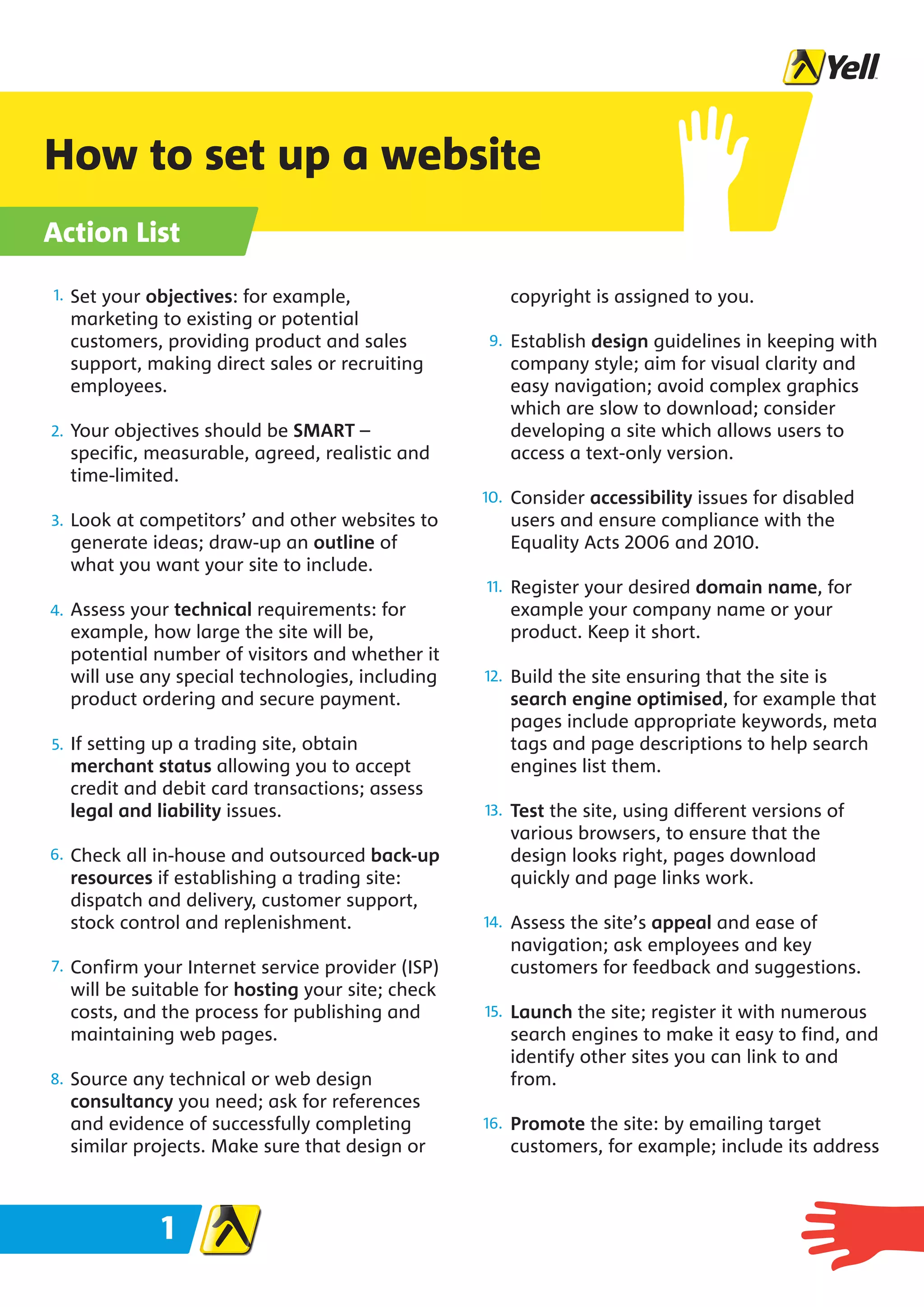1. How to set up a website involves setting objectives, assessing technical requirements, obtaining merchant status if selling products, testing the site thoroughly, and launching the site after promoting it.
2. Key steps include drawing up an outline, considering accessibility and legal issues, registering a domain name, optimizing the site for search engines, and monitoring usage effectiveness.
3. The cardinal rules are to set clear objectives, create a well-designed site using consultants if needed, promote and regularly update the site, and avoid being overambitious or launching without testing.