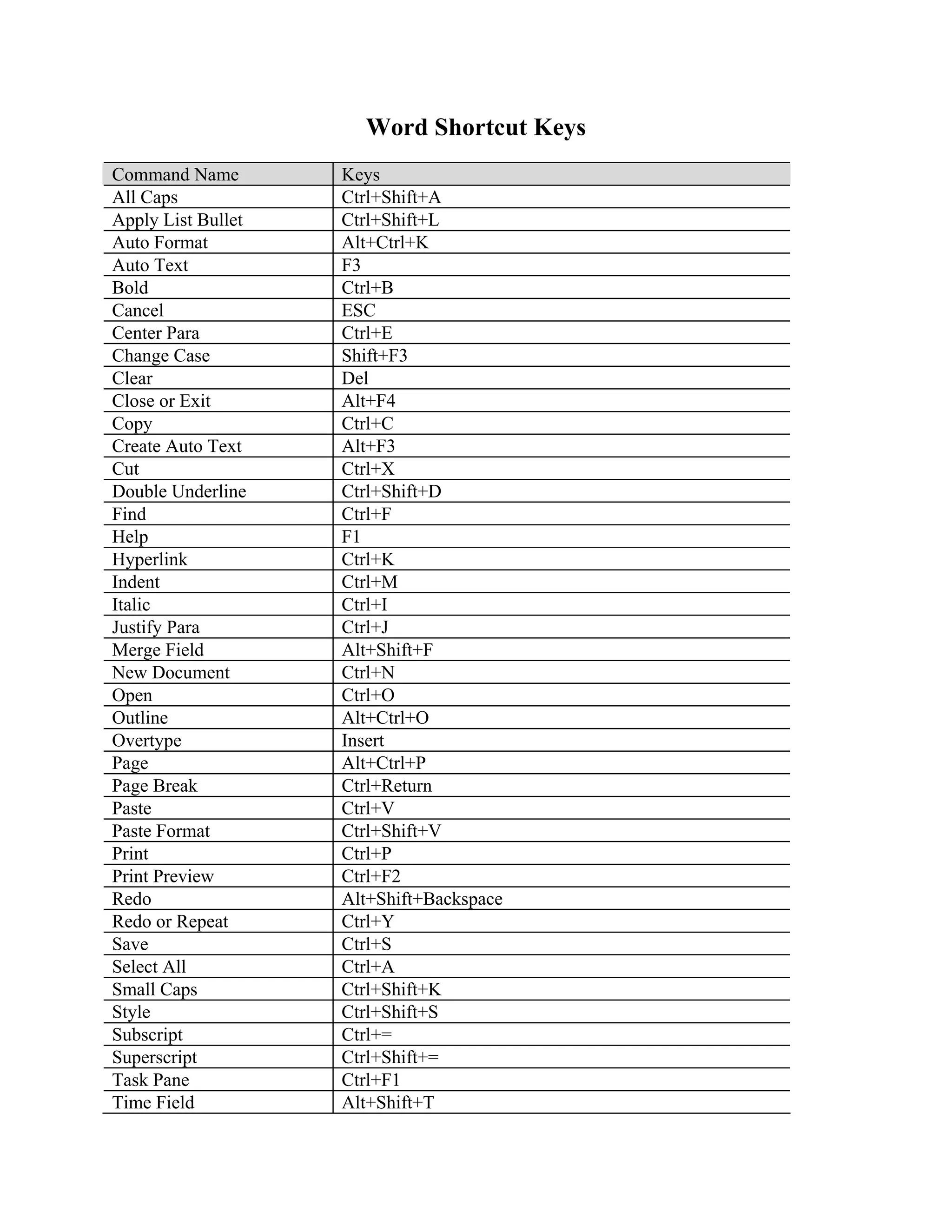This document lists keyboard shortcuts for common commands in Microsoft Word. Some key combinations include:
Ctrl+B for bold, Ctrl+I for italic, Ctrl+C for copy, Ctrl+V for paste, Ctrl+Z for undo, Ctrl+X for cut, Ctrl+S for save, Ctrl+P for print, F1 for help, F3 to insert AutoText, Alt+F4 to close Word, and Ctrl+A to select all. Function keys like F2, F7, and F10 activate commands in the menu bar when pressed. Shift or Ctrl modifiers with function keys perform additional actions.