The document discusses mobile computing platforms, middleware, and servers, focusing on local platform services that support mobile applications, including operating systems and middleware. It outlines the roles of wireless middleware, network transport services, and highlights various technologies such as WAP, i-mode, and voice XML. Additionally, the document provides examples and case studies related to mobile computing applications and their enabling technologies.
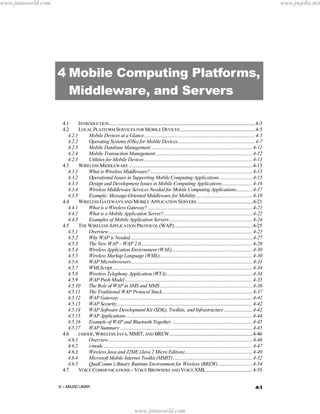
![www.jntuworld.com
www.jwjobs.net
CHAPTER 4: MOBILE COMPUTING PLATFORMS, MIDDLEWARE, AND SERVERS
4.7.1
Overview.........................................................................................................................4-55
4.7.2
Voice Browsers...............................................................................................................4-55
4.7.3
VOICE XML ...................................................................................................................4-57
4.8
EXAMPLES AND CASE STUDIES ...............................................................................................4-61
4.8.1
Texas Instruments’ OMAP – Platform for Building 3G Applications.........................4-61
4.8.2
Example: Platforms and Middleware for Wireless Sensor Networks (WSNs)............4-63
4.8.3
AIRTIS Wireless Traffic and Weather Solution ............................................................4-65
4.8.4
City of Seattle Public Utilities Chooses Wireless Middleware ....................................4-65
4.8.5
M-Commerce: Nokia and Amazon.com Collaboration................................................4-67
4.8.6
Drexel University Wireless Network .............................................................................4-67
4.9
CONCLUDING COMMENTS.......................................................................................................4-68
4.10 SUGGESTED REVIEW QUESTIONS AND EXERCISES ................................................................4-69
4.11 REFERENCES ............................................................................................................................4-69
Example: What is Needed to Support Multimedia Messaging Service (MMS)
A US-based company wanted to support MMS, mainly picture messaging, on its cellular
phones. The first step was, of course, to identify the technologies needed to support this
initiative. The following figure shows an architecture of MMS (we discussed this in Chapter
2). This company subdivided the technologies into two parts: a front end that deals with the
mobile devices to the MMS server, and a back end that deals with connecting the MMS
server to the various content providers. The following “front-end” technologies, under the
general umbrella of “mobile computing platforms” needed for MMS, were the key
candidates:
Local platform services that resided on the handsets. These mainly consisted of a
Symbian operating system with support for MPEG, JPEG, and digital cameras. In
addition, several utilities to backup and synchronize the data on the handset are needed.
Middleware services that interconnect the handset to the MMS server and then deliver
the MMS services to the users. These services are needed by MMS phones to exchange
messages including still pictures, animations and sounds. In addition, email and email
protocol (e.g., POP) support is needed. For most of the MMS services, this company
chose WAP (Wireless Application Protocol). MPEG-4, the standard for delivery of video
and audio over the Internet, was also chosen.
Network transport services that shuffle the messages over the cellular network. TCP/IP
was chosen for this technology. Although MMS is supposed to be supported on 3G
networks, this company chose MMS over 2.5G networks.
The back-end technologies, not discussed here in detail, consist of typical Web and Internetbased middleware and network services (see [Umar 2004]).
E-Mail
Mobile
Switching
Center
(MSC)
Voice
mail
MMS
Server
Internet
Web
Pictures
Other
Content
4-2
www.jntuworld.com](https://image.slidesharecdn.com/c04-wireless-platforms-131222183237-phpapp01/85/Wireless-Platforms-2-320.jpg)









![www.jntuworld.com
www.jwjobs.net
CHAPTER 4: MOBILE COMPUTING PLATFORMS, MIDDLEWARE, AND SERVERS
integration with other databases and applications. For example, DB2 Everyplace gives mobile
workers the ability to query, retrieve, and modify information in real time from a wide variety
of applications and data sources, including information stored in Oracle and Microsoft
databases. It also provides support for the IBM WebSphere platform. DB2 Everyplace
provides a Mobile Application Builder (MAB) that enables rapid application development for
handheld devices based on the PalmOS and any device supporting Java. Oracle Corp has
provided similar capabilities through Oracle9i Mobile.2
4.2.4 Mobile Transaction Management
Traditional transaction managers (TMs), also known as transaction processing monitors (TP
monitors), manage the execution of transactions (sequence of statements that must be
executed as a unit). TMs specialize in managing transactions from their point of origin to their
termination (planned or unplanned). Some TM facilities are integrated with the DBMS
facilities to allow database queries from different transactions to access/update one or several
data items (IBM’s IMS DB/DC is an example). However, some TMs only specialize in
handling transactions only (CICS, Tuxedo and Encina are examples).
The key issue in mobile distributed environments is how to extend the scope of local
transaction management to managing the execution of transactions across multiple computing
devices, mobile as well as immobile. In particular, mobile applications have to operate in
disconnected mode due to economical factors or unavailable connectivity. Thus mobile users
collect data in standalone mode and synchronize it periodically. The common synchronization
approach is based on optimistic replication techniques in which shared data is replicated on
mobile computers and users are allowed to continue their work while disconnected. Updates
performed by disconnected users are logged and later propagated to servers. This approach is
the foundation of “Replication Servers” that are used in many large scale systems. Replication
servers are commercially available from IBM, Oracle, Praxis, and others.
The optimistic synchronization works well for small populations of users who share data that
is updated occasionally. In general mobile environments, several problems arise from such
approaches because updates performed by different disconnected users may conflict with
each other. In addition, it is not possible to determine the result of an update in the mobile
device in case of a conflict. Mobile users may also wish to perform operations over data that
is not locally replicated.
Several approaches to overcome these limitations have been proposed. An example is the
work by Preguica [2000] on the Mobisnap system (http://asc.di.fct.unl.pt/mobisnap). In this
approach, mobile clients cache subsets of the database state and allow disconnected users to
perform transactions independently. Transactions are specified as mobile transactional
programs that are propagated and executed in the server, thus allowing the validation of
transactions based on application-specific semantics. In this model, the final result of a
transaction is only determined when the transaction is processed in the central server. The
system implements a reservation mechanism in order to guarantee the results of transactions
performed in disconnected computers. Other approaches, especially for transactions in mcommerce, have been presented by researchers such as Veijalainen1 [2001].
2
Alan Yeung et al., Oracle9i Mobile (McGraw Hill, 2002).
4-12
www.jntuworld.com](https://image.slidesharecdn.com/c04-wireless-platforms-131222183237-phpapp01/85/Wireless-Platforms-12-320.jpg)
![www.jntuworld.com
www.jwjobs.net
4.2.5 Utilities for Mobile Devices
A wide range of utilities are available on mobile devices. These include file management
utilities for access and manipulation of text documents, directories, diagrams, charts, and
images. Other utility programs offer calendaring and sorting functions or serve as calculators
and clocks. Examples of utility programs are Microsoft Accessories, consisting of Notepad,
Clock, and a Calculator, among other things. Due to the popularity of handheld devices, there
are hundreds of add-on utilities for Palm OS, Windows CE, and Symbian OS. These include
alarm clocks to wake you up, travel trackers that keep track of travel arrangements and add
flight times and other information automatically to calendars, and a bevy of organizers, note
takers, and synchronizers.
4.3 Wireless Middleware
4.3.1 What is Wireless Middleware?
Simply stated, wireless middleware interconnects mobile users, databases and applications
across wireless networks. Wireless middleware, also known as mobile computing
middleware, is a special class of general purpose middleware (see the sidebar, “What is
Middleware?”) that smoothes over the mobile computing issues, as much as possible, so that
the same applications can run on wired as well as wireless networks. The following common
features of wireless middleware products are needed to support mobile computing
applications [Umar 2004, Vichr 2001]:
Connection and message delivery: Middleware helps establish connections between
mobile clients and servers over wireless networks and delivers messages over the
connection. It also stores and forwards messages if the user is disconnected from the
network.
Transformation: The middleware transforms data from one format to another (e.g.,
HTML to WML). The transformation may be intelligent enough to transform different
types of data to different types of devices. For example, it can produce VXML or WML
depending on the type of device.
Detection and storage: Wireless middleware products can detect and store mobile
device characteristics in a database. Upon detecting the type of mobile device or channel
being used (e.g., GSM or 802.11 frequency range), the middleware can optimize the
wireless data output according to device attributes.
Optimization: Middleware products can compress data to minimize the amount of data
being sent over a slow cellular wireless link.
Security: Security features can be imbedded in wireless middleware to ensure end-to-end
security. For example, digital certificates for handheld devices can be managed by a
middleware service.
Operation support: Middleware can offer network and systems management utilities
and tools to allow monitoring and troubleshooting wireless devices and networks. We
will discuss this topic in the “Management Platforms” section of Chapter 13.
A variety of general-purpose middleware services have emerged over the years (see Umar
[2004]). Example are CORBA, DCOM, MOMs (message-oriented middleware), and others.
Many of these have been extended and specialized for wireless. For example, Wireless
CORBA was specified by OMG as a specialization of CORBA. In the same vein, Sun’s
4-13
© – AMJAD UMAR
www.jntuworld.com](https://image.slidesharecdn.com/c04-wireless-platforms-131222183237-phpapp01/85/Wireless-Platforms-13-320.jpg)




![www.jntuworld.com
www.jwjobs.net
CHAPTER 4: MOBILE COMPUTING PLATFORMS, MIDDLEWARE, AND SERVERS
be sent to the user based on number of matches and the network QoS. Thus, if the
application has many matches (i.e., long response to a query) but the network is slow,
then the application dynamically sends only few selected matches [MOST 1992].
Similarly, different compression techniques can be used for different network QoSs (i.e.,
use more compression for slower networks). Another example is the system described by
[Friday 1996] that uses different color schemes on the screen to interact with different
classes of users (i.e., red for slow).
Cost information can be used by the middleware to modify application behavior. For
example, if a user is being charged per second, then messages can be batched up before
transmission.
Location information can be used by the middleware to direct application behavior. For
example, location information can be used to route information to the nearest printers,
computers, and other devices. This is used commonly in wireless sensor networks
discussed in later chapters. Location information is also used by positional commerce and
other location-based services (see Chapter 5).
End-system characteristics can also be exploited by the middleware. For example,
specialized user-interfaces can be displayed for mobile users. This approach is used by
Microrsoft Mobile Internet Toolkit (MMIT) which generates WML, cHTML or HTML
by detecting the type of mobile device. The mobile device can be also put in a “sleep”
mode to conserve batteries while it is waiting for chunks of data from remote sites.
The basic philosophy of this class of middleware is to detect changes in the mobile
environments and supply the change information to the applications so that they can modify
their behavior changes in the mobile environments.
In many real-life situations, information-hiding as well as information-providing middleware
is used by mobile computing applications. See, for example, the middleware considerations
for wireless sensor networks (Section 4.8.2).
Table 4-2 shows the middleware characteristics needed for different classes of mobile
applications.
Table 4-2: Middleware Characteristics to Support Mobile Applications
Application
Application Characteristics
Middleware Characteristics
1. Mobile computers run applications
entirely on mobile computers in disconnect
(standalone) mode.
Requirements are minimal. .
Type
Standalone
Applications
2. Need to access remote files through
wireless networks.
3. Most data accesses are reads and
currency of data is not big concern.
Information-hiding middleware can do the job.
Typical operation:
1. Cache copies of files at mobile computers
over fixed networks and then disconnect.
2. Use the cached files in disconnect mode.
3. Reconnect to integrate the cached changes
with master files.
Simple
Client/Server
Applications
1. Client software runs on mobile
computers.
Require moderately sophisticated middleware
2. Need to access remote data
interactively.
Typical functions needed are:
3. Amount of data transferred is small and
not time-critical.
4. Connection time is short.
Advanced Mobile
1. Peer-to-peer group interactions
Information-hiding is desirable.
1. Establish connection over wireless.
2. Support client/server interactions for a short
duration.
3. Disconnect.
Requires extensive middleware support.
4-18
www.jntuworld.com](https://image.slidesharecdn.com/c04-wireless-platforms-131222183237-phpapp01/85/Wireless-Platforms-18-320.jpg)























![www.jntuworld.com
www.jwjobs.net
CHAPTER 4: MOBILE COMPUTING PLATFORMS, MIDDLEWARE, AND SERVERS
Content Encoders and Decoders – the content encoders translate Web content into
compact encoded formats to reduce the size and number of packets traveling over the
wireless data network.
This architecture ensures that mobile terminal users can browse a variety of WAP content and
applications regardless of the wireless network they use. Application developers can build
content services and applications that are network- and terminal-independent, allowing their
applications to reach any audience. The content and applications are hosted on standard
WWW servers and can be developed using Web technologies such as CGI scripting, servlets,
and Java Server Pages.
The WAP Gateway decreases the response time to the handheld device by aggregating data
from different servers on the Web, and caching frequently used information. The WAP
Gateway can also interface with subscriber databases and use information from the wireless
network, such as location information, to dynamically customize WML pages for a certain
group of users.
4.5.13 WAP Security
Applications on the Web typically require a secure connection between the client and the
application server. The WAP specification ensures that a secure protocol is available for these
transactions on a wireless handset. The Wireless Transport Layer Security (WTLS) protocol
is based on the industry-standard Transport Layer Security (TLS) protocol, more popularly
known as Secure Sockets Layer (SSL). WTLS is intended for use with the WAP transport
protocols and has been optimized for use over narrow-band communication channels.
WTLS ensures data integrity, privacy, authentication and denial-of-service protection. WTLS
does not support non-repudiation. The WTLS specification is designed to work even if
packets are dropped or delivered out of sequence – a more common phenomenon in some
wireless networks. Another issue is that some WTLS messages can be sent without
authentication of origin [Van Der Heijden 2000].
Many initial implementations of WAP will have a client – proxy – server model architecture
where the proxy can be used to present a simplified view of familiar websites. An important
security function performed by a proxy is that it unwraps the WAP WTLS secure data from
the client and then re-wraps it into SSL/TLS before passing it to a Web server. For Web
applications that employ standard Internet security techniques with TLS, the WAP Gateway
automatically and transparently manages wireless security with minimal overhead.
WAP can provide end-to-end security between WAP protocol endpoints. End-to-end security
is achieved through two approaches: a) when a browser and origin server directly
communicate using the WAP protocol, or b) if a WAP proxy is trusted, or for example,
located at the same physical secure place as the secure origin server.
4.5.14 WAP Software Development Kit (SDK), Toolkits, and
Infrastructure
Web developers can easily develop WAP applications since the WAP programming model
closely follows the existing WWW development model. WML is a tag-based document
language specified as an XML document type. As such, existing XML authoring tools, as
well as many HTML development environments, can be used to develop WML applications.
4-42
www.jntuworld.com](https://image.slidesharecdn.com/c04-wireless-platforms-131222183237-phpapp01/85/Wireless-Platforms-42-320.jpg)





















![www.jntuworld.com
www.jwjobs.net
CHAPTER 4: MOBILE COMPUTING PLATFORMS, MIDDLEWARE, AND SERVERS
However, most WSNs at present are using the mobile ad hoc network (MANET) model
discussed in later chapters (chapter 6, 7 and 10).
The most serious challenges are posed by the WSN middleware that should support the
implementation and basic operation of WSN applications. First, how can the WSN
middleware hide the underlying uniqueness of the WSNs discussed previously from the
applications. Second, how can the middleware services be built without knowing the OS on
which the services will be built. Third, how can WSN middleware support automatic
configuration and error handling because WSN nodes operate in an unattended mode. Fourth,
how can the support for time and location management integrated into a middleware
infrastructure for the WSN applications that need time, location, and real-time support.
Finally, how can this middleware support not only the sensors but also the devices and
networks that are connected to the WSN. In essence, middleware for WSN must be of
"information providing" type to inject application knowledge into the infrastructure and the
WSN.
Research in WSN middleware and platforms is continuing at present at different universities
such as Berkeley, Cornell, and Rutgers. The Cougar Project at Cornell, for example, adopts a
database approach where sensor readings are treated like “virtual” relational database tables.
An SQL-like query language is used to issue tasks to the WSN. The prevalent thinking favors
a hierarchy of services that range from low level sensors to higher level data aggregators, and
data storage and analysis capabilities (see Figure 4-30). This approach, presented by [Hill
2004] provides a general framework for developing WSN platforms.
Powerful
server
Network of
Powerful
Sensors
Network of
Network of
Tiny
Tiny
Sensors
Sensors
Figure 4-30: Hierarchy of WSN Platform Services
Sources:
Omer, K., Kasten, O., and Mattern, F., "Middleware Challenges for Wireless Sensor
Networks", Mobile Computing and Communications Review, Volume 6, Number 2,
October 2002, www.inf.ethz.ch/vs/publ/papers/wsn-middleware.pdf.
Hill, J., et al, "The Platforms Enabling Wireless Sensor Networks", CACM, June 2004,
pp. 39-46.
Cougar Project. www.cs.cornell.edu/database/cougar
Sensorwebs Project. basics.eecs.berkeley.edu/sensorwebs.
Smart Messages Project. www.rutgers.edu/sm
4-64
www.jntuworld.com](https://image.slidesharecdn.com/c04-wireless-platforms-131222183237-phpapp01/85/Wireless-Platforms-64-320.jpg)





