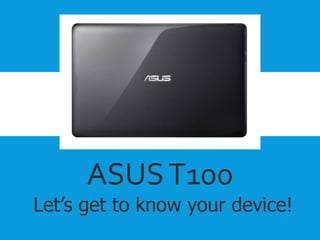
Windows 8 for students.pptx
- 1. ASUS T100 Let’s get to know your device!
- 2. Removing the Asus from the COW Unplug the power cable. Prepare to carry the Asus back to your seat.
- 3. Removing the Asus from the Basket Unplug the power cable. Prepare to carry the Asus back to your seat.
- 4. Right Side View Micro HDMI port Headphone & microphone port Plug power cable here Micro SD card slot
- 5. Left Side View Volume Windows button USB port
- 6. Top View Battery charge indicator Power button Speakers
- 7. Opening the Asus Carefully lift the top
- 8. Touch Pad and Buttons Right Click Touch Pad Release button Left Click
- 9. Turn on the Asus Press the power button
- 10. Initial Start-Up Screen Click anywhere on the screen to access the Log on screen
- 11. Log on to the Novell Network
- 12. Log On Takes You to the Desktop
- 13. How to Get to the Start Screen Go to your start screen by tapping the windows key on your keyboard -OR-clicking the windows icon
- 14. Getting Around Win 8 : Swiping Click the Play button above to watch the video
- 15. The Start Screen Student
- 16. Signing out of your Asus from your Start screen Student Click on your picture or picture icon This is a time saver! By having a student sign out, instead of shut down, the device is ready for the next student to sign in.
- 17. Signing Out of Your Asus from your Start Screen Student Student Click “Sign out”
- 18. Shut Down the Asus from your Start screen Click on the power options button Before returning the device to the COW or Basket, the device must be Shut Down.
- 19. Shut Down the Asus from your Start Screen Student Click “Shut down”
- 20. Signing Out of Your Asus from your Desktop This is a time saver! By having a student sign out, instead of shut down, the device is ready for the next student to sign in. Right- click the Windows icon
- 21. Signing Out of the Asus from your Desktop Click the arrow next to “Shut down or sign out”
- 22. Sign Out of the Asus from your Desktop Click “Sign out”
- 23. Shut Down your Asus from your Desktop Before returning the device to the COW or Basket, the device must be Shut Down. Right- click the Windows icon
- 24. Shut Down your Asus from your Desktop Click the arrow next to “Shut down or sign out”
- 25. Shut Down the Asus from your Desktop Click “Shut down”
- 26. Closing the Asus Carefully close the top
- 27. Returning the Asus -OR-
- 28. Need help? There are NO crazy questions! Please ask your teacher for help and report computer problems.