Wimax
•Download as PPTX, PDF•
1 like•263 views
WiMAX is a wireless technology standard for broadband networks, while base stations are radio receivers that serve as hubs for local wireless networks. A CPE device refers to customer premises equipment located at a home or business, such as routers, set-top boxes, or other hardware used by a telecommunications provider. The document then discusses configuring a Telrad 7000 CPE device by fixing it on-site, connecting it to a computer, changing the IP address, accessing the device interface, selecting network settings like the frequency and authentication, and changing the password for security.
Report
Share
Report
Share
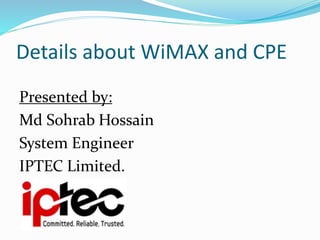
Recommended
INTERNET ACCESS VIA CABLE TV

Making use of available resources is very essential in growing technology. Internet Access provided to multiple pcs may possible by use a single cable TV Network we can watch Television simultaneously.
Wi-Fi Module

A WI-Fi module presentation as a part of one complete course about using communication modules along with PIC-Micro-controller
Thanks.
Internet access via cable tv network seminar byupender

Seminar report on Internet access via cable tv network.
Recommended
INTERNET ACCESS VIA CABLE TV

Making use of available resources is very essential in growing technology. Internet Access provided to multiple pcs may possible by use a single cable TV Network we can watch Television simultaneously.
Wi-Fi Module

A WI-Fi module presentation as a part of one complete course about using communication modules along with PIC-Micro-controller
Thanks.
Internet access via cable tv network seminar byupender

Seminar report on Internet access via cable tv network.
ComNet NWK3 Data Sheet

Buy the ComNet NWK3 at JMAC Supply.
http://www.jmac.com/ComNet_NWK3_p/comnet-nwk3.htm?=slideshare
Spincone brochure 1 mobile

We are leading innovative engineering and consultancy firm providing quality services and product to meet the satisfaction of customers/clients.
Fixed Wireless Access

Get the speed, performance and reliability of
fiber for your communications and network
needs, even if your business doesn’t have
direct fiber access. With Fixed Wireless
Access, you have an alternative last-mile
and metro-area access solution as your
primary network, or as a redundancy solution to
complement your existing wireline network.
Fixed Wireless network leverages our
licensed, carrier-grade fixed wireless (LMDS)
spectrum covering more than 85 major
metropolitan markets across the United
States. Your business can take advantage
of our fixed wireless capabilities to directly
connect to the XO nationwide fiber
network without the additional costs and
time of deploying fiber directly to your business
locations.
Use Fixed Wireless network to support and
deliver a wide range of services directly to
your business locations at speeds ranging
from 10 Mbps to 1 Gbps. In addition,
you can support your business continuity
and network redundancy requirements with
Fixed Wireless Access as back-up network
to your fiber network.
Nick James - Using LTE to Deliver Fixed Wireless Access

Nick James - Using LTE to Deliver Fixed Wireless AccessIndependent Networks Co-operative Association
Nick James of UK Broadband. Presentation to the INCA Rural Community Broadband Seminar 06 March 2013Zigbee- The Future of Data Communications

Zigbee is a technological standard designed for control and sensor networks based on IEEE 802.15.4. The standard is developed and promoted by the Zigbee Alliance.
Wi Fi presentation

Wi-Fi is the name of a popular wireless networking technology that uses radio waves to provide wireless high-speed Internet and network connections.
4 healthcare forum deploying vocera on aruba wlan_kevin huey

4 healthcare forum deploying vocera on aruba wlan_kevin hueyAruba, a Hewlett Packard Enterprise company
UK Spectrum Policy Forum - Dave Cullen - Fixed Wireless Access/Transport

UK Spectrum Policy Forum
Cluster 1 - 30 June 2015
Dave Cullen, Board Member, INCA
Fixed Wireless Access/Transport
More information at: http://www.techuk.org/about/uk-spectrum-policy-forum
All rights reserved
Visio example-wi fi-and-cellular

This is a bit old but we install and integrate Cellular, Satellite, WiFi, and other Internet Systems with onboard networking for sail and motor yachts and other marine vessels.
More Related Content
What's hot
ComNet NWK3 Data Sheet

Buy the ComNet NWK3 at JMAC Supply.
http://www.jmac.com/ComNet_NWK3_p/comnet-nwk3.htm?=slideshare
Spincone brochure 1 mobile

We are leading innovative engineering and consultancy firm providing quality services and product to meet the satisfaction of customers/clients.
Fixed Wireless Access

Get the speed, performance and reliability of
fiber for your communications and network
needs, even if your business doesn’t have
direct fiber access. With Fixed Wireless
Access, you have an alternative last-mile
and metro-area access solution as your
primary network, or as a redundancy solution to
complement your existing wireline network.
Fixed Wireless network leverages our
licensed, carrier-grade fixed wireless (LMDS)
spectrum covering more than 85 major
metropolitan markets across the United
States. Your business can take advantage
of our fixed wireless capabilities to directly
connect to the XO nationwide fiber
network without the additional costs and
time of deploying fiber directly to your business
locations.
Use Fixed Wireless network to support and
deliver a wide range of services directly to
your business locations at speeds ranging
from 10 Mbps to 1 Gbps. In addition,
you can support your business continuity
and network redundancy requirements with
Fixed Wireless Access as back-up network
to your fiber network.
Nick James - Using LTE to Deliver Fixed Wireless Access

Nick James - Using LTE to Deliver Fixed Wireless AccessIndependent Networks Co-operative Association
Nick James of UK Broadband. Presentation to the INCA Rural Community Broadband Seminar 06 March 2013Zigbee- The Future of Data Communications

Zigbee is a technological standard designed for control and sensor networks based on IEEE 802.15.4. The standard is developed and promoted by the Zigbee Alliance.
Wi Fi presentation

Wi-Fi is the name of a popular wireless networking technology that uses radio waves to provide wireless high-speed Internet and network connections.
4 healthcare forum deploying vocera on aruba wlan_kevin huey

4 healthcare forum deploying vocera on aruba wlan_kevin hueyAruba, a Hewlett Packard Enterprise company
UK Spectrum Policy Forum - Dave Cullen - Fixed Wireless Access/Transport

UK Spectrum Policy Forum
Cluster 1 - 30 June 2015
Dave Cullen, Board Member, INCA
Fixed Wireless Access/Transport
More information at: http://www.techuk.org/about/uk-spectrum-policy-forum
All rights reserved
Visio example-wi fi-and-cellular

This is a bit old but we install and integrate Cellular, Satellite, WiFi, and other Internet Systems with onboard networking for sail and motor yachts and other marine vessels.
What's hot (20)
Nick James - Using LTE to Deliver Fixed Wireless Access

Nick James - Using LTE to Deliver Fixed Wireless Access
4 healthcare forum deploying vocera on aruba wlan_kevin huey

4 healthcare forum deploying vocera on aruba wlan_kevin huey
UK Spectrum Policy Forum - Dave Cullen - Fixed Wireless Access/Transport

UK Spectrum Policy Forum - Dave Cullen - Fixed Wireless Access/Transport
Viewers also liked
Oportunitats a Europa

Convocatòries 2016-2017 de l’Horitzó 2020. Presentació realitzada en el workshop sobre Compra Pública Innovadora, en el marc de l'Smart City World Congress 2015.
CAPsMANv2 | Wireless APs Controller by MikroTik

TTT in Riga, Latvia - RouterOS TC, December 7-9, 2016
Detecting network virus using mikrotik

in this GLC webinar, we are discussing about how to detect networking virus using mikrotik. the topics starts from what the virus is, how it works, and then what routerOS can do to deal with them.
Viewers also liked (11)
Similar to Wimax
CCNA (R & S) Module 02 - Connecting Networks - Chapter 1

CCNA (R & S) Module 02 - Connecting Networks - Chapter 1
WAN Concepts, WAN Technologies, WAN Services, WAN Infrastructure, Operations
Spincone brochure 1 mobile

We are leading innovative engineering and consultancy firm providing quality services and products to meet the satisfaction of customers/clients.
WiFi part II

For explaination of slides see write up
http://www.slideshare.net/shitalkr/wifi-technolgoy-writeup
ITE7_Chp5.pptx

Computer networks allow users to share resources and to communicate. Can you imagine a world without emails, online newspapers, blogs, web sites and the other services offered by the Internet? Networks also allow users to share resources such as printers, applications, files, directories, and storage drives. This chapter provides an overview of network principles, standards, and purposes. IT professionals must be familiar with networking concepts to meet the expectations and needs of customers and network users.
You will learn the basics of network design and how devices on the network impact the flow of data. These devices include hubs, switches, access points, routers, and firewalls. Different Internet connection types such as DSL, cable, cellular and satellite are also covered. You will learn about the four layers of the TCP/IP model and the functions and protocols associated with each layer. You will also learn about many wireless networks and protocols. This includes IEEE 802.11 Wireless LAN protocols, wireless protocols for close proximity, like Frequency Identification (RFID), Near Field Communication (NFC), and smart home protocol standards like Zigbee and Z-wave. This knowledge will help you successfully design, implement, and troubleshoot networks. The chapter concludes with discussions on network cable types; twisted-pair, fiber-optic, and coaxial. You will learn how each type of cable is constructed, how they carry data signals, and appropriate use cases for each.
It is important to not only learn about computer network operation and components but also to build hands-on skills. In this chapter you will build and to test a straight-through Unshielded Twisted-Pair (UTP) Ethernet network cable.
Similar to Wimax (20)
CCNA (R & S) Module 02 - Connecting Networks - Chapter 1

CCNA (R & S) Module 02 - Connecting Networks - Chapter 1
Wimax
- 1. Details about WiMAX and CPE Presented by: Md Sohrab Hossain System Engineer IPTEC Limited.
- 3. WiMAX (Worldwide Interoperability for Microwave Access) is a wireless industry coalition dedicated to the advancement of IEEE 802.16 standards for broadband wireless access (BWA) networks.
- 4. In the area of wireless computer networking, a base station is a radio receiver/transmitter that serves as the hub of the local wireless network, and may also be the gateway between a wired network and the wireless network. It typically consists of a low-power transmitter and wireless router. They are made up of three main elements: An antenna (or several antennas) to send and receive radio signals. These are typically between 0.5 and 2.5 meters long A supporting structure such as a mast or building to hold the antenna(s) in the air Equipment to power the base station and radio equipment, which is housed in protective cabinets.
- 6. A CPE device is telecommunications hardware located at the home or business of a customer. Such equipment might include cable or satellite television set-top boxes, digital subscriber line (DSL) or other broadband Internet routers, VoIP base stations, telephone handsets or other customized hardware used by a particular telecommunications service provider.
- 8. We used following CPE’s Alvarion 2000 and 3000 (Outdoor) Alvarion 3000 (indoor) Telrad 3000 (Outdoor) Telrad 7000 (Outdoor)
- 9. To day we are going to configure Telrad 7000 CPE
- 10. First we have to fix our CPE on Client site. After fixed our CPE, we have to connect the CPE LAN cable to our Laptop/Computer. We have to change our LAN IP address Default IP address for 700 CPE is 192.168.254.251 Default User Name: operator Default password: wimax
- 11. Change your LAN IP address
- 12. Open your browser and type the CPE ip address
- 13. Click on WiMAX
- 14. Click on Technology then click WiMAX
- 16. Click on Authentication and use User Name and Password
- 17. Go to Advance and Select IP-CS Mode
- 18. Click on Network
- 19. Go to Network Mode and select NAT mode
- 20. Go to port management and add port on local IP
- 21. Click on Device Name
- 22. Change the current password
- 23. Thank you and have a good day